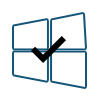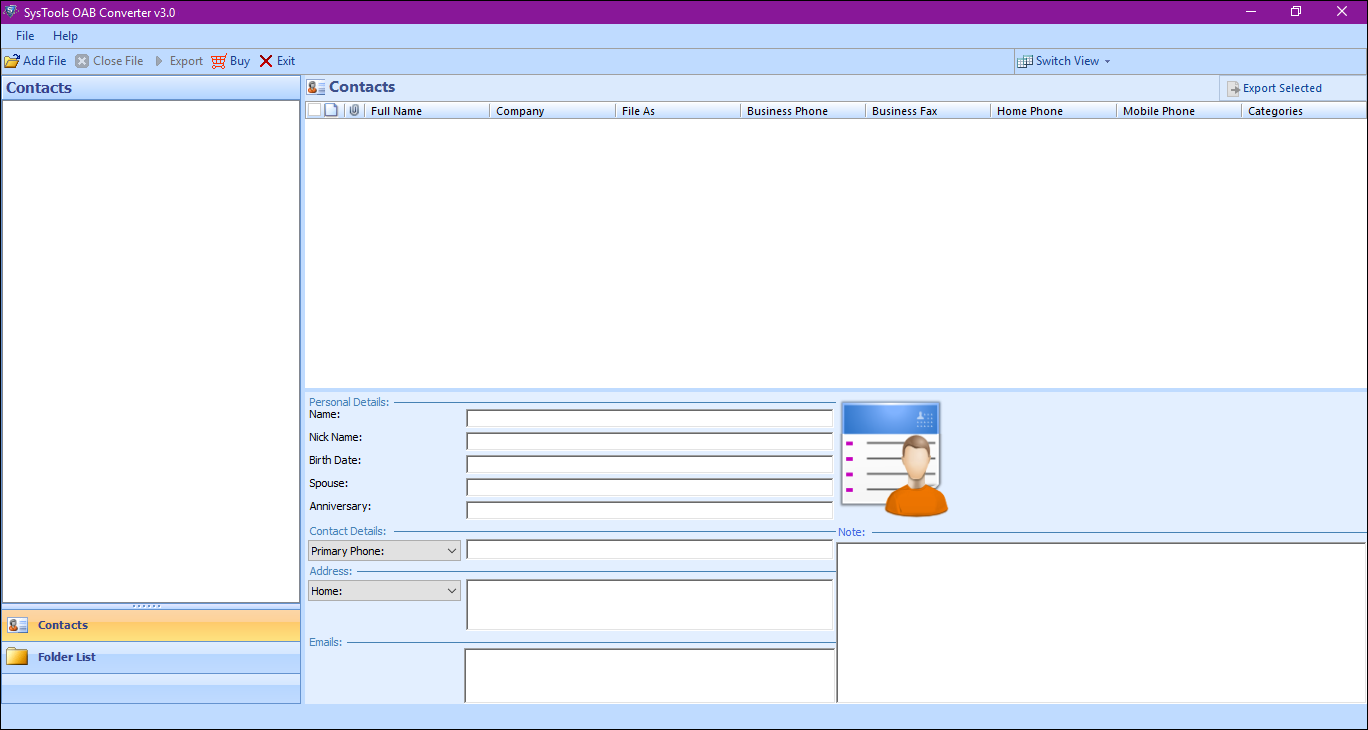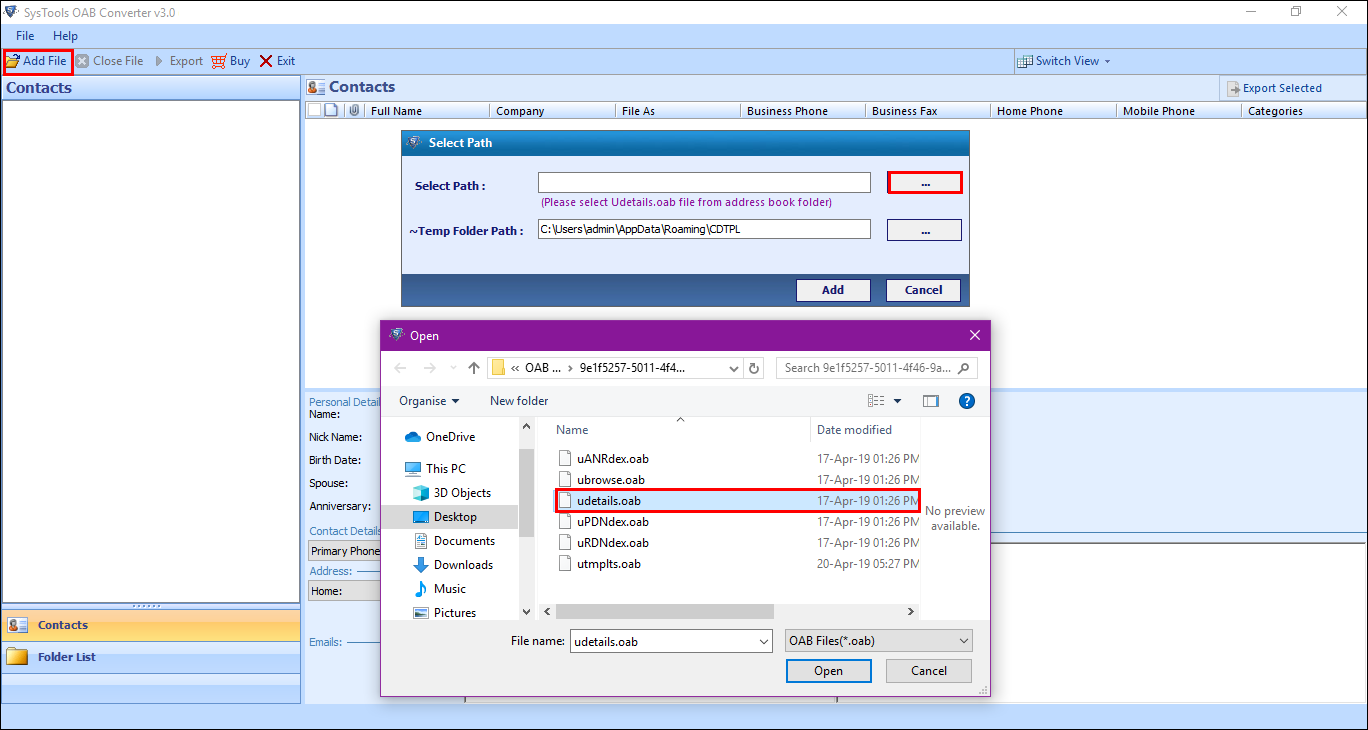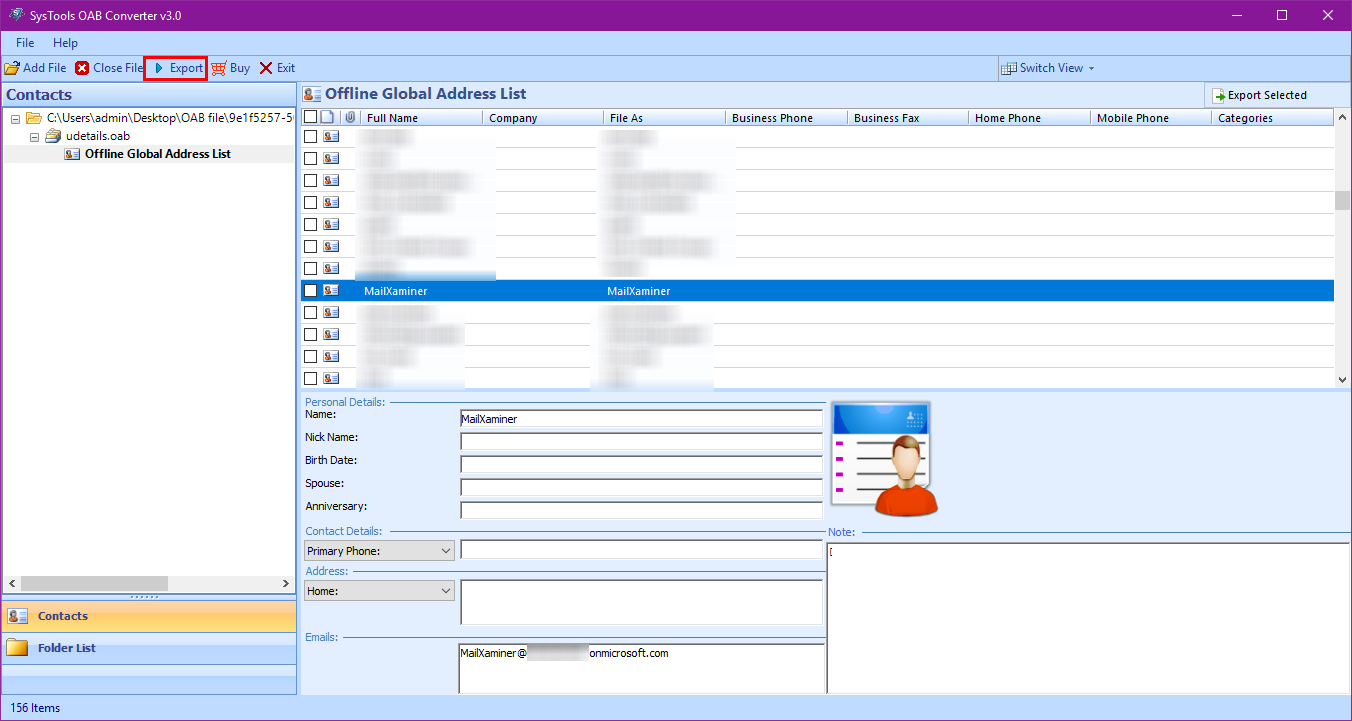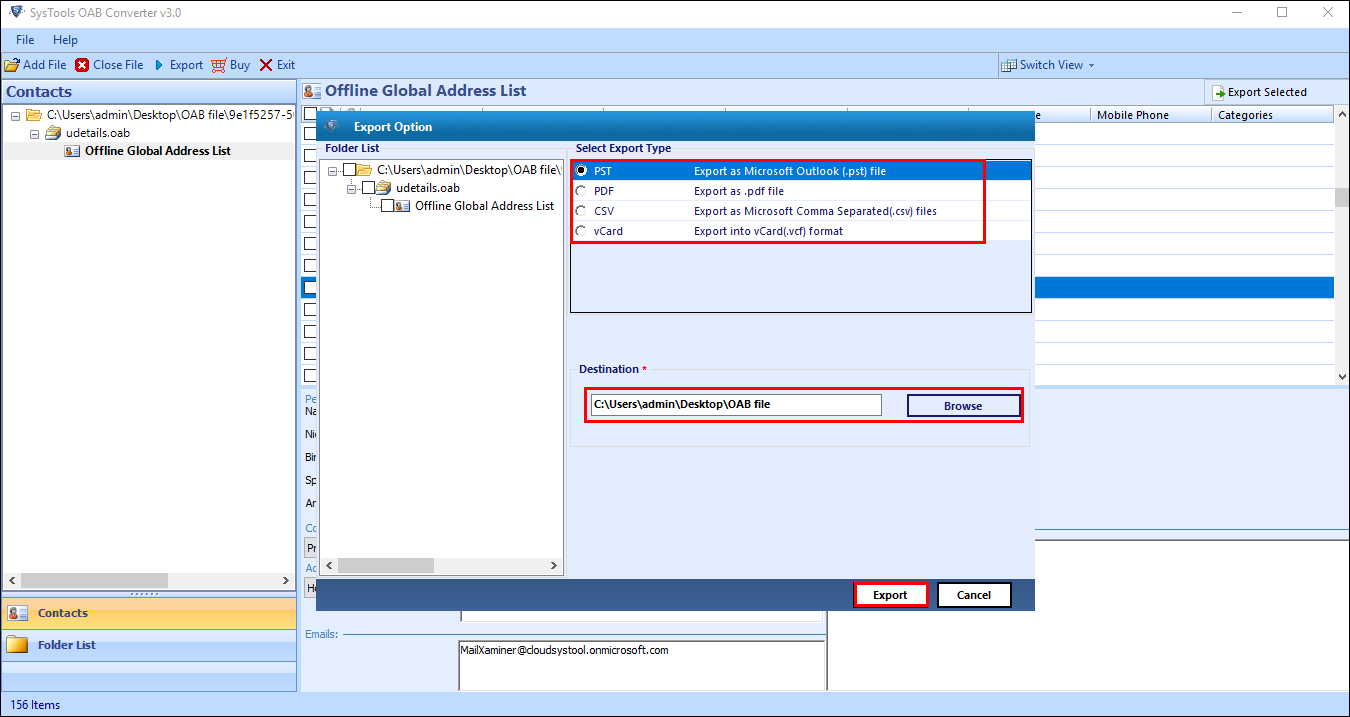FreeViewer OAB Viewer Tool
Free solution to view, read, and analyze OAB contacts on all Windows OS editions.
- View and Analyze Entire Outlook OAB Contacts on Windows Machine
- View and Read Key Elements of udetails.oab Contacts
- Categorize Contacts and Dual File Viewing Mode on Preview Panel
- No Restriction on File Size while Adding OAB Files
- Do Not Require Any Outlook or Exchange Installation for Functioning
- Support OAB Files of Any Microsoft Outlook Editions
- Upgrade to Full Version to Convert OAB File into Multiple Formats