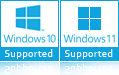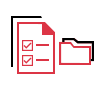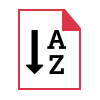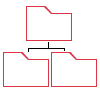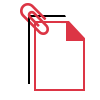FreeViewer DBX File Viewer Tool
Outlook Express is outdated now but, if you’re still having DBX files with several crucial emails then, don’t worry. You can open DBX files without Outlook Express installation on your system using this DBX Viewer Freeware simply.
- DBX File Viewer Software to Open & Read DBX Files with Attachments
- DBX Reader Gives an Option of Quick Scan Outlook Express DBX Files / Folders
- Multiple View Options Like Attachments, Properties, Hex, MIME, HTML, etc.
- DBX File Opener Supports with All Versions of Windows Operating System
- No Need to Install Outlook Express Email Client to Open DBX Files of Any Size
DBX File Viewer Pro Editions: Why Should Users Choose Them?
A Complete List of the Features Users Can Choose from Among the Various DBX File Viewer Versions
DBX File Viewer
This DBX file viewer gives you access to a variety of capabilities once it has been installed on your computer.
- View all DBX Files
- The DBX file's details can be examined using 8 different preview modes.
- Check Out Emails and the Attachments
Pro Version
Upgrade to DBX Viewer Pro to gain access to all of the features present:
Features of DBX Viewer
+
- Access DBX files, both single and multiple.
- Eliminate Duplicate Emails.
- Users Can Use Advanced Search to Locate Particular Emails in a DBX File.
- Multiple, Custom Settings for PDF Export.
- Option to Print DBX File Data
FreeViewer Awards & Reviews