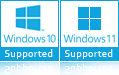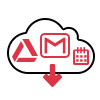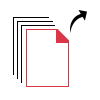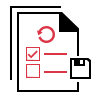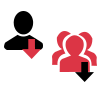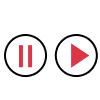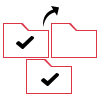Free Google Workspace Backup Software
FreeViewer G Suite Backup Tool is a reliable and experts’ recommended utility to download G Suite data including emails with attached files, contacts, calendars, and documents to local storage. The tool excels in backing up Google Workspace data into the PST file format.
- Backup Google Workspace Mailbox Items: Emails, Contacts, Documents, & Calendars
- Ideal to Download Google Data for All User Accounts and Selective User Accounts
- No File Size Limitation While Downloading G Suite Data: Tested Over 2TB Data
- Admin Credentials are Required to Backup User Mailboxes From G Suite
- Concurrent Backup Feature to Backup Multiple Mailboxes Simultaneously
- Delta Backup Feature to Backup Only Newly Arrived Data
- Permit Users to Save G Suite Email in Popular File Format: PST
- Provide Date-range Filters for Selective Backup of G Suite Emails & Folders
- Save Google Workspace Documents in MS Office Standard Formats
- Check Real-time Backup G Suite Data Progress on the Dashboard Panel
- Supports Windows 11, Windows 10, 8.1, 8, 7 and Windows Server 2012, 2016, 2019