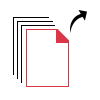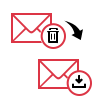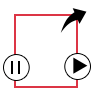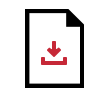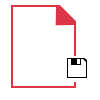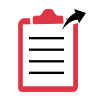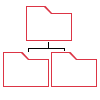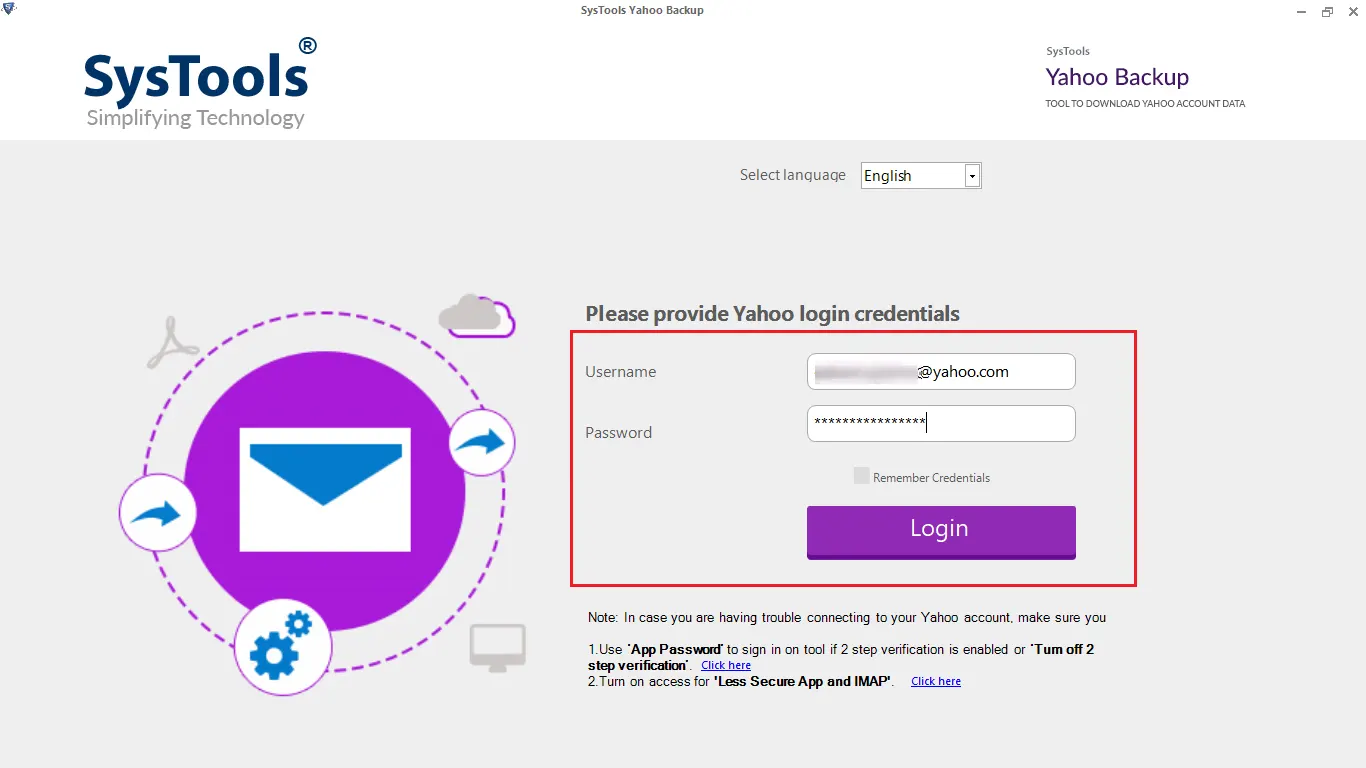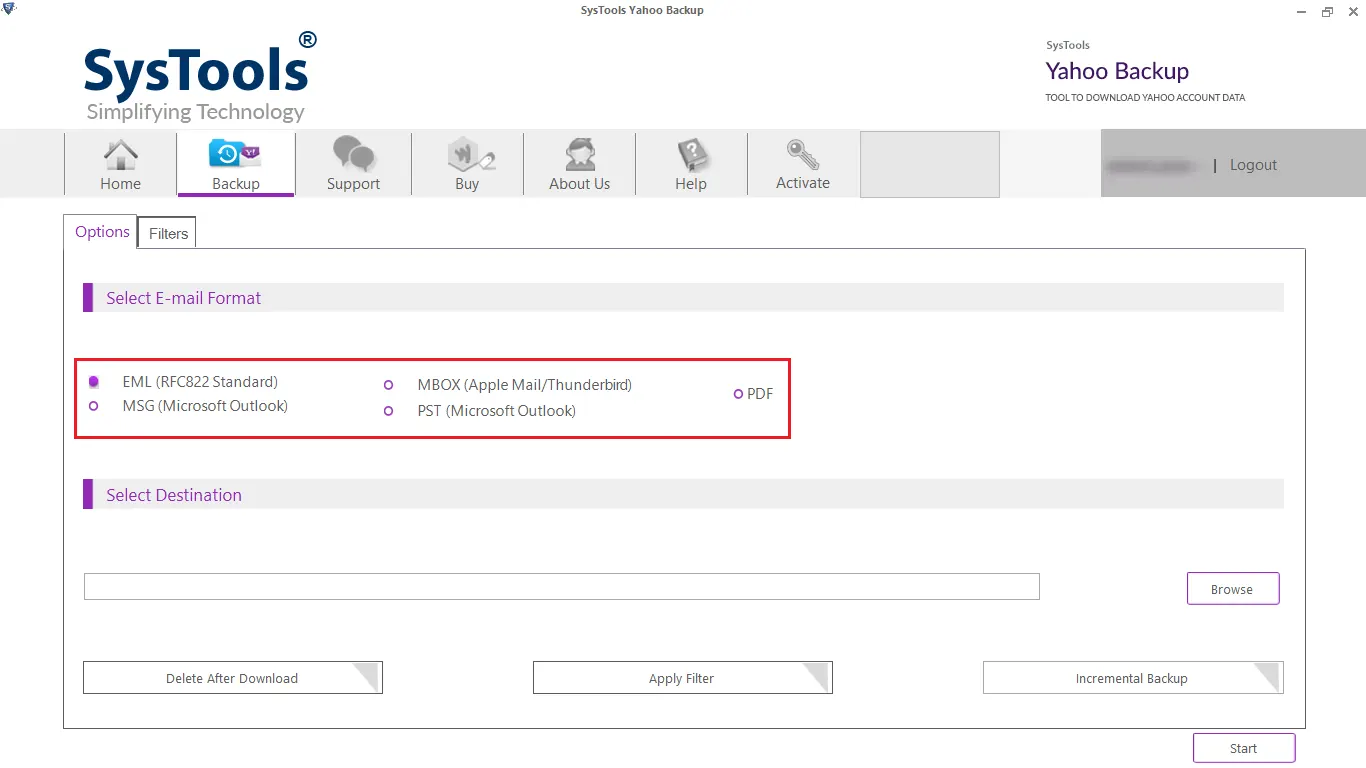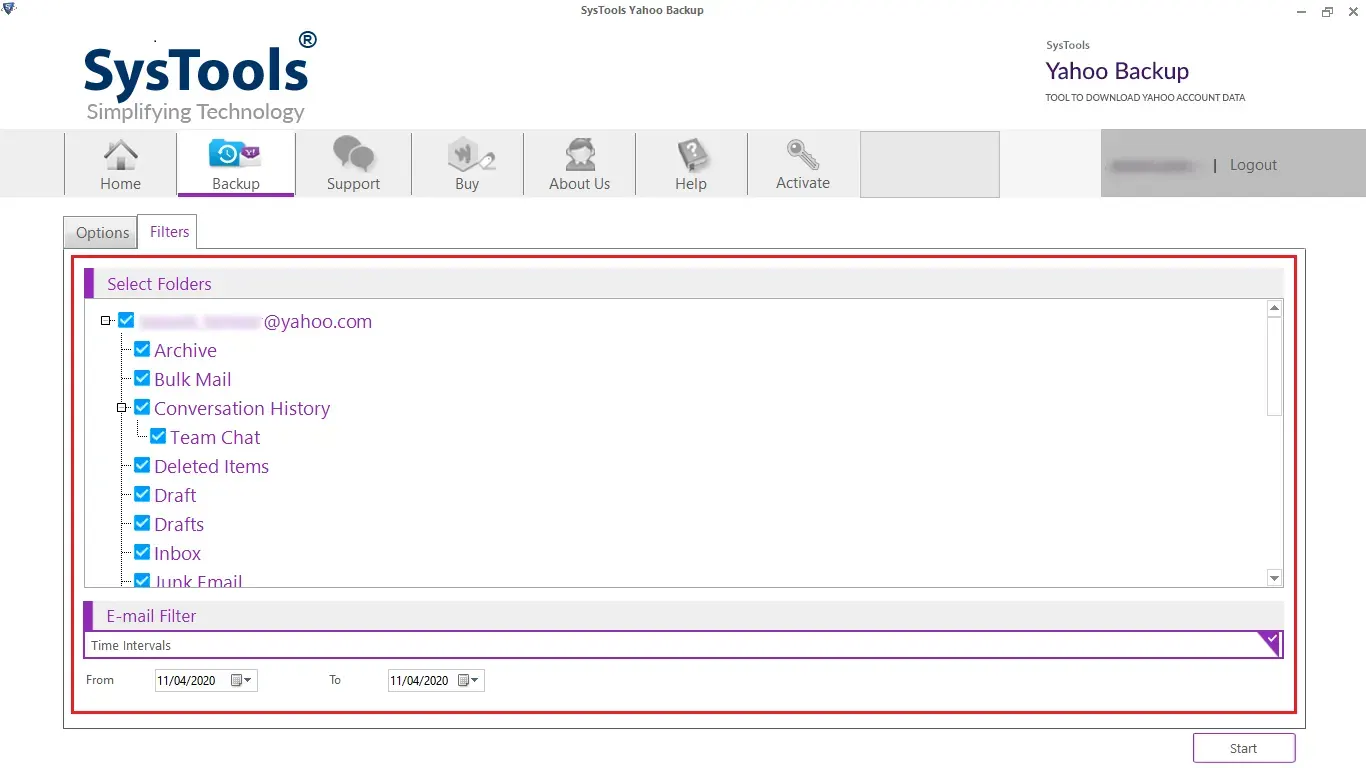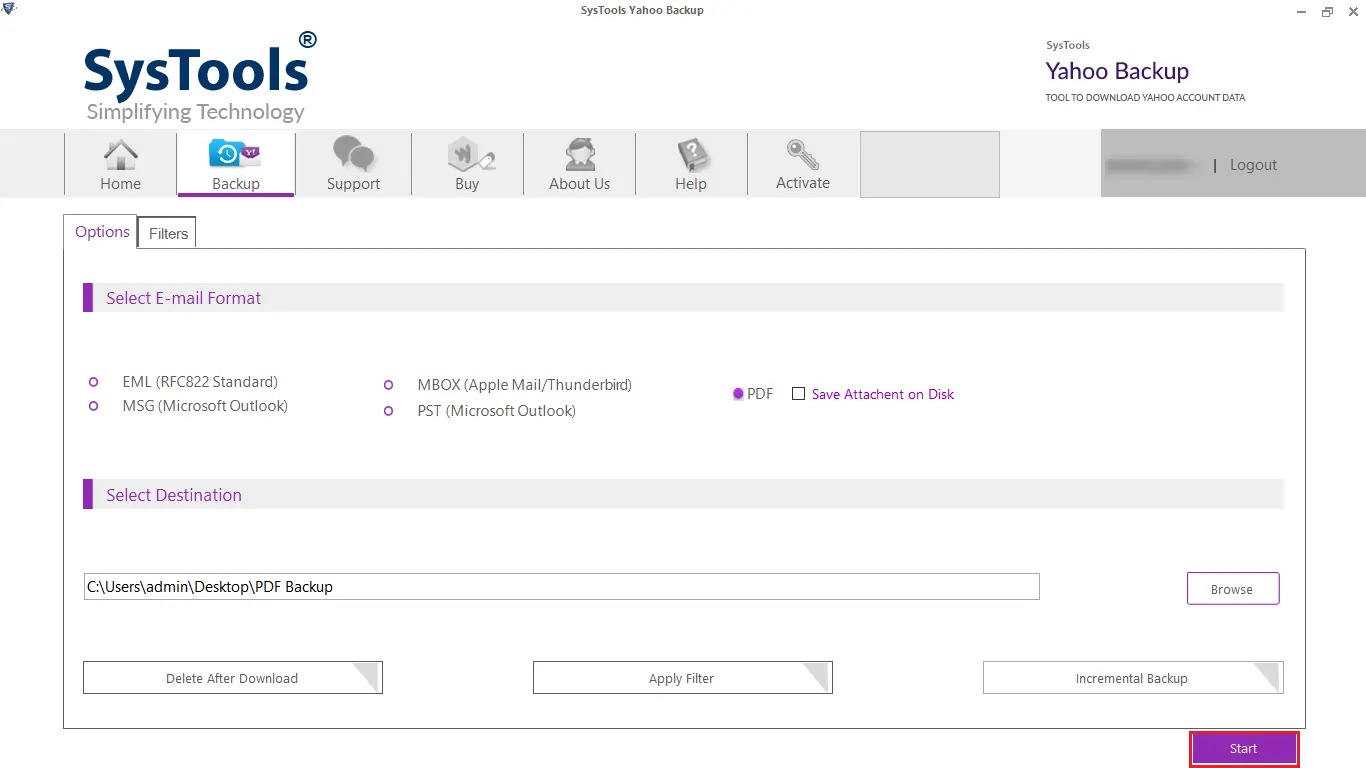FreeViewer Yahoo Mail Backup Tool
Yahoo Email Backup Software is a unique application that helps users to safeguard their Yahoo account data by taking the backup of Yahoo emails along with all the attachments to their Windows or Mac system. Yahoo account backup software saves the email data into multiple file formats. This tool is available for Mac and Windows OS users.
- Backup Yahoo Email Folders to PST, MSG, EML, MBOX, PDF Format
- Download Emails Along with Attachments to the Local System
- Yahoo Mail Backup Tool Allows Pause and Resume Downloading Process
- Download Emails From Single or Multiple Yahoo Mail Accounts
- Option to Download Only New Emails with Incremental Backup Facility
- Maintain Folder Hierarchy Throughout the Process Keeping Meta Attributes Intact
- Allows Users to Save Attachments to Folder Using PDF Option

- Apply Date-Based Filter to Emails For Selective Conversion
- Uninterrupted Internet Connection is Necessary For Yahoo Email Backup
- Users Can Login Multiple Yahoo Domains Such as @yahoo.fr

- Outlook Installation is Not Necessary to Backup Yahoo Mail Emails
- Free Download Yahoo Backup Tool on Latest Windows and Mac Versions