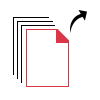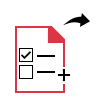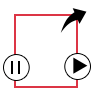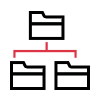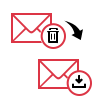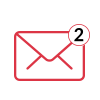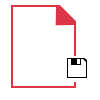FreeViewer Zoho Backup Tool
Download Zoho Mail Emails on Mac & Windows Machines
- Backup Zoho Mailbox Item, Such as Inbox, Drafts, and Trash
- Provide A Safe and Reliable Backup of Single Zoho User Account
- Pause and Resume Option Allows Users to Stop and Restart the Process
- The Delete After Download Option Helps to Clear Server Storage Space
- Download Emails and Attachments of Zoho Mail to Multiple Format
- Save Zoho Mail Attachments to New Folder Using the PDF Export Option
- Backup Email Data from Zoho Small Business Mail Account
- Available in Multiple Languages Such as English, German, Russian, and Chinese
- Incremental Backup Option Takes up Only the Newly-arrived Data for Backup
- Does Not Save Credentials of Users Email Accounts in Our Databases
- No Need to Install MS Outlook to Backup Zoho Mail Emails on Mac / Win OS