Backup Email from Roundcube – How to Do it & Effective Procedure For it?
What do you think having essential data in the Roundcube webmail server is safe? Sometimes not, because there are many reasons behind this such as hackers could hack the Roundcube email server. There are several challenges that someone can face while having their data on the server. For instance, you can not access your data when servers are down. Thus, taking a “Backup Email from Roundcube.” would be the best solution.
Well, now the question may come to your mind how can I start taking backup?
If you are also thinking the same, you will find the answer here. Now, without wasting time let’s start our discussion.
Reasons Behind Taking Roundcube Webmail Backup
There are numerous reasons why someone wants to take a backup of their email. So in this section let’s cover them quickly.
- To Increase Security and Privacy: If you go for the backup then it could be the best decision ever because it will help you to secure the safety and privacy of your data from external threats and hacking.
- Access the Data in Offline Mode: Suppose you want to access your most essential emails but you don’t have the internet and your all data is in the server then this your backup will help you to access it offline. If you want to do so, then go for the backup email from Rouncube.
- Avoid Risk of Loss of the Data: If your all data is stored on the server then it will increase the chances of losing your data in many situations such as while having technical issues or accidental deletion and so on.
- Extra Copy: Through backup, you will also get an extra copy of your data which you can access anytime and from anywhere.
- Helps in Migration and Transition: If you need to migrate your whole data to another email client then start taking the backup of your all emails. And the good thing is you don’t lose any information while taking Roundcube webmail backup.
Till now we have talked about the reason now it’s time to know how to carry out the backup.
Well, if we talk about tools then there are a variety of tools for the same but if need the best tool among them which will be capable to fulfil your demand and need, then “FreeViewer IMAP Backup Software” could be the best tool for you.
If you want to know why you should opt for this tool then read on its features discussed in the below section.
Key Functions of This Software Which Helps in Taking Backup Email from Roundcube
There are 7 main features that you help you to know about this tool. Let’s cover all of them:
- Backup in Different File Formats: It will provide you to take backups in several formats such as PST, EML, PDF, MBOX, MSG, CSV, MHT, TXT, HTML and in EMLX.
- Keep File Structure Intacted: when you start your backup process it has the ability to keep your all file structures intact throughout the process.
- Bulk IMAP Mailbox Backup for Mac: By putting the correct credentials of the IMAP host domain you can take the backup of multiple emails at the same time.
- Removing Emails and Incremental Backup: This tool comes with two effective options for backup Roundcube emails, one is delete after download and another one is incremental backup you can choose any one.
- Backup IMAP Mailboxes: This is another function which has the ability to back up single or multiple IMAP mailboxes to a specific location. It has the ability in which the option to take a backup IMAP email from any source or domain such as Yahoo, Gmail, etc.
- Securely Backup: This trustworthy tool keeps your important data safe and secure, even if it doesn’t change anything throughout the whole operation process.
- Compatible all OS Edition: If you have the new or old version of Mac then also it will easily run on your device without any trouble.
How to Take Backup? – Learn Two Different Methods
We made a list of 2 convenient Methods for the backup. As per your requirement, you can select any one of them.
# Manual Method
It is the common feature that is provided by the Roundcube webmail server itself but you can have only an EML file first in which you can export your data. If you think that it will be convenient for your need then follow the given steps.
Step 1: First and foremost step is to enter your login credentials in Roundcube to open your email account.
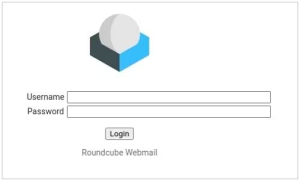
Step 2: After it, select the necessary emails to download. Then click on the “More” option from the top of the interface. Now you will get so many options from which you have to click on the “Export” option. 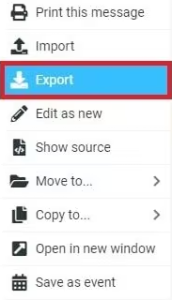
Step 3: After this, automatically the download process will start in EML file format.
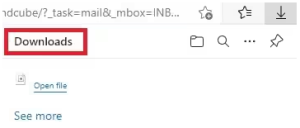
# Procedure of Taking Backup Email From Roundcube With Using Professional Software
Step 1: First, install the trustable software. After this, select your IMAP host domain or go for the “Other” option.

Step 2: In this interface, you have to fill up your all required credentials in it such as your user name and password. Select the “Login” button.

Step 3: After that, This type of interface you will see on your screen.

Step 4: In the section of “Advance Settings” you will get “Delete After Download” and “Incremental Backup” option. Click on anyone.

Step 5: Here, you will again 2 options for selecting the “Size” and another one for selecting the “Date Filter” and clicking on “Save”. This option will help with easy Roundcube email backup.

Step 6: If you want to change your destination path then select the “Change” button. When you are done selecting the location of your file click on the “Ok” button.

Step 7: And to start the backup process click the “Start Backup”

Here, we finished our discussion on backup. Now, it’s time to conclude.
Final Thoughts
In this guide, we talked about how anyone can come out of their challenges and keep their emails safe. We talked about the 2 best methods through which you can smoothly take Roundcube Webmail Backup all emails. You can go with any one procedure. Both are effective and efficient in fulfilling all your backup needs. But the difference is that the manual method downloads emails only in one format. Whereas this professional tool has various formats for the same. Now, you can easily take a full backup email from Roundcube of your emails so that your data will be safe and secure.

