How to Fix Cannot Print Email from Thunderbird Issue?
Most organizations and users rely on Thunderbird, an easy-to-use desktop email client. Users may have several questions when using Thunderbird. One of the most difficult problems users face is when they cannot print an email. Therefore, the following section will describe several tricks to solve this problem.
Table of Content
Several users seek the best way to print Mozilla Thunderbird email errors. So, start reading this post, where you will find a simple and easy solution to print from Thunderbird without any problem. Before moving towards the solution, let’s move on to the user’s query:
User Query
I cannot print email from Thunderbird. This is a recent issue because it worked in the past. The printer works perfectly for copying and printing documents on the computer. It accepts printing instructions but passes through the printer with no paper. help!
Reasons to Print Emails from Thunderbird
- Documentation:- Mozilla Thunderbird email printing offers a physical copy of important details that can be accessed without any digital access.
- Legal Requirement:- Most of the time, forensic experts, detectives, government officials, defenders and lawyers prefer to print evidence from Thunderbird.
- Record Keeping:- When users receive important details via email such as bank statements, insurance policies and others, users may want to print them for record keeping.
- Offline Access: Hard copies of emails offer users to read and open email data without an Internet or device connection.
Information Sharing: – Printed emails can be shared with colleagues and clients who need physical copies of important emails.
Manual Method to Print Mozilla Thunderbird Email
Thunderbird printing bugs can be fixed in the future by the Mozilla developer but in the meantime, choose this solution:
- Open the Mozilla Thunderbird Application
- Select an Email for Printing
- Right Click on it and select the Save As option
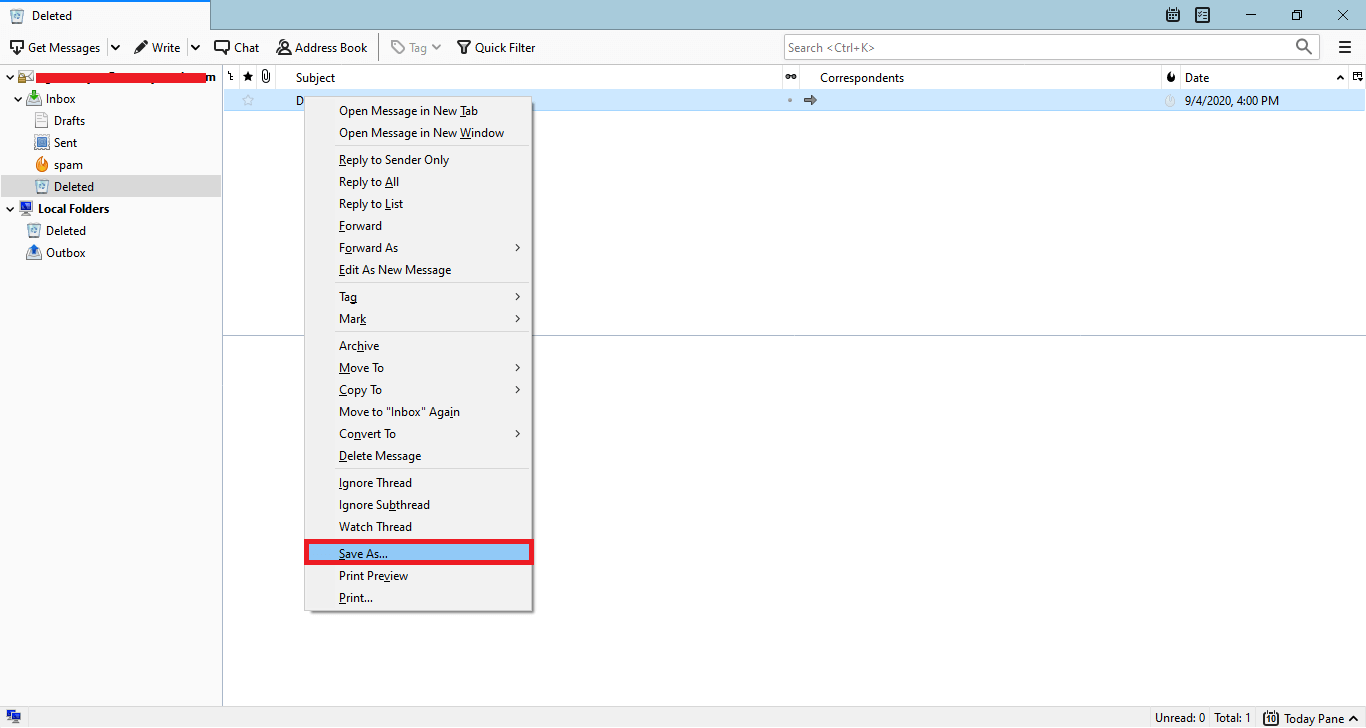
- Then, Save the Selected File in HTML Format
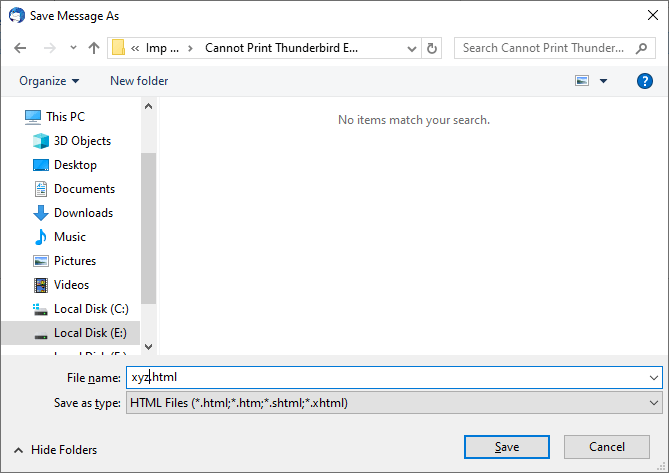
- Lastly, open the HTML File in the Web Browser then Print it.
How to Print Thunderbird Calendar
- Run Thunderbird & Switch to the calendar tab
- Preview all calendars, events and tasks.
- Press the CTRL+P button to view all calendar information.
- Begin to print Thunderbird calendar events.
How to Print Mozilla Thunderbird Address Book?
- Go to the Mozilla Thunderbird and open a contact.
- Browse to File >> Print Address Book.
- Check the print preview of selective contact.
- Select the MS print to PDF option.
- Hit on print to print Thunderbird address book.
Drawbacks of Manual Solution
- With it, users can’t open Mozilla Thunderbird attachments as PDFs. Hence, users are required to select a few other formats to print attachments in Mozilla Thunderbird
- The Thunderbird email application should be in proper running condition to print Thunderbird emails, contacts, and calendars.
- A single message has to be chosen one by one and then the Thunderbird emails accordingly, so the process takes a lot of time.
- Sometimes, the headers are missing too because of the wrong settings of the email messages. Therefore, printing emails in Thunderbird with a header becomes an issue.
Solve Print Multiple Emails in Thunderbird Issue with Professional Solution
With the help of Advance MBOX to PDF Converter software is a feature-rich versatile software that allows users to easily save MBOX files into a portable file format. It also prints MBOX files with attachments seamlessly. The tool designed with an easy-to-use interface and robust security algorithms to make it easy for users of the utility to operate.
Moreover, this tool allows users to generate a single PDF file for each MBOX email. This software supports saving and loading scanned MBOX files. With this, users can convert selective MBOX emails to PDFs using filtering options. Provides an advanced search option to easily search for a particular MBOX file.
Steps to Print Emails without Thunderbird
- Step. Initially, download and start the software
- Step. Then, add & preview MBOX emails with attachments
- Step. After that, search feature to find any emails within MBOX file
- Step. Finally, export option: PDF or Print with Advance Settings
Read More: Fix Thunderbird Inbox is Full Error
Conclusion
In this article, we described manual and alternate solutions to solve cannot print email from Thunderbird issue. Save the email into HTML format then print it or choose to print batch emails without Thunderbird.
Frequently Asked Questions
Q1. Is it possible to print Mozilla Thunderbird emails?
- First, launch the Thunderbird on your PC then open an email.
- After that, select More and choose the Print option.
- Choose a printer and hit OK to start printing.
Q2. How to Print Thunderbird email without headers?
- Go to the Thunderbird and open an email.
- Then right-hit on the email and select Edit as New Message.
- Then select File >> Print option.
- Choose a print and hit print to print email without a header.
Q3. How do I print email from Thunderbird by using the manual method?
Yes, you can print email from Thunderbird by using a manual method which explained in the above section of the blog.

