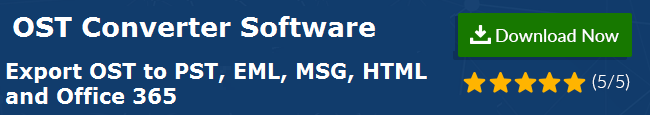Fixed: Careful If You Remove this Account is Offline Cached Content Will Be Deleted
The ‘Careful If You Remove this Account is Offline Cached Content Will Be Deleted’ is an alert message that indicates if you delete Exchange or IMAP-enabled account from the Outlook, the associated cached information will be removed. Definitely, receiving this message while deleting an account can be both frustrating and challenging to resolve. Therefore, to overcome this situation, we have come up with this article.
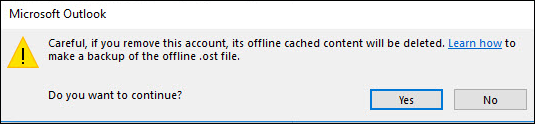
In this write-up, we will cover what actually happens when a user clicks on ‘Yes’ button on Outlook. We will also go over some workarounds that help to troubleshoot this glitch. So, let’s get to it.
Start With a Root Cause & Symptoms of this ‘Careful If You Remove this Account’ Message
As we said above, ‘Careful If You Remove this Account is Offline Cached Content Will Be Deleted’ is an alert message that warns if you click on ‘Yes’, the Exchange OST file deleted from Outlook. So, take backup of the offline .ost file.
Wait! Nothing Happens Like That
As soon as user hit the Yes button, it just deletes the configured account such as Exchange, Office 365, or Yahoo from the Outlook dashboard. It means the data file i.e., OST (Offline Storage Table) that was connected with the deleted profile still available at its location.
So, What this Message Means?
Actually, Outlook has two file formats i.e., PST and OST in order to hold the mailbox data. PST is considered a local data file as it stores all the Outlook data on the local system. Plus, a user can easily import PST file on another system. On the other hand, the OST file is created when an Exchange, Office 365, or IMAP account added into the system. Basically, it saves the copy of mailbox that stored on server on the local hard-drive. So, when an OST associated account is removed from the Outlook, a user cannot access the content of that offline file. In short, the Offline Storage Table file is strongly attached to its profile. Because of this reason, Outlook pops-up ‘Careful If You Remove this Account is Offline Cached Content Will Be Deleted’ message when a user going to delete an account. And, Microsoft strongly recommended that create the backup copy of offline data into PST before removing an Exchange or IMAP account.
Point to Remember:- IMAP-enabled account creates OST file in Outlook 2016 and 2013. However, in previous Outlook versions, PST file is generated while adding an IMAP account.
How to Resolve ‘Careful If You Remove this Account is Offline Cached Content Will Be Deleted’ Manually
Whenever a user wishes to view its OST file content after the account deletion, it is impossible. However, the OST file has its own significance and it can regenerate by configuring the same account on the system. As we said above, .ost is just a synchronized copy of the server mailbox. So, when a user again added the account, it creates a new OST file that synchronizes with the server and presented all the data in Outlook dashboard. Thus, to access the data of deleted account, just simply add the same account back into Outlook and recreate .ost file.
Unfortunately, Manual Does Not Work In All Cases
There are some cases where the above-described method gets failed. And, the user needs to convert OST file into PST to use its data items.
- In such a situation, when an employee leaves the organization and wants to take all its OST data, then conversion of the offline file into PST is an appropriate method. So, the resultant .pst file can be easily transferred in Outlook on any system and access its information as per the need.
- When a user removed the IMAP account such as Gmail from Outlook. Plus, he/she do not have the credentials access to the same account. And, at the same moment, if he/she wants to use the data of orphaned OST file, then it will not work it. So, the relevant way is to convert OST data into PST file and utilize the data.
A Technique to Convert OST into Outlook PST Format
OST to PST Converter is an impeccable software whose function is to scan the corrupt or non-corrupt OST file into PST format. The aim of this tool is to convert emails, contacts, tasks, calendar, and journal of OST file into equivalent .pst type.
The cherry of the top is this software comprises lots of dynamic features, such as;
- Delightful simple user interface
- Support Microsoft Windows OS
- Selective data export is there
- Always maintain data integrity
- Support OST file of Office 365, Exchange or IMAP enabled account
Wrapping Up
In this article, we have covered the most popular and frustrating Outlook message i.e., ‘Careful If You Remove this Account is Offline Cached Content Will Be Deleted’. Plus, we have illustrated the root cause and techniques to resolve it. So, if you want to access the OST data after its account deletion, then go through this write-up once and choose the troubleshooting technique wisely.