How to Convert EML to MBOX for Windows and Mac OS?
If you or your employees are switching from a computer using Microsoft Outlook to send email to a Mac system using Mac Mail, Thunderbird, or other mail programs, you will most likely have to convert old emails from Microsoft’s proprietary EML format to MBOX for archiving standards. You can use EML to MBOX Converter for Mac and Windows to do this if you can access a Windows system.
Choose EML to MBOX Converter Tool for Windows and Mac OS
EML Converter tool is the best way to export EML emails to MBOX file format with all attachments. These functions are the most useful functions that users can easily perform to convert EML files to MBOX without data loss. This app has a simple and easy-to-understand user layout. This utility also has a number of advantages. Any type of user can directly export Export to MBOX file format.
EML to MBOX Conversion Software’s Best Features
Get the best and highlighted features of the conversion tool:
- Migrate multiple EML or EMLX files in bulk to MBOX format
- Support converting EML files to PST, HTML, TXT, MSG, PDF, EMLX on Mac/Windows OS
- Safely transfer email data with attachments to output file format
- Add folder option to convert multiple EML files to MBOX on Mac/Windows OS
- Convert EML to MBOX format on Mac without any size limitation
- Maintain integrity of email data and attributes through formatting
Convert EML to MBOX in Windows OS
Step 1: Start the EML to MBOX converter tool

Step 2: Browse the EML/EMLX file and preview its contents

Step 3: Select email from EML/EMLX file to import in MBOX

Step 4: Choose export option to convert EML to MBOX

Export EML/EMLX to MBOX in Mac OS X
Step 1: Download and install EML to MBOX Converter for Mac

Step 2: Use the file or folder option to browse EML and EMLX files

Step 3: Next, preview the loaded EML or EMLX file on the software screen

Step 4: Apply advanced features and click the export button
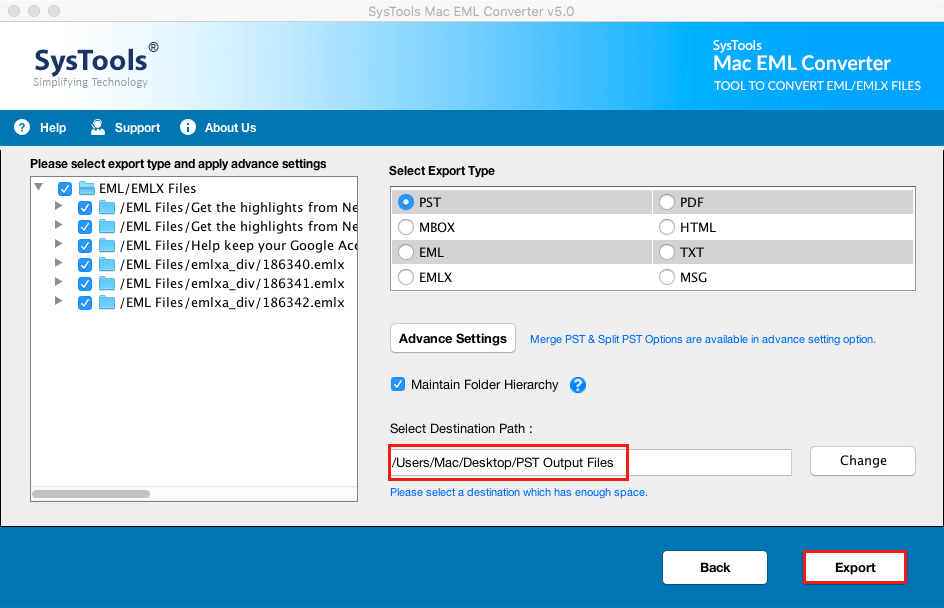
Conclusion
EML File Converter is indeed the best tool, it is specially designed to convert EML to MBOX mailbox format in batch, saving users time and effort. Before purchasing the tool, users can test it through the free trial version. One of the best features of this product is that it is compatible with all the latest Windows and Mac operating systems.

