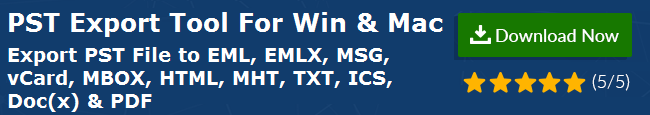What is Difference Between ANSI and Unicode PST File Formats? Best Answer
We have come up with a trending question, which has now become the center of curiosity for many users. Yes, you have guessed it right; the question we are talking about is that what is the difference between ANSI and Unicode PST file formats? So without wasting the time, let us begin the demystification of this query.
Microsoft Outlook has now become a well-known platform for storing data and executing cross-communication. Whether a business is small or big, dependency on Outlook email client cannot be neglected. There are different versions of Microsoft Outlook like Outlook 97, Outlook 98, Outlook 2000, Outlook 2002, Outlook 2003, etc. The latest version of Outlook is Outlook 2016, 2019. All the available editions store the data in personal folders by using .pst file extension. Therefore, at times users think that how ANSI code is different from Unicode. Along with the method to check that if the PST file is ANSI / Unicode.
ANSI vs Unicode PST Files
| ANSI PST File | Unicode PST File |
|---|---|
| Default file for MS Outlook 97, 98, 2000, & Outlook 2002 editions | Default file for MS Outlook 2003, 2007, 2010, 2013 & Outlook 2016, 2019 editions |
| ANSI PST File can be accessed & imported in Microsoft Outlook 2003, 2007, 2010, 2013, 2016, 2019 | Outlook 2002 & earlier versions do not support Unicode PST file |
| Multiple character sets are not supported by ANSI PST file | Unicode PST file type supports various character sets |
| There is a limit of 2 GB with ANSI PST file. Once this 2 GB size is crossed, an ANSI PST becomes easy to corrupt | Unicode PST file has a restriction of 20 GB for MS Outlook version 2003 & 2007. It is increased for the later versions |
| Special characters are not supported | Special characters are supported |
How to Tell if PST File is Unicode or ANSI in Microsoft Outlook
It becomes tough for some users to recognize that the PST is ANSI or Unicode. Those users need to follow some of the steps as mentioned below. With these steps, it becomes easy for them to determine the type of PST file:
Step 1: Open the Tab of File Management
- For Outlook 2010 or Newer
File >> Account Settings >> Data File
- For Outlook 2003 & 2007
Tools >> Account Settings >> Data File Management
- For Outlook 2002 and Earlier
File >> Properties for “Personal Folders” >> Advance
Step 2: Now, make a double click on the PST file, which you wish to check
Step 3: After this, look at the field of “Format:”
In case you found “Personal Folders File” / “Outlook Data File”, this means Outlook PST file is in the UNICODE format.
On the other hand, in case you found “Personal Folders File (97 – 2002)” / “Outlook Data File (97-2002)”, this implies that the PST file is in the ANSI format.
Method to Open & View ANSI PST File without Outlook 2002 or Earlier Versions
At the time, users attempt to open ANSI PST file in MS Outlook 2003 / later versions they receive an error message. It is because of the fact that Outlook 2003 & later versions support Unicode PST format. Therefore, to view ANSI PST on Outlook 2007 or newer versions, users need to opt for a relevant method. These are some methods for the same:
- Upgrade ANSI to Unicode PST Type: This is unfortunate that users cannot upgrade PST from ANSI to Unicode format directly manually. Nevertheless, they can move, export or copy the emails from old ANSI message store to the recent Unicode message store. Moreover, users can also go for a third part tool, namely PST Upgrade.
- PST Extractor Software: To open ANSI file, there is free software PST Extractor Tool. Using this utility, users open, view and read ANSI and Unicode PST files easily after the downloading it on the system. It is the easiest way to open ANSI PST files.
- PST Mailbox Converter Tool: This is another way to open ANSI PST files. With PST Export Software, users can convert the PST file into multiple files formats. Then, the file can be open and viewed. These file formats include EML, MSG, PDF, and vCard.
Final Verdict
Microsoft Outlook’s popularity is increasing day-by-day. There are many companies accessing Outlook to maintain the continuity of their work. However, due to its different versions, they usually get confused between ANSI and Unicode PST type. To resolve this confusion, we have discussed the major difference between ANSI and Unicode PST. Apart from this, we have also discussed the methods to open ANSI files in newer editions of Outlook.