Best Duplicate File Finder Tool for PC to Detect Duplicate Files
Are you looking for an application to find all the duplicate files stored on your PC? Are these duplicate files occupying the free space in your system and making it slow? Don’t worry! We have come up with a perfect Duplicate File Finder software that will help you find all duplicate items on your device.
Nowadays the internet is widely available in every corner of the world. As a result, it allows the user worldwide to download numerous files by their will. By progressively collection of several copies, it might get clogged up.
Furthermore, this might lead to unnecessary confusion and ineffective draining of PC storage. Hence, to reclaim your disk space and performance, you should go for installing a professional tool like this best duplicate file viewer. Make sure to stay connected as in the following we will be discussing the features and tool operating guide.
Revamp Storage with this Duplicate File Finder Tool – Noteworthy Features
Let’s discover the features of this well-organized and systematic software to streamline your file management experience.
- Precisely and automatically identifies duplicates of desired file type.
- Option for comprehensive (folder + child folders) and focused (folder) searches.
- Modify the scanning potential with the file with the same content and file name.
- Free duplicates finder tool is efficient to reorganize and declutter existing files.
- Supports several file extensions from documents to multimedia files.
- Its recursive scanning option is one impeccable clone-detecting mechanism.
- Available for both Windows and Mac Operating Systems.
Important Note: You can also try the Duplicate File Remover to Delete Duplicates
Outstanding Features of Duplicate File Finder Tool
By using the cutting-edge tool, you can easily eliminate disorderly and disarrayed files. At this point, you must have thought about how this duplicate file viewer tool works so well. Then, let’s find out from the following features.
1. Align the Scanning Boundaries – This tool is incorporated with the customizable scan option. Under the “Find In” option, you can easily manage the tool’s search capabilities. Moreover, it basically allows you to choose between two scan options that are:
- This folder and all child folders – Well suited for comprehensive results
- Only this folder – Befitting to focused-based results.
2. Optimize the Scanning Framework – This best and free duplicate file finder is designed by considering the user’s priorities in mind. Through its “Find By” feature, you can take control over the attributes selection. Further, it has two duplicate detecting options:
- File with the same content – This option enables the engine to find duplicates based on identical file content.
- File Name – If you choose this, the system will perform the search, based on the name or type. Generally, it is the most used feature parameter than other.
3. Supports Multiple File Types – You name the file type and this application has it. Besides the available file types, you can also load extensions if not present. Hence, this feature boosts the compatibility and versatility of the duplicate file viewer. Further, through this full-fledge access, you can seamlessly utilize diverse content. Here, are the sub-options:
- All – This default option is suitable if you want to find the duplicates of all the files present in the folder.
- Select from file extension in folder – Through this option, you can handpick the file extensions. For example .pdf, .docx, .rar, .png, and many more. Besides this, for better precision total file count is also attached to the file type in brackets ().
- Load Extensions – However, apart from the plethora of file extensions, if you want to add any other, you can go with this option.
4. Sophisticated Scanning Engine – This free duplicate finder tool is integrated with an elegant and robust detecting mechanism. Further, it is designed with advanced algorithms to filter out duplicates and extract useful insights. As a result, it ensures to improve the time and productivity of the workflow.
5. Recursive Scanning Mode – Besides the regular scanning approach, this tool is imbibed with the repeated scrutinizing of data in a hierarchical format. In addition, this comprehensive search method uses the top-to-bottom technique to thoroughly examine each element. Hence, this iterative process is beneficial for the broad inspection of complex files.
6. Display the Total Files Size and Count – Duplicate file viewer also shows the exact parameters of the overall collected data from scanning. Moreover, it is made possible by tallying the number of files in a directory during the operation. Hence, through this exact display of dimensions, you can evaluate the digital space and take informed decisions. By utilizing this feature, you can enhance the planning and management of the system.
7. Finishing as Per Your Will – Now comes the final step of the entire process of this free Duplicates Finder Utility. After the identification of the duplicates through the naming and formatting scan conventions. Now, it is important to decide whether you want to keep the collection or delete it. Let’s explore more from the following:
- Delete option – With this option, you can easily and swiftly remove duplicate files to declutter, organize, and enhance the system’s storage capabilities. More, it helps to simplify the file management process.
- Move option – Unlike the delete option, this option allows you to relocate the duplicate files into a desired directory. On that account, it saves you from the struggle of manually shifting the duplicates. Thereby, increasing productivity and efficient time management skills.
8. Multiple Language Assistance – This best duplicate file finder provides support for several languages for seamless interaction of the user. Besides this, you can effortlessly switch between different languages as per your requirements. Thus, it is logically driven by real-time translation support.
Duplicate File Finder Utility – A Step-by-Step Implementation Guide
The straightforward and self-explanatory interface makes it easy for users to seamlessly carry out the operation. The tool is fully automatic, but you just need to mark some basic options during the process rest stay assured. Now, let’s find out what are those fundamental options through the execution guide.
Step 1. Download, install, and run the free Duplicate Finder.
Step 2. Hereupon, Click on Add Folder option to choose the directory.
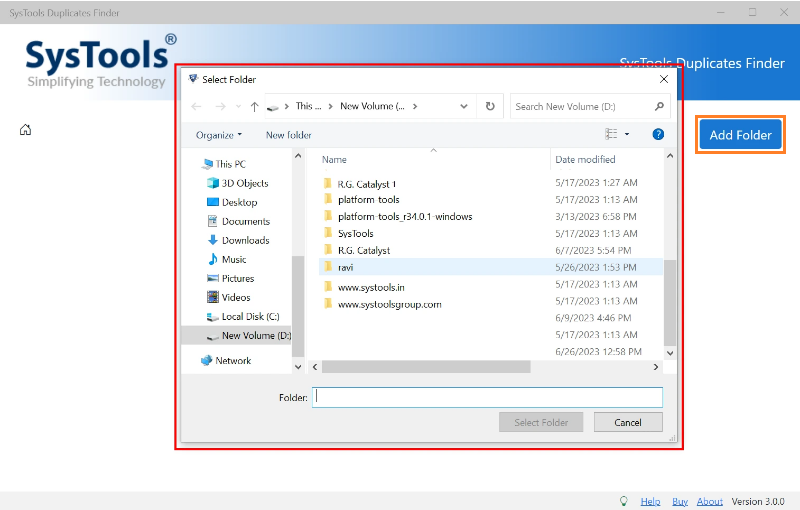
Step 3. Now, with the default scan configuration structure, tap on the Continue button.
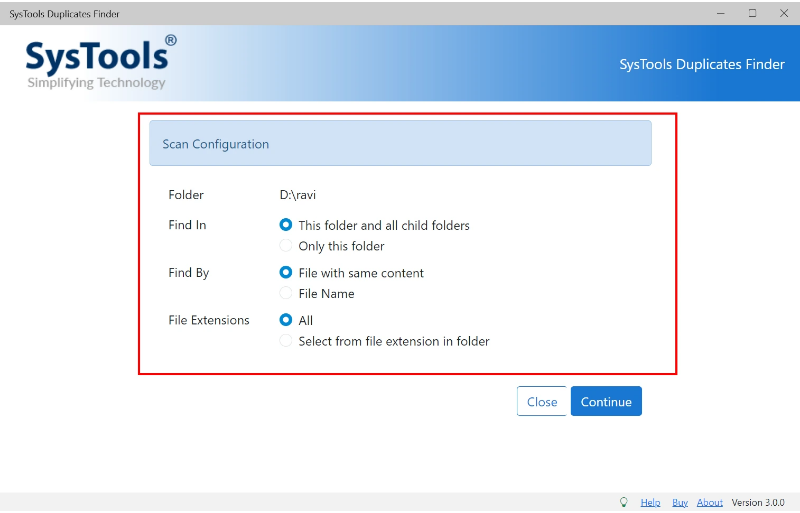
Step 4. Consider going with the Delete option to remove identical files.
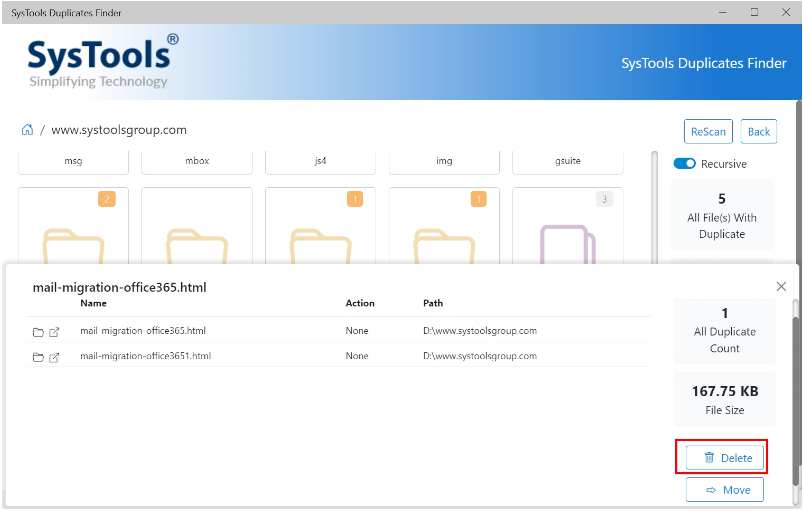
Step 5. Or else, Click on Move to displace the duplicates.
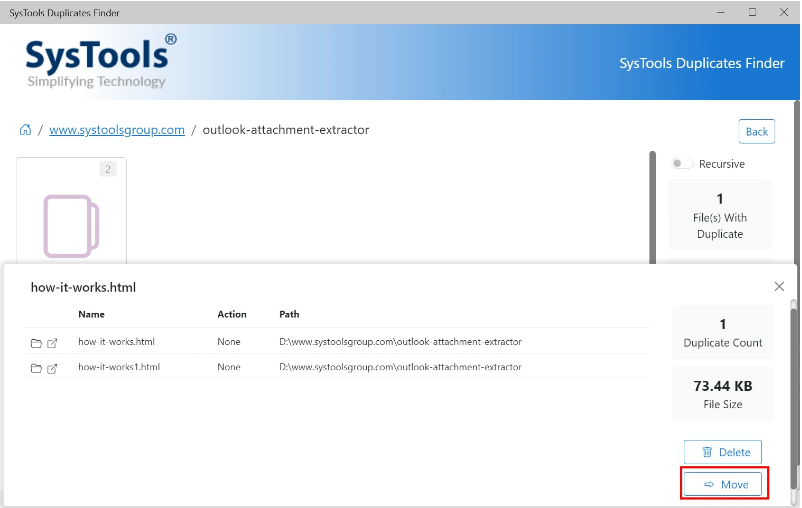
Why this Duplicates File Finder?
1. Advanced Algorithm – This application is designed using smart algorithms and tested in numerous scenarios to make sure that it doesn’t come up with false positives.
2. Gives Complete Control – One of the best options of this utility is that it gives you complete control on whether you want to find duplicates on the basis of File name or File content.
3. Makes your System Fast – As you find duplicate items in your system, you can delete those files resulting in optimized file storage and enhanced system performance.
4. Simplifies Data Management – One of the major factors that decide your work’s efficiency is how well you manage your data and this best Duplicate Finder makes data management better by detecting and eliminating duplicates.
5. Acknowledged by Industry Experts – Being a highly trusted solution, this tool has gone through numerous tests and is acknowledged and recommended by various experts.
Frequently Asked Questions
Q. Is there any customer support available for this tool?
A. Yes, customer support is available for this duplicate file finder tool. You can access assistance through email or call on number to address any queries, or technical problems while using the application.
Q. What types of files does this tool support?
A. This tool has all file formats starting from documents to multimedia types. This tool supports a wide range of file formats such as .pdf, .docx, .jpg, .png, . mp3, .wav, .mp4, .avi, .zip, .rar, and many more.
Q. Is this tool free to use?
A. Yes, this tool is available for free with most of the tool’s basic features like scanning, displaying the file count and size, and many more. But, some advanced functions such as preview content, delete and move options are offered in the paid version.
Q. How secure is my data when using this tool?
A. Data safety is the top priority of this duplicate file viewer tool. In this regard, it is instilled with robust encryption protocols. And also, makes sure that no personal information is transmitted or stored, safeguarding privacy.
Q. Can this duplicate file finder tool detect similar images or music files?
A. Yes, to perform this, in the scanning configuration step, Navigate to the Find By option. Then, mark the “File with same content” parameter. Also, choose the file extension such as .jpg, .png, .mp3, or any other. Finally, click on Scan.
Q. Does Windows OS offer an in-built duplicate file finder?
A. No, you don’t get any free in-built Duplicates Detector or viewer in the Windows OS yet.
Q. Which is the best Duplicate Finder that offers the best value for money?
A. When talking about the best duplicate file finder, the software mentioned on this page is considered the best utility. This application supports many advanced features and offers the best value for your money. You can free download this utility to check all the features and detect duplicate items for free.
Q. Does this application also report any false positives while finding duplicate files in the system?
A. No, this is a tried and tested application and is rated one of the best tools when looking for secure Duplicate Finder Software.

