Free Duplicate File Remover & Easily Eliminate Duplicates Files
Summary: This blog gives you a detailed overview of dependable Duplicate File Remover Software for PC. You can try this application to make your storage more efficient and optimized. Here, we have explained the prominent features, how simply it works, and some frequently asked queries by experts.
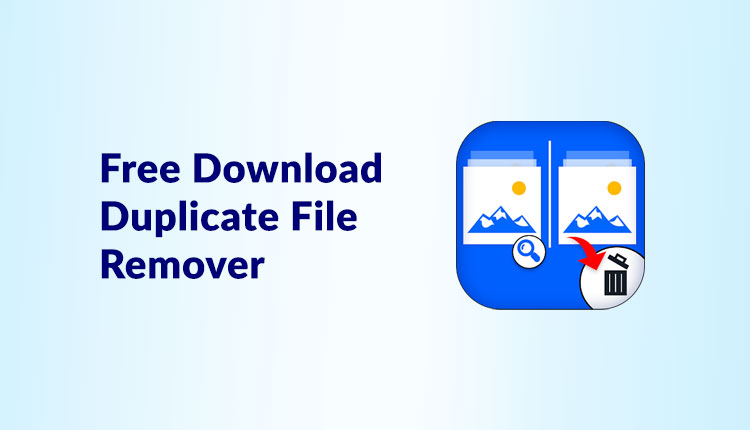
In the current age, where we have unlimited access to a plethora of data. Therefore, we collect files across various devices and platforms. However, unknowingly duplicate files get into our storage space and get clogged up.
As a result, this occupies our valuable disk space, leading to confusion and inefficiency. Further, they also slow down system performance, complicate file management, and increase the risk of data loss. In such a scenario, the need for effective and free duplicate remover for PC has become more critical than ever.
To save you from such conditions, you can rely on an ultimate solution to ease your digital life. The absolute solution is a reliable file duplicate remover to delete duplicate files. Moreover, this sophisticated tool precisely scans your entire system.
Further, the tool makes sure that nothing is left in the quest to identify and remove duplicate files. Also, its advanced algorithms go beyond the simple file name comparisons, targeting other features such as file content, size, etc.
Brief Attributes Explanation of Duplicate File Remover Tool
Let’s find out some of the essential features of this best duplicate remover in brief. And utilize it to simplify your digital space.
- With matchless precision, it effortlessly identifies duplicates of specific file types.
- Flexible choice between broad (folder & its subfolders) and focused (a folder) scan.
- Customize the scan by comparing the files based on content or the filename.
- Reorganize and remove duplicate files for a systematic digital experience.
- Built versatile to support various file extensions such as .pdf, .jpg, .mp3, etc.
- Recursive scanning signifies flawless accuracy to delete duplicate files.
- Efficiently works on both Windows and Mac OS devices.
Extended Features of Duplicate File Remover for PC
Say goodbye to the pilled-up duplicate files with the power of this innovative tool. In addition, it has a robust scanning mechanism that curtails your manual struggle. However, you could be amazed by the tool attributes. So, let’s find out in detail from the following section:
1. Personalize the Scanning Levels – This free duplicates remover tool is instilled with the personalized scan option. On the scan configuration step, under the “Find In” level, you can effortlessly manage search capabilities. Let’s find it out from the following:
- This folder and all child folders – Perfectly designed for inclusive results.
- Only this folder – For finding results in specific locations go for a focused-based approach.
2. Adjust the Scanning Meter – This duplicate file remover tool is user-oriented that empowers you to take charge with its “Find By” scanning meter. Let’s explore the potential of this option from the given below data:
- File with same content – This option tells the scanning engine to find similar content duplicate files.
- File Name – This parameter is more widely used than the earlier one. If you select this option, the system will conduct searches based on name or type.
3. Wide Array of File Types – Free download Duplicate Remover and this software will let you detect and delete numerous file formats. Whether it is a commonly used or less-known file extension, it has covered it for you. Besides this, you can even load extensions if not listed. This provides you with greater accessibility and flexibility to handle diverse content. The following sub-options are at your disposal:
- All: By clicking this option, the engine can effortlessly remove duplicates of all file types residing in the folder.
- Select from File Extension in Folder: This option allows you to take complete control over the scan. Thus, you have the privilege of handpicking specific file extensions like .pdf, .mp3, .docx, .rar, and many others. For added precision, the file count for each selected file type is displayed in brackets.
- Load Extensions: If you want to add any other file extension apart from the available, this option is worth considering.
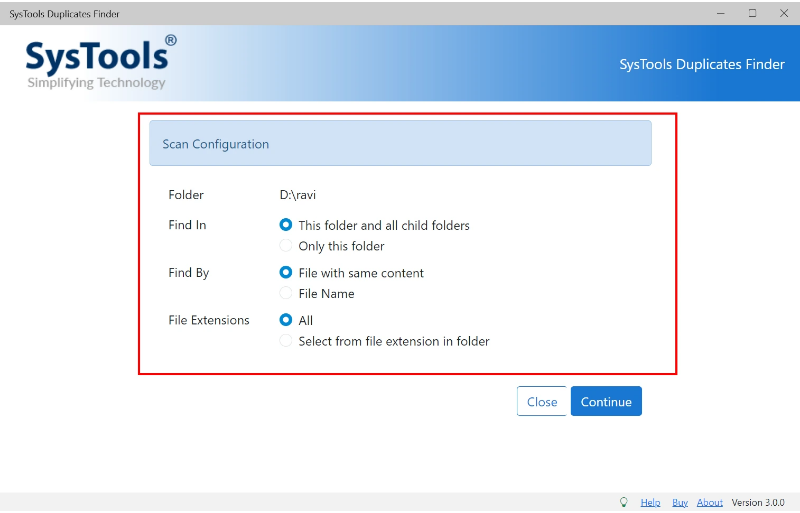
4. Ingenious Scanning Engine – Undoubtedly, this is one of the best tools to remove duplicate files from your PC. This secure Duplicate File Finder and Remover is crafted with an impeccable and robust detecting mechanism. Also, through its advanced algorithms, it can detect and extract valuable duplicate insights. On that account, it reduces the time spent on manual searching and enhances overall productivity.
5. Recursive Scanning Style – Beyond the conventional methods, this tool partakes in the recursive scanning technique. This helps to scrutinize the scanning in a hierarchical order. Further, by employing this top-to-bottom approach, each element can be identified easily. As a result, it makes complex file inspection simpler.
6. Multi-Language Support – This best duplicate file remover is a true polyglot as it supports multiple languages to ensure seamless interaction of users worldwide. Also, it allows you to easily switch among different languages based on your choices. Thanks to its real-time translation support!
7. Display the Net Files Size and Count – This represents the overall data collected during the scanning process. In addition, it tallies the number of files in the directory and presents the exact parameters and dimensions of the scanned data. With this information, you can take better decisions while removing duplicate items from your PC.
8. Tailored Finishing Options – After the identification of duplicates using the comparison scan conventions, now it’s time to take action. At this step, you have full control over the duplicate items either to keep or discard them. Let’s find out the options:
- Delete Option: On clicking this option, you can effortlessly delete duplicate files, freeing up your valuable storage space and managing your file organization process.
- Move Option: Go with this option to relocate duplicate files to a desired folder. Additionally, it saves the time and effort of manually shifting the duplicates.
Duplicate File Remover Wizard – A Step-by-Step User Manual
Utilize the intuitive and interactive interface of this tool to flawlessly execute the task. Here, the task is to reclaim valuable storage space by detecting and removing duplicate files easily. Whether you are a professional or new, the outlined steps below can streamline your file organization and optimize your computer’s performance.
Step 1. Download, install, and launch the Duplicate File Remover for PC.
Step 2. Then, select the folder you want to scan by tapping on the “Add Folder” option.
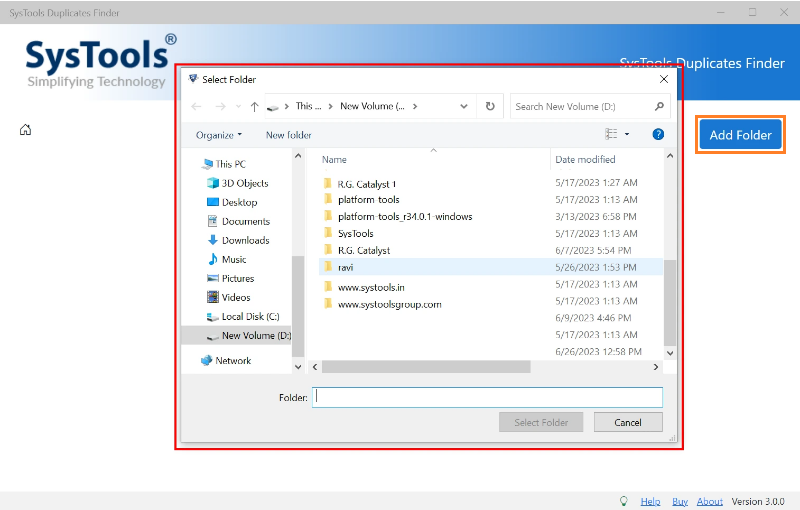
Step 3. Next, with the default scanning configuration. Then, tap on the “Continue” button.
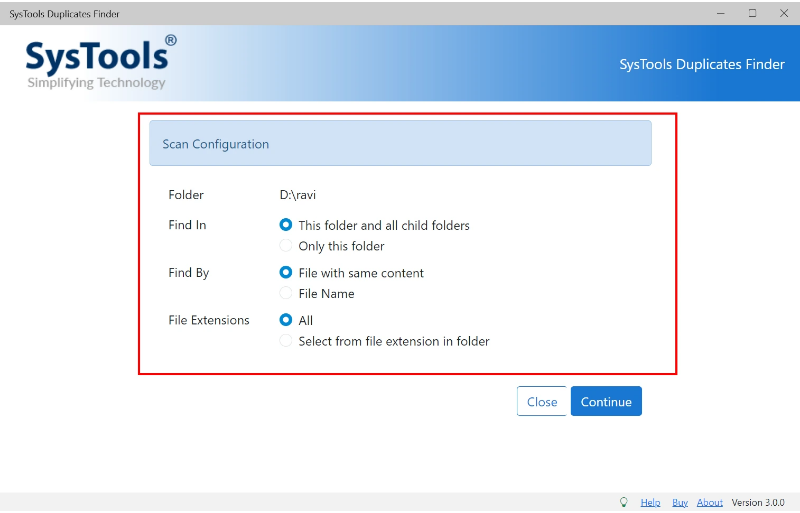
Step 4. To delete duplicate files, select “Delete.”
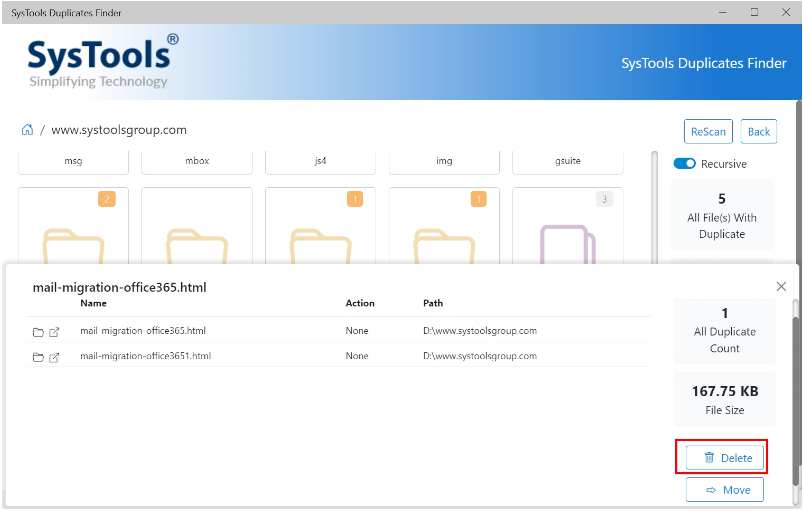
Commonly Asked Questions
Q. Is it safe to use a duplicate file remover tool? Will it accidentally delete important files?
A. Yes, It is totally safe. Typically, it has preview options, allowing you to review the detected files before deletion. Also, with its move option, you can relocate crucial files to a specific location. Moreover, it will not accidentally delete important files.
Q. Does this free duplicate remover handle duplicates across different file types and formats?
A. Yes this is your one-stop solution that will detect duplicates across different file formats. Along with that, you can also select specific file formats as per your requirement to delete duplicate files from PC.
Q. Is duplicate file remover for PC free download available?
A. Yes, you can download this application for free. In the trial version of this utility, you can scan the duplicate items in your system, and check the duplicate count as well as the size these files are occupying. However, you need to purchase the licensed version of the application to remove duplicate files.
Q. Will using this duplicate file remover for PC affect the performance of my computer or slow it down?
A. No, using this tool generally has a negligible impact on computer performance. Further, this tool is adept at operating in the background while scanning without any slowdowns.
Q. Can this best duplicate remover scan identical images and music files with different names?
A. Yes, this application has the capability to look out for duplicates on the basis of a File with the same content and File Name. If you want to scan data on the basis of its content, you can choose the first option to remove duplicate items from the system.
Q. Do I get the option to select a specific folder from which I want to remove duplicate items?
A. Yes, you can select any specific folder and get rid of all duplicate items stored in it. Additionally, you can also choose if you want to scan that specific folder or also the child folders stored in it.
Q. How long does it take to scan and remove duplicate items from my system?
A. The processing time of this top duplicate file remover depends on the amount of data, the storage device’s speed, and the computer’s processing speed.
Q. Is this software available as a perpetual license or a subscription-based license?
A. This File Duplicate Remover is available as a one-time purchase. This means that you need to pay only once and keep your system space organized.

