Search Data Inside EML File Instantly with Five Search Ways
Today, email clients are one of the most effective ways for organizations and users to implement data processing and communication. A wide range of email clients are available, so you can opt for any email client as per your requirements. Email clients such as Microsoft Outlook, Mozilla Thunderbird, Apple Mail, Mozilla SeaMonkey, etc. are commonly used email clients at the user and organization level. These email clients are associated with a single file format, namely EML, intended for an email message saved in a file in standard MIME RFC 822 format. One can easily advance the search for EML files through the supported email client. charge.
Sometimes user faces a problem when they have to search for a particular file among different EML files without any email client. In such a scenario, the user must use an automated tool. In the explained section below, we will introduce a top-notch utility to search EML files hassle-free without the need to install an email client.
Let us Consider A User Scenario For Better Understanding:
“I am a Forensic Investigator in a well-known Cyber Security Company. Recently, I was assigned a case in which I have to investigate around 300 EML files. The problem is that no email client is installed on my system and I do not have enough time to carry out the installation process. Thus, I want to know is there any way to use which I can work with EML files without email client dependency. Moreover, I want a complete solution to investigate EML files without any data loss and security issues. Please suggest me a trustworthy tool with advanced search features.”
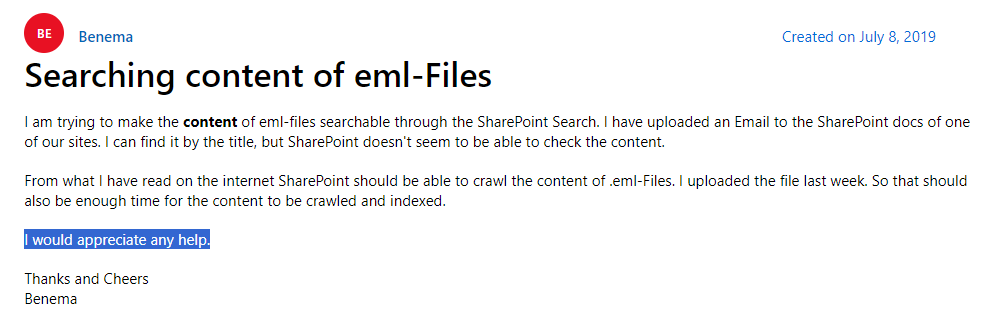
Reason to Search for Content within EML Files?
- We work on email messages regularly and have a large number of emails preserved on our computer. For profitable drives, it is occasionally essential to the appearance of certain content inside these emails.
- EML files hold the content of email messages, body, sender, topic, recipient, & attachments. Users can simply access certain emails or information they want by finding these files. Like important discussions, references, or attachments.
- Organizations frequently need email content analysis for a variety of causes, including compliance monitoring, legal investigations, and data analysis.
- When the authenticity of an email is in doubt, the ability to find within EML files can aid in verifying the content, sender, and context of the message.
Different Ways to Search Data in EML Files
- Search data in EML file for keywords:- This search bar allows a user to type “Text in Message” or enter a key phrase to locate relevant emails.
- Search by OR, NOT, AND operators: – Search operators allow users to combine or subtract keywords as conjunctions for a search, resulting in more precise and targeted information. By removing inappropriate goals that need to be revised, you can save time and money. Using logical operators, users can search for email data in EML files by adding or removing multiple keywords in search facts.
- Query using predefined criteria:- All users can simply access the search results using the “Add Criteria” feature. This allows searching for a particular object in EML files, based on different available criteria, for example, mail criteria and attachment criteria. Here, each criterion has different sub-criteria to filter the search results based on user requirements.
- Analyze saved results:- This technique will help users to remember the words they have already found for the variations found by users, as well as any new words that users have shown in the search results and which they will use again in their requests.
- Search By Search:- This search technique helps users to explicitly search EML files for key phrases or unique data in Mail, attachments or both.
Search Data Within EML File with Manual Search Option
- Firstly, use an email application or text editor to open EML files.
- After that, manually search for the keywords which your are look for.
Search Data Inside EML File with Email Application App Search
- Initially open the EML-supported email client.
- After that, users can import the files into the email application.
- Finally, use its built-in search option to discover particular details.
Note:- Keep one thing in mind these methods are appropriate for small collections. It can be time-consuming for large ones.
Get Rid of Manual Method Drawbacks Try Reliable Solution to Search Data Inside EML Files
The user can opt for an all-rounder and smart EML to PDF Converter solution to examine EML files seamlessly. The software is integrated with advanced features and functionalities. Moreover, after all the investigation of EML files, the user can save them into a platform-independent file format i.e. PDF. The software also offers an Advanced Search feature which makes it easier for the user to search for specific EML files among numerous EML files. The user can also make use of a search filter such as AND/OR to get more specific results.
Advantages of Advanced Search Feature Offered By This Solution
- With the Advanced Search feature provided by the Pro Version tool, the user can search for a specific EML file among multiple EML files in a trouble-free way
- For the in-depth investigation, Forensic Investigators can make use of search filters such as AND/OR. This will help them to get more accurate results according to the search filter applied
- One can apply filters to different categories such as To, CC, BCC, Subject, Received Date, Sender Name, etc. for more specific output
- Once the search process is completed, the results are highlighted by the utility
- The software also permits the user to export EML files into PDF format.
Summing Up
Many users search Search Data Inside EML File for keywords a versatile solution. To examine EML files without any data loss and security issues. Thus, in the above section, we have introduced the reasons and solutions which make it easy for users to investigate EML files without any email client. Moreover, the professional solution is integrated with amazing features. They are advanced search, EML to PDF conversion, maintenance of data integrity, etc. The Advanced Search option makes it easy for the users to search for specific EML files among numerous EML files. After all the investigation and search process, the user can easily save EML files into PDF format in just a few clicks.
Also, Refer:

