How to Extract Emails from MBOX File with Flawless Solution
Multiple students, and home and business users need to extract emails from MBOX files into a single email i.e. EML extension. If users are finding manual and professional solutions to restore MBOX emails to single emails. Then, continue reading this article to learn the manual and automated solutions to extract emails from MBOX files.
“A few days ago, my client shared an MBOX file to scan emails and extract all email addresses from the MBOX file with attachments. However, I can’t figure out how to implement this task because the MBOX file supporting the email client is not installed on my system. The major problem is how to extract MBOX files into a portable file format. Is there a way to extract emails from MBOX files safely?”
With the MBOX file supporting email client installed on the system, it becomes easy for the user to see the .mbox file. However, it becomes challenging for the user to extract mailbox files without email client dependency. Thus, in this blog, we are going to introduce a reliable yet hassle-free way.
Why Users Need to Extract Emails from MBOX Files
There are various causes why users want to extract emails from MBOX files in bulk. A few of them are given below in detail:
- Access to Different Programs:- MBOX is a particular kind of file that not all email programs can open. MBOX can let users use them in more common applications such as Outlook or Apple Mail.
- Manage Emails:- Converting emails from the MBOX files permits users to manage their emails properly according to their need.
- Backup for Security:- It is useful if anything goes wrong with their mail email storage, such as if users lose access to their email account or it gets hacked.
- Storage Space:- Users can simply remove unwanted emails from the MBOX file by extracting them.
Extract Emails from the MBOX File with the Import Export Tool
Users can try ImportExportTools NG tool which is an extension to upload and access MBOX databases on Thunderbird. Just follow the below steps.
- Add ImportExportTools add-ods to Thunderbird.
- Using Add ons import MBOX to Thunderbird.
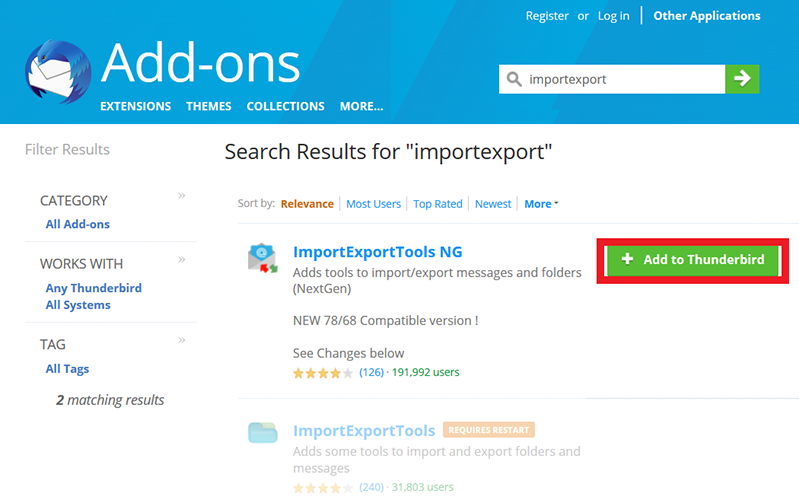
- Now, see and choose imported mailbox under local folders.
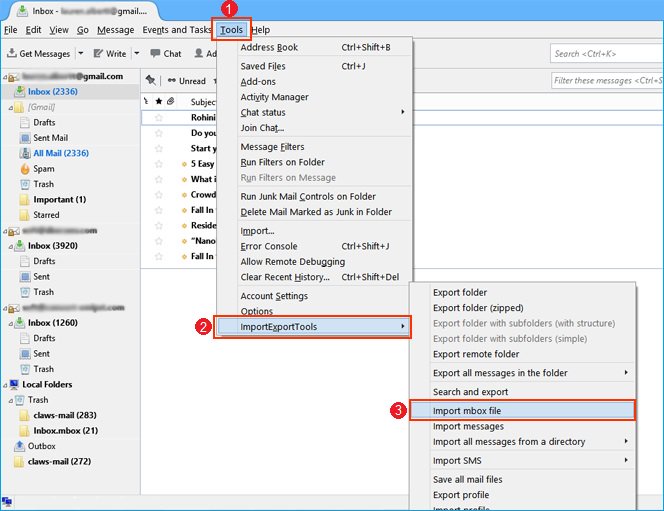
- Now, see and choose imported mailbox under local folders.
- Choose emails from MBOX right hit and choose Save As.
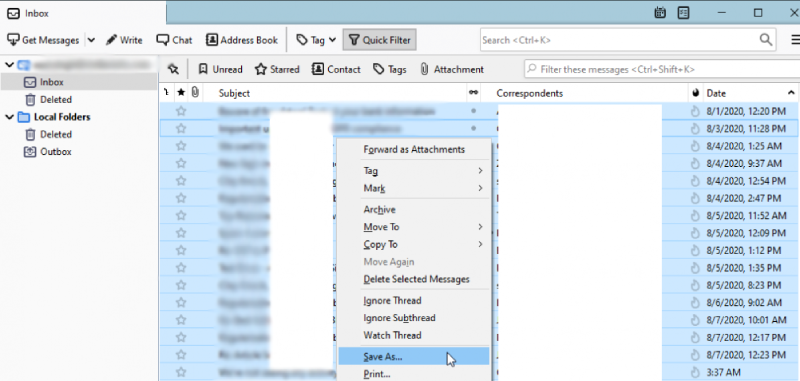
- Set the destination location and tap the save option.
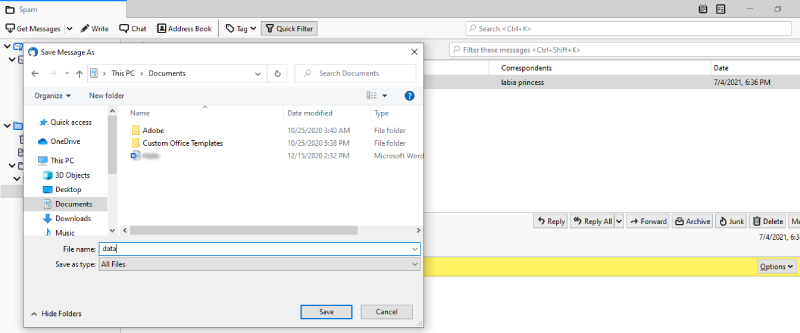
- See MBOX emails extracted into the .eml extension.
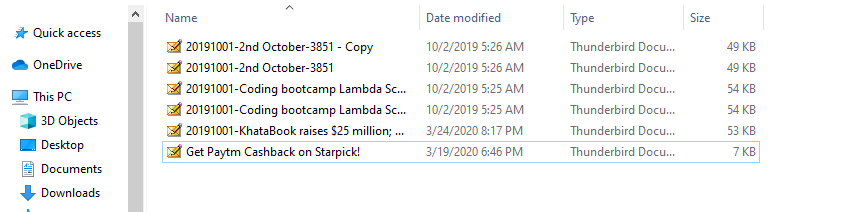
Export MBOX Email Address in CSV File from Thunderbird
- Now, open the Thunderbird email application on their PC and go to Tools then Address Book.
- Then, choose the address book that users want to extract to get a glimpse of the inside databases.
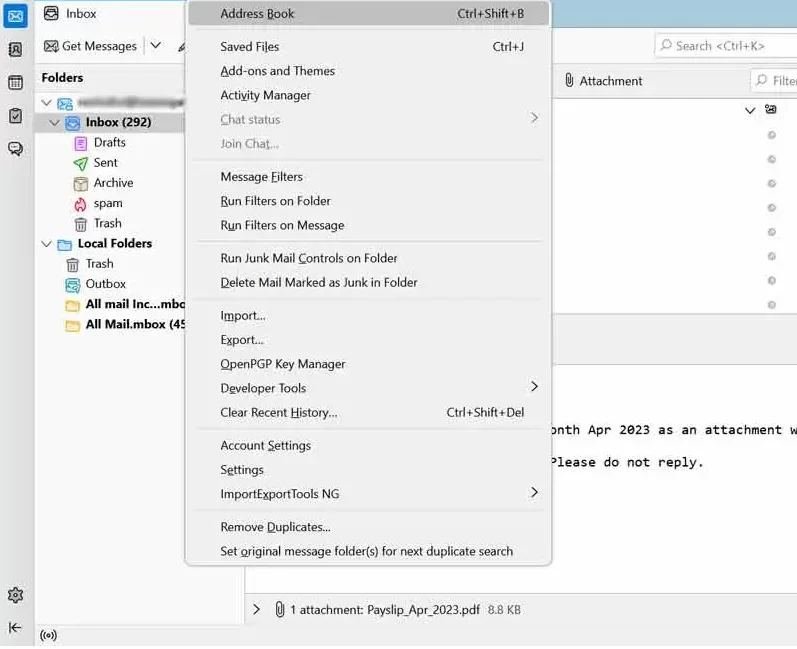
- After that, right-hit on the selected address Book and from the dropdown, select the export button.
- Next, in the same box, choose CSV from the Save As Type and the destination where users want to save the exported data.
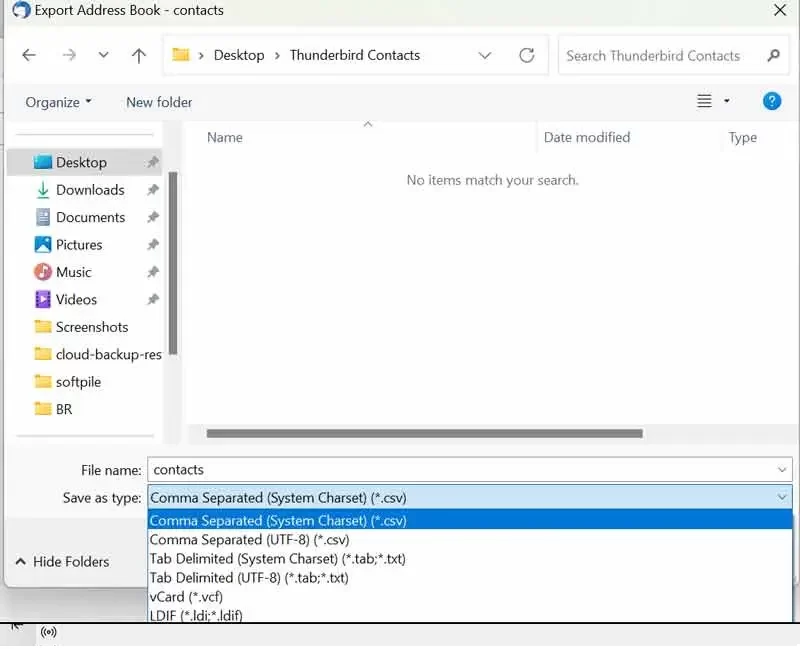
Limitation of Manual Method
- If you want to extract MBOX files into single email messages, installing Thunderbird is mandatory.
- Users need to install and configure the ImportExportTools NG add-on plugin to complete.
- The free solution is only compatible with restoring emails from an individual MBOX file simultaneously.
- This free solution required these items, so it seems to take a lot of time.
Best and Advanced Approach to Extract Emails From MBOX File
To extract emails from mailbox files, the users can opt trustworthy FreeViewer MBOX to PDF Converter Tool. This software permits the user to see Mailbox files without any email client installation. In addition, the software is associated with amazing functionalities which makes it seamless for the user to work with the tool. The tool is integrated with different preview modes, advanced search options, etc.
One can easily extract emails from MBOX files along with the attachments. This tool provides multiple preview modes to view MBOX files free such as Normal Mail, Hex, Properties, Message Header, HTML, etc. Moreover, the user can also search for a particular MBOX email via the Search option. This software allows users to extract all emails from MBOX files to portable document format. And also the software’s user interface is easy to understand.
Let’s Wrap Up
Therefore, it becomes complicated for the user to extract the MBOX file without any email client installation. Thus, to make it effortless for all the users, we have discussed an efficient, versatile, and feature-rich solution. With this tool, one can extract emails from MBOX files without any issues.
Refer :

