How to Extract Emails From Thunderbird Files to Various Formats?
Many organizations and users rely on Thunderbird email clients to manage their business data and communication processes. Thunderbird is a free email application that includes amazing features. Most users opt for the Thunderbird email client due to its versatile and feature-rich nature. However, in some scenarios, users cannot view Thunderbird files for multiple reasons. These reasons vary from one user to another. Some of the most common reasons can be orphaned Thunderbird files, seeing Thunderbird email clients without email client installation, etc. Therefore, to address all the situations where the user needs to extract emails from Thunderbird files, we will present a reliable solution.
Table of Content
How to Export Thunderbird Email Addresses to vCard and CSV?
To convert email addresses from Thunderbird profiles, users can follow two main procedures, each of which has multiple sub-steps. We have discussed the step-by-step process for completing the task. The process is displayed here with actual screenshots so that users may understand how to collect email addresses from Thunderbird profiles.
Situation 1: Manual Method to Extract Email Address from Thunderbird
We grabbed wide study and challenges to find a free technique, and we were lucky enough to find one that met our requirements. The steps below will display to users how to extract email addresses from their Thunderbird folder:
- Firstly open Mozilla Thunderbird and then go to the address book.
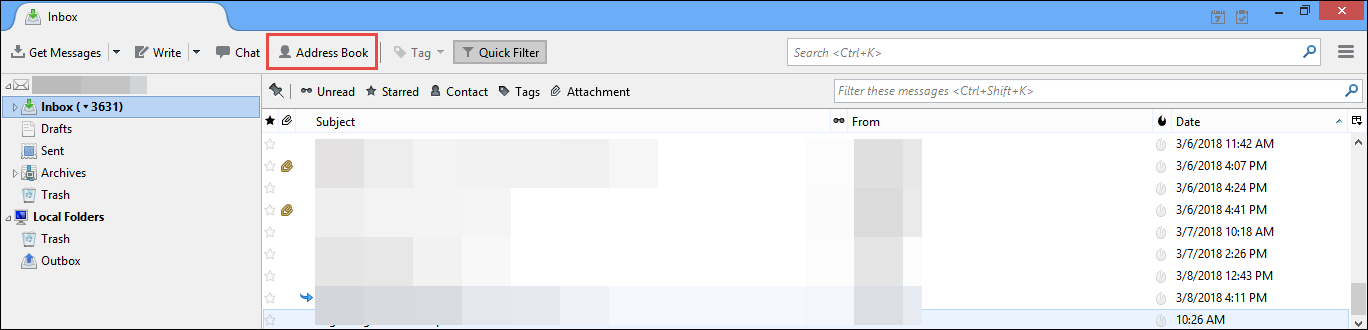
- Then hit on the tools menu & pick export from the drop-down menu. This will begin the extraction procedure for Thunderbird email addresses.
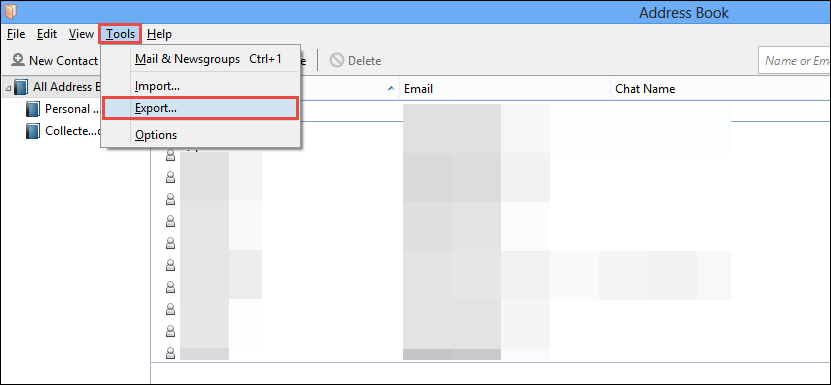
- The export Address Book box displays, and users must select a comma separated from the Save as Type choice. Then, browse to the location where you want to save the resultant CSV file. To save the personal Address book, hit on save button.
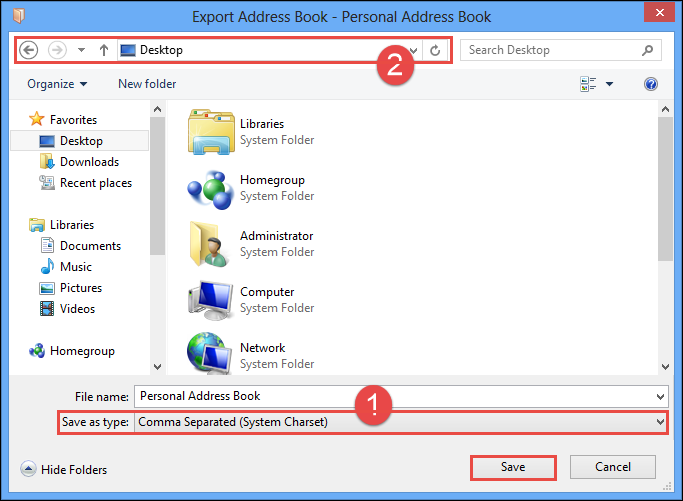
- Repeat step 3 to save the Mozilla Thunderbird mailing applications collected Address book.
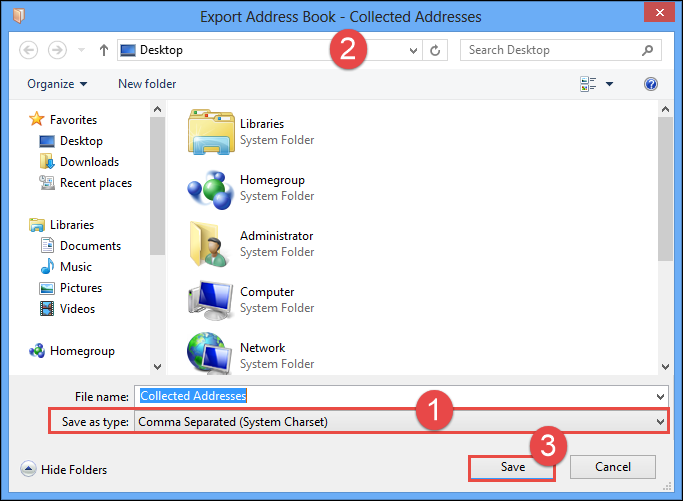
- Close the email application go to the PC location users found in step 3 and hit on 4. This step confirms that the Mozilla Thunderbird address book CSV format has been effectively removed to a suitable place.

Situation 2: Explore Mailbox File Without Email Client Installation
Sometimes, the user needs to view orphan Thunderbird files without email client dependency. In such a situation, the user can opt for an advanced solution MBOX Viewer tool. With this utility, the user can read emails along with attachments. One can easily open MBOX files without any email client installation. Moreover, there is no file size restriction imposed on the tool. The software provides different preview modes such as Properties, Hex, Message Header, Attachments, etc. To do this, the user has to choose Select file(s)/folder from the file system option, the user can add a single file or insert a complete folder.
Situation 3: Extract the Mailbox File When Email Client Is Configured On System
In some scenarios, the user is not able to explore emails when Thunderbird is configured on the system. To deal with this problem, the user can rely on software. With this tool, the user can safely and quickly explore MBOX files with the Default Profile Configured option. The user just has to select the configured email client on the system and select the Default Profile Configured option. The software will load all the .mbox files from its default location. The utility is associated with amazing features such as a user-friendly interface, multiple preview modes, maintain folder hierarchy option, attachments, etc.
Situation 3: Extract Emails From Thunderbird Files
It becomes a difficult task when a user needs to extract emails from Thunderbird files. To deal with such a situation, the user can make use of Windows and Mac MBOX File Converter tools. It permits the user to convert MBOX file to PST without Outlook installation. The software is capable of auto-detecting the location of the configured Thunderbird profile. Additionally, the user can also add mailbox files via File Mode and Folder Mode. The software is also capable of working with orphan Thunderbird files seamlessly. The tool also permits the user to extract Thunderbird emails along with attachments into the desired file format.
For Windows Users: With this utility, the user can easily extract emails from MBOX files without loss on the Windows system in just a few clicks. The software supports Windows 10, 8.1, 7 and all the below versions.
For Mac Users: With this wizard, transfer emails into multiple file formats on the Mac system in an effortless way. The tool is compatible with the latest Mac OS and below versions.
Summing Up
When users need to view and extract emails from Thunderbird files, unfortunately, they get stuck in different situations which makes it difficult for the user to implement the task. Thus, in this blog, we have discussed the various scenarios in which users face issues while working with Thunderbird files. Moreover, we have also introduced versatile and reliable solutions to eradicate all the situations.

