Use Best 3 Solutions to Extract Hyperlinks From PDF Documents
A portable document file format allows storing data type, including text, images audio files and “Hyperlinks” etc. Yes, it does allow users to add links to let others access extra information needed. However, at some point in time, the owner might want to get url from PDF files which they think is not required to leave it there. Other than this, some users might require getting important links for future use. But here is what the users suffer is how to extract hyperlinks from PDF files. What are the best methods that could help them to take out all the URLs which they want?
Well, this article will focus on explaining what the other reasons are to get the website links given in the PDF files and what are the prominent solutions available.
Why Does a User Need to Extract URL From PDF Documents?
Basically, link extraction from PDF files is done in order to get the connections which are hidden, citing original sources, reusing materials instantly, enhancing file accessibility, maintaining document history, analysing data, confirming the accuracy, creating interactive experiences, and improving content comprehension are all made possible by extracting hyperlinks from PDFs.
Doing the hyperlink extraction somewhere helps to get the required links from the PDF files. To do that, consider any of the methods mentioned below to Extract URL From PDF files.
Prominent Techniques Used to Extract Hyperlinks From PDF Files
To get URL from PDF documents, there are three methods available:
- Adobe Acrobat Pro Application (Subscription based Application)
- Taking the help of Coding (Python program) to take out the links
- A Quick & Smart solution (offline) to extract all hyperlinks from PDF files
Method 1: Using the Adobe Acrobat Pro Version
- Open the PDF file on the Adobe Acrobat application.
- Then select “Edit PDF” after selecting the “Tools” section.
- For highlighting the hyperlinks in the files, hit the “Link” from the drop-down menu.
- Now, hit “Edit” by right-clicking on the highlighted link.
- A display will appear with a dialogue box for link properties. The link’s URL should be noted or copied.
For link extraction from multiple files repeat the same steps again.
Read More: How to Remove Draft Watermark From PDF
Method 2: Extract Hyperlinks From PDF By Using Python Coding
This is where some of the audience will get into the complexities or face difficulties. While some techie will be familiar with this method. Using some built-in Python modules, the extraction part becomes easier. Writing a few lines of code can help users to get url from PDF files without even opening the files.
Those who are familiar with or have little understanding of the programming language can use this solution to take out the links from PDF files.
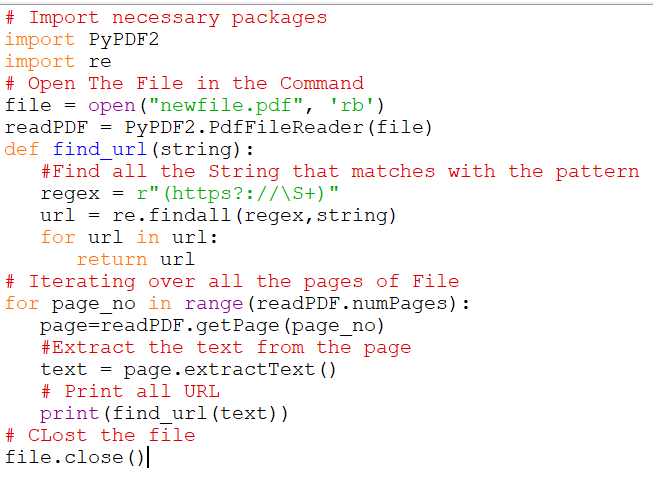
Code Functioning Explained
- Install the PyPDF2 library used to extract hyperlinks from PDF
- Now, open the file name with “Newfile.pdf” to extract the text data from each PDF file page.
- After that, using the regex, it tries to find the hyperlinks.
- On founding the URLs (Print(find_url(text)), it will print them all.
- Once the scanning and searching are completed close() is included in the end.
Well using this method could extract url from PDF from PDF files.
Method 3: Automated Solution to Extract Hyperlinks From PDF Files
Some people might think using the 1st method would be an easy solution, maybe. But for link extraction from multiple files, not a good solution then. For some users, the programming method would become more technical as it involves the coding part. Hence, to provide users with the midway solution to simply extract all hyperlinks from PDF using the most effective PDF Data Extractor Tool, as the is fully automated, the user just needs to install, add files and select the page to extract links from. Rest the tool will do.
In addition to that, the tool can also extract multiple attachments from PDF files, it can get Text Data, Inline Images, Bookmarks, Metadata, Comments, and Rich media. Also, the software can also be used for Mac OS. The main feature of the tool is to extract the required data from secured/restricted PDF files.
- Get the software installed and open it to extract all the hyperlinks from multiple PDF files.

- Now, start using the Add File/Folder option for inserting the files for the link extraction process.

- Select the Change button and set the location to save the extracted PDF files.

- Now, in the Extract Section, choose the Hyperlink as the option and apply the hyperlink settings.

- After the settings part is completed, hit the Extract button to extract URL from PDF files.

Also Read: Know Quick Way to Recover a Corrupted PDF File
Conclusion
Several users use the most common methods for extracting PDF files data or images. However, when it comes to extracting hyperlinks from PDF files, things get different, so the methods. People may find it difficult to search for solutions that can really help them. Hence, through this blog, we have come up with some solutions, that can surely guide users on how to extract hyperlinks from PDF when having a normal PDF file. In case of having multiple files or require a simple non-tech solution then try using the automated tool which makes the entire process smooth and simple for users to execute the hyperlink extraction process.

