Fix Corrupt SQL BAK File & Restore Backup File
Are you unable to repair corrupt SQL Server backup file? If yes, then you do not need to worry! In this write-up, we are going to explain the complete procedure to fix corrupt SQL BAK file of SQL Server 2017, 2016, 2014, 2012, 2008 and other versions.
Today, with the help of this article, we will describe the step by step method to fix corrupt BAK file in SQL Server. Here, we are going to disclose one of the fortunate and tested solution for how to repair and restore corrupt backup file.
So, keep reading to understand how to extract data from damaged BAK files without any hindrance
Reasons Behind SQL Backup File Corruption
There are many reasons behind a corrupted backup file of SQL Server. Here are some of the possible reasons:
1. If a user makes a backup of SQL Server and tries to restore it another SQL Server version. This is the precise cause of BAK file corruption.
2. Virus attacks on the system where the BAK file is stored.
3. In some cases, SQL Server already has a bug that corrupts the SQL backup file.
4. The system shuts down unexpectedly while opening the database backup file.
How Can I Fix Corrupt SQL BAK File Manually?
No, there is no manual solution is available to SQL server BAK file not visible and repair SQL .bak file issues. In this situation, only an efficient third-party solution can prove helpful.
So, go through the upcoming segment, we are going to mention one of the best utility to repair damaged SQL backup file without any hassle.
Similar Blog Post: Open BAK File Without SQL
An Eminent Solution to Fix Corrupt SQL BAK File Issue
Microsoft SQL Server has two different options such as Transact-SQL commands and SQL Server Management Studio to help backup and restore SQL server database. However, if the BKF file corrupt, neither method will repair damaged backup file. It directly means, there is no availability of manual solution to fix corrupt SQL BAK file.
So, to repair and restore data from a highly damaged backup file, you can use SQL Server Backup Recovery Tool. This is one of the best third-party solution specially programmed to fix damaged BAK file
Free download this utility to resolve your issue and get an expected outcome without putting too much efforts.
Steps to Resolve Corrupt BAK File in SQL Server Problem
Step 1: Install and run the proficient application on your local machine.
Step 2: Now, hit on the Open button and choose the Browse button to add corrupt BKF file.
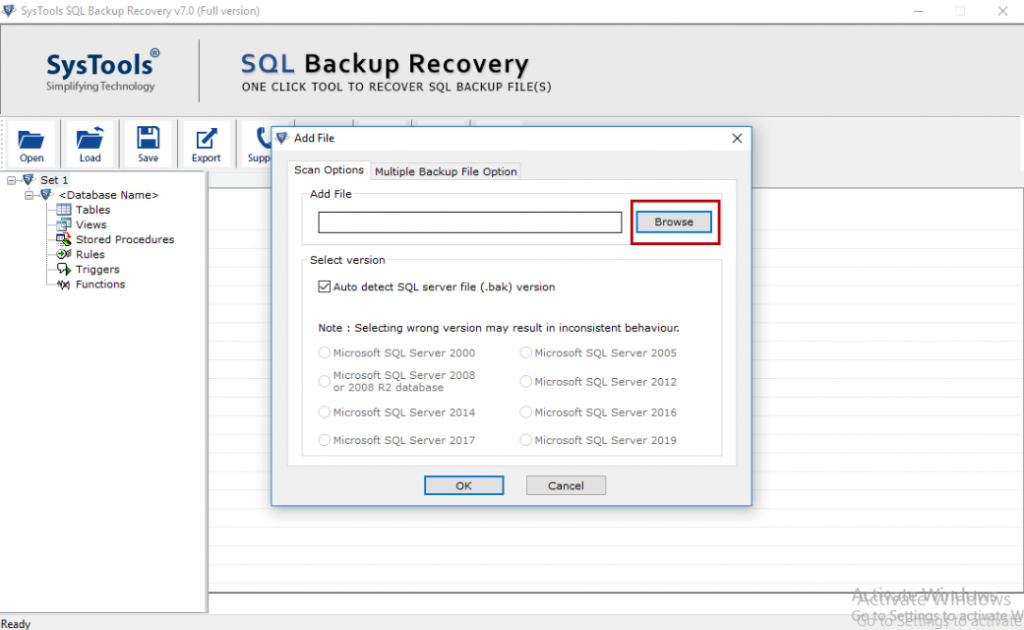
Step 3: Then, select the edition of SQL Server BAK file with auto-detect option or manually.
Step 4: Here, click on the Multiple Backup File Option to repair multiple BAK files at a time.
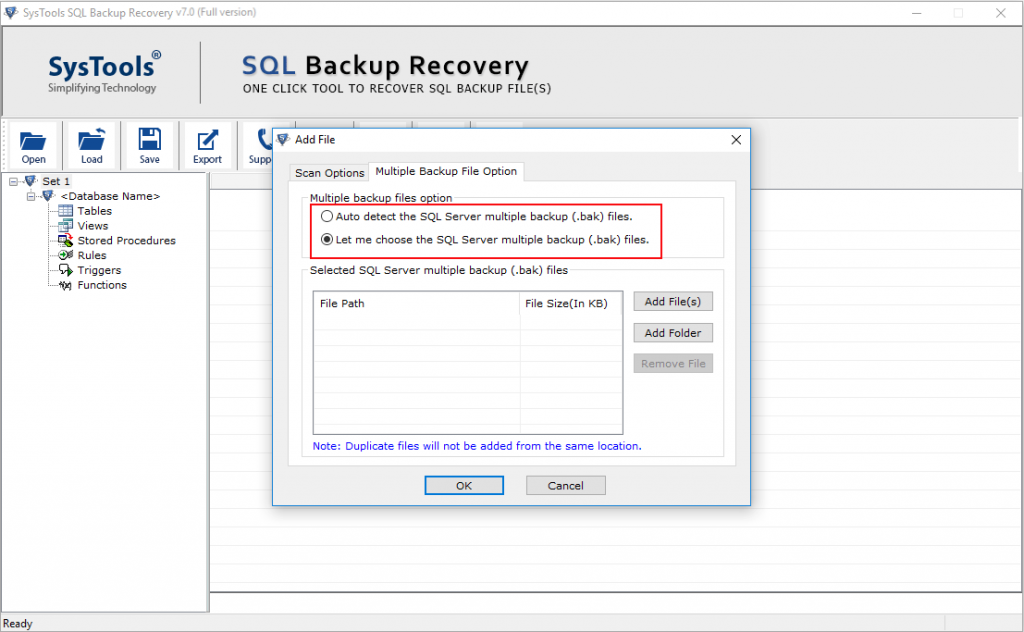
Step 5: After that, click on the Recover button to start the recovery of a backup file after corruption.
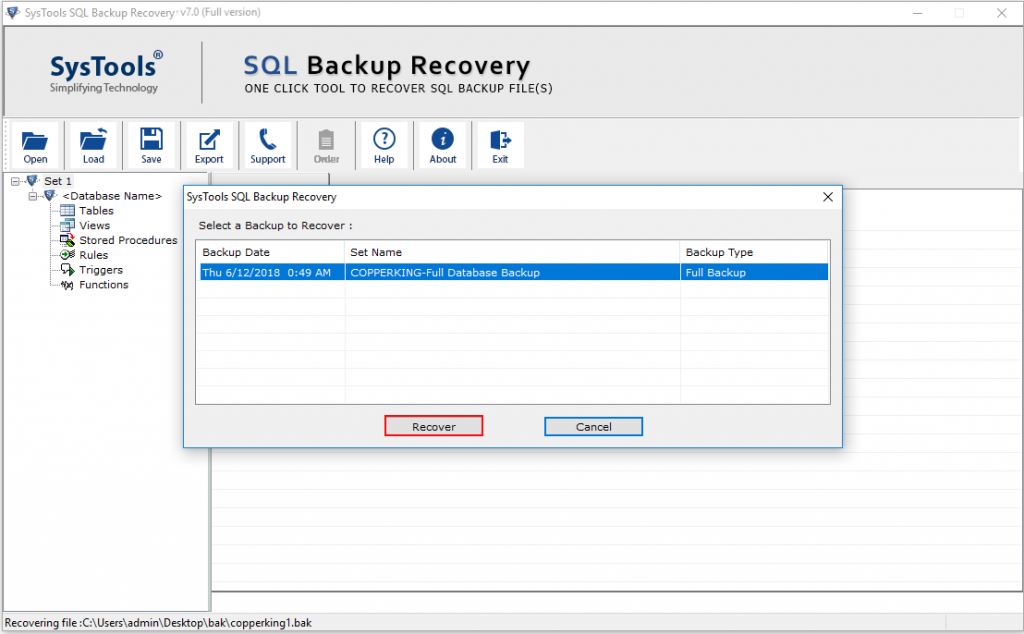
Step 6: Once the repairing procedure completes, the tool displays a preview of all recovered components. Click on the Export button.
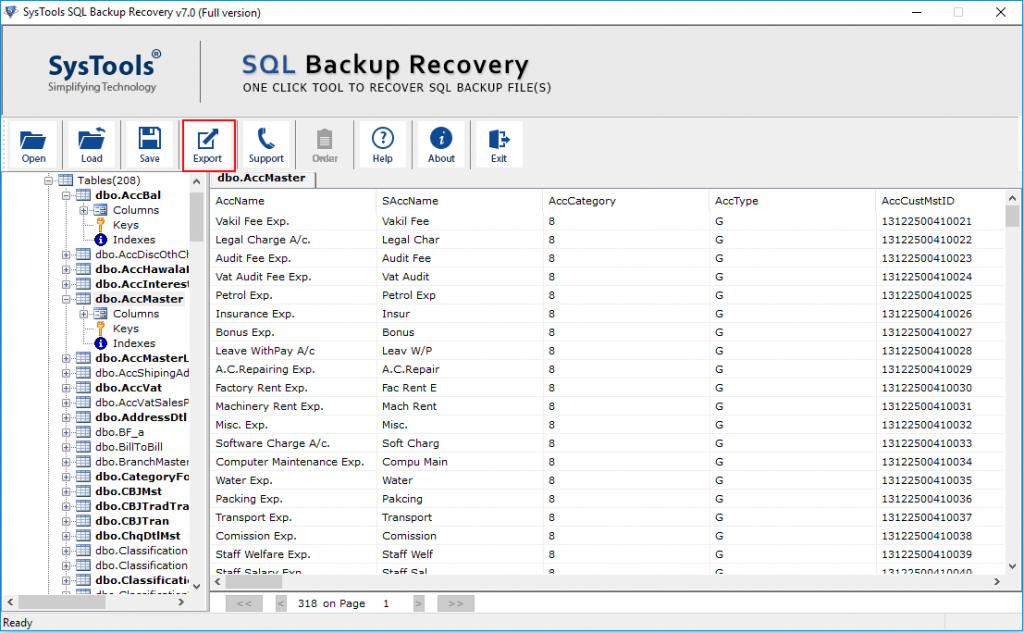
Step 7: Subsequently, you have to choose Export To SQL Server Database or Export as SQL Server Compatible Scripts option from the Export Options wizard. After that, add all the required details to proceed further.
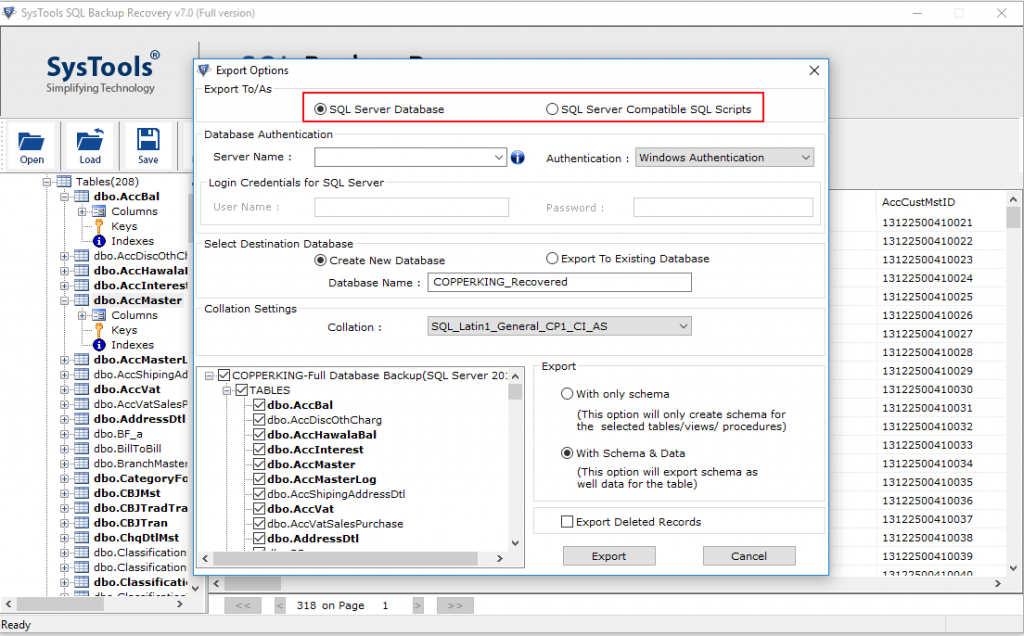
Step 8: Then, in the Select Destination Database segment, opt an option between Create New Database and Export To Existing Database.
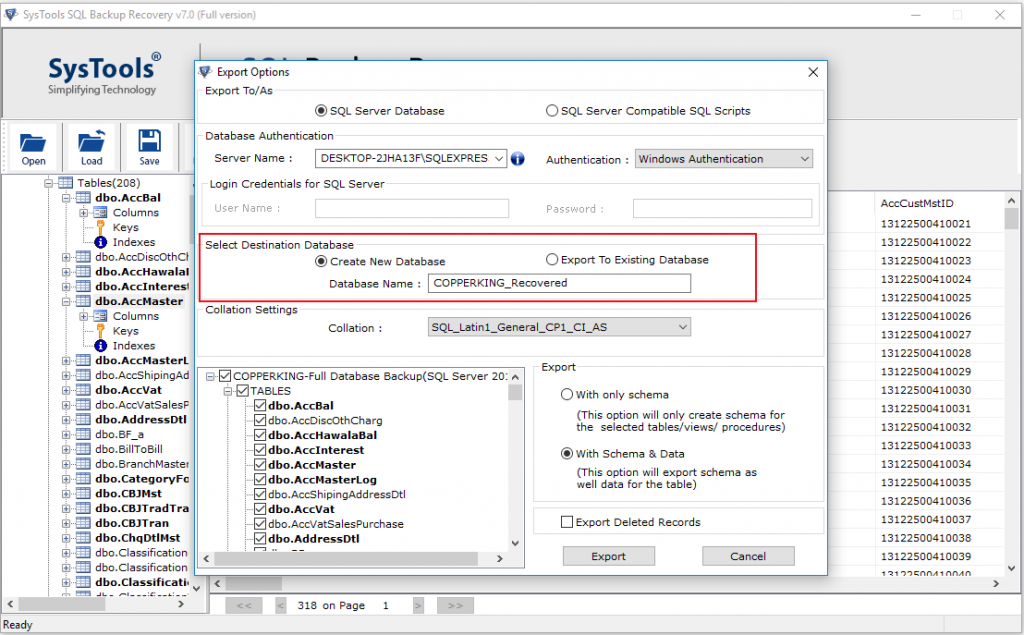
Step 9: Choose desired database objects from the left pane. And select Export with only schema or with schema & data option as you want.
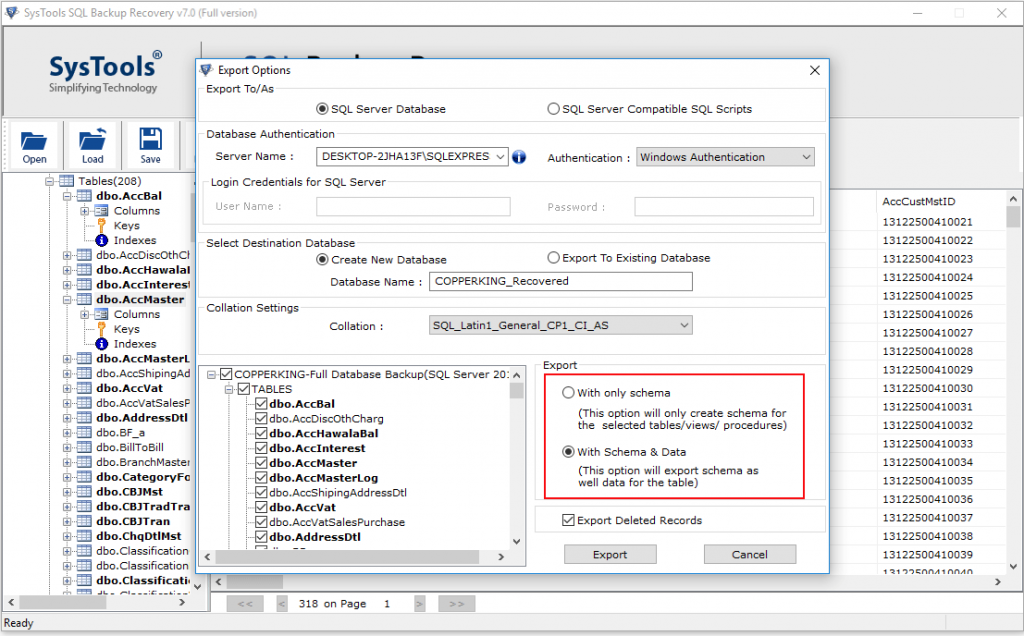
Step 10: At the end, hit on the Export button to begin the procedure to open BAK file without SQL.
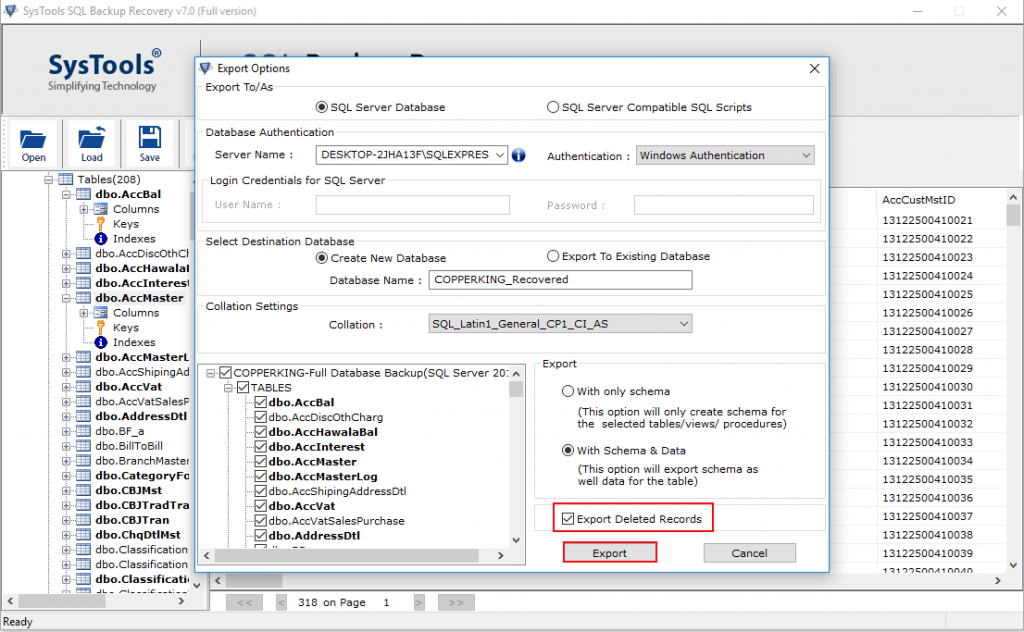
Why You Should Choose SQL Backup Recovery Tool?
The software has several advanced features that permit users to perform SQL backup recovery task without any omission. Some of the prime features are listed below. Get a look:
1. Supports to recover damaged SQL backup files, including all database objects, within a few clicks.
2. It provides an auto-detect option to automatically detect the actual version of the SQL Server BAK file.
3. Option to add and repair multiple .bak files at a time without losing information or displaying error messages.
4. Ability to restore SQL Server databases from BAK files, including MDF and NDF database files.
5. It provides the ability to extract .bak files to a new database. Enter unique database names that have not been created yet in the SQL Server database.
6. The utility offers an understandable and self-explanatory interface. So, any user either novice or technical can easily operate it without taking any external help.
Final Verdict
In this write-up, we have disclosed the best possible way to fix corrupt SQL BAK file without any data formatting. So, using the above-suggested tool, you can resolve this issue within a few clicks. The application repair and restore full data from the damaged SQL backup file.
Also, displays preview of all components like tables, views, stored procedures, functions, columns, and much more. Thus, download the software and easily get rid of how to repair and extract data from corrupt BAK file issue in any SQL Server versions.


