How to Fix Recovery Pending State in SQL Server Database – Best 3 Ways
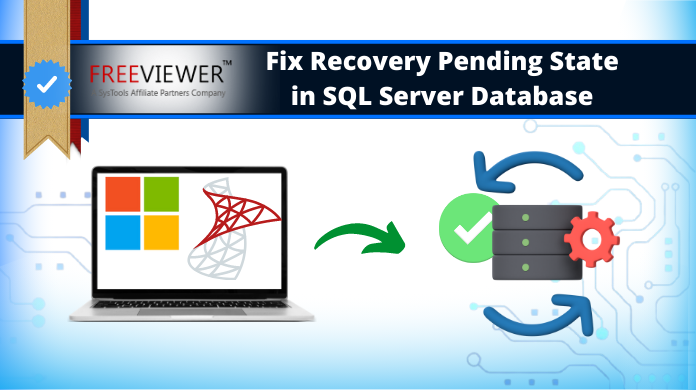
We all know the Microsoft SQL Server and its advantages. Additionally, SQL Administrator is faced with many errors and corruption problems. The worst error that users are concerned about is to fix recovery pending state in SQL server database, users cannot access their data and cannot execute any command if the database stuck in recovery pending mode.
So, in today’s write-up, we will show the way to fix recovery pending SQL server error via manually or with automated solutions. Before proceeding to the solution, talk about the different states in the SQL Server database.
SQL Database Recovery Pending & Other SQL Database States
We all are aware of the fact that databases often come with certain issues like different DB states that annoy users, various errors, etc. When we talk specifically about the recovery pending SQL Server state, it’s a bit complicated. It occurs due to missing files, resource-related errors, or corruption. Failure to recover the databases makes the database unavailable for the users to work with.
Other States in SQL Server Are:
• Online– If one file is broken and can’t be accessed, the database remains available and online.
• Restore – If a database is in RESTORING state, it means one or more files from the primary fileset have been restored or one or more secondary files have been restored offline.
Offline– When a database is in the OFFLINE status, the database for user connections cannot be accessed. To fix recovery pending state in SQL server database, being aware of these states is helpful for users.
• Recovery– If a database is in the “RECOVERY” status, it means it is in the recovery process and is automatically activated ONLINE for user connectivity.
• Recovery Pending – This state usually occurs if the SQL Server knows that the database recovery has to be performed but is somewhat hindered before starting. It differs from the state of the suspect because it cannot be declared that the database restore has failed but has not yet started.
• Suspect – If the transaction log file is damaged and there are obstacles to recovery, or if the transaction rollback is not complete, the SQL database fails.
• Emergency– Emergency mode is a read-only status that is used to read data from suspect status databases.
Know How to Check the State of a Database
Users need to run the below command in SQL Database to check the current status of their database:
SELECT name, state_desc from sys.databases
GO
This way, users can proceed further as well after understanding the status of the database in depth. This way, users can solve this SQL database recovery pending problem in a smart manner.
Also Read: How to Recover Database from Suspect Mode in SQL Server Without Errors
Reasons Behind SQL Server Database Recovery Pending State
If the recovery pending state in SQL database, it means the recovery process has failed due to missing files or resource-related reasons. Some reasons for this problem are:
- Transaction logs filling up the database space also cause this issue of the database getting stuck with the recovery pending state. This can be fixed by freeing up some space in the DB.
- Due to corruption of the log files due to several reasons like false commands, viruses, malware or ransomware attacks, and SQL injection attacks.
- If the database is not shutting down properly due to a power outage or if an uncommitted transaction is active.
- Not to mention the recovery while the last restore task creates issues resulting in this database being stuck in a pending state.
- If corruption occurs within the primary database files, the user must face with this problem.
- Users executing the recovery operation using a backup file having corruption in it can lead to several issues including this.
- The database recovery process cannot start due to insufficient memory or space.
Fix Recovery Pending State in SQL Server Database Manually
There are three different methods to fix SQL database in recovery pending state. The subsequent section will explain all three methods step by step:
Note– Before executing the manual methods to resolve SQL Server database recovery pending state error, you should have the backup of SQL database.
Method 1. Make SQL Database in Emergency State and Start Forceful Repair
- Go through the below queries to learn how to fix recovery pending database SQL server manually:
ALTER DATABASE [DBName] SET EMERGENCY;
GO
ALTER DATABASE [DBName] set single_user
GO
DBCC CHECKDB ([DBName], REPAIR_ALLOW_DATA_LOSS) WITH ALL_ERRORMSGS;
GO
ALTER DATABASE [DBName] set multi_user
GO
- The EMERGENCY mode marks the SQL database as READ_ONLY, deactivates the logging and only grants authorization to the system administrator.
- This method is useful to solve technical problems and to restore the database to its accessible state. The database automatically exits EMERGENCY mode.
Method 2. Mark Database in Emergency Mode, Connect the Main Database and Re-Reconnect It
- Execute these commands to fix recovery pending SQL server errors:
ALTER DATABASE [DBName] SET EMERGENCY;
ALTER DATABASE [DBName] set multi_user
EXEC sp_detach_db ‘[DBName]’
EXEC sp_attach_single_file_db @DBName = ‘[DBName]’, @physname = N'[mdf path]’
- These commands cause the server to remove the corrupted log and automatically create a new one.
Method 3. How to Fix SQL Server Database in Recovery Pending Mode with SSMS
Users must have access to the SQL Server Management Studio to execute this method for fixing the Pending Recovery State. However, keeping the risks of this in mind, it’s better to have the latest backup of the database for safety concerns. It can help users just in case the process fails.
Step-1. Open SSMS in the system > Right-click the database > Hit Restore Database option.
Step-2. Navigate to Source > Choose Device > Hit the Three Dot button to proceed.
Step-3. Hit the Add button in the new window appeared as a pop-up.
Step-4. Click OK after browsing and selecting the .bak file to restore.
Step-5. Now, simply Click on the OK button to proceed further.
Step-6. In the restore window, Enter DB Name & Hit OK.Step-7. The database will be back from recovery state.
Method 4. Fix Recovery Pending State in SQL Server Database Via SQL Repair Tool
If the problem persists after performing the methods mentioned above to fix recovery pending state in SQL database, you can opt for the professional solution like SQL Recovery Software. This will allow you to repair corrupted SQL database files and fix all kinds of SQL errors. This is an effective utility that helps you to recover SQL database without backup.
The software supports each and every version of SQL Server including 2019, 2017, 2016, 2014, 2012, 2008, etc to solve recovery pending SQL server problem. It allows the user recover deleted records from the table and other database objects easily and shows them preview in red color. Also, the tool provide options to export database into live SQL Server environment, SQL Scripts and CSV format.
Download the tool & then follow these below-mentioned steps carefully as shown in the respective images:
Step-1. Launch Tool & then Navigate to the Open button.

Step-2. Select the Quick Scan option to repair & recover corrupted files as well.

Step-3. Preview the Database Items to fix recovery pending state in SQL server database.

Step-4. Select the Export Settings at the end to finish off the task.

Step-5. Click on Export button to finish the task finally & get rid of the SQL database recovery pending state.

Why SQL Recovery Software?
Below are the reasons why this solution is perfect to fix recovery pending SQL server:
- The tool is 100% safe & secure
- Trusted by experts for database corruption recovery
- Free Trial version to check working of the tool
- Repair corrupt MDF and NDF files with all database items
- Scan and recover tables, views, functions, triggers, etc.
- Auto-fetch Server name while exporting to SQL Server
- Restore data directly to the live MS SQL Server database
- Option to export data to a new database or an existing database
Also Read: Recover Deleted Data From Table in SQL Server Database
Conclusion
Here we have explained the manual and the professional solution to fix recovery pending state in SQL server database safely. We discussed the main reasons for this error. If you have backup of SQL database and have in-depth technical knowledge, you should try the manual methods. For a quick solution to rectify SQL Server Database in Recovery Pending State issue, you must go with the professional tool.
Frequently Asked Questions
Answer: It took 1802 seconds, about 30 minutes, to recover the database. Depending on the work of SQL Server, it may take longer for the database to be in a consistent state after recovery. In a nutshell, it depends on the size of the database but it will surely solve the SQL server database recovery pending issue.
Answer: Follow the five simple steps to delete DB with RP mode:
1. To delete database, stop SQL Server Agent.
2. Browse to the location where your MDF and LDF files are located.
3. Delete both and restart the SQL Server services.
4. Open SSMS and expand the database folder. The database is still in a pending state.
5. Right-click on the database and delete it.
Q-3. Is this automated tool free or paid?
Answer: This automated tool is not free but comes with a free demo version. Moreover, it’s quite affordable for users to fix recovery pending state in SQL server database safely.

