G Suite is No Longer Free – What to do?
Overview: Google has revealed that the G Suite legacy free edition is no longer available from 1 July this year. Are you among those users who are availing the benefits of G Suite legacy and now, this news has given you a headache? What to do? Well, Don’t be stressed get alternative to upgrade. Read the write-up you will get the solution to your problem.
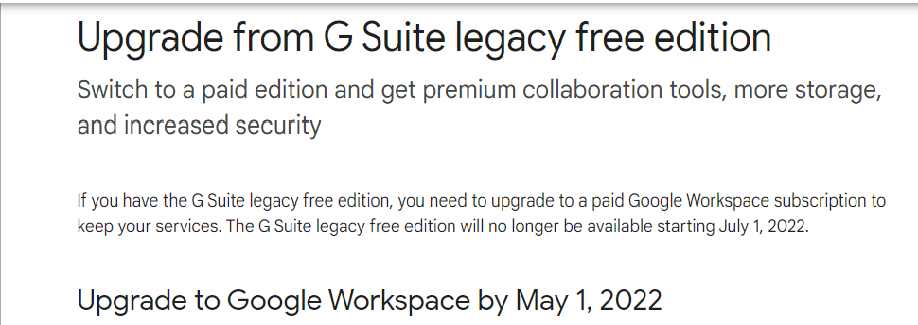
But first of all, let us know what is G Suite Legacy
What is G Suite Legacy?
Google Workspace, it is formerly known as G Suite, for work is a suite of web applications by Google for businesses. Google workspace account will give you access to Gmail on your preferred domain and 30 GB of Google Drive storage.
For non-paid users or students, Google started G suite Legacy which is the free version of G Suite but with limited features. Google started this free edition of G Suite before 6 December 2012. And this G Suite service is known as the Legacy free edition of the Google Apps has a reduced set of business features. But on 6 December 2012, Google has announced that they are stopped providing free services to new customers.
If you have the free edition of the G Suite then now, you need to upgrade to paid Google Workspace subscription to keep your services and data accessible.
The G Suite free edition is no longer available from 1 May 2022. From 1 May 2022 Google will smoothly transit you to google workspace that you can use at zero cost until 1 July 2022.
If any of the users fail to upgrade or enter the payment details before 1 July 2022, the Google workspace will automatically suspend their Workspace subscription. And after 60 days the user is no longer be able to avail or have the access to Google Workspace services including Emails, Calendars, etc. The suspended account of the users can be accessed by adding the payment details.
One of the Administrator has got this email
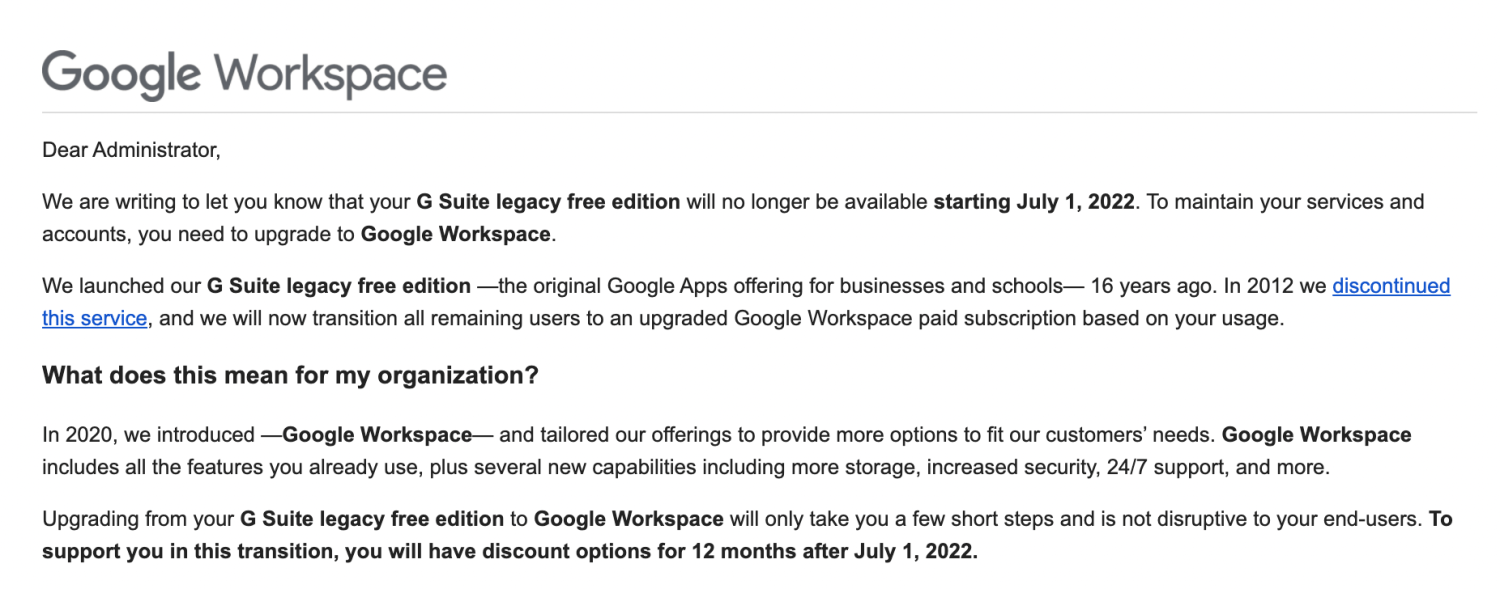
What to Do If You do not Want to Upgrade?
Save Your G Suite Data
If you don’t want to upgrade now and still want to save your data information then. In the section we are introducing a powerful solution that can save all the G Suite data information on your local device.
G Suite Backup Software is one of the kinds that provide multiple benefits. You can complete your task using this tool within a few seconds. The amazing feature of the utility is that there is no size limitation of the files. This is the best backup option to restore your data that too with full security. After the backup procedure is completed it will give you the details of G Suite backup. In the next section, we are providing you with some of the features of the tool. Have a look:-
For Windows
For Mac
Read More: Know How to Save Gmail Emails to Hard Drive, SD with Attachments
Highlighted Features of the software
- The tool backup G Suite for business/ work emails, Contacts, Calendars, and Documents.
- It allows the users to archive G Suite User Account data with ease
- There is no file size limitation to backup G Suite Account
- The software will save the documents in original formats
- It requires a smooth internet connection for quick archival of G Suite mailbox items.
- It backup the Google Workspace emails into PST format
To know the detail working of the Software, click on the video
G Suite is No Longer Free – Final Say
In the aforesaid article, we have discussed the burning issue. And Given you the best alternative solution to resolve the issue in an efficient way. “G Suite is no longer free” if this is giving you stress then you must use the software to backup all the G Suite data information effortlessly.

