Why Gmail Not Opening Attachments When Response an Email?
Summary: Gmail not opening attachments when replying or forwarding an email! don’t worry. This blog offers the best way to open Gmail attachments. Let’s start.
Looking for a simple solution, How to open a Gmail attachment? If so, you are definitely on the right platform. Here’s a simple solution that solves Gmail can’t open attachments when replying to or forwarding an email issue. But first, we need to understand why Gmail can’t open attachments, and what reasons are there that restrict Gmail from opening the attachments.
Reasons Why Gmail Not Opening Attachments
- File Size Limitations: There is a size restriction from Google for sending and receiving any attachments. When the size of the attachment crosses the limit, Gmail will struggle to open or display the content.
- Unsupported File Formats: multiple file formats are supported by Google, but a few unsafe file types might not be accessible or might end up as a security threat.
- Browser or Extension Issues: Sometimes, browser settings or conflicting extensions can interfere with Gmail’s functionality, leading to issues with opening attachments.
- Network Connectivity Problems: The process of downloading attachments could be disrupted in the presence of internet connectivity which is in a poor state.
- Outdated Browser or Gmail App: Working with an old version browser, the Gmail app might face some compatibility issues, which leads to attachment opening problems.
Quick Steps to Fix Gmail Not Opening Attachments
- Step 1: Open the Backup tool and login
- Step 2: Select the exporting format and category.
- Step 3: Apply the settings and set the path.
- Step 4: To backup email with attachments, click the “Start” button.
How to Include Attachments When Replying or Forwarding Email?
Attachments are included when forwarding a message, but not automatically when replying.
Include the original attachment when responding:
1. Open an Email in Gmail, at the bottom click on the Three Dots icon.
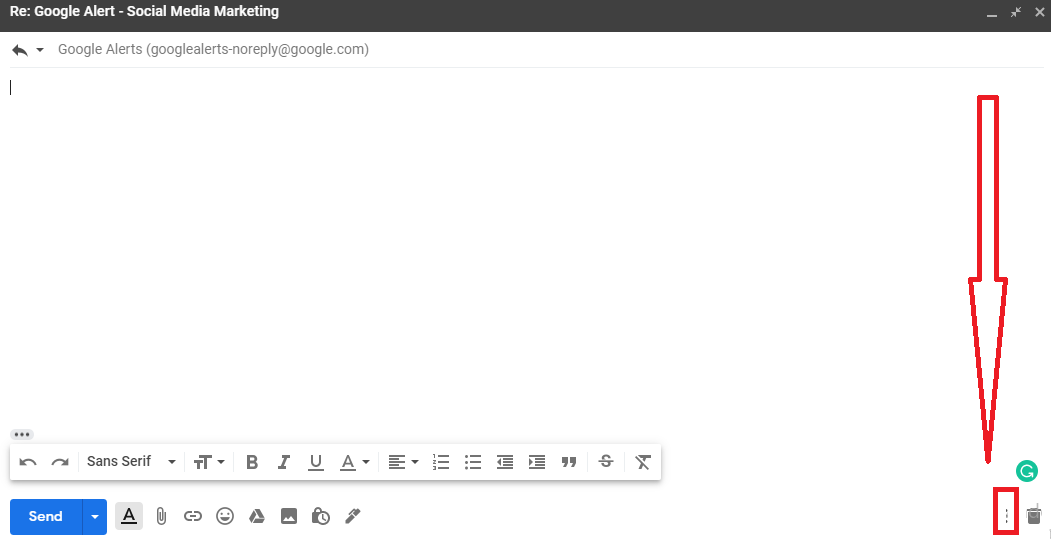
2. Click on the Include Original Attachments option.
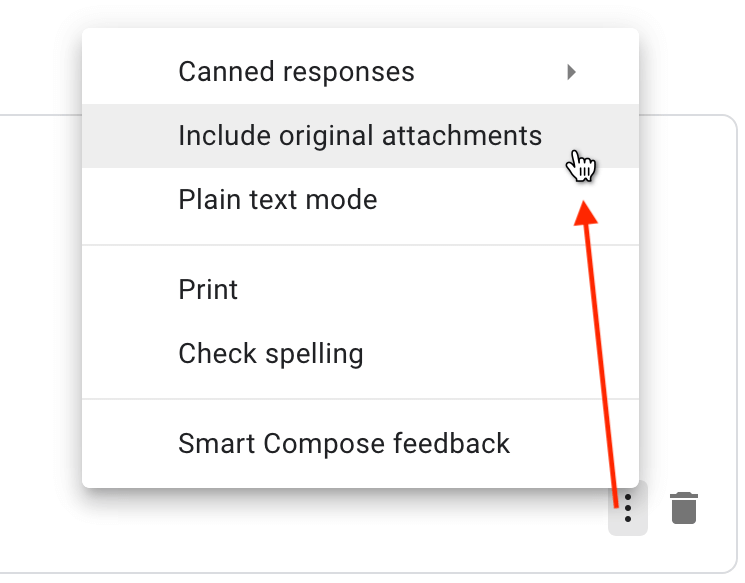
To remove original attachments when replying, go to the right of the attachment, then click on the Close icon.
Get Best Solution to Improve Gmail Data Protection
Solve Gmail Not Opening Attachments When Response an Email
To solve the unable to open Gmail attachments issue follow the manual mentioned methods.
Note: When the sender turns on confidential mode, you cannot copy or download the text of the message and attachments.
If the attachment is not uploaded or downloaded, try the following steps:
1. On your computer, make sure you are using a supported browser such as Google Chrome, Mozilla Firefox, etc.
2. Try turning off the extensions in your browser one by one.
3. Clear your web browser’s cache and cookies.
4. Try disabling the lab and opening Gmail on this page https://mail.google.com/mail/u/0/?labs=0#settings/labs. If this solves the issue, try enabling the labs one at a time.
Gmail Backup Tool to Fix Issue Gmail Not Opening Attachments
FreeViewer Gmail Backup Software is a unique solution for downloading Gmail emails with attachments locally. Backup multiple Gmail account mailbox data into PST, MSG, MBOX, PDF & EML formats. This backup solution is available for Mac and Windows OS.
The same tool can be used to free up storage space in Gmail by using the “Delete After Download” option.
Let’s explore and understand how the tool helps to resolve the Gmail attachment issue:
1. In case Gmail not opening attachments, then install this utility and mention the details asked.

2. Then select the export format, here you can choose “PDF” and tick the “Save attachment on Disk” option.

3. Now, move on to choose the Category that is required to backup. The tool offers different options like Delete After Download, Incremental Backup and Apply Filters.

4. Finally use the Browse option to change and set the folder location to save and hit the Start button to resolve the issue of Gmail not opening attachments.

Read Also: Best Solution to Export Gmail to PST without Outlook
Conclusion
We described simple solutions to fix Gmail and not opening attachments when replying to or forwarding emails. Also, suggested a backup solution to download all the Gmail emails with attachments into multiple formats.
FAQ
Q1. Why is Gmail not Opening Attachments when trying to open them?
There are some common reasons that we mentioned in this post you can check and understand the actual reason.
Q2. Is there any easy solution to open attachments in Gmail accounts
Yes, we have explained an offline solution which helps you to take a backup and view your Gmail attachments.

