How to Export Lotus Notes Contacts to Outlook? Step-By-Step
Are you looking for a solution to export Lotus Notes contacts to Outlook 2021, 2019, 2016, 2013? If yes, then this article is perfect for you.. Both Lotus Notes and Microsoft Outlook are well-known names in the field of email communication. Apart from sending and receiving messages, both the standalone applications offer contact management features. However, many users still want to keep their IBM Notes contacts in the Outlook application for one reason or another. In this blog, we will discuss the possible solutions to export HCL Notes to MS Outlook in just a few clicks. Before moving ahead with the process, let’s understand the user queries.
Users Query
Hi, I have been using Lotus Notes in my organization for a long time, where I have stored many contacts. But, due to the advancement of technologies and Lotus Notes issues I have decided to switch to Outlook 2021. However, I don’t know how to export contacts from Lotus notes to Outlook. Does anyone have any idea how to do this contact migration without losing any information? If yes, please suggest as soon as possible.
For fulfilling the requirements of the organizations both IBM Notes and Microsoft Outlook do it very well. However, as per some scenarios, there is a need to access the mailboxes in Outlook. Then, users feel helpless. But you do not need to worry because in this article you will find the distinct methods to transfer HCL notes to Outlook. Both platforms store their data in different file formats. Lotus Notes uses NSF on the other hand Outlook uses the PST file. So how it is possible to convert Lotus Notes address book to Outlook without hassle? Let’s deep dive into the solution.
How to Export Lotus Notes Contacts to Outlook?
The process of converting Notes to Microsoft Outlook requires two steps. In the first step, we will save the IBM Notes contacts in the VCF file format. After that, It will move to Outlook. Now, let’s discuss each step in detail to clarify how to migrate IBM notes to Outlook.
Step 1: Save Contacts from Lotus Notes Account
- Launch the IBM Notes program and click on Contacts
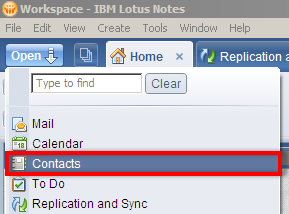
- Navigate to the menu bar and click on File >> Export contacts
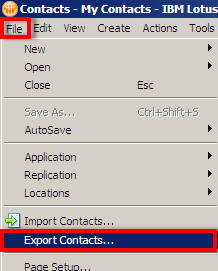
- For exporting entire contacts from Lotus Notes to Outlook, click on All contacts in this view option.
- If you want to transfer all the information about contacts then, select the All fields.
- From the Save to wizard, browse the location where you are required to save the contacts file.
- Give an appropriate name to the target file to continue exporting notes contacts to Outlook.
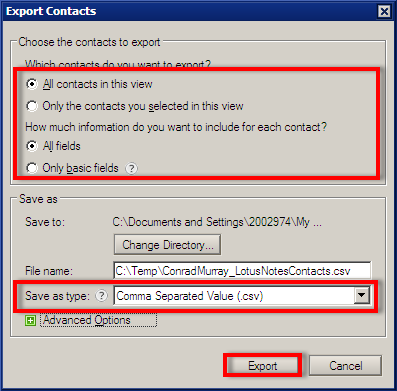
- Select the CSV or VCF option from the Save as type section. Finally, click on the Export button to export HCL notes to Outlook.
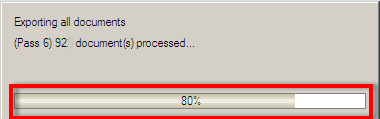
Automated Way to Export Lotus Notes Contacts to Outlook
You can use professional software for the second step to complete the process of migration of all HCL Notes to Outlook. As it will provide you with accurate results without any contact information modification. So, using vCard Importer Tool you can easily convert Lotus Notes address book to Outlook profile, existing PST file, or new PST file.
Furthermore, it will also preview all the contacts before transferring them to the desired destination. So, use this software and import files in any Outlook application version like Outlook 2021, 2019, 2016, or below.
Step 2: Import Resultant VCF File to Outlook PST Format
Now, you have to import the output file into Outlook 2021, 2019, 2016, etc., and to do so, you have to follow the below steps after downloading the tool on your desktop-
- Step 1. The first step is to click on Add File or Add Folder to add the exported vCard to the software.
- Step 2. The software will load all the imported files and preview the entire content along with contact attributes.
- Step 3. After this, select .pst as Export type option from the list.
- Step 4. In this step, click on the Browse button to select the destination path on the computer.
- Step 5. Finally, hit the Export button to begin the migration, the process will begin right after this and let the process execute successfully.
Once the export process is complete, users will have new Outlook-compatible files with their Lotus Notes contacts. Use the Import/Export Wizard to import these files into Outlook and easily get all your Lotus Notes contacts in your Outlook profile.
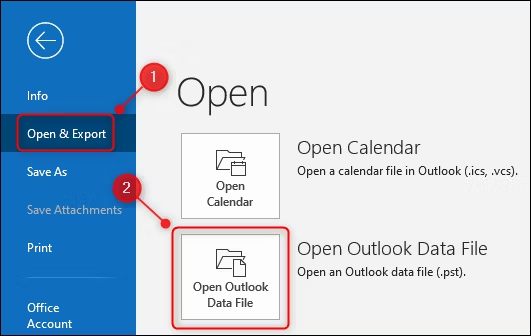
Also Read: How to Resolve Lotus Notes File Does Not Exist Error?
Benefits of Using this Software
- Batch Conversion – This software allows you to convert multiple contacts at once, saving your time and effort.
- Selective Export – You can select the exact contacts you want to export, giving you control over the migration technique.
- Data Integrity – The application ensures the integrity and completeness of contacts during the conversion process, minimizing the risk of records being lost.
- User-friendly Interface – The software is designed with a user-friendly interface, making it easy to use for both new and experienced users.
- Compatibility – It supports all versions of VCF and MS Outlook, ensuring compatibility with your version of the email client.
Concluding Lines
Most of the users are fed up with the complicated operation of Lotus Notes, so they have to migrate their mailbox to Outlook. However, the Contacts folder contains very important and essential information about the persons we need to contact frequently. Thus, keeping in mind your needs on how to export Lotus Notes Contacts to Outlook, we have presented some easy solutions in this article. Hence, you can choose any method to import your IBM contacts as per your requirements and time availability.
How to Export Contacts from Lotus Notes to Outlook? FAQS
Q1. How Do I convert all the contacts from Lotus Notes to Outlook?
Ans – To transfer IMB Notes contacts file to your Outlook. You need to download the contacts into the VCF file. After that, you can upload the downloaded file to the Outlook.
Q2. Where are my contacts stored in Outlook?
Ans – Contacts are stored in the All Contacts folder in Outlook.
Q3. Is the tool efficient to convert lotus notes address book to Outlook 2021 in bulk?
Ans – Yes, the tool allows you to transfer files in one go to Outlook profile of any version including Outlook 2021, 2019, 2016, 2013 or below version.

