How to Recover Files Deleted by Windows Defender? A Complete Tutorial
Windows Defender is an in-built anti-malware application on Windows operating systems used by most people around the globe. This program is a threat identification and removal program that scans the computer and removes all the files or data that contain the virus, malware, etc. This can badly damage the system as well.1
Despite widespread usage of this program, it has several cons as well. For example, the inbuilt tool, while removing the virus-infected files, removes the files that are harmless and virus-free. It is because this tool recognizes these files as a threat. And this has become one of the most common issues encountered by users. Thus, this blog discusses methods to recover files deleted by Windows Defender .
Why Does Windows Defender Delete Healthy Files?
Once Windows Defender identifies files that are virus- or malware-infected, it does not delete them completely. It basically quarantines the files so that they can be reviewed by the user. At this stage, the user has to decide whether the file should be completely removed or, by mistake, identified as a threat and restored.
If the element is quarantined by Windows Defender, then it poses a threat to the user’s computer even though it has not been removed completely. Window Defender sometimes identifies the file or the element wrongly as a threat that a user does not want to remove from the system.
Windows Defender is frequently used by many Windows users, but sometimes they may face issues like:
“I wanted an antivirus protection program to protect my laptop from viruses and malware. So I got to know about Windows Defender, and I used that on my laptop. But recently, Windows Defender was scanning my laptop, and some viruses were there. After that, I quarantined it and deleted it. But after some time, I noticed that some of my healthy files were gone. I just tried to recover my files through system storage but it didn’t help. So, I just want to know, Is there any other way through which I can try to get back files deleted by windows defender?”
4 Steps to Recover Files Deleted By Windows Defender
- Run the Hard Drive Recovery tool on your Windows PC.
- Select file recovery option—scan and scan format.
- View all data files recovered from the hard disk.
- Save the recovered data anywhere on your computer.
Windows Defender is a free, built-in antivirus utility for the Windows Operating System. It scans a PC or laptop and checks whether it is free from viruses or not. But sometimes, this tool can make mistakes and may identify files that will not harm your PC or laptop.
After identifying those harmless files, it deletes them from the computer. way, important files and data are deleted from the computer. The post below provides an easy and simple solution to recover Windows Defender deleted files.
Manual Method to Recover Data Deleted by Windows Defender
If Windows Defender is missing or has deleted files that you want to recover, you can recover them with a few manual steps.
1# Check Windows Defender Quarantine Folder
Windows Defender may move potentially harmful files to quarantine instead of permanently deleting them. You can search and restore files from the quarantine folder.
Steps:
- Click the Windows + I to open the Settings.
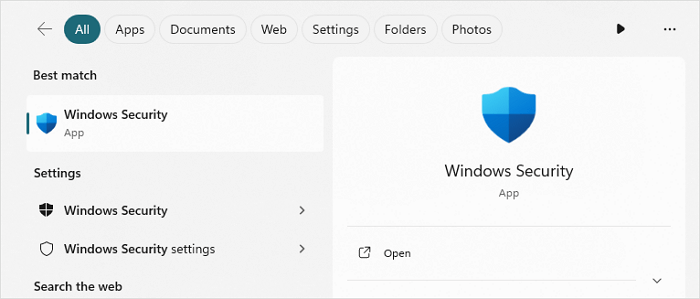
- Under Windows Security, then select Virus & Threat Protection.
- Scroll down and click on Protection History.
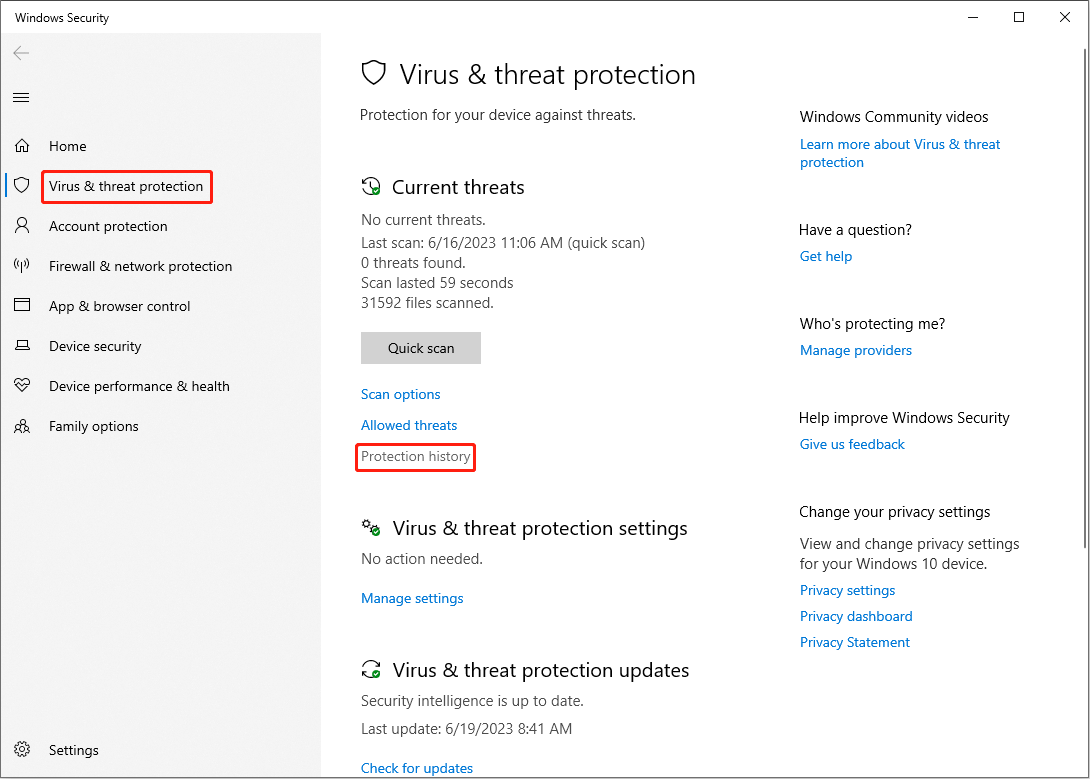
- Here, you’ll see a list of files that were flagged by Windows Defender.
- Discover the file you want to recover.
- If a file is quarantined, you can right-select it.
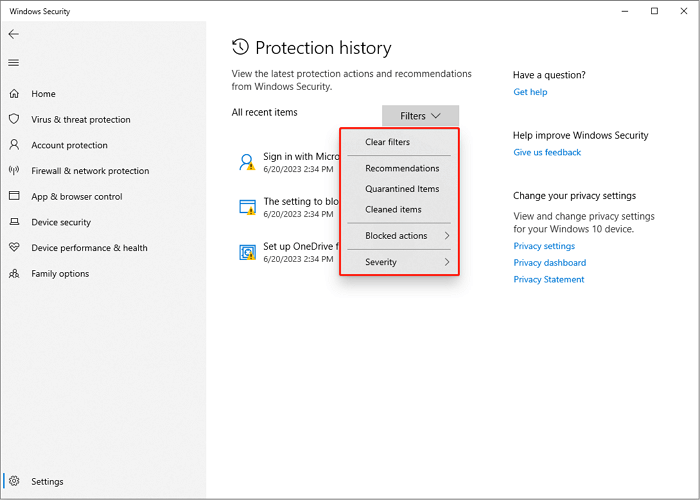
- Choose Restore. If you think the file is safe and want to whitelist it, you can also click Allow.
2# Recover Files Deleted By Windows Defender Using File History
If the data is deleted or lost, you can right-click on it and select Restore. it may still be recoverable if you have File History or a backup set up on your system.
- In the Start menu search box, type Data History, and then select Back up using Data History.
- Browse through the previous versions of the folder where the file was located.
- Select the file and click on Restore.
If you’ve been using Windows Backup, follow these steps:
- Press Settings > Update & Security > Backup.
- Select Backup and Restore (Windows 7).
- Press Restore my files and look for the missing, deleted files to restore.
3# Recover Windows Defender Deleted Files via Check the Recycle Bin
If you were deleting files manually and they were in the recycle bin, you can restore them from there.
- Open your recycle bin on your desktop.
- Search for the data you want.
- Choose the file and select Restore.
4# Restore File Removed by Windows Defender Using Check OneDrive (If Using Cloud Sync)
If you are using OneDrive or any cloud backup service, there might be a copy of your deleted file there. Examine the OneDrive Recycle Bin or the cloud service’s restore option.
- Open OneDrive in a browser or app.
- Click the recycle bin in the left sidebar.
- Find your file and select Restore if available.
By following the above steps, you should be capable of recovering files that Windows Defender has deleted, depending on the circumstances (quarantine, backup, etc.). Keep in mind that the success of recovery depends on whether the file was permanently deleted or if a backup is available.
Drawbacks of Using Manual Methods
Windows Defender has only some features, but if you want a more customized anti-malware application, then Windows Defender will not work for you. It also lags behind in terms of scan speed, which is relatively slow. If you want to protect your whole system and want the best kind of data security, then you have to go for special anti-malware applications.
5# Alternative Way to Recover Files Deleted by Windows Defender
In this case, you can opt for the professional approach, where Windows Data Recovery is the best solution for all your data recovery problems. You can download this software for any version of Windows. The software is a proficient solution to scan, View and recover data. Some of its features are:
- Lost and deleted files can be retrieved from the Solid State Driver or Hard Driver.
- Compatible with many devices like IDE, EIDE, SATA, etc.
- Can recover hidden files from external hard drive 10 without any data loss.
- Can extract information from external devices like USB or pen drives.
How to Get Back Files Deleted by Windows Defender? Step-by-step Process
- First, download and install the software.
- A large window will appear with a list of all connected status disk partitions.
- The software includes a new display that allows you to see new connections without having to exit and refresh view the program.
- This tool also lets you scan MAC OS HFS+ files to recover deleted, formatted, and damaged files.
Note: When a user connects an external drive to a computer, then Windows will ask you to format the disk on the drive. But you didn’t click format disk. Otherwise, your data will be permanently deleted.
- Now this software has two ways to scan drives, namely Scan and Formatted Mode.
- The best thing about this tool is that it supports multiple languages once you click on the menu.
- Now the software will display all the recovered folders in the left pane of the software and highlight the folder containing the files.
- Just browse the folder and view all files in the right window of the software. This software marks permanently deleted files in red. Hence, it becomes very easy to identify files and folders permanently.
- Double-click the file, and the software will provide “Save” and “Preview” options.
Conclusion
Sometimes, users have accidentally deleted some imported data by using Windows Defender. After that, they want to recover deleted files from Windows Defender, but he or she wasn’t able to do so. Thus, this article explains how to recover files deleted by Windows Defender. As per Download the Hard Drive Recovery Tool to retrieve deleted files from your hard drive.
FQAs
Q: Does Windows Defender automatically delete files?
Yes, Windows Defender automatically deletes files. When it scans for malware and viruses, Windows Defender removes suspicious files and folders from your computer to help keep other data safe.
Q: Can I recover data deleted by Windows Defender quarantine?
If you know, go to Windows Defender settings and turn on threat logging. Find the files you need and click “Recover.”.
Q: Is it possible to recover files from the recycle bin after Windows Defender has deleted them?
No, Windows Defender cannot recover files from the recycle bin after they have been deleted.

