How to Import Outlook Contacts to Zoom? Effortlessly
Are you using Microsoft Outlook and want to import Outlook contacts to Zoom meeting? If so, you’ve found the answer. Because here you will find the perfect way to import contacts from Outlook to Zoom. For this, we have explained both the manual and automatic process. For more details, keep reading this post.
In this technological world, everyone has different needs. There is no requirement for contact. But contacts are one of the best ways to reach the right people. It ability us to manage or organize our marketing records and convert them into sales. That is why a large number of users want to maintain their contacts across platforms.
Microsoft Outlook is an email program used by desktop users. It allows users to create appointments, send emails, and better organize their contacts and calendars. Zoom meeting application is a video-conferencing used for business meetings & conferences. It works similar to Skype. You can use it for meetings with your team or colleagues. It is very easy to use and is compatible with all major browsers and mobile phones.
Why Need to Sync Outlook Contacts to Zoom?
Some of the advantages of Zoom are listed below:
- Supports Large Audiences: One of the biggest advantage is the capacity to host large online meetings. This is great for businesses with a large number of employees, and few services can match the number of participants that Zoom room allows.
- Zoom is Free to Use: Zoom meeting is a subscription-based service, but you can host unlimited 40-minute meetings for free. This is great for new small businesses looking to try out the service or looking for a free meeting service.
- Suitable for Small, Medium, and Large Businesses: If you’re a new business, chances are you’re still working on hiring and developing a business growth plan. However, many aspiring entrepreneurs forget that they need to make sure that they choose a platform that can manage and support growth.
- Ease of Use: Last but no least, for multiple businesses transfer to Online conference video and calls, the ease of use of the platform is crucial. It will significantly reduce the obstacles and difficulties that your business will face.
Import Outlook Contacts to Zoom
- Run Outlook and select the File option.
- Select Open & Export and then Import/Export.
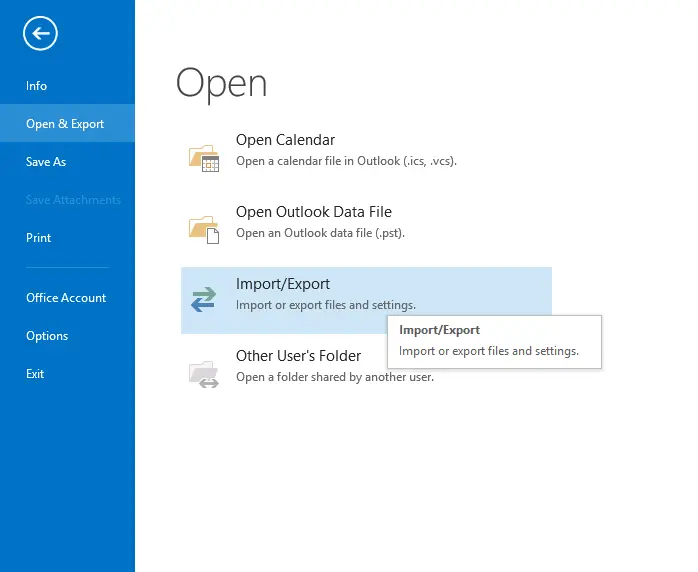
- After next, Press the Export to a file and hit the Next.
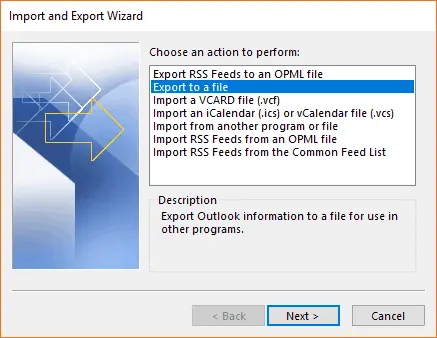
- Then select the Comma-Separated Values option.
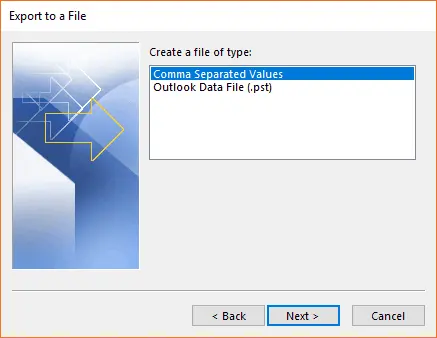
- Check the Outlook Contacts folder and click Next.
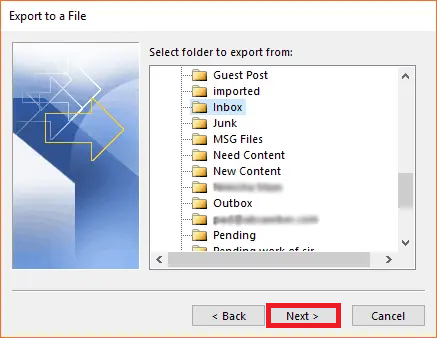
- Select the browse function to set the location folder.
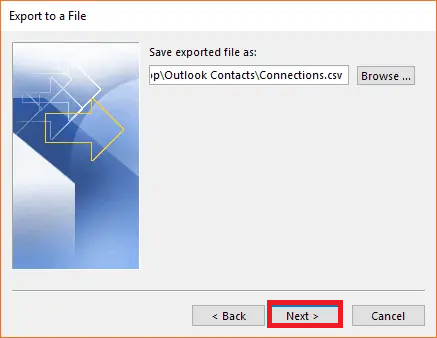
- Map the custom fields accordingly and click Finish.
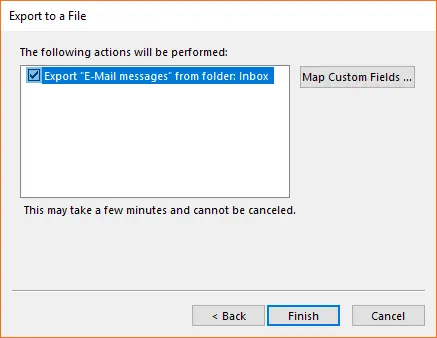
- The process of exporting Outlook contacts to CSV is in progress.
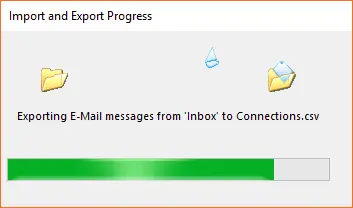
- Navigate to the destination path to get the exported CSV contacts.
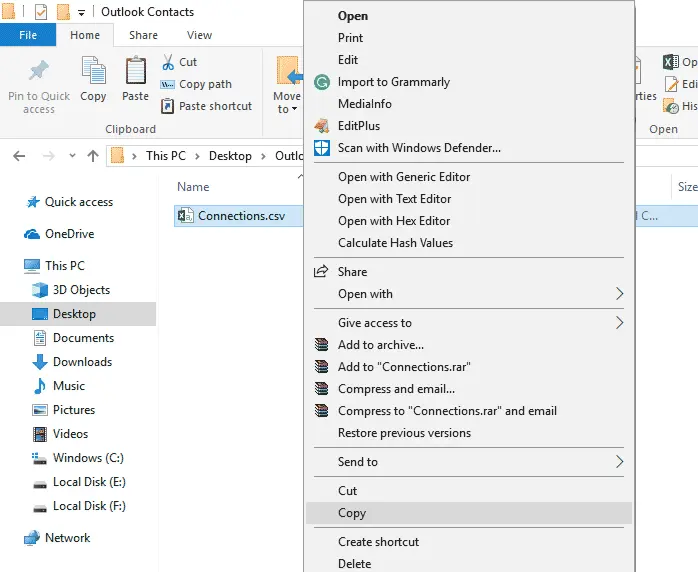
# Import CSV File to Zoom
- Open the Zoom program in browser, and Pick the personal contact.
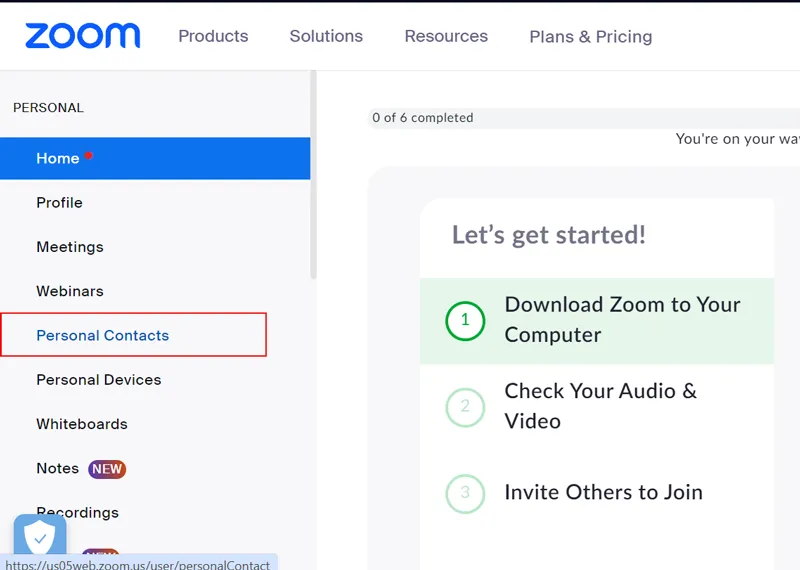
- Press Import from CSV file tab to continue.
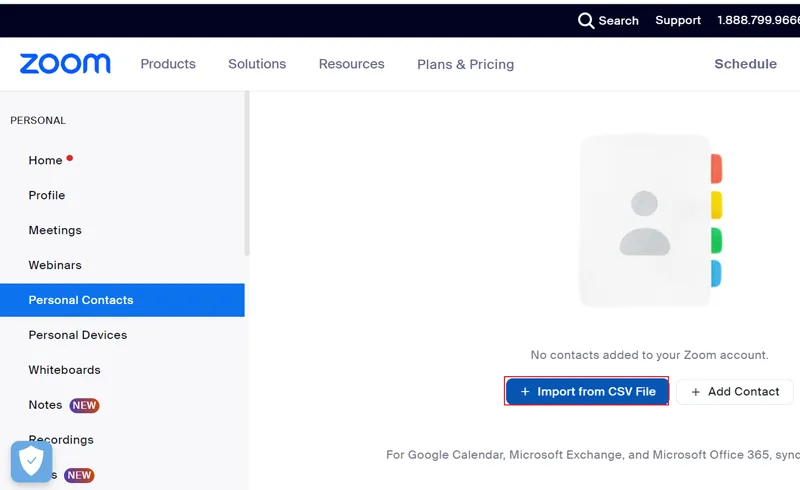
- Click the Select CSV file option.
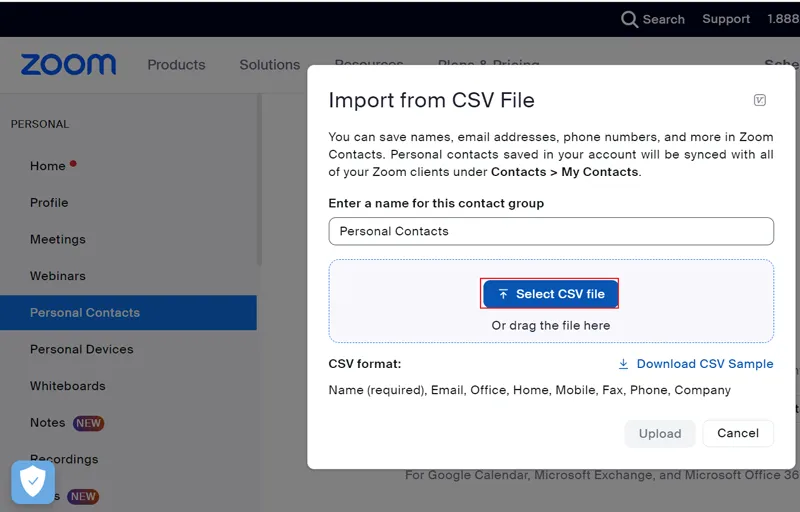
- Choose Outlook CSV file and then pick Open button.
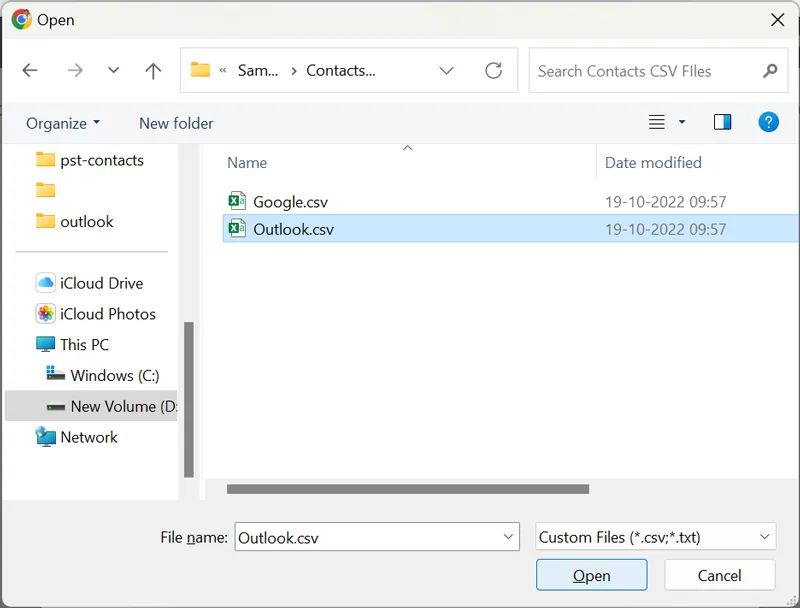
- Then click the Download button to start importing contacts.
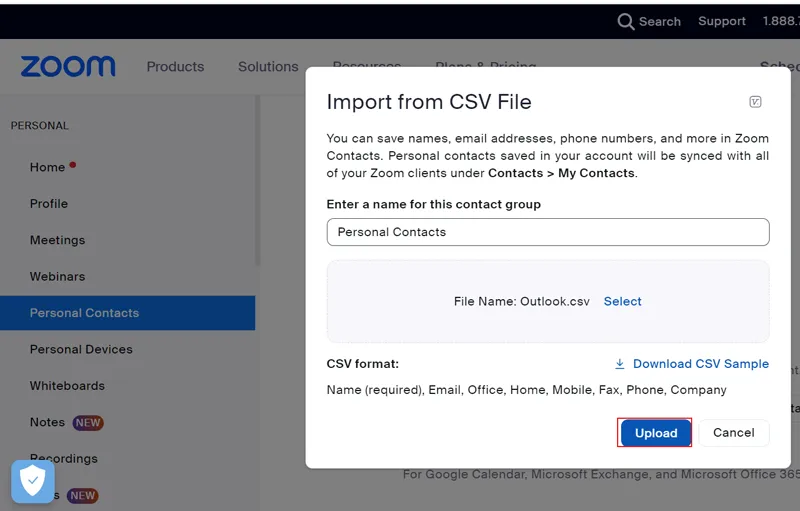
- View the imported Outlook contacts in a Zoom meeting.
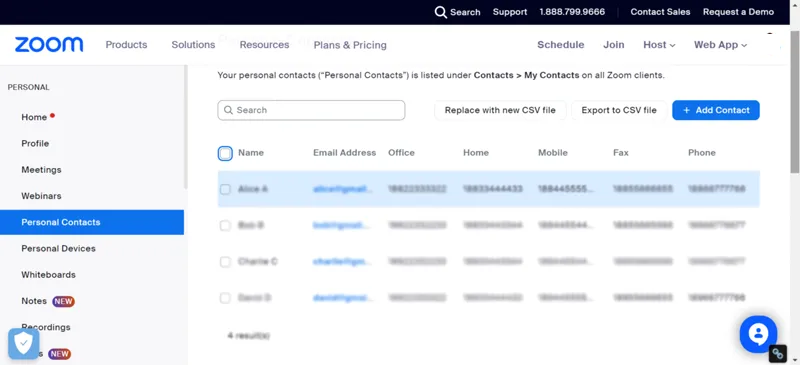
Limitations of Using Manual Method
You can use various program to make your life easier. But sometimes these options are not suitable. In such cases, you need to be tech-savvy first. Exporting Outlook contacts is not a beginner’s task. One mistake can erase your data forever. Also, this solution does not allow you to export contacts from PST or OST files. Therefore, we recommend you use a professional solution.
Import Outlook Contacts to Zoom – Automatically
If you want a quick and hassle-free solution, you can use vCard Exporter Software. With this utility, you can export Outlook contacts to Zoom with all details. The interface of the tool is very easy to understand and intuitive, providing users with a simple platform to export Outlook contacts to android phone with all details. The conversion process does not require any additional technical knowledge.
The conversion process does not require any additional technical knowledge. with this utility, you can also import Outlook contacts to Jabber.
Quick Steps to Add Outlook Contacts to Zoom
In this process, first you need to export your Outlook contacts file to CSV format and then exported CSV file to Zoom meeting.
- Launch the vCard Export Tool on your Windows computer.
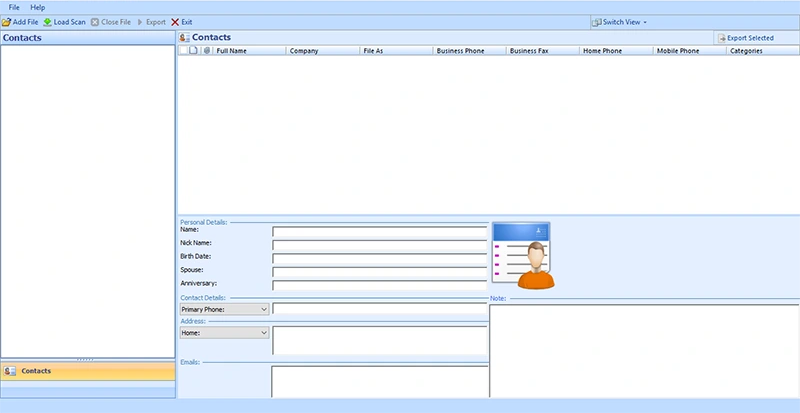
- Click the Files or Folders or Automatic detect Outlook data files from the system.
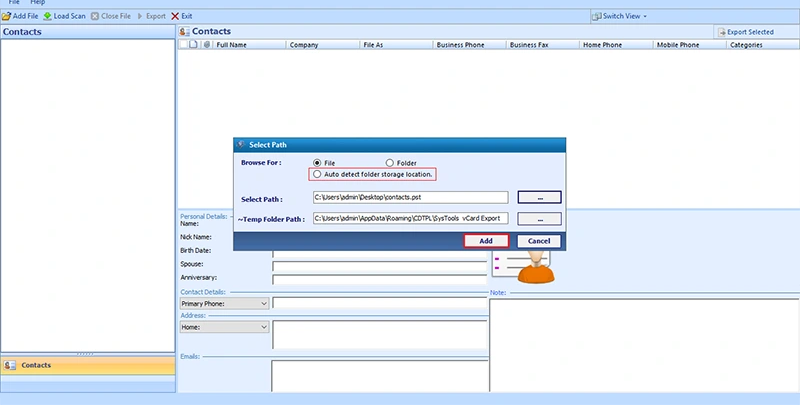
- Select CSV export formats.
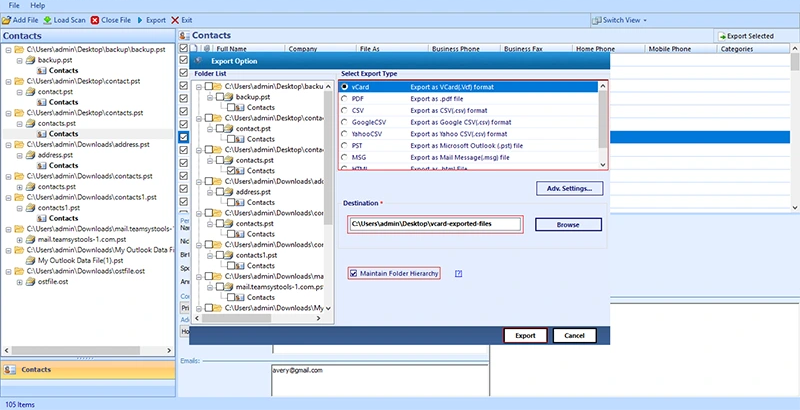
- Once the export is successfully completed, you will be able to view the exported CSV file.
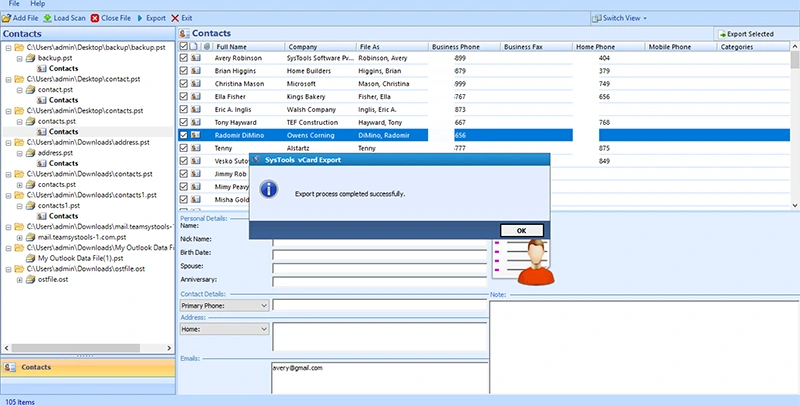
- Generate your exported the CSV from location folder.
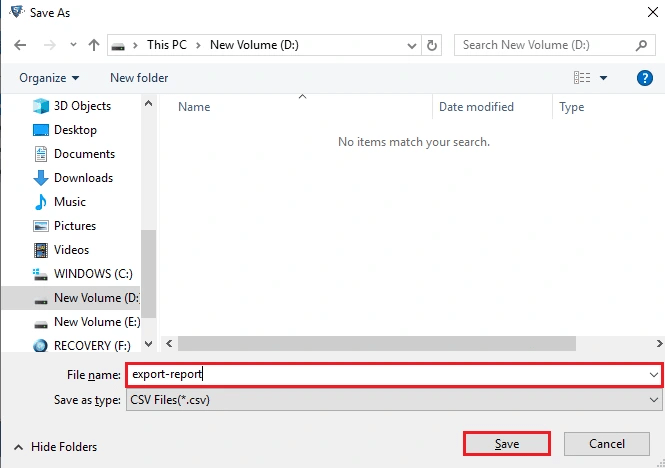
- Finally, import the generated CSV file into your Zoom meeting.
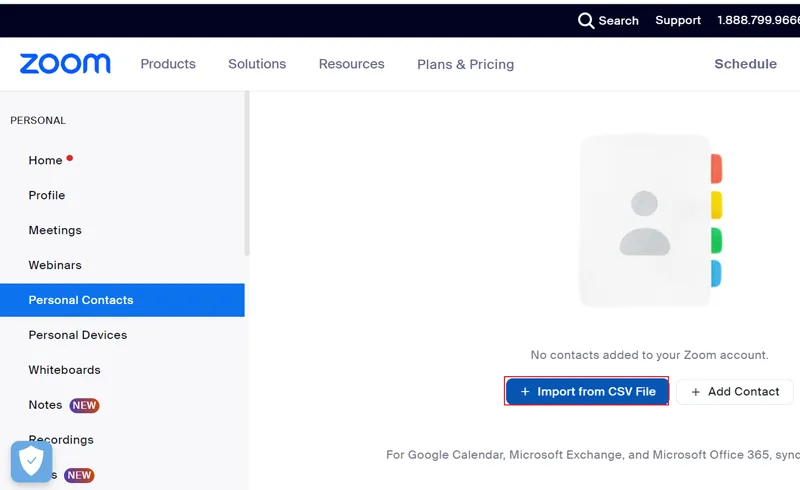
Conclusion
Zoom Video communication Inc. The world’s leading provider of video conferencing. But it doesn’t offer an option to transfer contacts directly from different platforms. This utility can’t be used to import Outlook contacts to Zoom. Well, we’re here to help you. In this post, we’ve explained the whole process, so read on and download the solution. If you have any issues, you can also contact our technical team.
FAQs
Q: Can I add Outlook contacts to Zoom without losing contacts?
Answer: Yes, the software can import contacts from Outlook to Zoom without losing any information.
Q: What is the maximum number of individual contacts that can be imported into a Zoom meeting?
The maximum number of callers cannot exceed 1000. Therefore, make sure that the number of contacts in your CSV file does not exceed 1000.

