Easy Way to Import Excel Contacts to Telegram Group
Summary: Importing contacts in the Telegram group is easy and fast, whether from smartphones and tablets or from computers. You can import contacts from Excel to Telegram without any data loss by using an instant solution.
Telegram’s compatibility with all platforms, including smartphones, tablets, and laptops, makes it an ideal messaging platform for both personal and business use. Often, we store our contact information in Excel spreadsheets due to their ease of management. However, carrying around an Excel file is not always practical, which is why many of us wish we could export our Excel contacts to Telegram.
In this blog, we will introduce an automated solution for exporting Excel contacts to Telegram. With this simple tool, saving contacts from Excel files in a Telegram-compatible format becomes a breeze. Once you have the output file, importing it into a Telegram group is straightforward.
Expert Software to Export Excel Contacts to Telegram
The Excel Contacts Conversion Tool is a powerful program that allows for the conversion of Excel contact files to vCards, exporting all contact information from Excel sheets, including names, phone numbers, and email addresses. Additionally, the software provides field mapping options, where vCard fields can be mapped to Excel columns. With this feature, transferring Excel contact files to Telegram groups is simple and easy.
The resulting vCard file is compatible with most programs, including Telegram, Mac Address Book, making it a more accessible format than traditional Excel files. The expert suggested tool has been designed with the basic requirements of end users in mind, making it user-friendly and easy to use. The app’s user interface is clear and responsive, making it simple even for inexperienced users to use without assistance.
Guide to Import Excel Contacts to Telegram Group
Follow the step-by-step instructions below to export Excel contact files into Telegram format:
Step.1: To begin, install or run the tool and select the relevant files by using the “Add File” option.

Step.2: Once you have selected the Excel file, the software will provide a preview of the selected file.

Step.3: Next, select the “vCard” radio button from the export options. This will ensure that your Excel contacts are exported in the appropriate file format, which is compatible with Telegram.

Step.4: Provide the location for the converted files by clicking the “Change” button. This will allow you to select the destination folder.

Step.5: Lastly, click the “Export” button to begin the conversion process.

Steps to Import Output vCard File into Telegram Account
Once the conversion process is complete, the next step is to transfer the resultant file to the Telegram group. This can be achieved by importing the output vCard file to a Gmail account that is configured with a Telegram account.
Step-1: Login to your Gmail account and open Google Contacts.
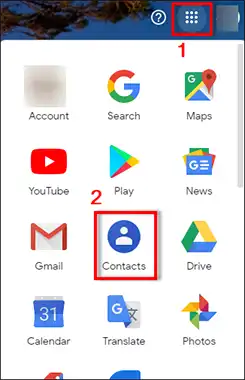
Step-2: Click the Import option and browse the resultant vCard file.
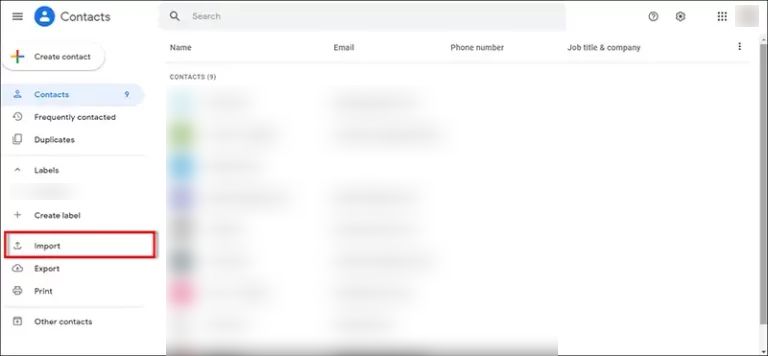
Step-3: Click the Open button. Then all vCard contacts will be imported to Google Contacts.
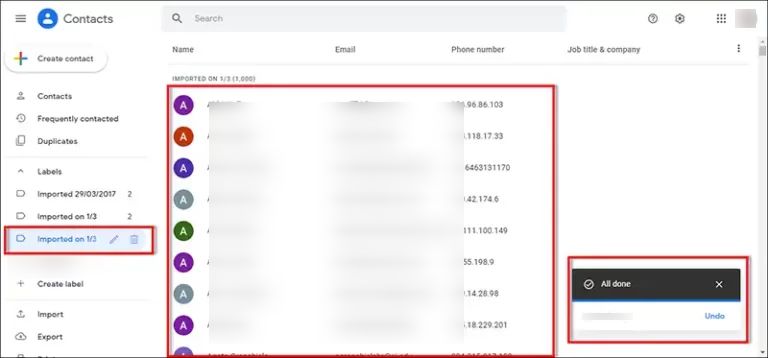
Now, simply update your contact list on your smartphone. And make sure that the contact sync option is turned on in your Gmail account. After successfully completing all these settings, the Excel contacts will start to appear in the contact list of your Telegram account.
Conclusion
This post will answer all your questions about how to import Excel contacts to Telegram groups. On the other hand, there is no manual method available. So, the Automated tool is an error-free solution to export Excel contacts to Telegram contact list.

