How to Convert OLM to ICS File Format – Read Out the Solutions
OLM is the database file used by Mac which contains emails, contacts, calendars, tasks, notes etc. If the Mac Outlook user wishes to transfer the calendar to the Windows platform, it will be a problem as Windows doesn’t support OLM files. If you wish to access your calendar at different email clients on the Windows platform, then you need to convert the OLM file to ICS.
A large number of people are looking for ways to convert the Mac Outlook OLM calendar to ICS file format. So they can share their calendars with others or export calendars to different email clients. In this blog, we have explained how you can convert OLM to ICS format.
“Hello Everyone, I have to switch from Mac to Windows. I am Mac Outlook 2016 user and need to export Mac Outlook calendar to Windows email client. I have read on some sites that calendar are save in ICS format but didn’t found any method to convert OLM to ICS format. Please suggest me method or tool using which I can transfer my calendar. Thanks!”
Overview of OLM
OLM file is related to the Mac Outlook email application, as Mac Outlook 2011, and 2016 email applications permit to conversion of its database into OLM format. An OLM file can keep email messages, email folders, calendars, contacts, notes, attachments, Journals etc. You can simply access the OLM file data on a Windows PC by using the free OLM reader tool.
Causes to Import OLM to ICS Format
- An OLM file has emails, calendars, contacts, tasks, notes, etc. But few users want to access only OLM calendars so other items are not necessary for them they want to extract calendars from OLM to ical format, which is known as the standard file format to save calendar information.
- After exporting OLM to iCalendar format, the file size will be reduced because to .ics file can keep only calendar-related details while OLM is a combination of all details.
- After exporting the OLM calendar to iCal format, users can transfer the resultant .ics file and can keep only calendar-related details while OLM is a combination of all details.
- After exporting the OLM calendar to iCal format, users can transfer the resultant .ics file to different email programs or email applications. Gmail, Yahoo, Office 365, MS Outlook, Mozilla Thunderbird, IBM Notes, Zimbra, eM application, etc.
- Internet users can simply send meeting requests, events, tasks related information to other users in the simplest technique.
Convert OLM to ICS with Manual Methods
If you are looking for a method to share your calendar with others, you can export your Mac Outlook calendar to ICS format and import the ICS file to the desired Windows email client. The following steps will guide you through the conversion process.
Import OLM Files into Apple Calendar
- Initially, open MS Outlook for Mac.
- Then, hit on the file menu & click on the export option.
- In the export dialogue box, choose Outlook for Mac data file (.olm) as the file format.
- Choose the OLM file that users want to change and hit the export button.
- Choose a destination on your Mac to save the exported OLM file.
- Once the OLM file has been exported, open Apple Calendar.
- Now, hit on the file menu and choose import.
- In the import dialog box, choose iCal (.ics) as the file format.
- Choose the OLM file that users exported and hit on the open button.
The events from the OLM file will be transferred into the Apple Calendar. Now, users can export the events from Apple Calendar as ICS files by following these steps:
Export Apple Calendar into ICS Format
- Open the Apple calendar.
- After that, hit on the file menu & click on the export option.
- In the export dialog box, choose iCal (.ics) as the file format.
- Select a location on your Mac to save the exported ICS file.
- Now, hit on the export button.
- Then, the ICS file will be kept to a specific location. Then, users can transfer the ICS file into any calendar application that supports the ICS format.
Users can export Outlook OLM Calendar to ICS for free by following the above instructions, but before users do, be aware of the following disadvantages.
Method to Convert OLM file to ICS Format.
1. In your Mac Machine launch Mac Outlook and click on Tool>> Export in the Menu bar.
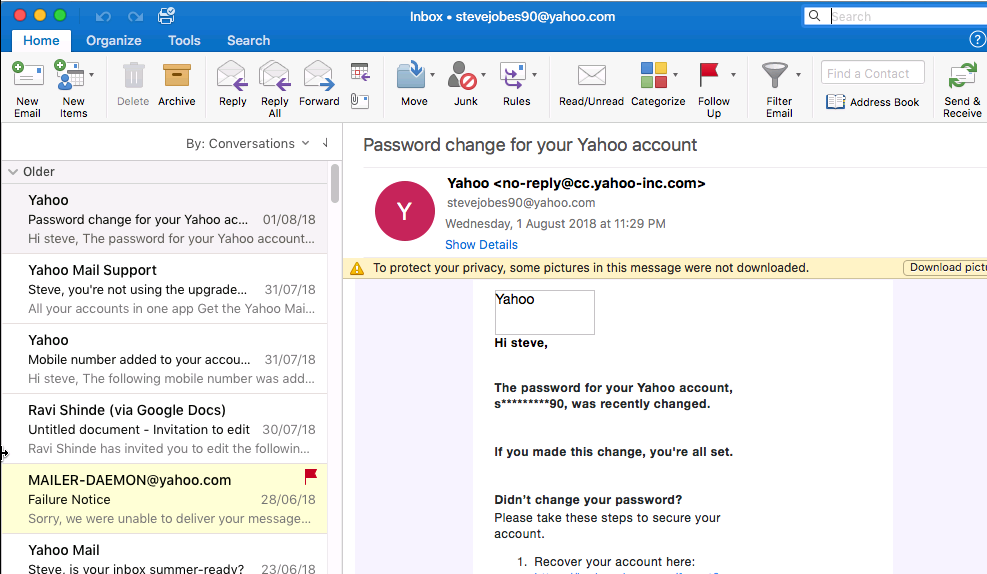
2. Export window will appear, click on the Calendar Check-box and then Click on Continue.
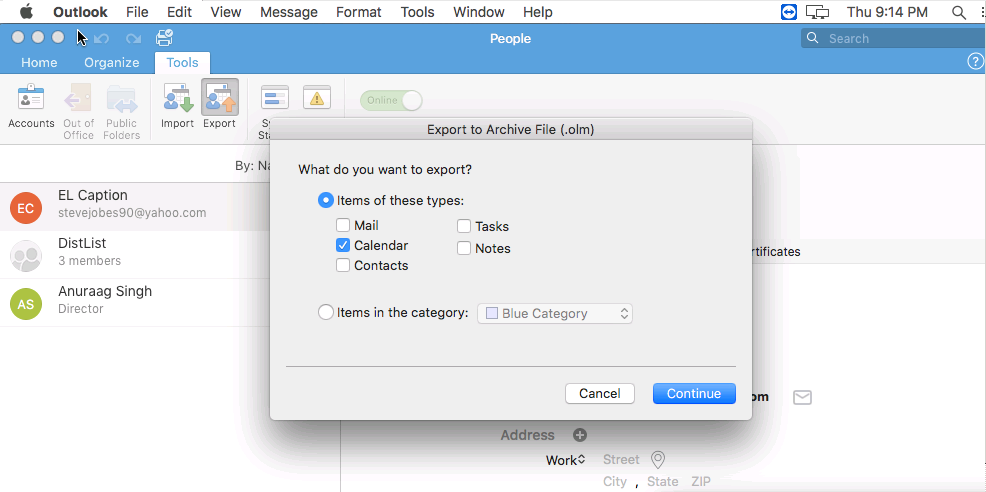
3. Choose the destination file name in the Save As bar, then click on Save.
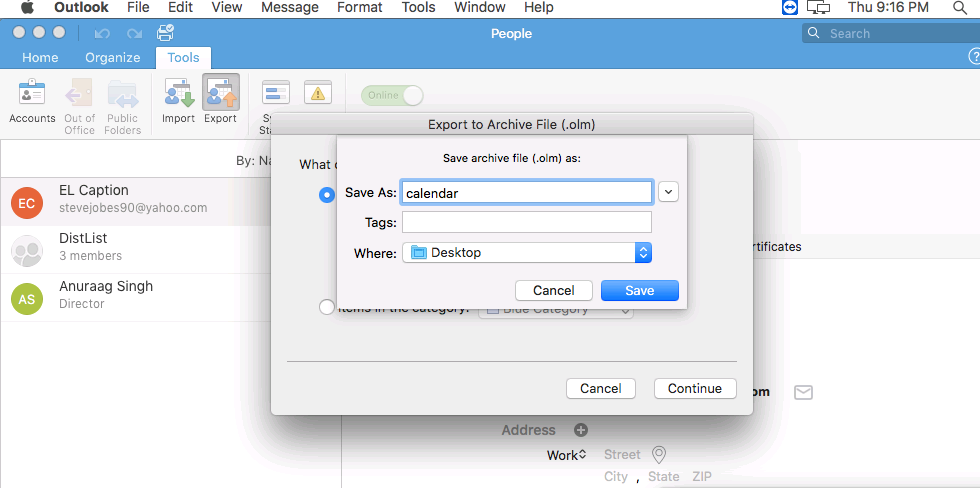
4. Your Data has been exported successfully to OLM format.
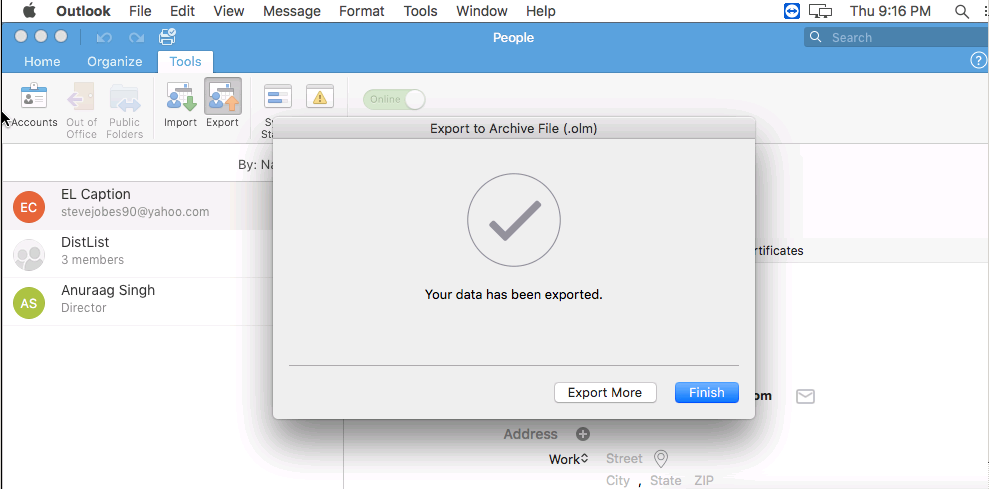
Drawbacks of the Manual Method
Users can export OLM to ICS format, but before users do so, be aware of the limitations of the manual method.
- It can’t convert OLM to iCalendar format directly in bulk.
- The free solution is a time-consuming and lengthy procedure to export a large amount of data from OLM to ICS.
- It needs technical knowledge to execute the task accurately.
- If you make silly mistakes your data can be corrupt or lost.
- It doesn’t offer several advanced features, so users cannot export their data according to your requirements.
If the free solution is not working for users and users want to simply export Mac Outlook OLM files to iCal format in bulk, users should use the automated method, which is explained in depth in the below section.
Important Note: By using the above steps we have exported Outlook 2016 calendars in .olm format. So, now we have to convert this exported OLM to ICS file format. For this user can try a third-party software which is mentioned below.
Export OLM to ICS by Using Professional Utility
Try Mac OLM Converter software to convert OLM files to ICS format. It is a powerful and reliable utility to bulk export OLM files to different file formats without any loss of data. Using this tool you can export multiple Mac Outlook calendars to ICS file format without any hindrance.
Moreover, this tool is capable enough to use the date-based filter for selective migration and split PST files. It maintain folder hierarchy during the conversion process. This tool can export Mac Outlook contacts into CSV file format.
Advanced Features of This Application
- Provides Option to export Multiple OLM file
- Capable of providing Accurate Conversion Process
- Provides multiple customised options for output file
- It is available for both Windows users & Mac users
- Don’t need an Internet connection for conversion
- It provides Fast Conversion speed
- Simple User Interface
Steps to convert OLM file to ICS file format
1. Install and launch the software, click on Add File(s)/Folder browse the OLM file which you want to convert and click Next.
2. Choose the ICS radio Button and Click on Maintain Folder Hierarchy in Advance Setting.
3. Choose the destination location for the ICS file and click on Export.
4. Click OK. You have successfully Exported the Mac Outlook OLM to ICS.
Final Verdict
Many users face difficulty while sharing their calendars with others because Mac Outlook saves the data in OLM files. There is no manual method to convert OLM to ICS format. We have tried to help you with this problem using third-party software. The tool mentioned above can easily convert OLM files to ICS format with ease and without any loss of data. We have validated that the tool maintains the data Integrity and Security while conversing.

