Method to Extract Disc Image File in Windows 10
A disc image is a computer file containing the contents and structure of a disk volume or entire data storage device. A disk image is made by creating a bit-by-bit copy of the source medium, thereby perfectly cloning the structure and contents of a storage device independent of the file system. However, these types of files are becoming very common for forensic purposes as they are very secured, independent of the file system, portable, etc. Therefore, in this blog, we will learn the best way i.e Disk Image Reader to open and view contents of disk image files and how to extract disc image files in windows 10.
Types & Needs of Disk Image Files
There is various type of disc images files used for various purposes.But, some of them are used for forensic purposes as they are secured nature & their ability to recover data from disk image.
These type of disc image files are given below
| S. No. | File Type | Extension | OS in which they are created |
|---|---|---|---|
| 1 | E01 | .e01 | Windows |
| 2 | DMG | .dmg | MAC X OS |
| 3 | DD | .001 | Linux |
There are various needs of creating disk image files some of them are given below
- Recover lost file
- Secured way to store data
- Used as a tool for forensic purpose
User Queries
” Hello, recently our forensic team got a secondary storage device that contains many important pieces of evidence of a criminal case, but the device contains all the documents as disk image files. We tried but we are unable to view contents of disk image files on Windows. Can anyone help me out and tell how to extract disc image files in Windows 10.”
” Hello, I am working in a forensic firm. Our team analyses the content of the suspected laptops. We create a different disk image file of the system. However, all the systems in our firm work on windows platform. We are unable to open disk image files. If, there any way to recover data from disk image in windows OS then please help.”
Method to Extract Disc Image File in Windows 10
As we know the disk image files are widely used for forensic purposes. Therefore, we require proper and secure software to view contents of disk image file. You can use a secured tool name Disk Image File Reader to recover data from disk image. This tool provides the functionality to view and open disk image files (DD, DMG and E01 file) formed in different platforms in Windows Operating System. Follow the steps given below to extract data from the disk image file
- Install & run the application on the local machine.
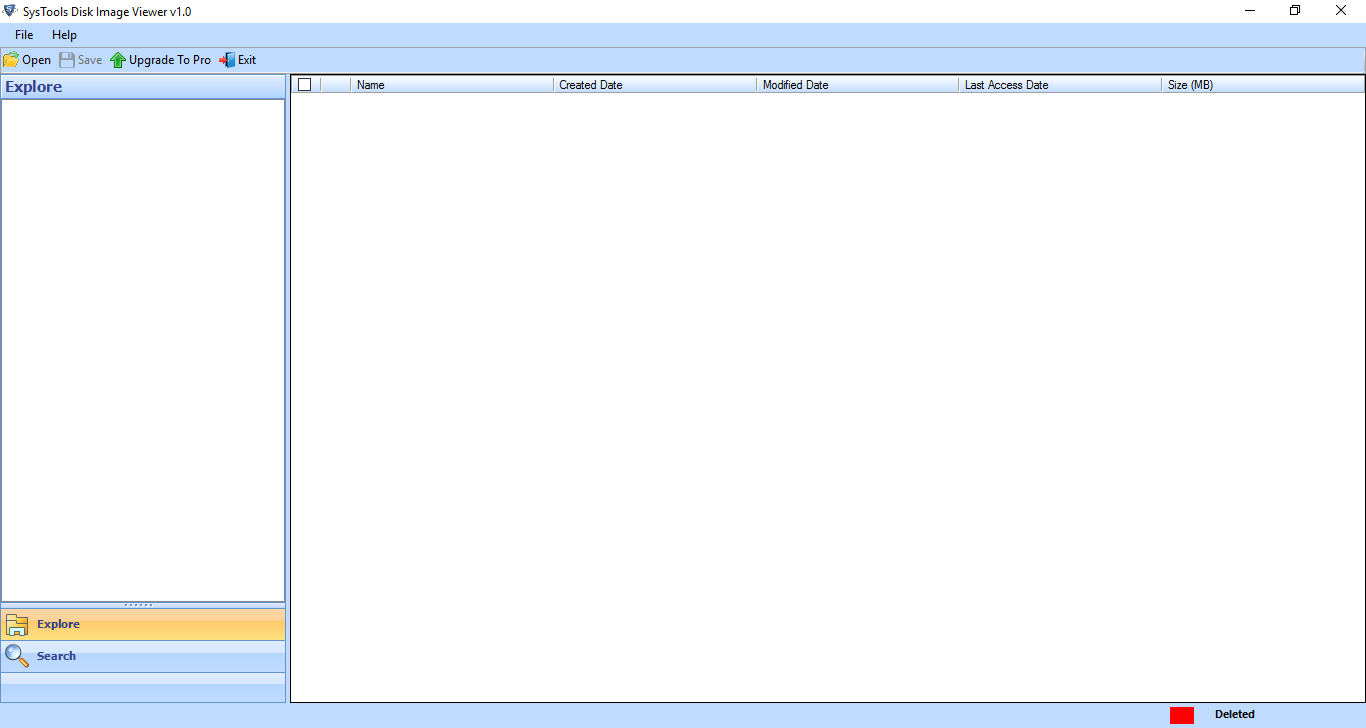
- Click on the Open button and select the file format (DD, DMG, E01).
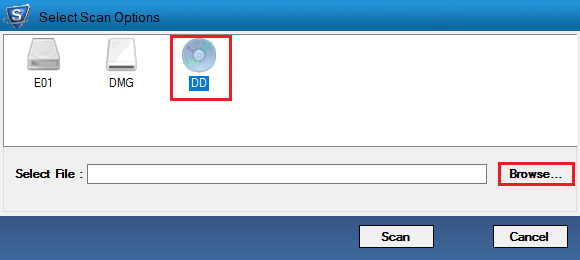
- Browse & Scan the file
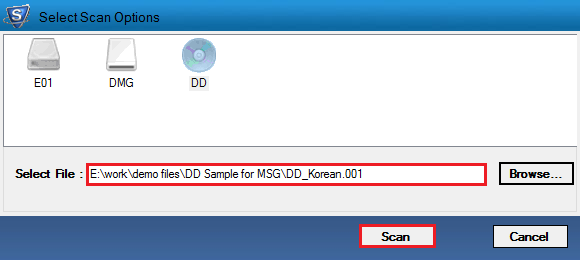
- After the successful scanning of the file, one can view and search the data items from the file.
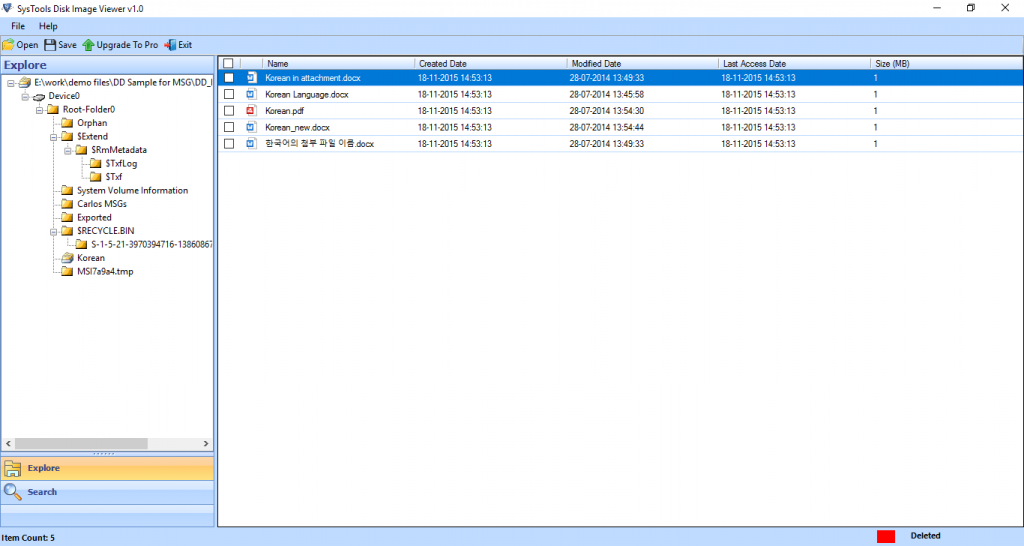
- To save or extract the file, you need to upgrade the software.
Advantages of Using the Software
There are several benefits of using this tool to extract disc image file in Windows 10
- Open Multiple Disk files:- At a time you can open more than 1 disk file
- Supports various disk file types:- You can open DMG, DD, E01 all these image file formats using a single utility.
- Provides Search Facility:– This facility allows you to search for items inside the disk image file.
- User-Friendly Tool:– The tool is made in such a manner that everyone can easily understand it.
- 24*7 online support:- If you are having any query you can use online support feature we are always there to help you.
- Compatibility: This tool is compatible with Windows 10 and all it’s below versions.
Bringing it All Together:-
In this blog, we come to know about the disk image files and it’s importance. Also, we have learned the method to open and view the contents of the disk image file. However, in the write-up, we get to know about the tool. It is the easiest and secure method to view and open disk image files. You can take the reference from the above blog to know how to extract disc image file in windows 10.
FAQs(Frequently Asked Questions)
Q: Does the software allow you to search for a particular file type within a disk image file or not?
Ans: Yes, a user can easily search any file by typing the name of the file in the search text field provided by the tool. In addition, a user can also use the date-based filter feature provided by the software.
Q: How to extract disc image files in windows 10?
Ans: Use the above software to recover data from disk image. As it is compatible with windows 10 and below versions.
Q: Is there any risk associated with using the tool to open and view contents of disk image file?
Ans: No, the tool is completely safe and secure to view and open disk image files, because it is fully tested and used by many forensic experts.

