How to Search Data into MSG File With DIY Solutions
Most users face different challenges while searching for a particular MSG email among the set of MSG files. Users are annoyed because they have to sit down and manually do the search process, which is quite tedious. This blog is the ultimate solution if you are in a user-facing situation similar to searching MSG files. In this advanced MSG search article, we will reveal the best procedure to find keywords or phrases in MSG files seamlessly.
Before going further, let’s focus on the user scenario described below which will let users know the situation in general,
“During the process of investigating a current case, I came across several MSG files, which can help in collecting more evidence from the crime scene. However, I don’t have much time to install an MSG supporting email application to access these MSG files. As there are bulk MSG emails, I am looking for a tool that can help to perform an intelligent search to find the appropriate MSG file while collecting the evidence. So please suggest an automated tool capable enough to search the contents of orphaned MSG files efficiently.”
Table of Content
In Which Circumstances Do You Wish to Search Inside MSG File Content?
Under several situations, users want to search within MSG files. The following are a few common scenarios in which users may be required to search with MSG files:
- To Search Particular Detail: – Users may want to find data in MSG files for particular text, paragraphs, and other details saved within Outlook messages.
- Necessities for Legal and Compliance: – Businesses may be required to search and recover certain email conversations for legal proceedings, audits, or regulatory compliance in legal and compliance situations.
- Investigative Purposes: – Superintendents can find MSG files for relevant info about an incidence or the folks engaged in inner investigations or safety events.
There may be several more causes why users have to find MSG file content, in addition to these.
#1. Search Content into MSG Files with Manual Solution
- Open a folder that has several Outlook exported MSG files.
- Right hit on the MSG file and select open with notepad option.
- Now users can see the content of MSG files in Notepad.
- Press ctrl + F to find particular keywords and phrases.
- After that, use the Search Up and Search Down arrows to find exact match content.
#2. Add Folders to the Windows Search Index
Open Windows “Indexing Options” Applet.
On Windows 10:
- Go to the Windows settings then click Windows key + I, hit on start button now hit the settings button.
- Type indexing in the search box at the top and choose indexing options.
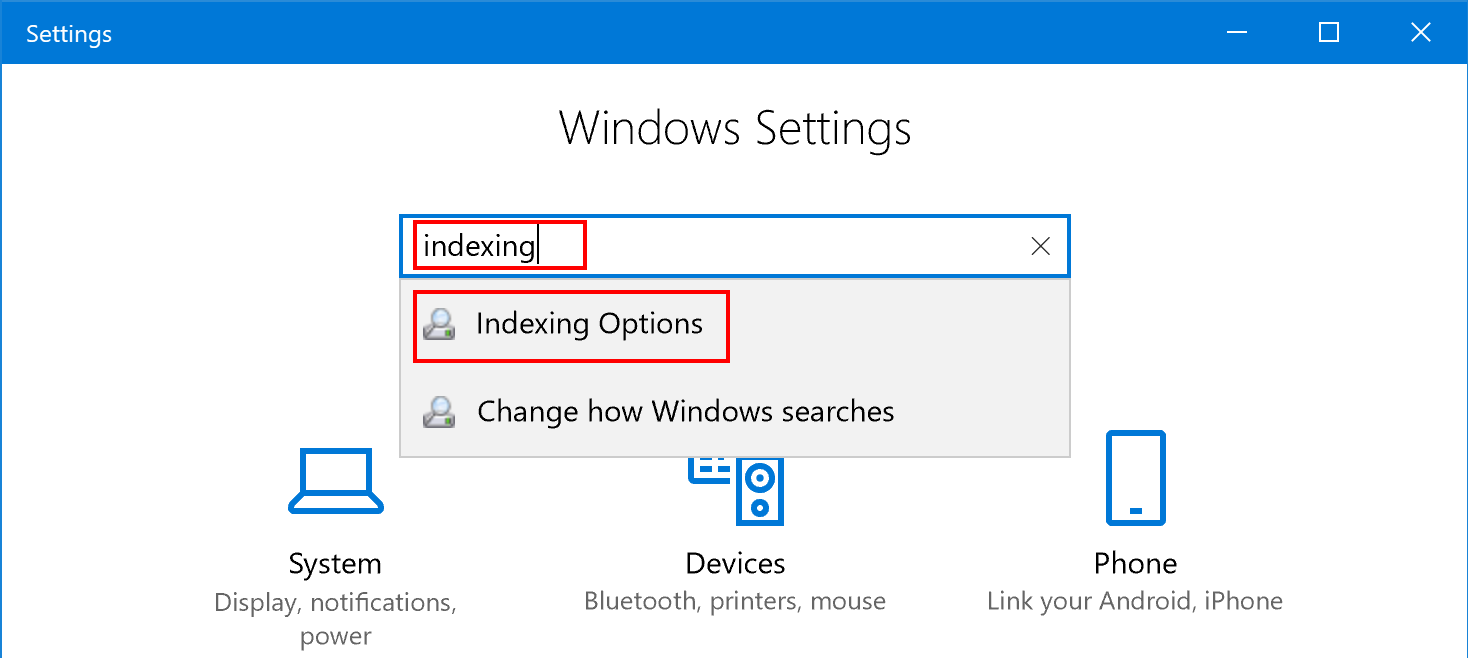
On Windows 7 and 8:
- Open the Control Panel.
- Write indexing in the search box in the upper right and hit on indexing options.
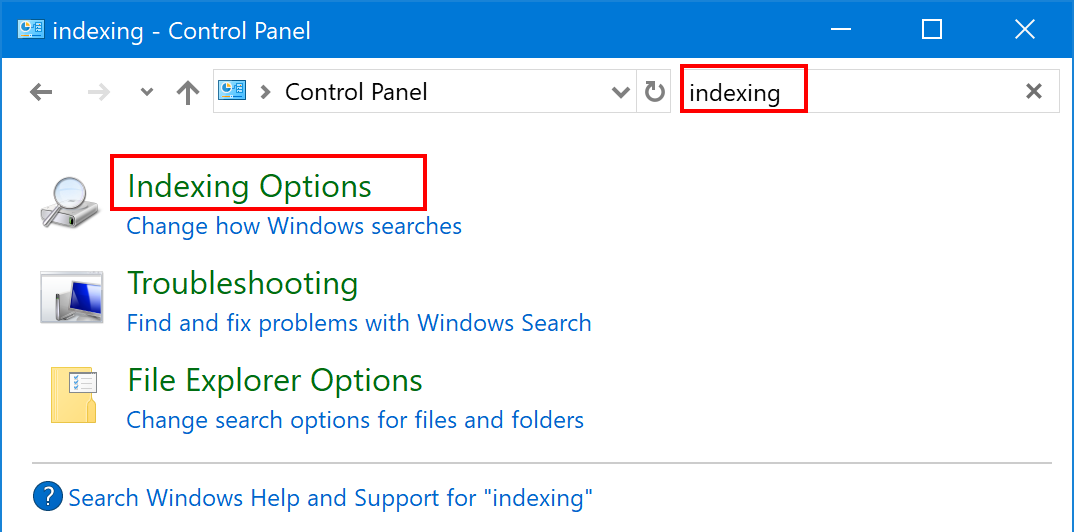
- Hit on modify at the button of the indexing options in Windows to open the indexed destination Window.
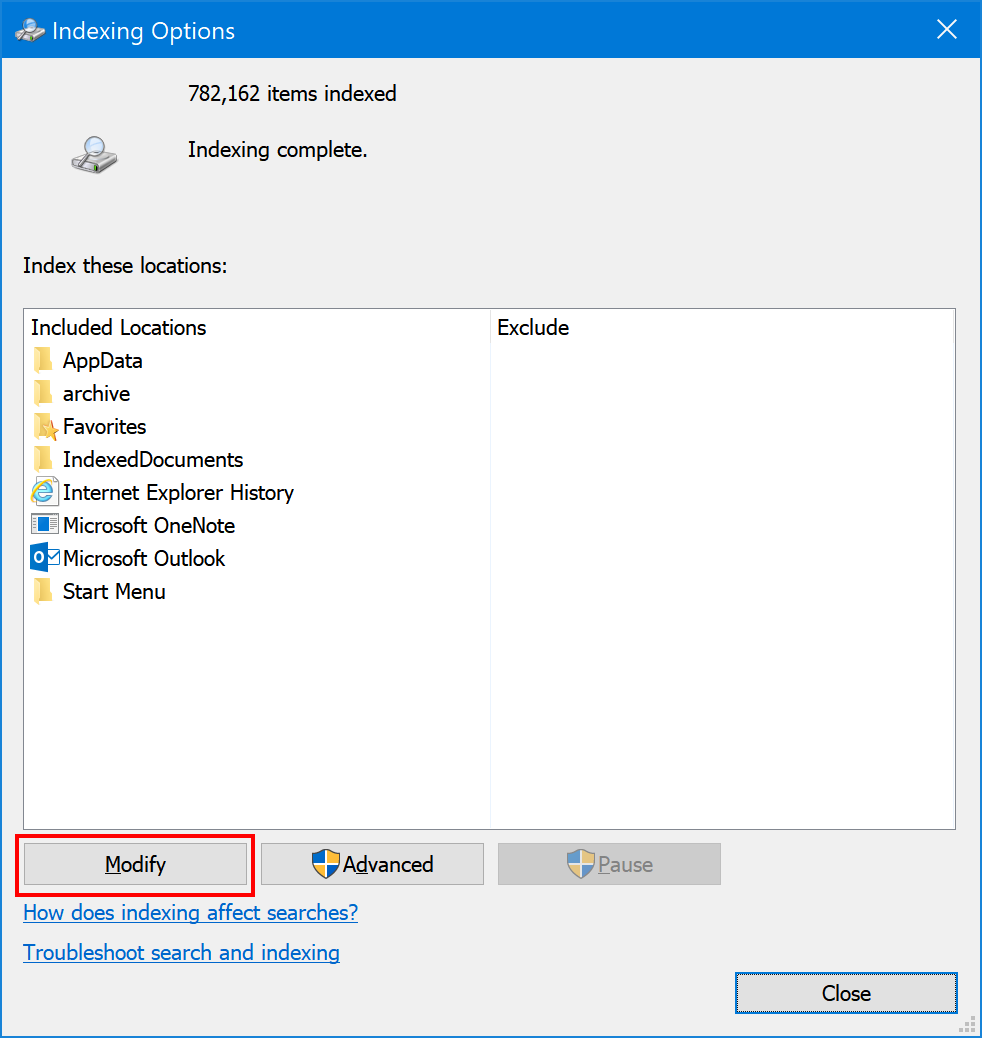
- Add folders to the index. In the change selected destinations pane at the top, expand the drive which includes the folders with MSG files and check the box next to the top-level folder.
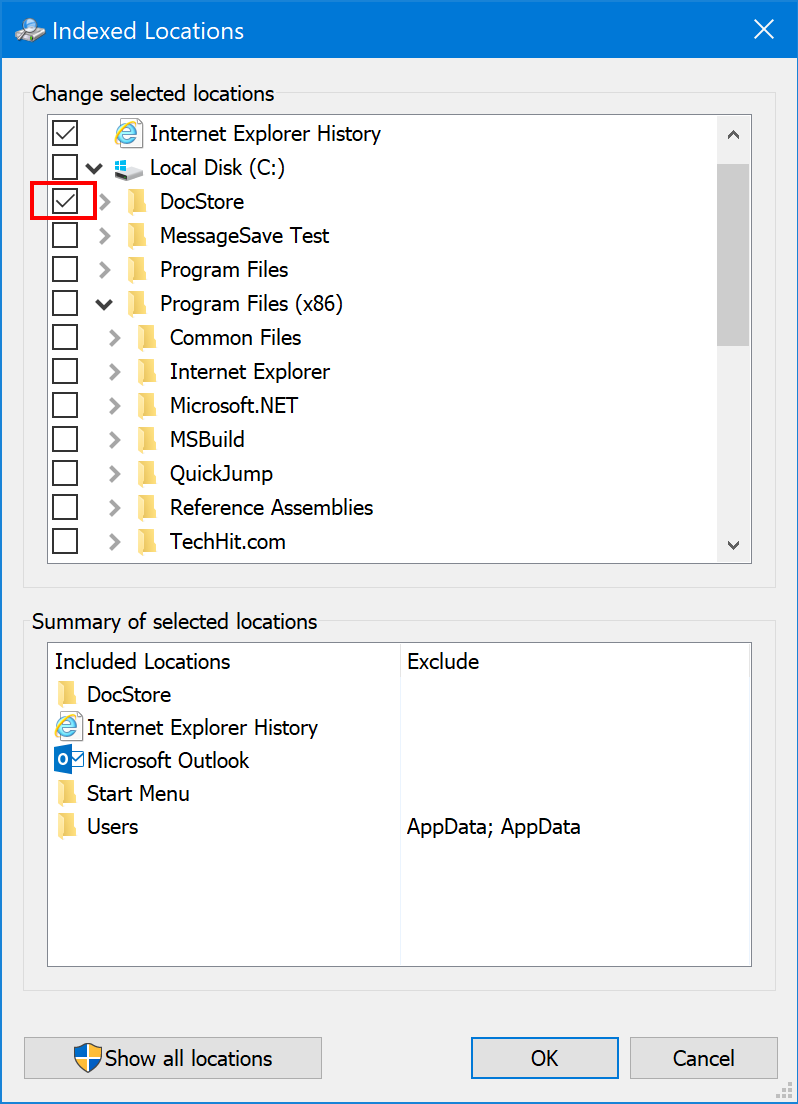
- Hit OK to close this Window.
- Wait for Windows Search to index the files. The Indexing Options Windows will show indexing complete at the top.
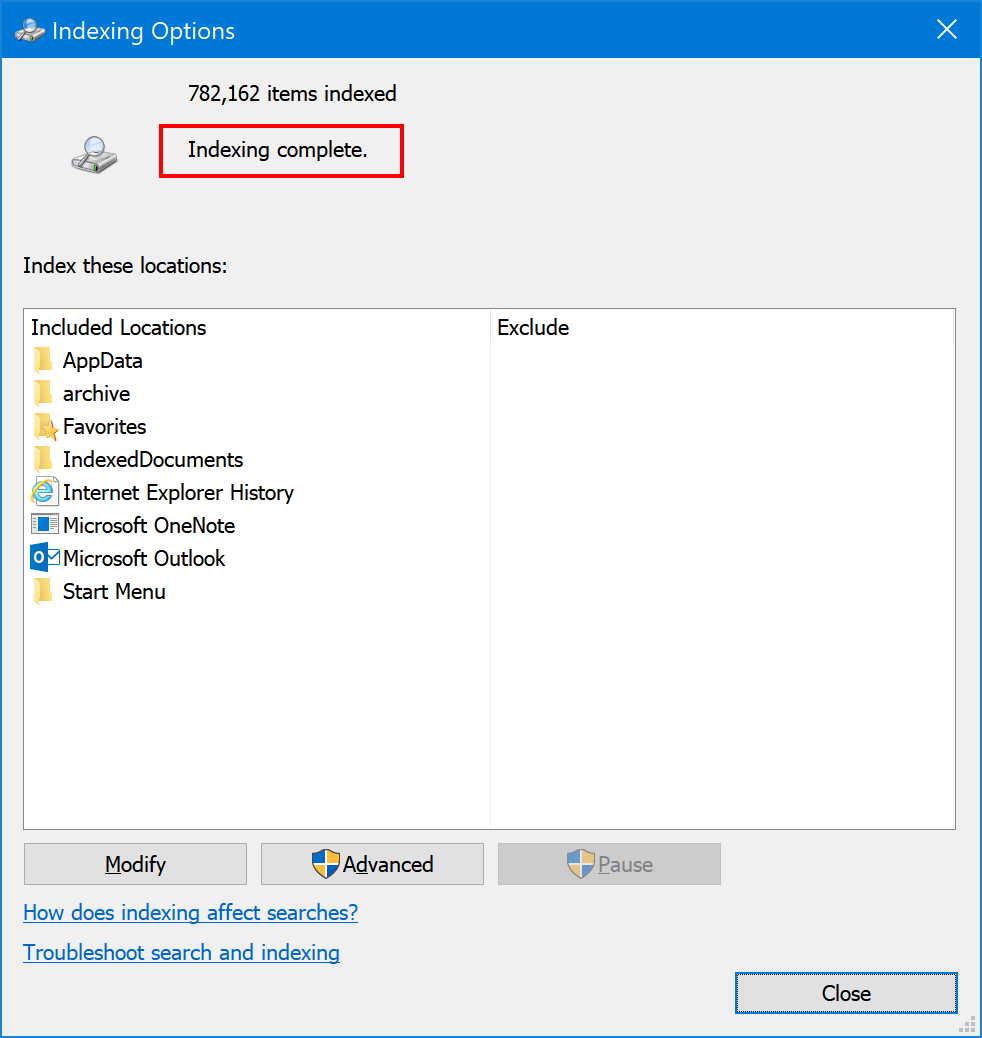
#3. Search MSG Files
- Write the search words in the Windows Explorer Search field.
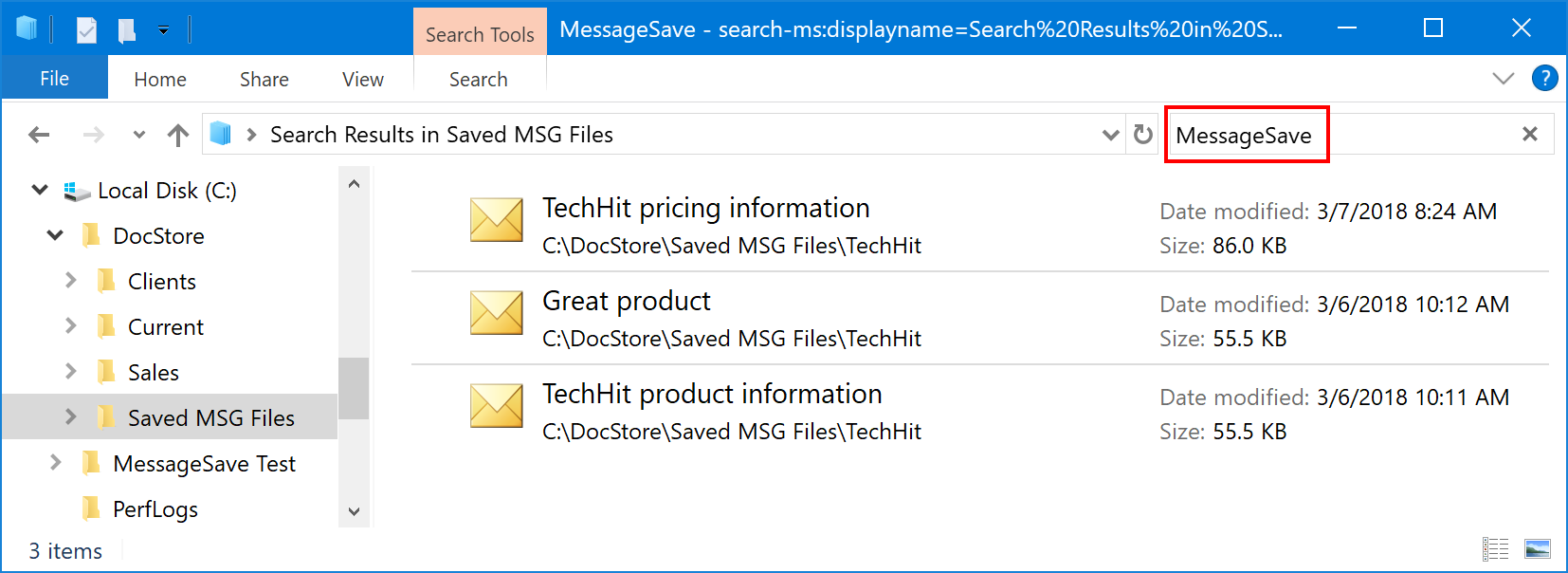
- If users use MessageSave to save the MSG files users can also enable additional columns which display the message’s particular details, like sender Name, Date Modified, To, CC, attachments, Categories and so on.
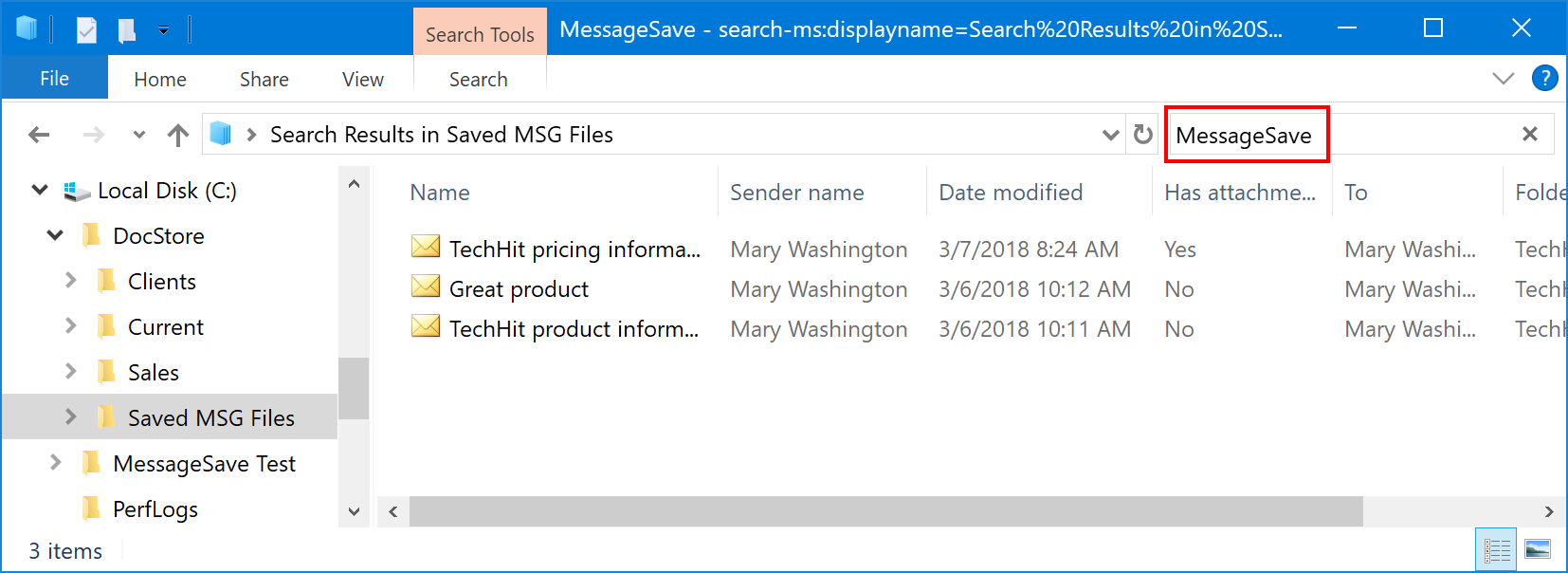
Drawbacks of Manual Methods
- This solution can search the content of .msg files one by one. So, it takes much time if anyone wants to find keywords and phrases under MSG files.
- This solution doesn’t assent to locating inline images, colours, multimedia, hyperlinks, bold text, etc. inside MSG files. Even it displays a few MSG details in unreadable special characters.
- If the user is a forensic investigator and wants to extract digital evidence from MSG files. Then, this technique is not useful due to the court doesn’t allow to submission of evidence in notepad TXT files.
- Users can’t analyze MSG file properties using techniques like Hex view, attachments, HTML view, etc.
#4. All-Rounder Solution for Instant Search MSG Files for Keywords
No doubt, a user must face a tough time finding the appropriate MSG file when there are bulk MSG emails. Under such a situation, there is no need to panic and waste time in the manual process. Instead, use the Professional MSG to PDF Converter as this tool is loaded with advanced features that let users search a particular email trouble-free. This standalone software is perfectly designed to perform MSG advanced search from the bulk Outlook message files without installing any MSG-supported email programs like MS Outlook, Exchange Server, etc. Furthermore, the tool allows users to search the relevant MSG email with the least time possible.
It’s time to forget all the manual worries about searching for MSG files using the pro version tool!
How Does Tool Perform MSG Advanced Search?
This software lets users search the required MSG email from a large set of MSG files efficiently. For that, a user must provide the appropriate inputs in the given fields. These fields include Subject, To, From, and Body. In addition to that, one can also add criteria to customize the search thereby giving the best and the most precise results in the least time. Besides all these criteria, a user can also avail of the different operators such as AND, OR, etc., that let users adequately search and find the desired MSG file. Additionally, the tool is designed in such a way that one can smoothly launch the software on the latest Windows 10 and all the previous versions.
It’s Time to Wind Up
In this write-up, we recommend the query on how to Search Data into MSG files. We have covered everything. Please read all the proposals carefully and choose the one that best suits your needs. If users have multiple MSG files, we recommend that they try the expert solution. There are several limits to manual solutions. Moreover, there is no assurance that the consequences will be complete and safe.
Also, Refer:

