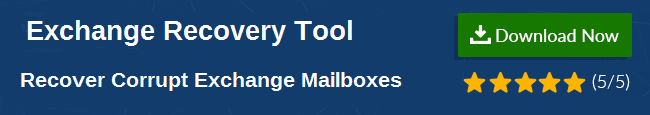Tricks to Open Offline Exchange Database in Outlook & Live Exchange
The following tutorial illustrates clients with all possible solutions on how to open offline Exchange database in Outlook & Live Exchange server. When talking about opening and viewing Exchange database files in an offline mode then, it is quite difficult to perform the same. Therefore, in this blog, users are going to encounter solutions for reading Offline EDB database file either in Microsoft Outlook or Live Exchange environment.
An Exchange EDB file comprises of the entire Exchange server data, which is categorized into two parts i.e., Private and Public. Earlier versions of the MS Exchange server comprises of only two database files: priv.edb and pub.edb but, with change in time and need of the today’s generation newer versions of the server comprise an STM file along with these two. However, a condition might occur where one needs to open offline Exchange EDB file without the Exchange server platform. Therefore, in further section, we are going to discuss the same.
What Makes EDB Database File Inaccessible?
An EDB file becomes inaccessible generally because of the oversize file problem. This is the major concept behind the problem, which is completely connected with working on Exchange database file. Whenever the limit exceeds the certain range, users face problem in opening EDB file because a maximum size is set for the Exchange server file.
Solutions to Open Offline Exchange Database file
In case, users find following error statement then, it means that the root cause of the problem is exceeding in size:
It is now cleared that such issue occurs due to exceeding the maximum limit of the Exchange server database file, which one day becomes inaccessible. To get out of the problem, users need to increase EDB file size limit; else can follow below instructions, if the Exchange database file is in a healthy state:
- In order to extend maximum size limit to 75GB, users can upgrade their server to Exchange server 2003 SP2.
- For a certain time duration, client can stretch the limit by 1 or 2GB, as per need.
- Cut the database file into certain pieces for decreasing the permissible EDB file size limit.
- Eliminate useless or duplicate items from your Exchange server account and hence, from database file.
Now, try to open offline Exchange database file and if it is still inaccessible then, it is surely prone to corruption. Therefore, users need to fix the issue by performing the recovery of corrupted files. One need to opt for a third-party utility to make the corrupt Exchange database files accessible again on the Exchange server. The software effectively retrieves all mailboxes from the Exchange database file, which is prone to corruption due to exceeding in file size.
Time to Wrap Up
If the problem to open offline Exchange database in Outlook & Live Exchange is corruption then, there exist no manual approach for the same. One needs to opt for a third party utility i.e., EDB File Recovery Tool, which will repair and recover data from the database file. Apart from this, the tool rapidly converts Exchange mailboxes data into PST file format and also provides an open to directly migrate data to the Live Exchange server.