How to Print MBOX Files in Portable Format Check Out Here?
Are you looking for the best method to print MBOX files with attachments? If yes, then your search is finished here. This blog describes 2 tested solutions to bulk print MBOX email messages i.e. manual and professional solutions.
Due to the availability of numerous email clients, most organizations depend on them for data management and communication purposes. It becomes difficult for organizations to manage emails, contacts, notes, etc., and the client-based communication process without an email client. The most commonly used email clients are Thunderbird, Entourage, Eudora, etc.
When choosing a file format, they support the MBOX file format. The MBOX file format is a mailbox that holds email in plain text format. Moreover, the MBOX file contains the email messages as 7-bit ASCII text. One can easily print MBOX files with the supporting email client.
Sometimes, the user must print their MBOX file for multiple reasons without any email client dependency. Now, most users search for a simple and reliable way to solve the problem.
However, they cannot find an instant and prime way to print MBOX messages. Thus, we will discuss an efficient approach to printing MBOX files into portable document formats without needing any email client. But, first, let us know about MBOX and PDF.
Table of Content
What are MBOX and PDF Formats?
MBOX: – MBOX is a common file utilised by email applications to keep several email messages within a single file. It keeps emails in a simple text format, generally including sender details, receiver info, subject lines, timestamps, & message bodies.
PDF: – PDF, short for portable document format, is a universal file format designed by Adobe. It keeps the configuration of doc files across several platforms & appliances confirming that the scope examines the exact regardless of the tool utilised to view it. Also, PDFs are widely utilised for transferring documents while maintaining their original structure, fonts, and pictures.
Why do Users Need to convert MBOX Files into PDF Format?
Nowadays, users are concerned about their data security. So, they prefer to print their data such as emails, contacts etc. into a secure and versatile file format which is PDF. It is a platform-independent file format which allows the user to print multiple MBOX files into PDF irrespective of the device, operating system etc. Moreover, when it comes to the security factor then PDF is one of the most reliable file formats.
Exporting MBOX to PDF provides multiple benefits:-
- Flexibility: – PDFs can be easily transferred and considered on different machines without changing the documents’ layout.
- Protection: – PDFs preserve the formatting, fonts, prints, and overall layout of the emails, assuring data integrity.
- Easy to Access: – PDF files can be opened using various applications, making it suitable for recipients to access the content.
- Archival Quality: – Providing that documents maintain their quality and readability for years to arrive, making them eligible for legal, historical, and regulatory compliance objectives.
- Interactive Elements: – PDFs permit including interactive features like formats, hyperlinks, multimedia, and bookmarks.
- Create Hard Copies: Numerous users want to generate hard copies for their important mailboxes, so they select to print MBOX files.
- Easy to Share: As we all know MBOX files may keep thousands of emails but sometimes users want to share only a few specific emails with their friends.
Manual Method to Print MBOX Files with Attachments Using Thunderbird
There are two different ways by which you can manually solve the issue. The first one is by using the Thunderbird application, and the second is by using the Print option.
- Start Thunderbird on your PC. After that, download and install the ImportExportTools NG add-on.
- Next, select emails from the existing mailbox folder, you want to print in a PDF.
- Finally, tap on Save Selected Messages >> PDF format
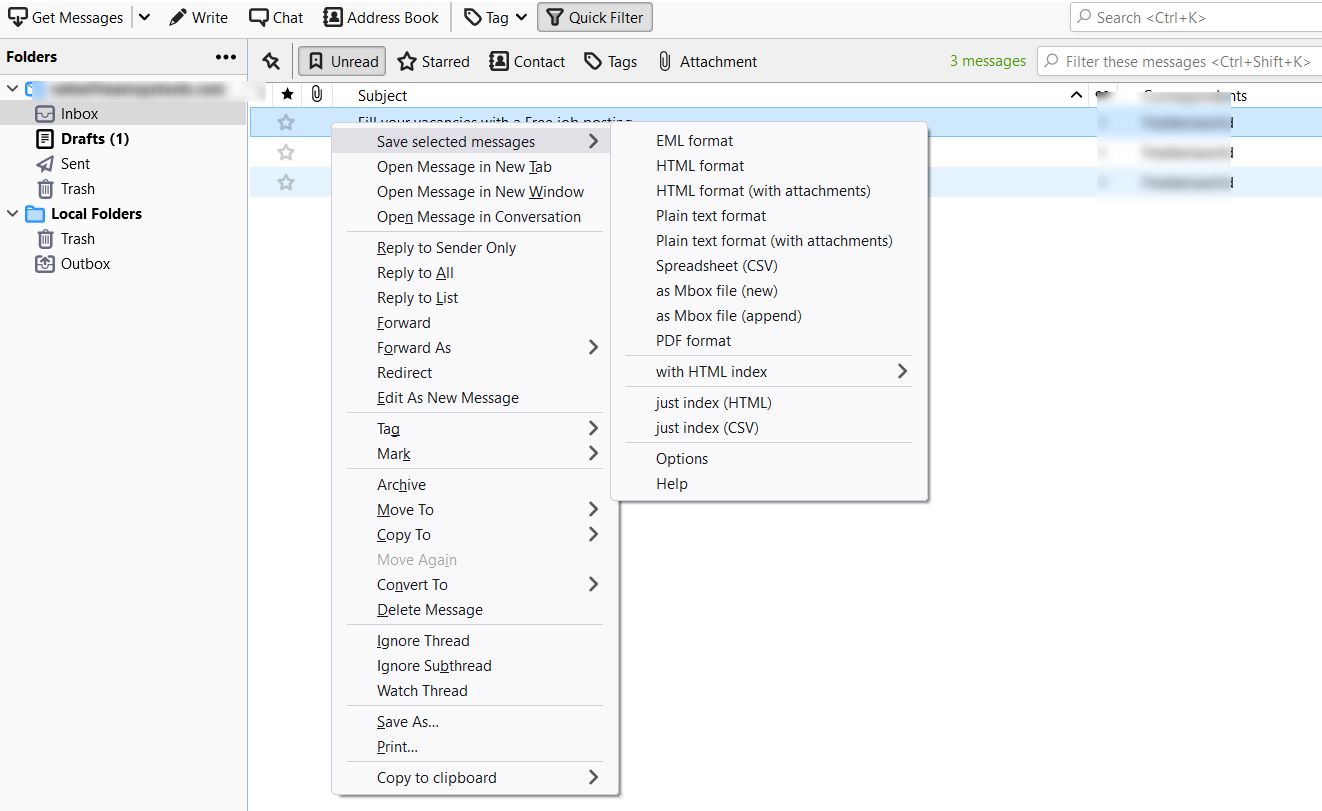
The Thunderbird email application will save the selected MBOX emails in portable file format.
Use Print Option
- Start the Thunderbird application and select an email
- Right-click on the selected email
- Now, you will see the Print option
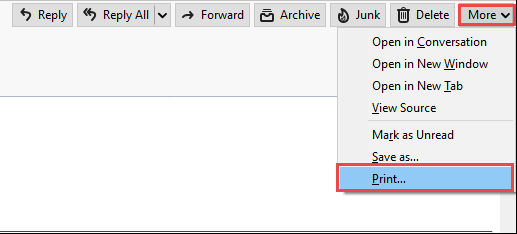
- Tap on the Print icon to print MBOX files to PDF.
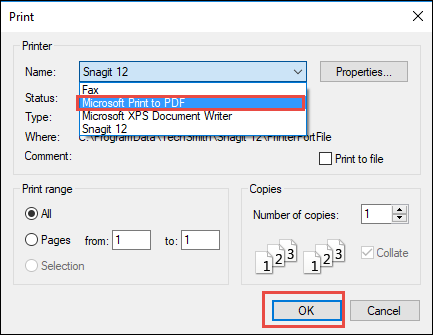
Considering A Real-World User Scenario:
“I am Forensic Investigator, a few days back I got a case in which I need to carve evidence from MBOX files. Moreover, I need to present the evidence in court in PDF file format. The major problem is that I am not having enough time to investigate MBOX files in a proper way and print them into PDF. format. Thus, I need a solution to analyze and print MBOX files. Please suggest me an all-rounder software using which I can perform all my tasks.”
Automated Solution to Batch Print MBOX Files
Grab this solution to make it a user-friendly and trustworthy MBOX to PDF Converter utility for investigating and printing MBOX files in a hassle-free way. It supports both Win & Mac Operating Systems.
The software permits the user to perform an in-depth analysis of MBOX files with the help of multiple preview modes. Moreover, the user can easily print MBOX emails in a portable format. After the conversion, the user can easily bulk print MBOX file. This software is designed with robust features which makes it an all-rounder utility for all the users.
Note: If your MBOX file is corrupted or damaged then, you can easily go with this FreeViewer MBOX Viewer Pro Plus Tool. This utility allows users to easily export multiple MBOX files into single PST files without losing any data. It also provides batch file views like Properties View, Normal, Hex, etc.
Advanced Features of Conversion Tool
- Analyze and Print MBOX Files:- The software is capable of batch printing mailbox messages into PDF format along with attachments. Moreover, the user can print all the mailbox files into PDF all at once using batch conversion.
- Different Naming Styles:- While saving file format, one can select an appropriate naming style to print the PDF file as per choice. The software provides multiple naming convention patterns such as Subject, From+Subject+Date(YYYY-MM-DD), Date(YYYY-MM-DD)+Subject, AutoIncrement etc.
- Save Output PDF At Desired Location:- Sometimes, the user needs to store resultant PDF files at a specific location on the system. Thus, the software permits the user to select any convenient location of the PDF files.
Observational Verdict
When it comes to saving and printing MBOX files as a portable file format it’s a challenging task for every user. Thus, we have discussed a brilliant yet robust approach to analyzing and batch-printing MBOX files without any data loss and security issues. The user can make use of tools to investigate and print MBOX file messages without any email client dependency.
Frequently Asked Questions
Q 1: Is it possible to print multiple MBOX files at the same time by using the manual method?
No, there are no manual methods available to print bulk MBOX files. The manual method is time-consuming and does not allow printing multiple MBOX files at the same time.
Q 2:- Can I convert MBOX files to PDF?
Yes, users can convert MBOX files to PDF by using manual and expert-recommended solutions to export MBOX files to PDF.
Related Post

