Protect PDF from Editing and Copying: Learned Different Ways
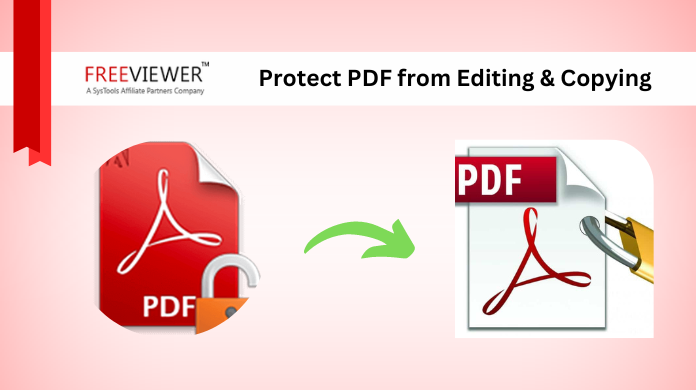
If you are searching for ways to protect PDF from Editing and Copying. Here is the right place for you. Unfortunately, most users are not aware of the consequences of sharing confidential PDF files with others without any security and privacy.
There are several users who go through PDF security issues. As a result, in this article, we will discuss the reasons to protect PDF files and the methods to protect files. Besides this, we will also have a highlight on users query and how to protect PDF from sharing.
User Query-
I need to share my Aadhar Card details online in PDF file format with my bank manager and there is a lot of online phishing going on. For the same reason, I wish to stay away from such stuff. Thus, please suggest some methods to me How to protect PDF documents from editing and copying.
Through users query let understand why there is need to protect pdf from copying. Besides this, we will also have a highlight on how to protect PDF from copying.
Why There is a Need to Lock PDF from Editing and Copying
- Protect the content originality. It protects e-books, legal papers, documents, etc. from modification and unauthorized copying. Users can restrict it from this by applying password security.
- PDF documents contain information that can be sensitive or private. By prohibiting editing and copying users can remove unauthorized people. While restricting them users can protect PDF from sharing.
- Save the PDF from unwanted formatting. If users copy the file information there might be a chance that the original formatting of the PDF might get disturbed.
- While sharing official documents with clients, and business partners. Specifically lock PDFs from editing and copying helps users to present work with credibility.
It is necessary to protect the PDF file data. After examining the reasons it is important to protect PDF files from unauthorized access. Let’s find ways to protect PDF from editing.
Methods to Protect PDF from Editing and Copying
As per the need to restrict PDF files. There are two methods to solve this problem. One is the Manual method and another is the Professional method.
Let’s see how both methods work and which is the more effective, reliable, and trustworthy solution.
Method 1: How to Lock PDF from Copying and Editing Manually
Protecting PDF files from unauthorized modifications and content removal. Manual Method can be perform with two methods Adobe Reader method and other method by using Microsoft Office Product.
1. Adobe Reader Method
Just following some steps users can restrict PDF files:
Step 1- Open a PDF file in Adobe Acrobat.
Step 2- Click on Tool, select Protect, and then Password Security.
Step 3- Select either you need to restrict editing and copying files with a secure password.
Step 4- Create a password according to your choice, but it should be a minimum of six character long and the password should be strong.
Step 5- At the last, select OK and then click on the Save option.
NOTE- Implementing Adobe Acrobat for restrictions is an absolute waste of time. For the same purpose, you can use the free PDF password removal tool to easily remove it. Further, it is not effective and reliable. In fact, Adobe have advanced tool too but you need to buy the licensing of that tool which is quite expensive and do not have advanced features as compared to other tool. Therefore users need to use third-party tools to protect PDF from editing and copying.
2. Microsoft Office Product
Users can protect file from Microsoft Word, Excel, Outlook or Power Point by converting document file in PDF. From setting panel users can arrange password and any editing or copying can be restricted from the PDF files.
Step 1. Open converted file in you system .
Step 2. Use PDF security tool with in the panel.
Step 3. After that apply the password it restrict it from editing and copying.
This Manual method have limited features which makes this method useless.
Method 2 – Professional Method to Protect PDF from Editing & Copying
The best way to protect PDF from copying is by using PDF Lock Software. It is a professional approach. Subsequently, it doesn’t need any kind of technical knowledge to operate. It makes sure the data file security is safe and protected and prevents unauthorized modifications.
Also once you are done implementing the method you can easily copy a PDF and make it editable by just entering the authentication password.
Step 1. Download the tool in your system.
Step 2. Select the Add Files/ Add folders option and add PDF files to the tool.

Step 3. After adding the file, select the destination path option to choose the destination location to protect the password PDF.

Step 4. After choosing a setting option, click on the Appy Document Restriction option.

Step 5. Change the editing option of PDF by selecting the Change Drop-Down Option.

Step 6. After done with the document restrictions, insert the Password to lock the PDF files, then apply the restriction.

Step 7. This tool also has the option to add a Password to open the PDF. You can do this by entering a password in the Apply Document Open Password Option.

Step 8. After that click on the Encryption Type option then select any encryption type and protect your PDF from any unauthorized changes.
Step 9. After selecting all settings, select the Lock button to safeguard the PDF.

Step 10. Once the user is done with all tasks, a pop-up will show on your Screen (The PDF files are Locked Successfully).
Step 11. To check whether the PDF is locked or not. Destination Location> PDF files>Files will ask for the password.
Voila, you will get your all PDF files document locked.
Reasons Why Automated Tool is Best
- Protect PDF from editing and copying by just following few steps no technical knowledge required.
- It safeguards copying, editing, and extracting pages.
- It also gave additional features like copy, edit, comments, and sign only to authorized users.
- It can easily be performed with bulk PDF files.
- Have the latest encryption options including AES256 bit.
- Able to choose the preferred location to save PDF Documents.
- Maintain data file intact or hierarchy.
Also Read: Methods to lock PDF files with Password.
Final Words
After looking at both methods you get to know about how you can protect PDF from editing and copying from unwanted users. Based on Manual Method or Professional Method users can easily secure their files by just following the few steps.
The Method technique is quite easy works on how to protect pdf from copying but it does not have security confirmation, it can easily be broken by any other tool. That is why Professional Techniques have been recommended to fulfill all the limitations. And gave instant results to users.

