Remove Forgotten Password from PST File Outlook 2021, 2019, 2016, 2013, 2010, 2007, 2003
If you are using MS Outlook, you should know the PST file that stores emails with attachments and many other items on a local system. For this reason, most people tend to set passwords for Outlook PST files.
However, the password for a .pst file may be locked in Outlook as it protects the file. That’s why you may want to delete your password when you no longer need it.
How to set or change a password and then how to remove it. Now the question arises, what will you do if you forget a password and cannot open the Outlook PST file? Therefore, in this blog, we will discuss a complete procedure to remove forgotten passwords from Outlook 2021, 2019, 2016, 2013, 2010, 2007 and 2003 PST files.
Why We Need to Remove Password from PST Files?
- Forgotten Password:- Occasionally, we carelessness things like passwords. If users do not remember the password of their PST file, they can delete it effortlessly. However, there is no need to worry. We have a way to help you get rid of this problem.
- Transfer Old Emails to Another: – Suppose users have these old PST files with secret passwords. Removing the password allows users to seamlessly use it with their current email settings.
- Shuffle Emails:- Sometimes users transfer emails or try to recover some influential data. This is a vast difficulty if the user’s PST files are password protected. As an outcome, eliminating the password is the best technique for all the essential info.
We will explain some ways to remove passwords from encrypted Outlook PST files.
How to Remove Forgotten Passwords from Outlook PST Files?
Now, let’s talk about how to remove a password from a PST file. But before getting into the matter, you need to know one thing. Users must have Microsoft Outlook installed on their PCs to use these manual solutions. So, if users have that covered, let’s dive into the procedure to remove passwords from your PST file using manual methods.
Technique to Remove Password from PST File Outlook
In this approach, you can Unlock Outlook PST files by using some simple manual tricks. But, you should know the password by which you can remove or set the password from your data file.
- Run the MS Outlook application and choose Account settings under the Tools option in the menu bar
- If you are using Microsoft Outlook 2010, you can navigate to Account settings under the File menu
- Under the Data files option, go to Account settings select the PST file from which you want to remove the password and then, click the Settings option
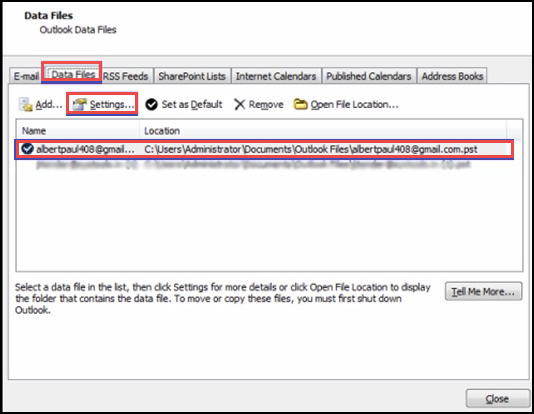
- A new window screen will be opened, click change password option
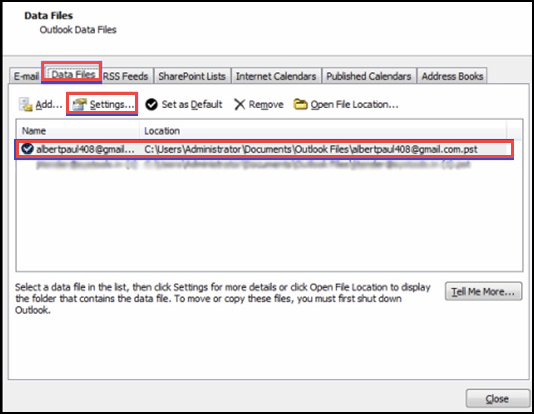
- In the next window screen, apply the old and new passwords so that you can remove the password from the Outlook PST file. Press OK button
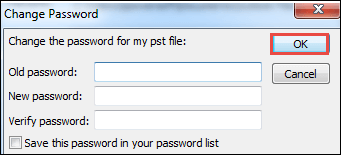
- Close MS Outlook and create a backup copy of the PST file before you continue
- Launch the Inbox Repair Tool on the Outlook PST file which you have copied and choose the repair button
- Next, click Windows + R cmd to open the command prompt and input the path of pst19up along with the name of the PST file. Now, click the Enter button
- After that, you can create a copy of the PST file with a name as filename.psx.
- Rename the original file in Outlook PST to avoid confusion.
- Under the command prompt, again you need to enter pst19upg – the path of the PST file (filename.psx).
- You will get a new PST file without any password.
- Finally, you can open this unlocked PST in Microsoft Outlook.
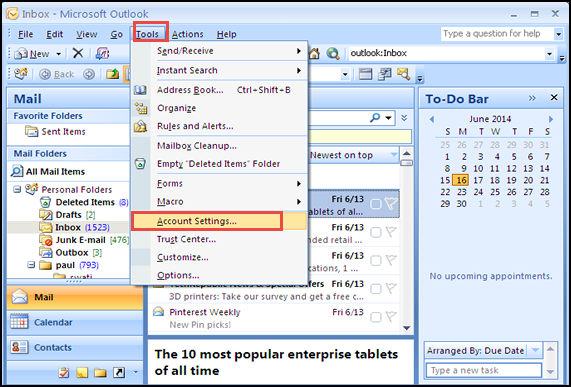
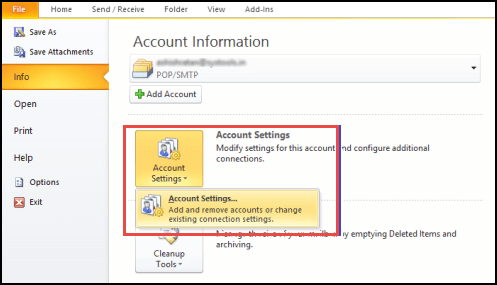
Delete PST Password Using pst19upg.exe Tool
You can use the free utility “pst19upg.exe” along with Scanpst.exe to remove forgotten passwords from the PST file Outlook. Follow the below steps for doing this:
Automated Way to Remove Forgotten Password from PST File Outlook
In case, if the manual method does not work well then, you can use a reliable solution. One such application is PST Password Recovery tool. With this utility, you can recover emails from password-protected PST without installing the MS Outlook application. It is capable enough to retrieve the password of multiple Outlook PST files. This tool is designed to recover PST passwords of any length and access emails locked within a password-protected .pst file.
Moreover, it supports to recovery of all types of passwords, i.e., whether lost/forgotten or multilingual. It has a graphical user interface that even a novice user can use without having strong technical skills. The best thing about this standard software is that guest users can simply run this tool without administrator permission. This tool allows you to restore passwords from multiple PST files. You can choose more than one PST file and clear the password from the Outlook PST file.
Time to Conclude
Losing or forgetting a password for Outlook PST is very common these days. At times, people try to access files so old that it is normal to not remember the password anymore. If you still facing the same problem and have tried to reset password and failed, so in this blog you will find all possible ways. Along with this, we have suggested a smart and reliable solution that will help to remove forgotten passwords from PST files Outlook 2019, 2016, 2013, 2010, 2007, 2003.

