Unable to Repair Corrupt SQL Server Backup File? – Get Solution
In this blog, we will resolve the most searched query “how to repair corrupt SQL backup file (.bak)”. In SQL BAK file can be saved MDF, NDF, and LDF database files. There are many reasons behind SQL backup file corruption. Here, we discuss a complete procedure to recover corrupted SQL Server Database BAK file. Before going to the recovery process, let’s know about the SQL Server and reasons for corrupting the .bak file.
About Microsoft SQL Server
SQL Server is a trusted and popular Relational Database Management System developed by Microsoft. It is used to store and retrieve data as requested by other applications. MS SQL Server is available in multiple versions such as SQL Server 2017, 2016, 2014, 2012, 2008, etc. It supports three types of files, MDF which is the primary database file, NDF which is the secondary database file and LDF which is a Log file.
There can be many reasons to corrupt SQL Server backup file. Some of them are Sudden system shutdown due to power failure when opening the backup database file, Internal bugs that are already in SQL Server and when a backup is created that is also corrupted, Virus attack on the system where you stored the SQL BAK file.
How to Repair Corrupt SQL Backup File (.bak)?
To be frank, there is no way to recover SQL database from backup file which is corrupted. If your SQL Server database has been corrupted, then it can be recovered using the database console commands i.e. DBCC CHECKDB and DBCC DEBREPAIR. Or else, if you have .bak file that is not corrupted, you can simply restore it using SSMS software application. But, in order to repair corrupt SQL Backup file, no inbuilt utility provided by the MS SQL Server. In such a situation, the SQL Server Backup Recovery tool is only an option to recover corrupt SQL BAK file. The software specially designed to recover all the damaged data from the SQL BAK file in less time.
Steps to Restore Corrupt Database from SQL BAK File
First of all, Download SQL Backup Repair Tool and launch it into your machine then follow all the given steps.
Step 1. Click Open >> Browse button and add corrupt SQL .bak file. Once you added files, click on Auto-detect option to detect the version of SQL Server .bak file.
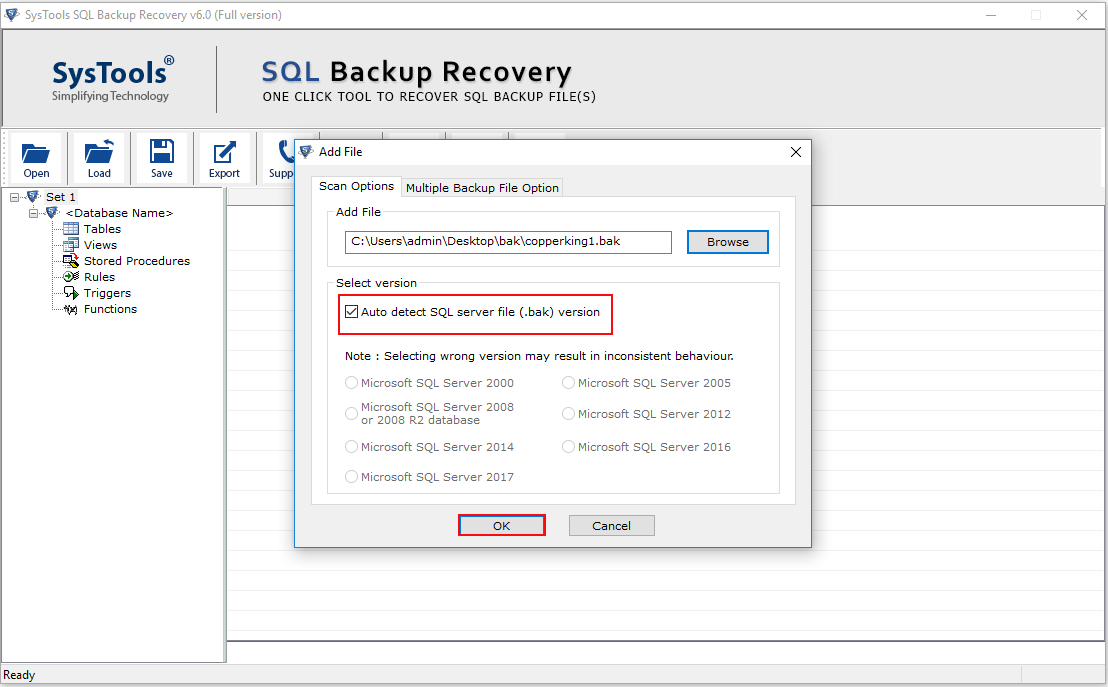
Step 2. Click on Multiple Backup File option, if you want to restore multiple .bak files and add the SQL BAK files.
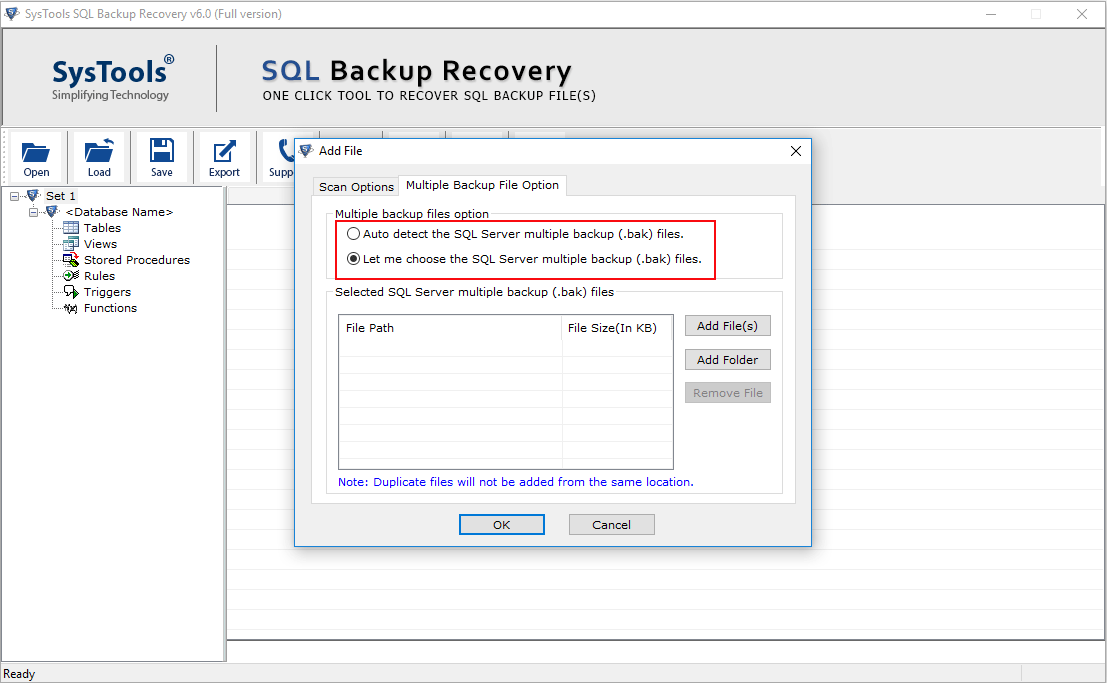
Step 3. Click on the Recover button to start the recovery of corrupted SQL backup files. After the scanning and recovering process, the software will display a complete preview of all recovered .bak files.
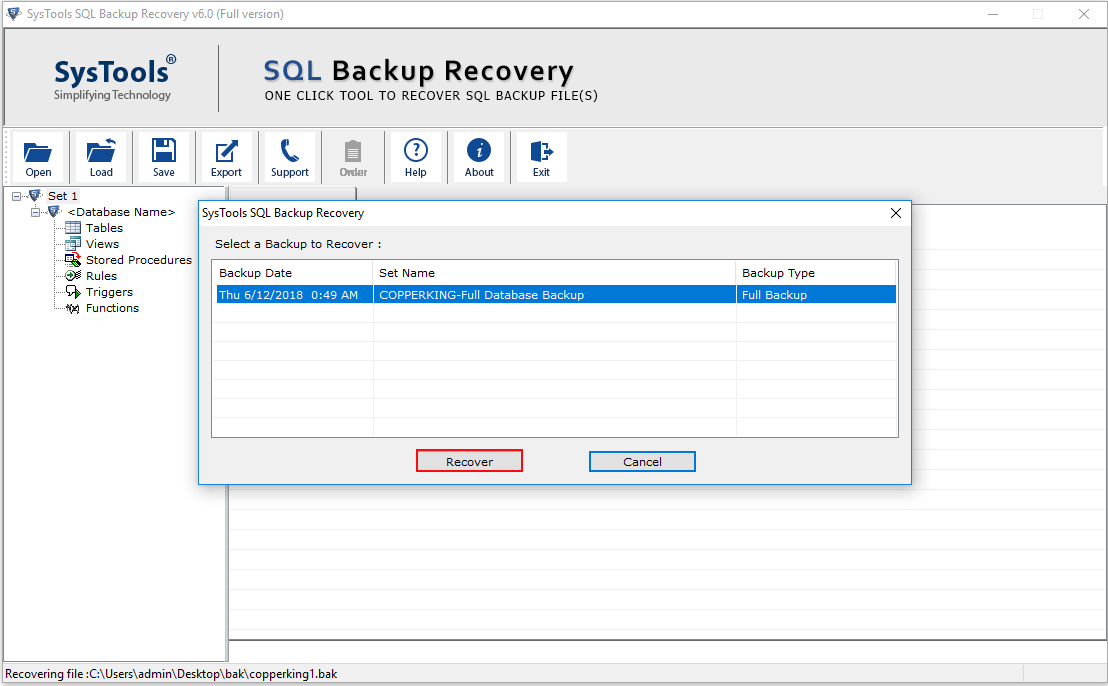
Step 4. Click on the Export button to export all the recovered data items.
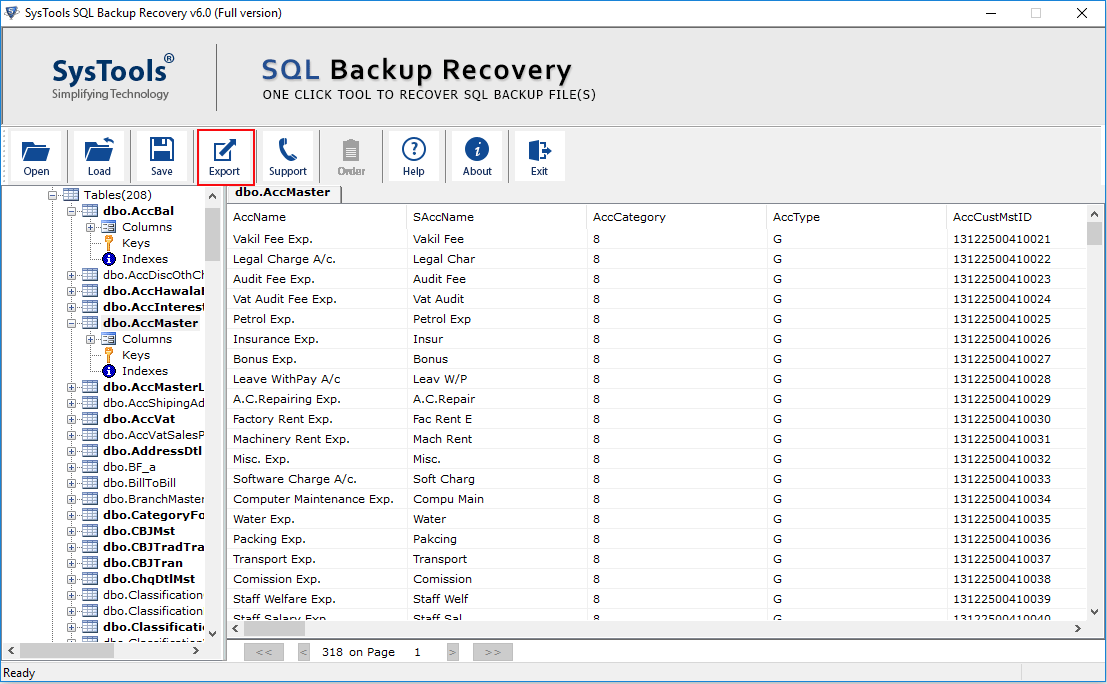
Step 5. The tool will provide two export option. Choose between “SQL Server Database” and “SQL Server Compatible SQL Scripts” then fill the required details.
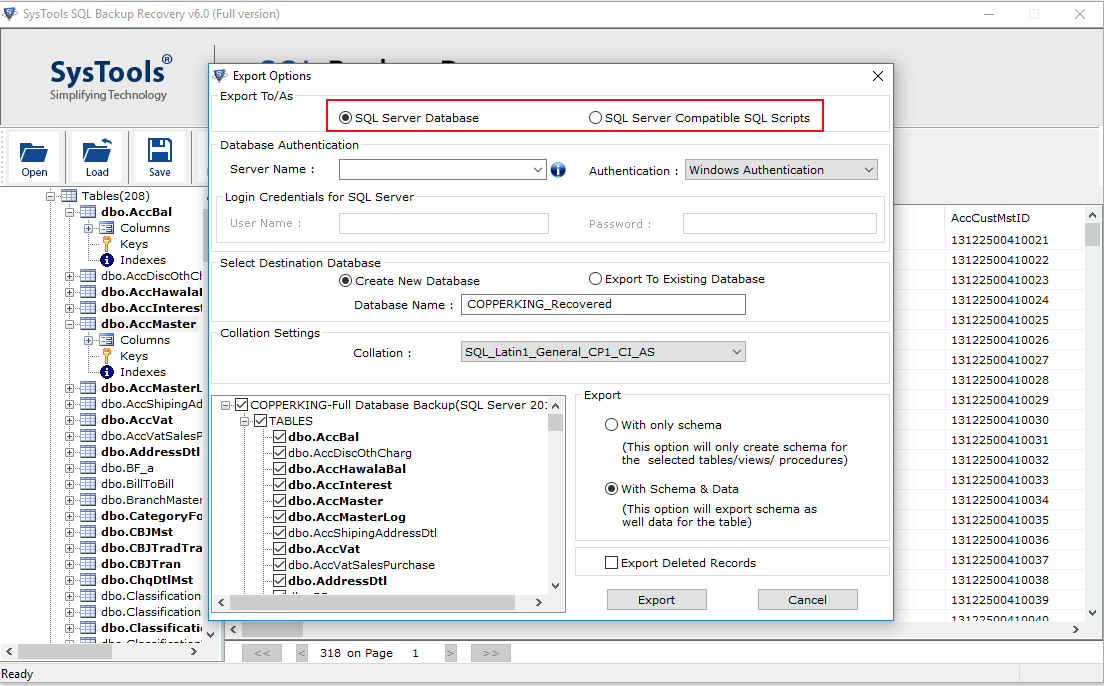
Step 6. Select destination database between “Create New Database” and “Export to Existing Database”.
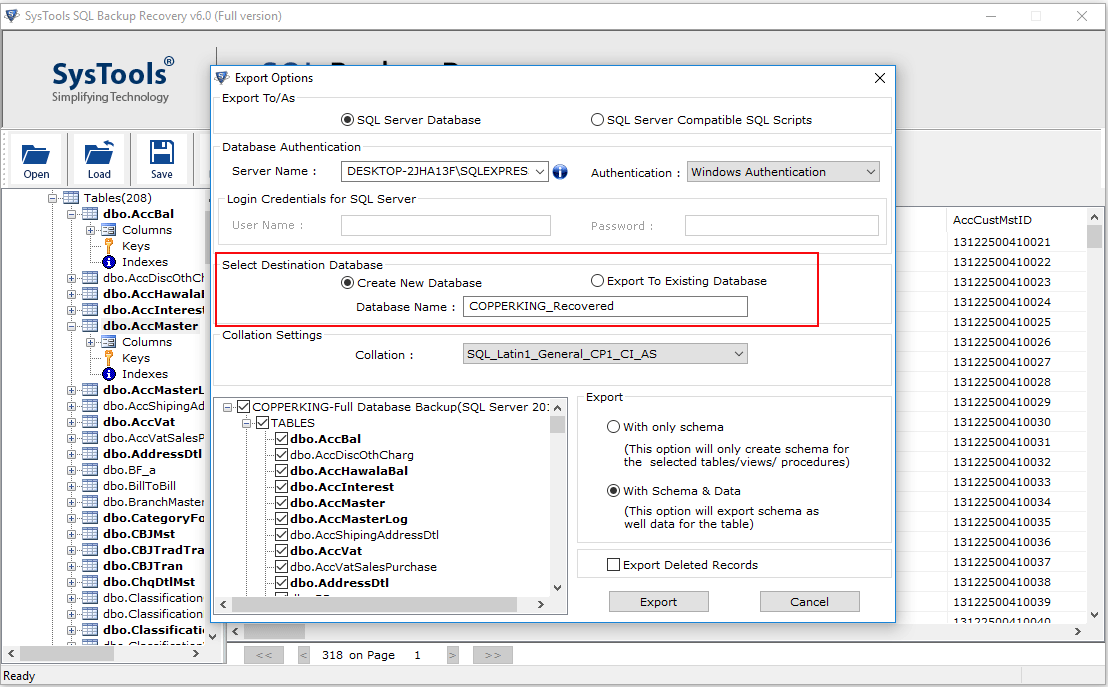
Step 7. Choose Export “With only schema” and “With schema & data”. Then hit on the Export button.
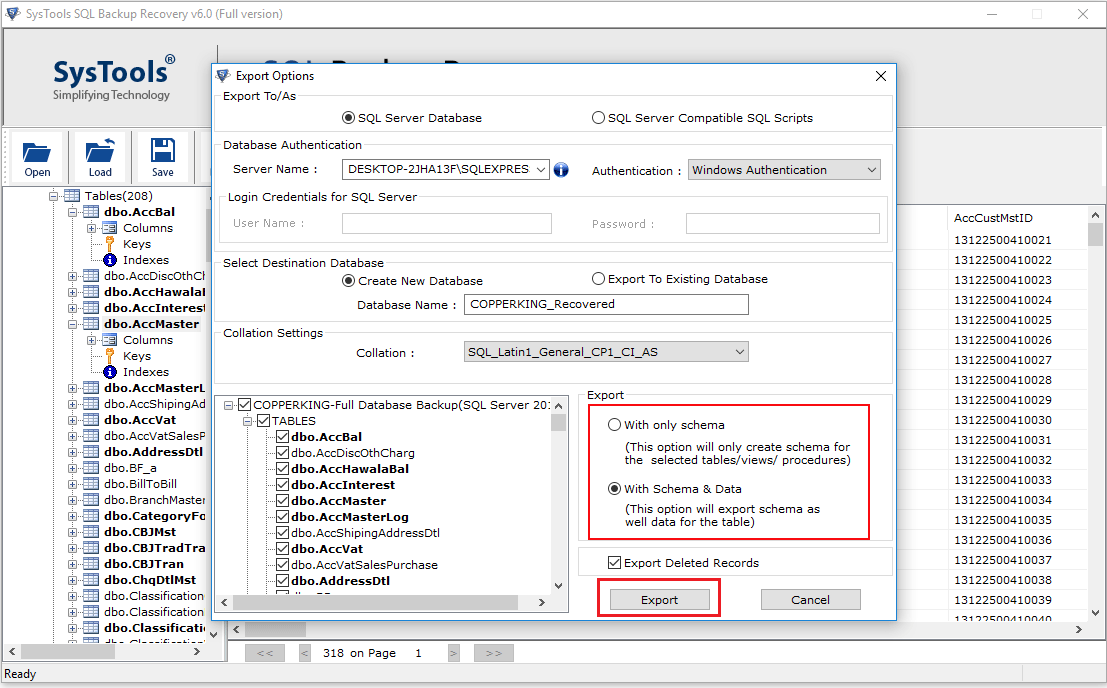
Step 8. A completion message will appear on your screen when the export process is finished.
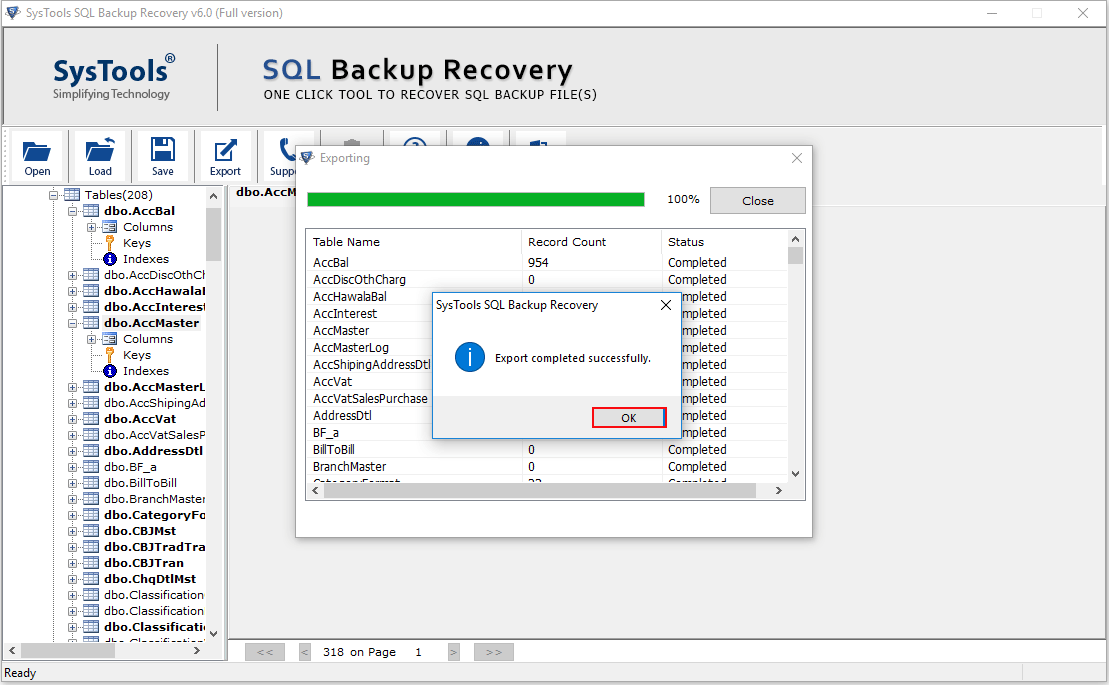
Done! This is how you can easily repair corrupt SQL backup file and export all the recovered data to the SQL Server Database or as SQL Server Compatible SQL Script.
SQL BAK Recovery Tool to Repair Corrupt SQL Backup File
The software offers various beneficial features to its users that make it the best tool for repairing corrupt SQL backup (.bak) file. Here are the some highlighted features-
- The tool provides a simple and easy user interface that helps all beginners to recover corrupt SQL BAK file.
- You can simply click on the Browse button and add SQL .bak files. If you want to repair multiple .bak files, the software offers Multiple Backup File Option.
- The software recovers MDF and NDF database files from the SQL backup file with all objects.
- It displays a preview of all recovered data items such as tables, views, triggers, stored procedures, functions, etc. You can select the required items to export.
- The software provides the option Create New Database to save the recovered data items. You just enter the unique database name.
- The application allows to repair corrupt SQL Backup file of SQL Server 2017, 2016, 2014, 2012, 2008, 2008, etc.
- You can simply install the software on any version of Windows Operating System such as Windows 10, 8, 7, and so on.
- It is able to export the recovered backup data directly to the Live SQL Server Database using only login credentials.
- There are no file size limitations associated with the backup software. It is tested with a 1.4 TB SQL .bak file.
The Concluding Words
Creating backups copies is always the best way to avoid data loss. However, if the backup is damaged, the situation is worse. There are many users who want to know how to repair corrupt SQL Backup file (.bak), so, in this blog, we discussed the backup recovery tool. This software is able to recover corrupt SQL Server backup file and export directly to the live SQL Server Database. It is completely a standalone application that does not need any external utility to restore the .bak file.


