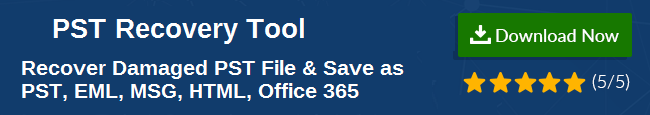Efficient Approach To Repair Outlook 2021, 2019 2016, 2013 Mailbox
Outlook being one of the favorite email clients is used by millions of users due to its efficient and advanced mailing features. Outlook is a desktop application that maintains all data records in the mailbox. However, in certain situations, the users become unable to access their Outlook profiles and get restricted to access the important data.
The major reason behind this issue is that the mailbox gets corrupted due to which the Outlook profile becomes inaccessible. As a result, the users find it impossible to access mailbox data from their Outlook profile. In this blog, we will discuss the easiest approach to repair Outlook 2016, 2013 mailbox.
Commonly Faced User’s Issues
- “While I am trying to access Outlook mailbox, it generates an error indicating that the PST file cannot open. As a result, I have not accessed my emails for three days. The error is still persisting but I have to access older emails from my mailbox. Kindly suggest a way to overcome such issues and access my mailbox items easily.”
- “My Outlook data file has got corrupted due to some unknown reason. So, whenever I try to access my account, the error “Outlook mailbox cannot display the folder”. It makes it impossible for me to access the items from my Outlook mailbox folder. How can I recover data from such a mailbox?”
Need to Repair Outlook 2021, 2019, 2016, 2013 Mailbox
As discussed above, many Outlook 2013 or 2016 users face an issue where the mailbox gets totally inaccessible. The major reason behind this fatal issue is the corruption of the Outlook mailbox due to which it gets highly damaged. Therefore, Outlook finds it impossible to track and retrieve data from corrupted mailboxes, thus restricting the users from using the mailbox.
Some of the major reasons behind the corruption of mailbox items include:
- Faulty disk sectors may introduce storage failure in the mailbox
- Improper network settings including router, cables issue
- Abnormal termination or shut down of Outlook
- virus or malware attack on the system, thus corrupting data files
- Oversized Outlook mailbox, which leads to file damage
- Common application deficiencies of Outlook
Manual Method to Repair Outlook Mailbox
The users can follow the below listed manual approach to fix the corruption of Outlook mailbox:
Repair Outlook 2021, 2019, 2016, 2013 Mailbox Using Scanpst.exe utility
Outlook offers a Scanpst.exe Utility to recover the data items from corrupted or damaged outlook mailbox. Thus, users can opt to repair Outlook 2016, 2013 corrupted file using the following steps:
1. Exit the Outlook application and locate the scanpst.exe file according to the version:
- Outlook 2016: disk drive\Program Files(x86)\Microsoft Office\root\Office16
- Outlook 2013: disk drive\Program Files(x86)\Microsoft Office 15\root\office15
2. Double click the scanpst.exe utility for opening it
3. Click on the Browse option to choose the mailbox that needs to be repaired using the utility
4. Click on Start to let the tool scan and analyze major corruption issues in your mailbox
5. If any errors are reported by the utility, click on Repair to automatically repair the mailbox
6. Click on OK to finish the repair process.
Limitation of Manual Approach (Scanpst.exe utility)
The scanpst.exe utility is able to handle and repair only minor corruption in the mailbox. Many users complain that they are still unable to access the mailbox after running the utility. This is because it is not sufficient enough to analyze every issue and fix that. So, there are many chances that the mailbox does not get completely repaired.
Tested Method to Repair Outlook 2021, 2019, 2016, 2013 Mailbox
Since the manual method is not sufficient enough to repair Outlook 2016, 2013 mailbox appropriately from all kinds of corruption. The users may also go for a third-party tool, which provides assurance to repair mailboxes even from major damage.
One such solution is Free Outlook PST Repair Software, which promises to recover all the data items from the corrupted mailbox and view them accordingly. Some of the worthy features offered by the software include:
- Advance scan option to repair highly corrupted/damaged mailbox
- Extract and view all data items from the recovered mailbox
- View mailbox items with the actual formatting and data integrity
- Capable to recover lost Outlook data files is a quick way
Thus, for any level of damage in the Outlook mailbox, the users may prefer the automated tool and access the emails, contacts etc from the mailbox folder.
Conclusion
However, in some situations such as corruption, the users cannot open the mailbox. It creates a major issue for the users as they do not want to lose important data at any stage. Well, the users can choose to repair Outlook 2016, 2013 mailbox folder by using some techniques discussed above. Since the scanpst.exe utility is associated with a limitation that it can restore data from a minor corrupted file, the users are advised to go for an automated tool for viewing data from all kinds of damaged files.