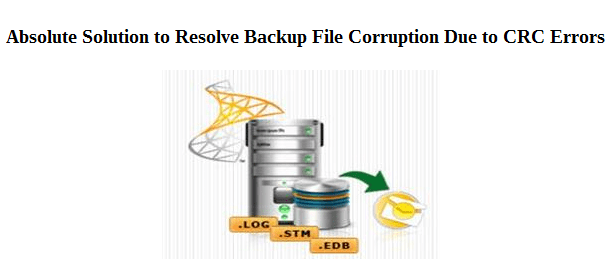Resolve CRC Error of Exchange Mailbox Backup File Corruption
Are you among those professionals who are facing the issue of backup file corruption due to CRC errors? Have you tried to resolve the CRC error issue, but nothing worked out for you? Do not lose hope; this blog will help you out for the same. Here, we will learn the best possible workarounds to resolve backup file corruption due to CRC error. However, before that, it is crucial to know some important information about CRC errors.
Brief Introduction of CRC Errors Along With Their Significance
CRC stands for Cyclic Redundancy Errors are those errors that generally work at the ending of data transmission. Nevertheless, it is one of the frequent causes behind corruption that may occur at the time of backup file maintenance. The role that CRS plays is to make sure that data stability is an occurrence. In case, it is prohibited, then CRC will generate an error to restrict such transmission of data. Every character goes through a test for ensuring data stability. In addition, the reasons behind such errors are corrupt or unhealthy log files or damaged header information. As soon as the CRC error occurs to file, the corruption of it is necessary. If users do not have the backup, then it would be a more problematic situation for them. After the data files get damaged, generally there is no way to resolve CRC error except the usage of third-party software. However, some organizations use the inbuilt- repair tool. Instead of the fact, that this utility does not give guaranteed results. Let us see, the way to fix CRC errors with the help of inbuilt utilities.
Resolve CRC Error Using Inbuilt Applications
There are few inbuilt programs, which claim the rectification of CRC errors irrespective, the corruption level. However, as we know these utilities do not ensure accurate results. It is the fact that CRC errors occur at the time of missing log files. Therefore, if the active directory recovers the MS Exchange database by the restoring of Active Logs then the damage can be disengaged. You can use utilities such as Isinteg and Esseutil for the management of CRC errors. However, as mentioned earlier that it is not necessary that the inbuilt applications fix the issue. Therefore, using an automated solution is the best way in such situations.
As we know, with the immense increase in technology there are various tools, which are available for this purpose. However, choosing the right software is always important. This is because even a wrong selection may worsen the situation and can even result in data loss. Now, what to do in such situations are the major questions? You need to pick a tool, which is already used by various professionals; Exchange BKF Recovery belongs to the same category.
Exchange BKF Recovery Tool to Resolve CRC Error
It is a utility, using which users can recover Exchange files from damaged or corrupted Exchange BKF files. The software does not have any file size limitations, provides the options to extract the files with batch or selectively, and supports all the versions of Exchange below 2010. Moreover, it is a program designed with a very simple interface and even a novice can access this utility.
Wrapping It Up
CRC Errors are common errors occur during the Exchange files backup. Most of the users do not aware of this problem. Therefore, in the above blog, we have covered up the entire information about the CRC (Cyclic Redundancy error). Now, it is clear that inbuilt utilities are not the guaranteed solutions for removing this issue, therefore users can resolve CRC error easily using a third-party tool.