Resolve Thunderbird Not Displaying Message Content Issue: DIY!
Mozilla Thunderbird is a free email application. This is the most widely used application because of its advanced functionality. Sometimes, users encounter a problem when Thunderbird is unable to view message content. It unexpected problem can be frustrating especially when users require to access crucial emails. Most of the organization as well as users make use of Thunderbird as it is an easy-to-use desktop-based email client. Sometimes, while working with Thunderbird, users face multiple issues.
One of the most challenging issues faced by the users is when Thunderbird does not display the message content associated with an email. Struggling with the same problem? Is Thunderbird not showing message content? We are here to help you out so do not worry. In this blog, we are going to introduce different techniques to deal with Thunderbird not displaying message content. Before starting the article we will discuss the user query.
“A few days back, Thunderbird was working perfectly. Now, I am facing an issue with emails. I can preview emails, but I not able to view the entire email as Thunderbird is not displaying message content. I do not know any solution to resolve this problem. Moreover, I am worried about my data. Please suggest me any reliable solution to resolve Thunderbird not displaying message content problem without affecting data.”
What are the reasons Thunderbirds Not Displaying Message Content?
There are several causes behind this problem which are mentioned below:-
- Profile corruption is the most common reason for the Mozilla Thunderbird problem. Thunderbird profile contains settings, emails and other data. If it becomes corrupted, it may cause several issues including the inability to view the message content.
- Thunderbird offers a filtering facility to its users to organize their emails. If filters are applied they might cause for not showing message content.
- Sometimes, antivirus tools can interfere with Thunderbird’s ability to display emails.
- If certain emails are corrupted, they might not display correctly.
Tricks to Troubleshoot Thunderbird Not Displaying Message Content Issue
In this segment, different techniques are discussed to eliminate Thunderbird not showing message content issue.
Trick 1: Repair Folder In Thunderbird
- First of all, open Thunderbird and then select the folder which is to be repaired
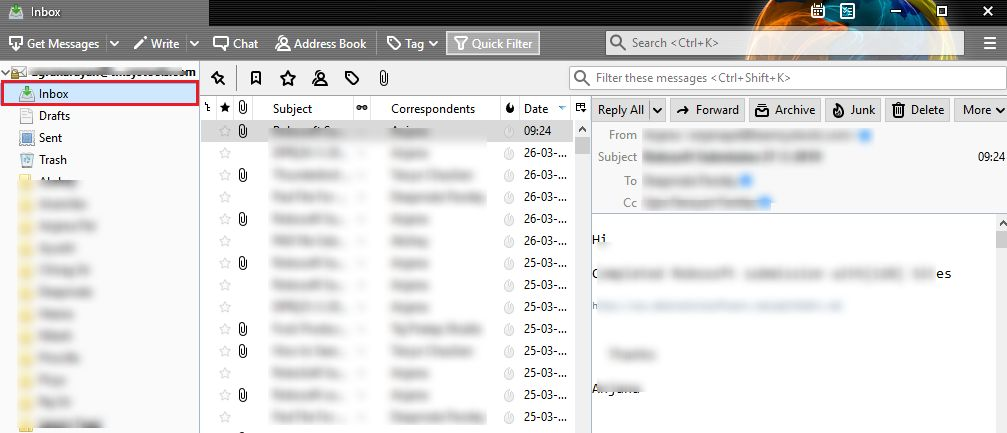
- Now, you need to right-click on the selected folder and select the Properties option
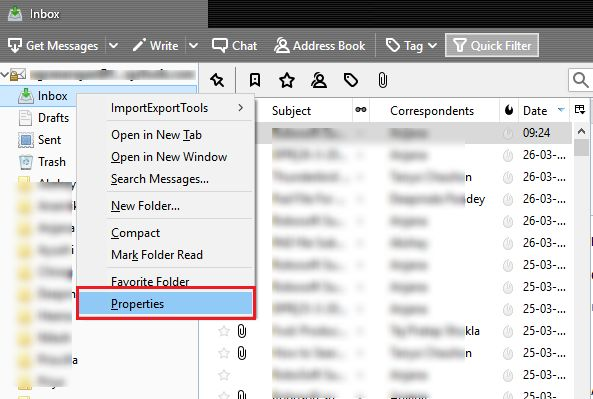
- In the Folder Properties, click on the Repair Folder button present at the bottom
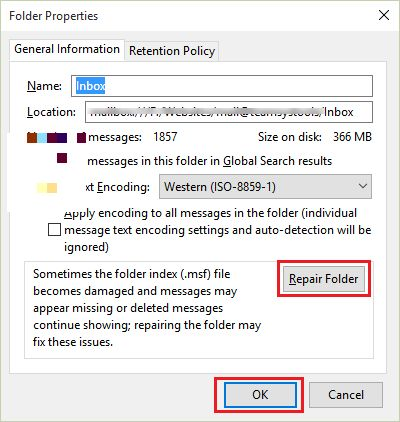
- Wait for a few minutes until the rebuilding process is completed
Trick 2: Rebuild Multiple Folders In Thunderbird
- First, make sure that the Thunderbird application is not running
- Next, open the Thunderbird profile directory on your local system
- Navigate to the desired account’s data folder is the IMAP or POP account
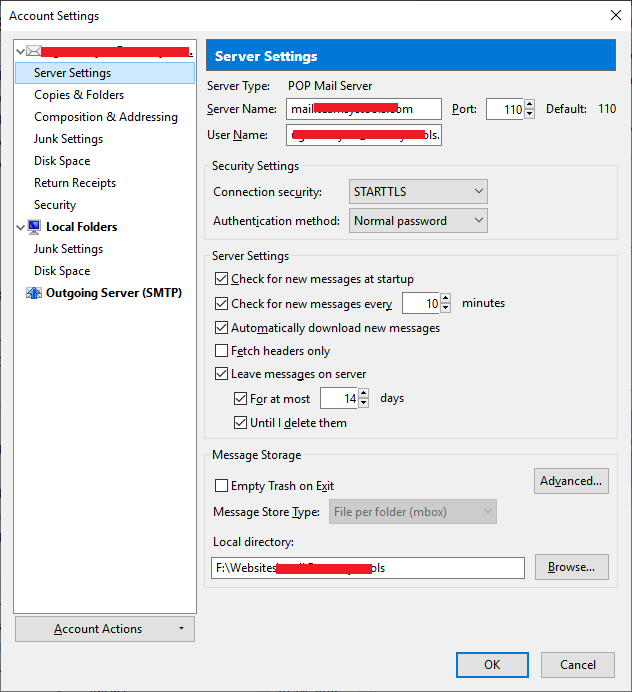
- Now, go to the MSF files corresponding to the folder in which you want to rebuild
- Move the MSF file to the trash and make sure that you do not eliminate the corresponding file without the MSF extension
- Finally, launch the Thunderbird application. The Thunderbird will rebuild the MSF Index file which you removed
Sometimes, while working with the manual techniques the user has to face data loss issues due to improper knowledge and incorrect implementation of the steps. Thus, it is recommended to opt for a reliable and automated approach to resolve Thunderbird not displaying message content.
Automated Solution – Thunderbird Not Showing Message Content Problem
One can make use of MBOX to PST Converter to deal with Thunderbird not displaying message content issues. With this utility, the user can easily preview the MBOX files associated with multiple email clients such as Thunderbird, Eudora, Entourage, etc. along with the attachments.
Moreover, one can also convert various MBOX files into different file formats such as PST/MSG/EML/HTML, etc. The software is also capable of recovering permanently deleted MBOX emails along with attachments.
Working Steps to Thunderbird Not Showing Email Content
This application can auto-detect the location of the configured email client on the user’s system. The user can troubleshoot Thunderbird not showing message content issues via MBOX converter for Mac by following the steps explained below.
- Download and install the software on your system.
- Now, launch the software and click the Add File option.
- Select Mozilla Thunderbird as the Email Application and in the Selection Option, choose Default Profile configured option. Click on Next.
- Click on the Process button, the software will automatically fetch the data from the default location.
- After that, the tool will load all the MBOX files. One can preview the MBOX emails in different preview modes provided by the software.
- To export the MBOX files, click on the Export button. Select the Export All Folders or Export Selected Folders option as per your need.
- Now, select the export file type i.e. PST/NSF/MSG/EML/HTML according to your requirements.
- Click on the Change button to select the location to save the resultant file.
- Finally, click on the Export button to begin the process.
Summing Up
When it comes to a free, user-friendly and efficient desktop-based email client then Thunderbird is the prime choice of users. Sometimes, the issue arises while working with Thunderbird which makes the situation frustrating and disturbs the workflow. The users face issues with emails as Thunderbird does not show the message content associated with email in some cases. Thus, in this blog, we have explained a simple yet smart way to eliminate Thunderbird’s not displaying message content problem.
Frequently Asked Questions
Why is Thunderbird not showing new emails?
In this post, we explained the reasons and solutions to fix Thunderbird not showing new emails. Users can try a manual and professional solution to fix Thunderbird not displaying message content.

