SQL Migration with Damaged Database Schema – Complete Encyclopedia
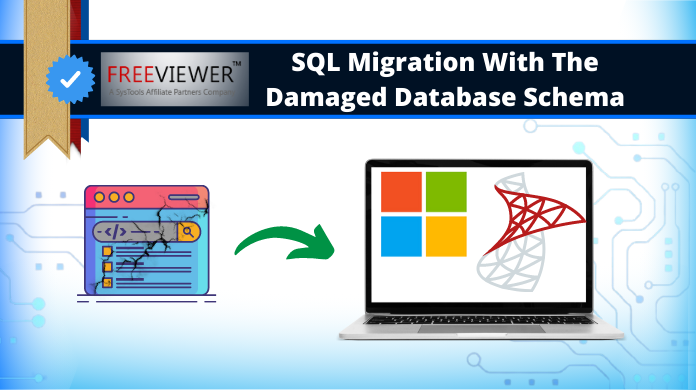
SQL Server is indeed one of the best RDBMS right now & this is why there are a lot of queries regarding it. Therefore, SQL migration with damaged database schema is one trouble that users face. Corruption or damage in SQL databases is a quite common yet significant issue. The corruption can spread across database objects, schema, etc. Hence, if users need to migrate the server having damaged objects, they have to find a reliable solution.
There can be a debate for the best solution among immature IT professionals but the experts are pretty clear about it. This is why in this guide we are going to talk about all the possible solutions including the best one. In addition, the critical challenges are also there that users face while learning how to copy SQL server database schema. This can help users to identify the challenges in advance & get ample amount of time to prepare for them.
Now, we have to focus on the best thing which is a step-by-step tutorial with the help of the most reliable tool & technique. For clarifying each & every doubt of users regarding this task, the most asked user questions are also there for SQL migration with damaged database schema.
How to Copy SQL Server Database Schema with These Challenges
Now, there are several challenges that users need to be aware of. These critical challenges often irritate users in order to provide them with their results. In several cases, users fail as they can’t counter these challenges.
Lack of Technicalities
Users in this field are proficient in their work & basic knowledge of SQL. However, for such an operation, a high level of SQL knowledge & technicalities is what they need. Now, it’s time for users to simply focus on being technically proficient to be an expert.
No Direct Method
There is no direct solution available for this method if users want to go for the manual solution. They have to execute several tasks & the combined result of them may be beneficial for users. However, with more tasks, the risks are even more in SQL migration with damaged database schema.
Compatibility Issues
The database files of one server version may not be compatible with any other servers. We know that the schema of the SQL server holds critical information. Without proper compatibility, it’s not possible to migrate the database, or fails to open up files post-migration.
Damaged Database
The corruption in database objects, schema, and schema with data can be a severe issue. Migrating damaged objects may cause corruption in the entire database. Also, it can be the reason for the failure of the entire SQL schema migration operation with corruption in it.
Selection of Tool
Last but not least, if you want to avoid the complex manual method, an automated solution is what you need. Here, it’s confusing to select the most appropriate solution for SQL migration. Only experts can suggest the best one or the users with experience and expertise.
Also Read: Migrate SQL Server 2017 to 2019 Step by Step Without Errors
Solutions for SQL Migration with Damaged Database Schema
Now there are basically two solutions available but practically, it’s just one. Still, we need to address both of them. Let’s quickly have a look at both solutions now.
Manual Solution – Using SQL Scripts
In the manual solution, there is no direct method, to execute the database migration operation with a damaged schema. Users need to execute three different operations here. First, they have to repair the damaged database files. Secondly, they need to take a full backup of the files. At last, they need to export that backup to the destination server. This is a lot of complexities to handle using highly technical SQL scripts.
Also Read: Upgrade SQL Server 2012 to 2019 With All Crucial Data Files
Automated Solution – Using the Tool
Learning how to copy SQL server database schema using the automated method is what users need. The automated tool directly repairs the objects & migrates them with ease. Here, with the help of an automated tool, users can counter all the challenges with ease. The only challenge here is to select the most reliable solution. For that, the next section will be beneficial for users. Download the below-mentioned best SQL Database Migration Tool & then get your desired results.
Step-by-Step Tutorial for SQL Migration with Damaged Database Schema
It’s finally time to learn the step-by-step tutorial. On the basis of the previous section, we found that an automated solution is the better option. Hence, our primary focus is to simply go for that method. This utility can easily repair the damaged schema present in the SQL Database. Then migration isn’t a problem for this advanced utility.
Before we move further, We should know the prerequisites of the operation. This can help us in avoiding all the loopholes present in our system.
- Users need the Microsoft .NET Framework 2.0 or even above that.
- Select the “Run as Administrator” mode while running the tool in Windows OS 11, 8.1, 8, 7(32 & 64 Bit) or Windows Server 2016, 2012 R2, 2008.
System Requirements
- Processor – Intel® Core™ 2 Duo CPU E4600 @ 2.40GHz 2.39GHz
- R.A.M – Atleast 4 GB of RAM in the system.
- Storage – Free hard disk space of atleast 100MB.
Now, after downloading the best tool, simply install that on your system & then execute the steps mentioned below. This is the best solution for SQL migration with damaged database schema.
Step-1. Open the Software in your system & Go to the Open option.

Step-2. Here, Select the Online/Offline Mode as per the requirements.

Step-3. Preview the Database Objects & then Go to the Export option.

Step-4. In the export options & Check “with schema/with schema & data” option.

Step-5. After that, Click on the Export button to complete this migration task successfully.

The Final Say
In the end, it’s time to conclude this article with the final verdict. We need to understand that there is no way users can get the best results using manual methods without errors. Therefore, the automated solution is the ideal solution. Learning how to copy SQL server database schema with corruption in it is tough. However, the right tool & technique can remove all the obstacles from the path. The advanced features & integration of AI attracts even IT experts & Microsoft’s MVPs to praise the utility.
User Queries on How to Copy SQL Server Database Schema
Here are some of the most common user-asked queries mentioned regarding the migration task of SQL database with damaged schema. Let’s have a look at these queries & provide users with all of the answers.
Q. Is this utility to learn how to copy SQL server database schema open source?
A. No, the tool is paid but it offers the free demo version to test it out. Moreover, it’s quite affordable as well for all of users globally.
Q. Is it possible to execute SQL Server 2012 to 2016 upgrade with this tool?
A. Yes, users can simply migrate their old SQL servers to new ones with this automated utility.
Q. Can we execute this migration to a new database as a destination?
A. Yes, the software allows users to create a new database as a destination or let them migrate data to an existing one as well. There’s total flexibility in SQL migration with damaged database schema with this tool.

