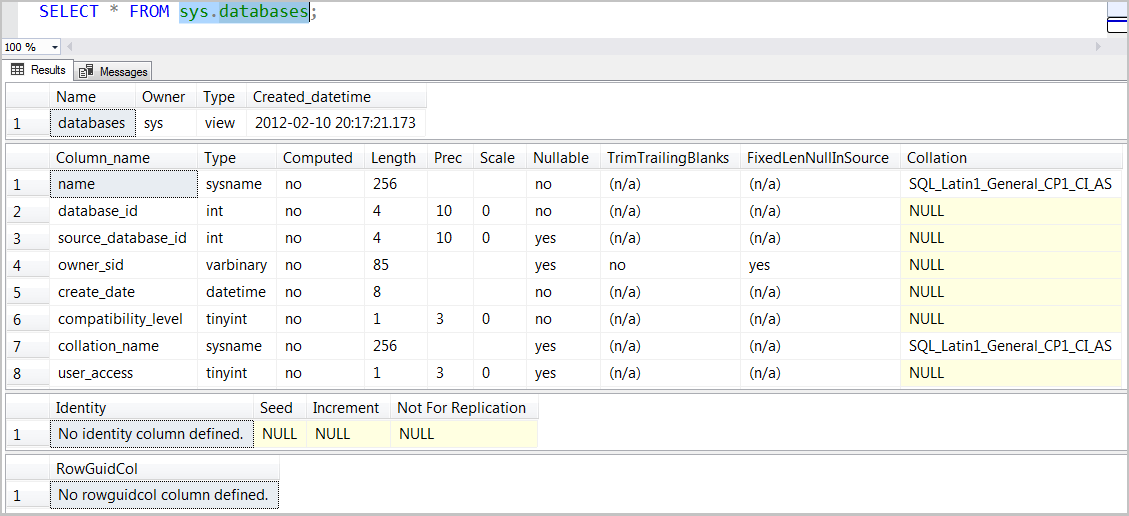Know How to Fix SQL Server Metadata Corruption Without Backup Effortlessly?
Database corruption is one of the major issues in any DBA’s life. Everyone stores their important data in the SQL database, which grows larger every day. Whenever the SQL database becomes corrupted, its metadata also goes damaged. However, corruption in either metadata or complete database puts all data at high risk. Now, there can be many possible reasons behind metadata corruption in SQL Server such as hardware fault, bugs, etc. It might also be possible that after metadata corruption, a user lose permanent access to it. Thus, it is really important for the users to remove SQL metadata corruption. Keeping such requirements of users in mind, we have will discuss how to fix SQL Server metadata corruption without backup.
Related Solution: Recover Database from Suspect Mode in SQL Server
What Exactly Is Metadata In SQL Database?
Before directly jumping to the solution to resolve metadata corruption problem, it is important to understand metadata in SQL database.
Now, metadata is basically the information related to other data. And, in the SQL Server, a user can get details of SQL Server Database via either system views or functions. Like, sys.databases the system view will display all information about SQL Server databases. Let have a look at one simple query:
Select * from sys.databases
The query simply displays all information related to the database such as name, owner source id, id, date of creation and much more.
Metadata Corruption in SQL Server: If the system views, functions, and procedures got damaged because of a blackout, attack by a hacker or virus, shutdown problems, hardware failure, insufficient disk space, etc.
How to Detect SQL Server Metadata Corruption?
In order to check the corruption in a database, the DBCC CHECKDB is used. Now, to locate errors in the current database, run the following commands:
DBCC CHECKDB;
GO
However, to identify corruption in metadata, simply run the DBCC CHECKCATALOG. For example:
DBCC CHECKCATALOG;
GO
Here, this DBCC CHECKCATALOG will detect the corrupted objects in the current database.
How To Fix SQL Server Metadata Corruption Manually?
To resolve metadata corruption in SQL Server, use the last taken backup and restore it from there. Make sure that metadata is not corrupted. But, before restoring the data from backup, one must backup the corrupted database also in order to prevent any type of data loss.
Now, if the backup of the database is corrupted, then the metadata will also be corrupted. In this situation, a user is left with some trusted third-party tool only.
Professional Solution – Fix SQL Server Metadata Corruption Without Backup
If there is a no valid backup available to restore metadata, a user needs to look for some trusted third-party tool named as SQL Recovery software. One can use this application, to repair corrupt metadata or database. The software is designed in such a manner that it can easily repair both damaged MDF or NDF file of SQL database.
Download SQL Recovery Purchase SQL Recovery
However, there are various features offered by SQL Database Recovery software, major ones of them are discussed below:
- Quick & Advanced Scan mode to repair damaged SQL metadata or database.
- Capable to scan and repair multiple NDF files i.e., Secondary Database.
- Scan and repair triggers, functions, rules, tables, and all stored procedures.
- Compatible to recover MDF file from SQL Server 2016, 2014, & below versions.
Conclusion:
Metadata corruption in SQL server creates lots of trouble for the users. Therefore, it is really important for the users to get rid off such problems as soon as possible. Hence, in this post, we have covered all possible solutions to fix SQL Server metadata corruption without backup.