The Easiest Way to Transfer Outlook Contacts to Yahoo Mail
In today’s era, effective sharing of information and data is one of the most important things, especially in business and professional fields. In this regard, emails play a vital role as most of the formal communication is done through emails and hence instant access to its contents becomes necessary. within some cases, users want to transfer Outlook contacts to Yahoo Mail to get the associated benefits, such as seamless migration and cloud access.
So in this blog, we will explain a reliable method to move contacts from Outlook to Yahoo Mail with complete contact data accuracy & security. Therefore, let’s get started with this blog.
Table of Contents
Why Want to Import Outlook Contacts to Yahoo?
- For businesses looking to expand their customer base, Yahoo offers a wide reach and great visibility.
- Yahoo’s built-in mail service is a highly encrypted mail system with a calendar and one terabyte of storage for emails and files.
- This allows users to do their research at home and access it faster than offline methods.
- In addition to instant messaging tools, Yahoo also offers users the ability to make calls from their PC over the Internet.
- This allows users to do their research at home and access it faster than offline methods.
- Another interesting point is that Yahoo does not deactivate users’ accounts even if they are not using it. This can also be used as an alternative to UC Browser.
Manual Way to Transfer Outlook Contacts to Yahoo Mail
The first method involves a manual process and requires two steps to move contacts from Outlook to Yahoo Mail. In this solution, we will first export contacts from Outlook and then transfer them to Yahoo Mail.
Export Contacts from Outlook
- Start your Outlook on system and select the File tab in the upper left corner.
- Select Open and Export from the menu on the left.
- Click Import/Export.
- Choose the Export to a file and hit Next.
- Pick the MS Excel or Comma Separated Values (CSV) and click Next.
- Choose Contacts from the list of folders and click Next.
- Select a save location (such as desktop) and click Finish.
- Save the file as a CSV file.
Import Contacts into Yahoo Mail
- Login to the Yahoo Mail account at mail.yahoo.com.
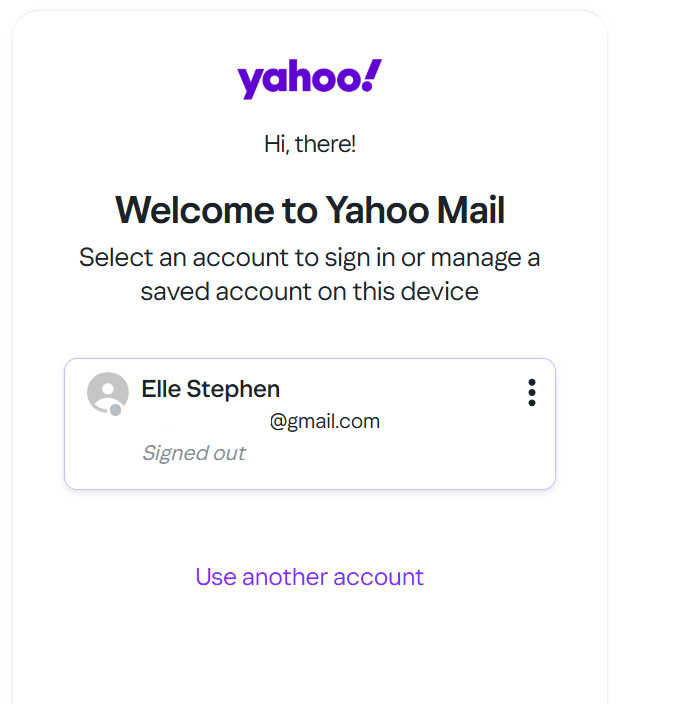
- Press the Contacts icon on the right side of the Yahoo Mail page.
- On the Contacts screen, click the More Options icon (three dots) in the upper right corner.
- Click Import from the drop-down menu.
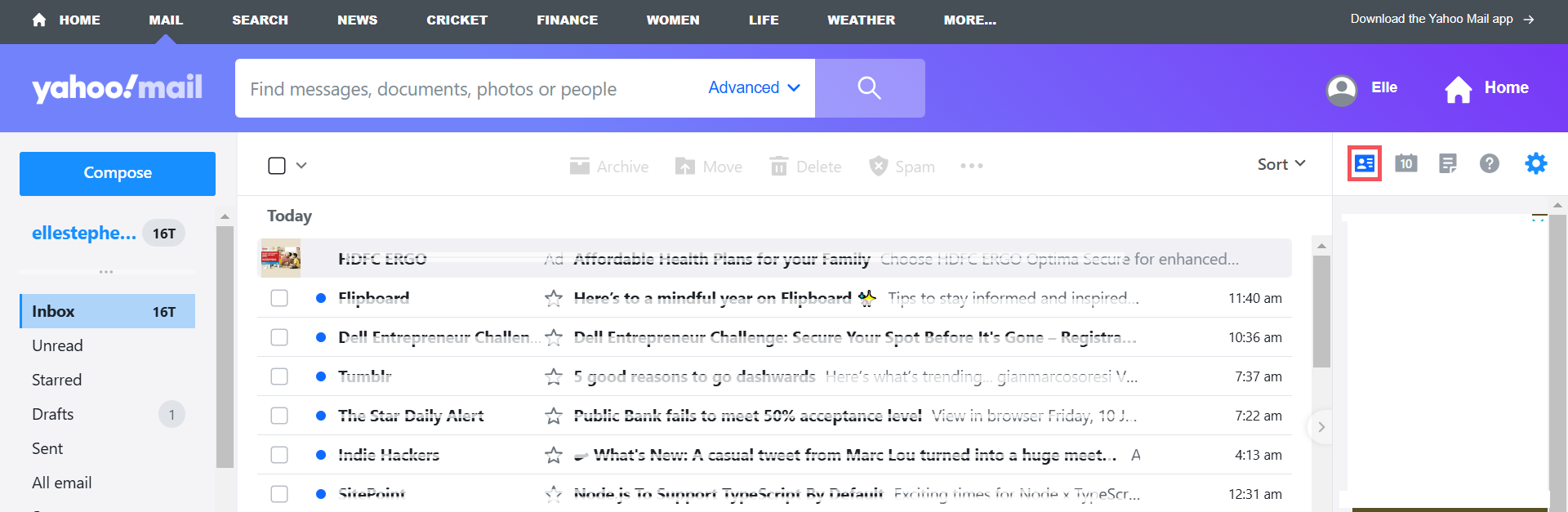
- Select the import from CSV file (5MB max) option to import your contacts.
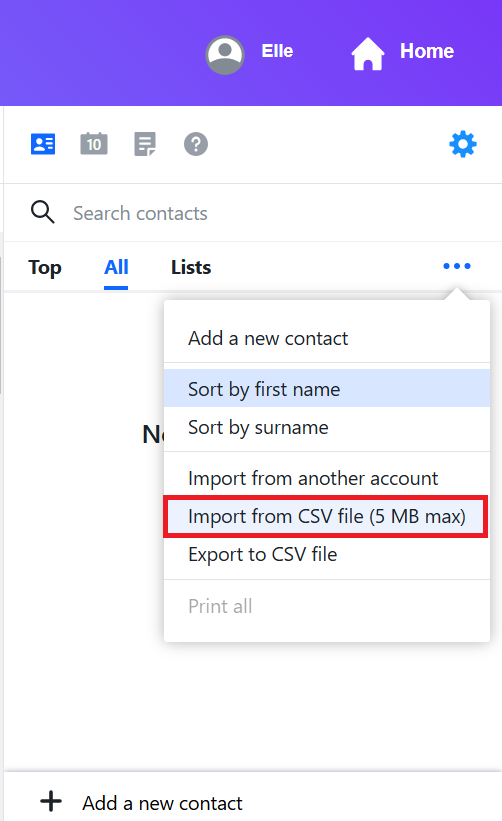
- Click on Browse and then select the CSV file you exported from Outlook.
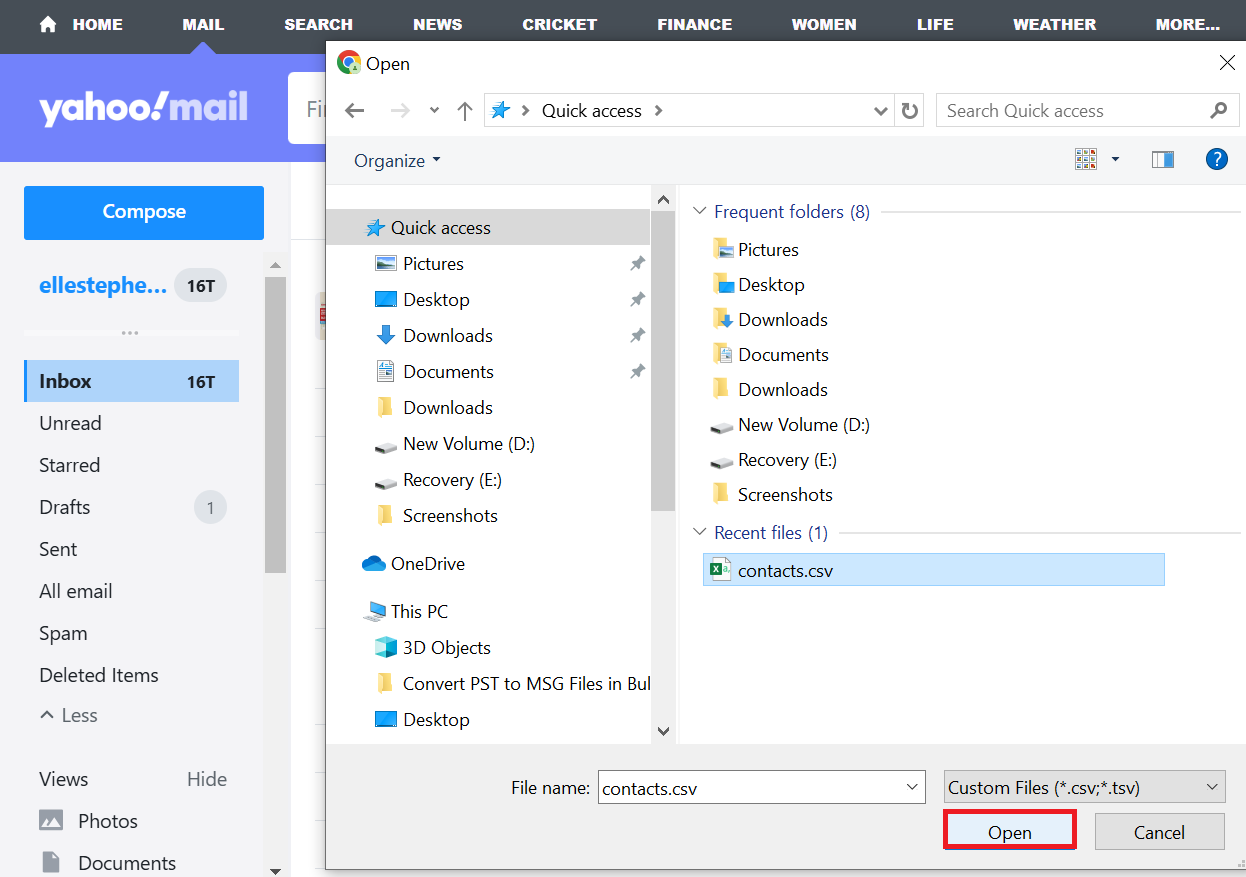
- Click Import to start the process. Yahoo Mail will process and move contacts from your CSV file.
- Once the task is complete, your Outlook contact file will be available in Yahoo contacts.
Limitations of Manual Methods
- As we can view, the manual task is quite tedious and time-consuming.
- If you are not tech-savvy, do not take the risk, as it does not guarantee a proper conversion.
So, we recommend you use the expert solution we mentioned above. This tool eliminates all the shortcomings of the manual method. It allows you to quickly and easily export all Outlook contacts from Yahoo Mail without going through complicated steps.
Automatic Way to Transfer Outlook Contacts to Yahoo Mail
For a secure and automated process, users can use the Outlook Contacts Exporter tool, which is a comprehensive solution for transferring emails from any source to multiple destinations.
Experts consider it the best solution for successfully importing small and large email files to the desired location with complete accuracy and data security. with this utility, you can simply export Outlook contacts to MSG and other formats.
Step-by-step Process to Move Contacts from Outlook to Yahoo Mail
- Download the vCard export software and launch the application.
- Choose the Add button to locate your Outlook PST file.
- Here you can select the PST file: Browse for file or Browse for folder.
- If you are not sure where your contacts are located, simply select the Auto Detect option
- After Next, choose the Add tab to proceed to the next step.
- Wait until the scanning and analysis process of the Outlook PST file is completed.
- Click on OK to continue.
- Now select the Yahoo CSV option to which the Outlook contacts will be converted
- Specify the destination to save the resulting file on your local system.
- Click the Export option to start the process to import Outlook contacts to Yahoo.
Final Word
There are many cases where people just need to import their contact information. That is why, in the above article, we have provided a method for people who want to transfer Outlook contacts to Yahoo Mail accounts. So, if you are looking for the same, you can take help from the following article.
FAQs
Ques: Can I import directly Outlook contacts to Yahoo Mail without exporting?
Unfortunately, there is no direct sync method to import Outlook contacts to Yahoo Mail without exporting and importing a CSV file. You have to export from Outlook first, then import to Yahoo Mail.
Ques: How do I make sure all my contacts are transferred?
After exporting from Outlook, double-check the CSV file to make sure it contains all the necessary contact information (e.g., email addresses, phone numbers, etc.). When importing into Yahoo Mail, you can map fields to make sure all the necessary information is present.
Ques: Are contact groups also transferred?
If you export contacts from Outlook as a CSV, groups (or contact categories) may not be transferred accurately because CSV files do not always support group structures. You may need to manually recreate the groups in Yahoo Mail after importing the contacts.
Ques: How long does the import process take?
The time it takes to import contacts from a CSV file into Yahoo Mail depends on the number of contacts being imported. It usually only takes a few minutes, but it may take longer for very large lists.

