The Ultimate VCF Split and Merge Solution for Contact Management
In the fast-paced technology world, managing contact data information efficiently is critical for professionals and businesses. Whether you are switching devices, consolidating contact lists, or backing up important data, VCF or vCard File management tools play a vital role. One of the most ordinary tasks users face is splitting & merging VCF files, especially when dealing with large contact databases. In this blog, we will examine the best VCF Split and Merge Tool available, why you need them, and their key features.
What is the VCF File?
vCard program is specially used to store contact information in all digital devices and operating systems such as smartphones, computers, laptops, android OS, iOS, and others. Sometimes, oversized VCF files create many issues in your device also managing multiple VCF files is not easy. For all of these issues, you need an automated solution.
User Query
“I am an IT admin and solving my company’s employees’ queries are part of the job. One of the employees has multiple VCF files and wants to merge them all into single vCard files. I tried many manual ways but didn’t work with around 1000 vCard contacts files. Please suggest to me any automated vCard splitter & merger tool for the issue. Thanks in advance!”
Common Use Cases for VCF Files
- Transferring contacts from one device to another
- Backing up contact data
- Importing/exporting contacts across platforms
- Managing business contact directories.
Also Read: Open VCF File on Computer
Why Need VCF Split and Merge Tool?
When functioning with contact data, especially hug amounts of it, you will often come across situations where you need to split or merge VCF files. Here are some reasons why.
1: Splitting VCF Files
VCF files containing hundreds or thousands of contacts can become unwieldy. Splitting them into smaller, manageable files allows:
- Easier import into apps that have contact limits.
- Faster transfer and sharing.
- Better contact categorization (personal, business, vendors, etc.)
2: Merging VCF Files
When combining contacts from multiple sources like multiple devices, colleagues, or platforms—it’s efficient to merge them into a single VCF file. This results in:
- Centralized contact management.
- Elimination of duplicates.
- Streamlined backups.
Also Read: Open vCard with Multiple Contacts in Outlook
Key Features of VCF Split and Merge Tool
- Efficient Splitting of vCard Files: The vCard Split and Merge software permits users to split large vCard files into smaller part based on the number of contacts. This feature is beneficial when transferring contacts to devices or applications with limitations on the number of contacts they can handle.
- Seamless Merging of Multiple vCard Files: Users can combine multiple VCF contacts into a one file, ensuring all contacts are consolidated. The program supports vCard versions 2.1, 3.0, & 4.0, making it versatile for various applications.
- Preservation of Contact Information: All contact information, including name, mobile numbers, email addresses, images, & other attributes, are preserved during the split & merge processes. This makes sure no data loss and maintains the integrity of contact information.
- Support for Various Platforms: It is compatible with vCard files created by multiple platforms such as G Suite, Skype, iCloud, and other email clients. This broad support makes it a go-to solution for users managing contacts across different services.
- User-Friendly Interface: The VCF split & merge tool has an intuitive interface that is simply to use for both technical & non-technical users.
- Preview and Selective Export: Before performing any operation, users can preview the contacts in the vCard files. Additionally, the vCard splitter & merger tool offers selective export options, allowing users to choose specific contacts for splitting or merging, thereby saving time and resources.
- Detailed Log Reports: After all processes, the app generates a detailed CSV report, providing users with information on the operations performed, ensuring transparency and traceability.
- Prices and Availability: The vCard Split and Merge software is available for a one-time purchase of $19. A trial demo version is also available, permitting users to evaluate the application before making a commitment.
System Requirements
- Operating System: Windows 8.1, 8, 7, 10 (32-bit & 64-bit), 11(64-Bit) Windows Server 2008/2012/2016/2019
- RAM: 2 GB recommended
- Processor: Intel® Core™ 2 Duo CPU E4600 @ 2.40GHz 2.39GHz
- Hard Disk Space: 100 MB (recommended)
- Microsoft .NET Framework: Version 4.5 or above
How to Use vCard Split and Merge Software
- Download and Run the VCF Split and Merge Tool on your Windows system.
- Use the ‘Add File‘ or ‘Add Folder‘ options to upload the vCard files you wish to split or merge.
- Before proceeding, preview the contacts to ensure they are correctly loaded.
- Choose whether to split or merge VCF files based on your requirements.
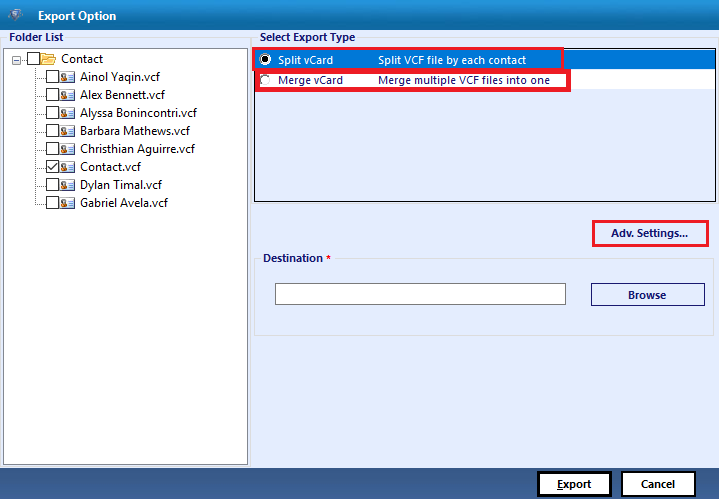
- Click on ‘Export‘ to begin the process.
- Once the process is complete, save the resulting files to your desired location.
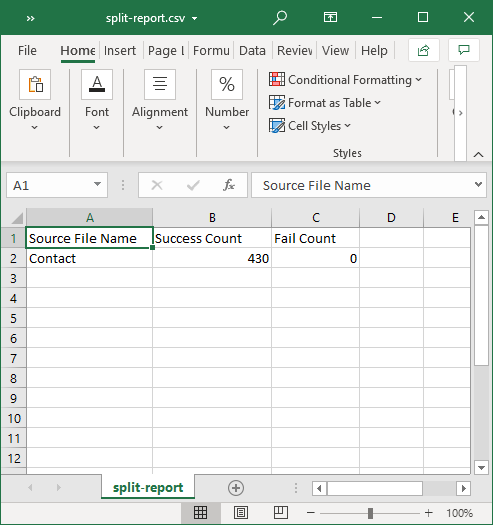
Conclusion
The VCF Split and Merge Tool is an essential utility for anyone organizing large numbers of vCard contact files. Its durable features, user-friendly interface, and broad compatibility make it a top choice for efficiently handling VCF/vCard files. Whether you are looking to split large vCard files for easier management or merge multiple files into a single one for consolidation, this vCard splitter & merger tool provides a reliable and efficient solution.
Frequently Asked Questions (FAQs)
Q1. Can I selectively choose the contact file to split and merge?
A: Possibly, by using this VCF split & merge tool, you can willingly select the contact file to split and merge. Further, this will provide you more freedom to selectively choose the files before the splitting and merging operation.
Q2. Does this vCard split and merge tool compatible with Windows 11?
A: Yes absolutely, you can use this vCard Splitter & Merger tool in Windows 11 (64-bit), Windows 10, 8, 7, and older versions.
Q3. Is it possible to preview the loaded VCF file using this VCF split and merge tool?
A: Certainly, this VCF Merger tool software offers the feature to preview the loaded VCF file. With this handy feature, you can evaluate the vCard before making the desired action.
Q4. What is the success rate of the splitting and merging process?
A: This VCF split & merge tool offers a 100% success rate in the splitting and merging process. Precisely, it preserves all of your contact information like names, email addresses, mobile numbers, images, descriptions, and many more.

