CR2 Reader – FREEVIEWER
A Tool to View CR2 File
Request a Quote as per Your Requirement
Features of CR2 File Viewer
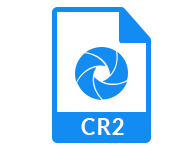
Overview of CR2 Reader
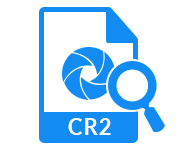
Canon Raw Digital Image Viewer
CR2 Reader is a free & fast product that can easily open & view resize CR2 image files. This tool allows of open CR2 file of any size or any type even corrupted or damaged RAW images. CR2 file viewer provides some basic features like zoom in / out, rotate images (90 degrees clockwise or counter-clockwise), pan image (with mouse), resize image, crop image, set image as wallpaper, etc. Open any Canon digital camera raw images without losing the data quality.
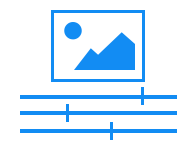
Comprehensive Viewing Tool-Set
CR2 Viewer processes raw images quickly allowing you to adjust exposure, brightness, contrast, white balance, blue and red scales, high-quality or low-quality colour interpolation and saturation, sharpen/blur, add a vignette, or crop, straighten, rotate and more. CR2 file reader allows viewing raw image properties such as saved location path, size (in bytes), created date, modified date, accessed date, etc. This tool not just offer viewing tool-set also provides recovery option.
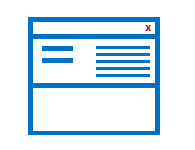
Easy to Use & Simple Graphical Interface
CR2 Reader contains simple & easy to use graphical user interface to view CR2 file. This application can be used by anyone if they are home or professional end users which are use Canon digital camera for capturing moments. CR2 file viewer supports slick interface, it makes viewing your photos a pleasure. All your need is to view CR2 file, zoom, resize, crop, pan image, etc.
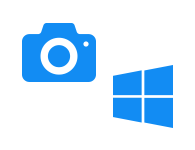
Explore Canon Raw 2 Images from any Versions
CR2 Viewer browses the raw images from any version of Canon digital cameras such as EOS300d, EOS350d, EOS400d and Digital Rebel XT. This software explores any versions CR2 image files in original format without making any changes. CR2 file reader supports by any Windows OS version such as Windows 10, Windows RT, 8.1, 8, 7, Vista, XP, Server 2003, Server 2008.
Steps to Open CR2 File in CR2 Viewer
Frequently Asked Question
What Clients Say
CR2 Viewer ORDER NOW
| Benefits | FREEVIEWER |
|---|---|
| Open and Read CR2 File | |
| Supported with all Windows Versions | |
| Support Large Size of CR2 File | |
| 24x7 Support | |
| Cost | Free |
| Download |

