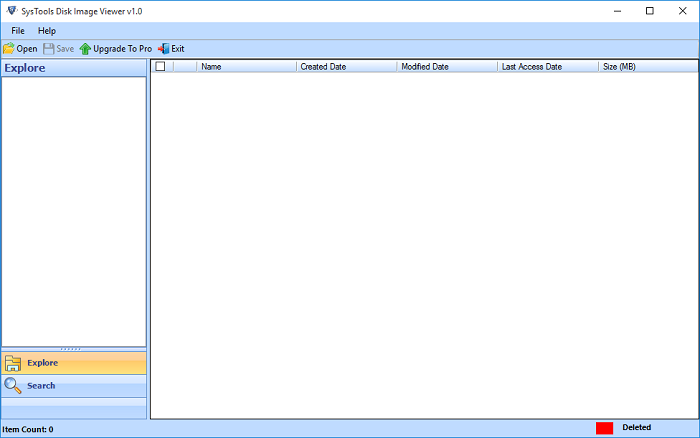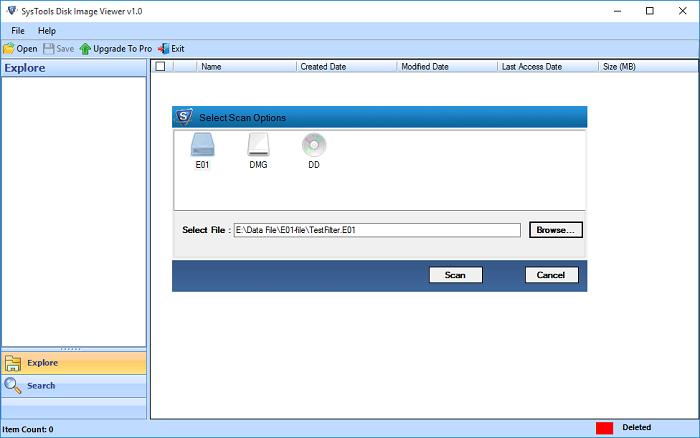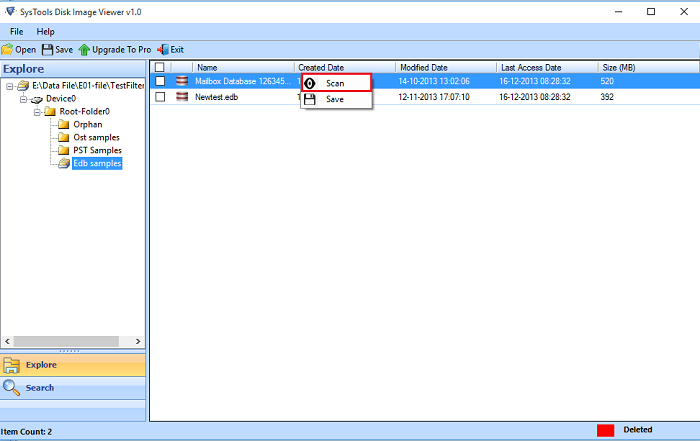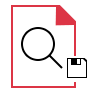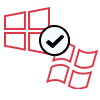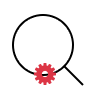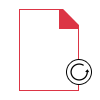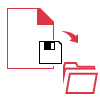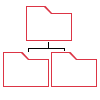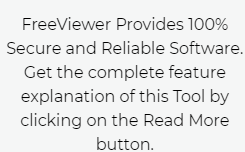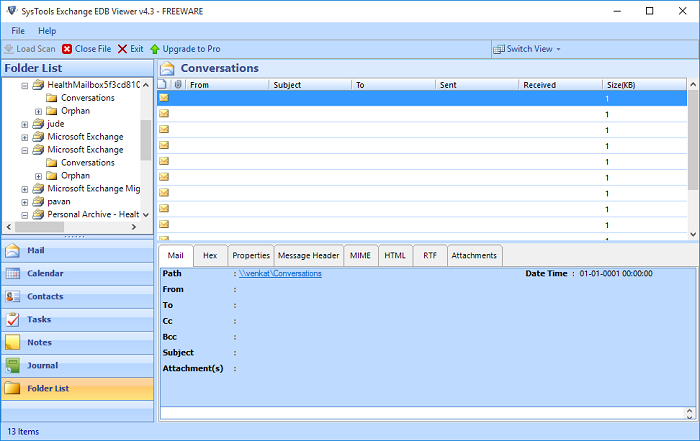Disk Image Viewer – FreeViewer
Independent Tool to Open, View & Extract Disk Image Files (DMG, E01 & DD)
- Open, Read & Extract Disk Image Files (DMG, E01 & DD)
- Standalone Utility to View Multiple Disc Image Files
- Analyze Email Data & Attachments Within Image Files
- Scan & Extract Data from Disc Image Files in Batch
- Disk Image Extractor Provides Advanced Search Option
- Compatible with Windows 10 & All the Below Versions
- Maintains Data Integrity of the Disk Image Data Files
- Provide Facility Advance Search Options with Date Filter
- Sufficient Ability to Recover Deleted Data from Disk Image Files