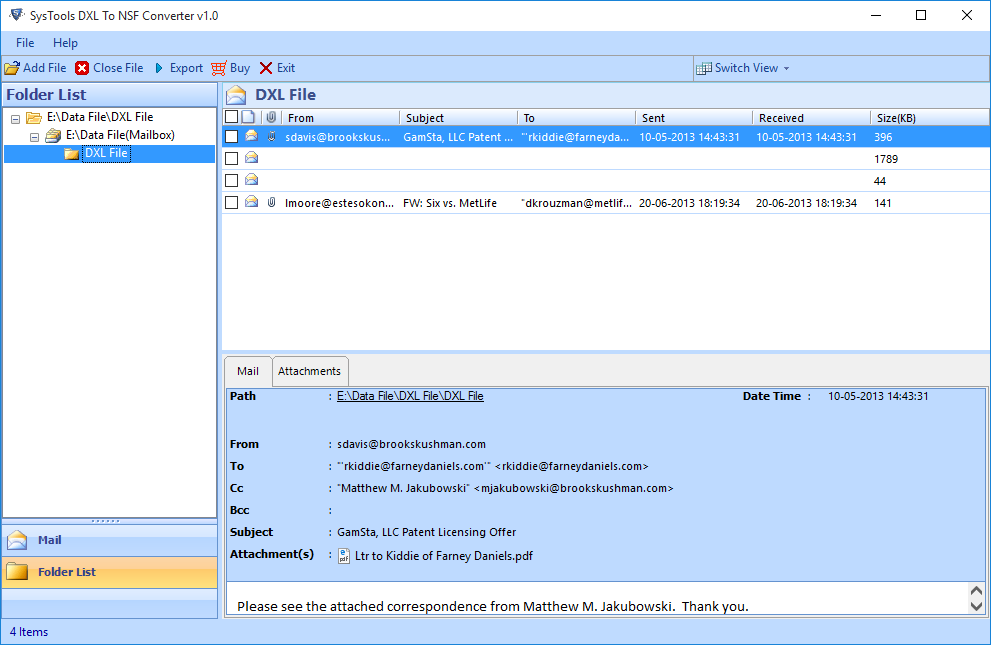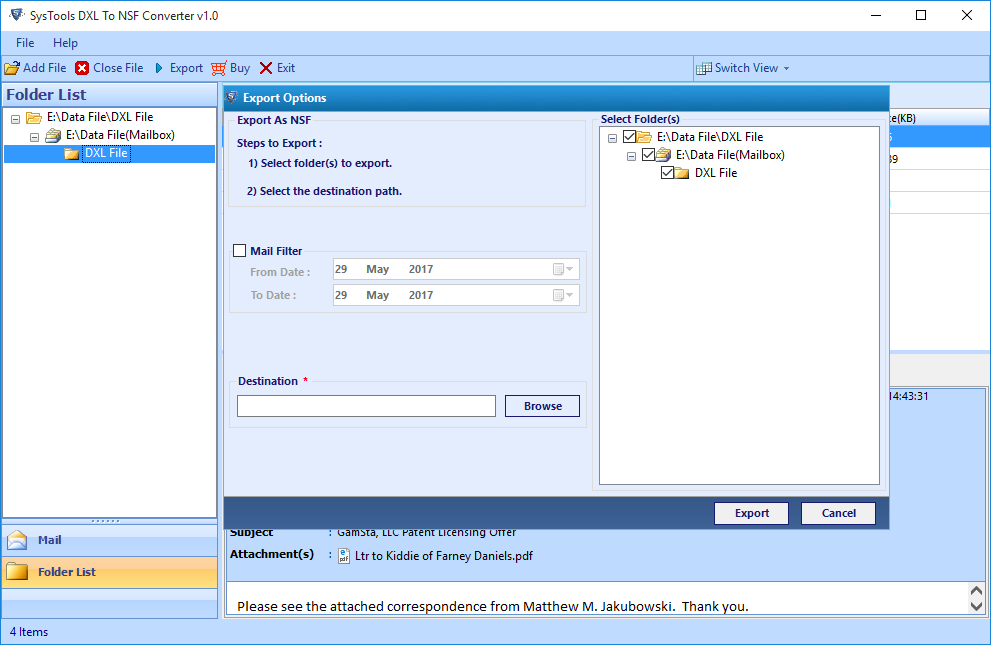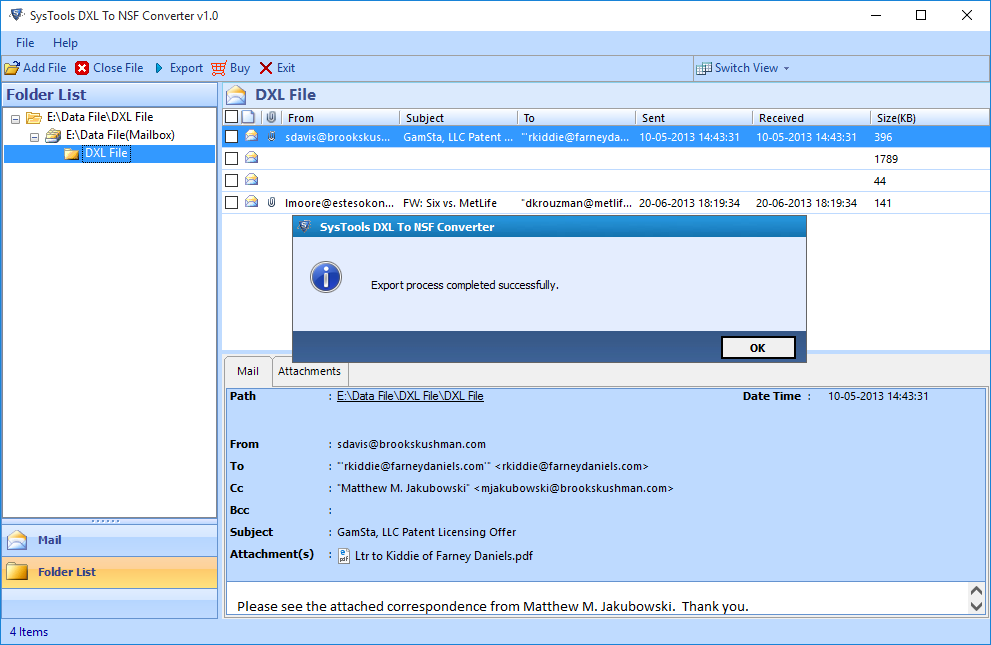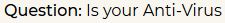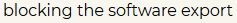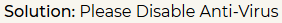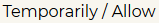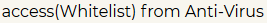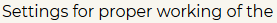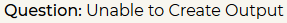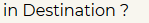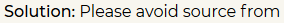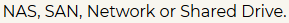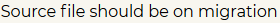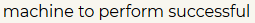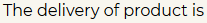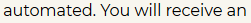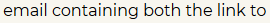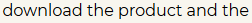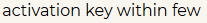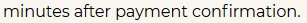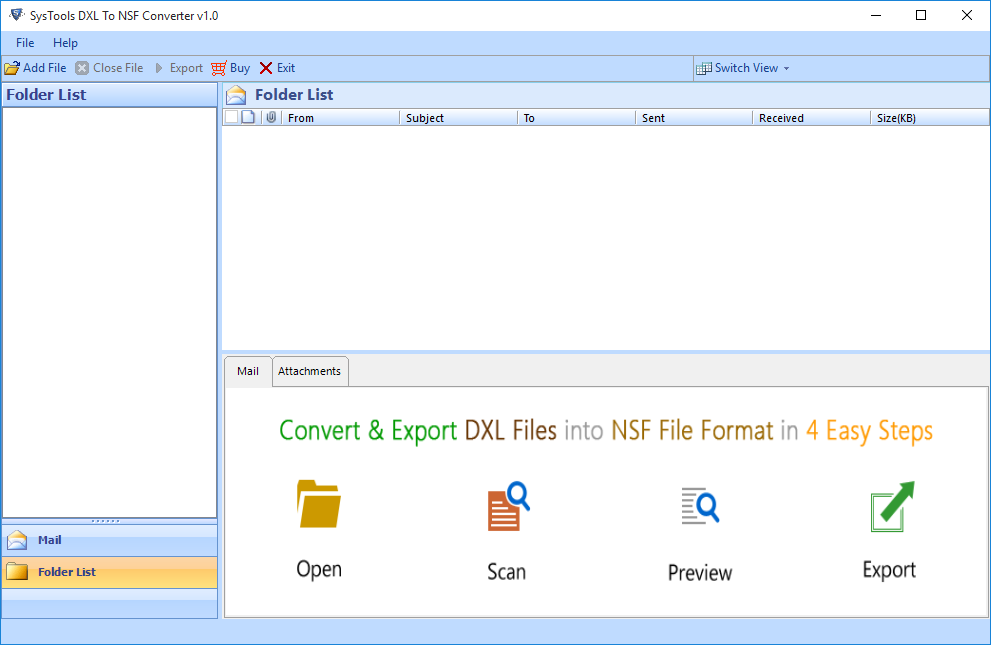In comparison to Lotus Notes NSF file, DXL is less popular among users. IBM Domino server clients find this file as database storage of some another email client. Therefore, they look for a solution by which they can convert DXL file to NSF format. Apart from this, conversion from DXL file to NSF format can also acts a means for IBM Notes backup file.
The software proves itself to be worthy when users want to import DXL file to NSF. No matter what is the size of the .dxl file, one is free to browse the file of any size without any hurdles. The tool offers an ultimate feature of converting DXL files to NSF in bulk. To have a speedy bulk conversion, users can collectively save all the Domino DXL files in one folder and then, directly browse this folder on the software panel. Talking about the interface of the software then, the Graphical User Interface of the product is designed in such a way that even a novice user can access this tool. It does not require any technical guidance to work with it. One needs to have Lotus Notes installed on their machine to have a successful migration experience with our software.