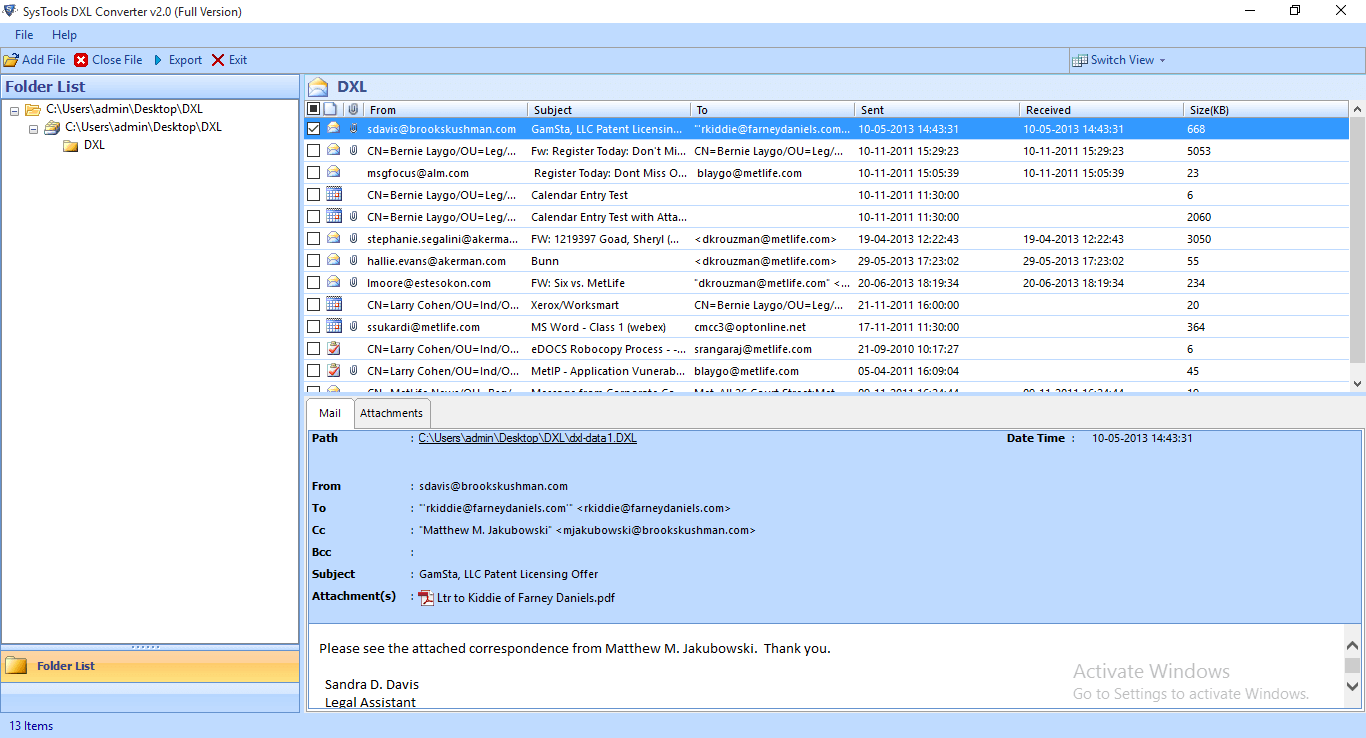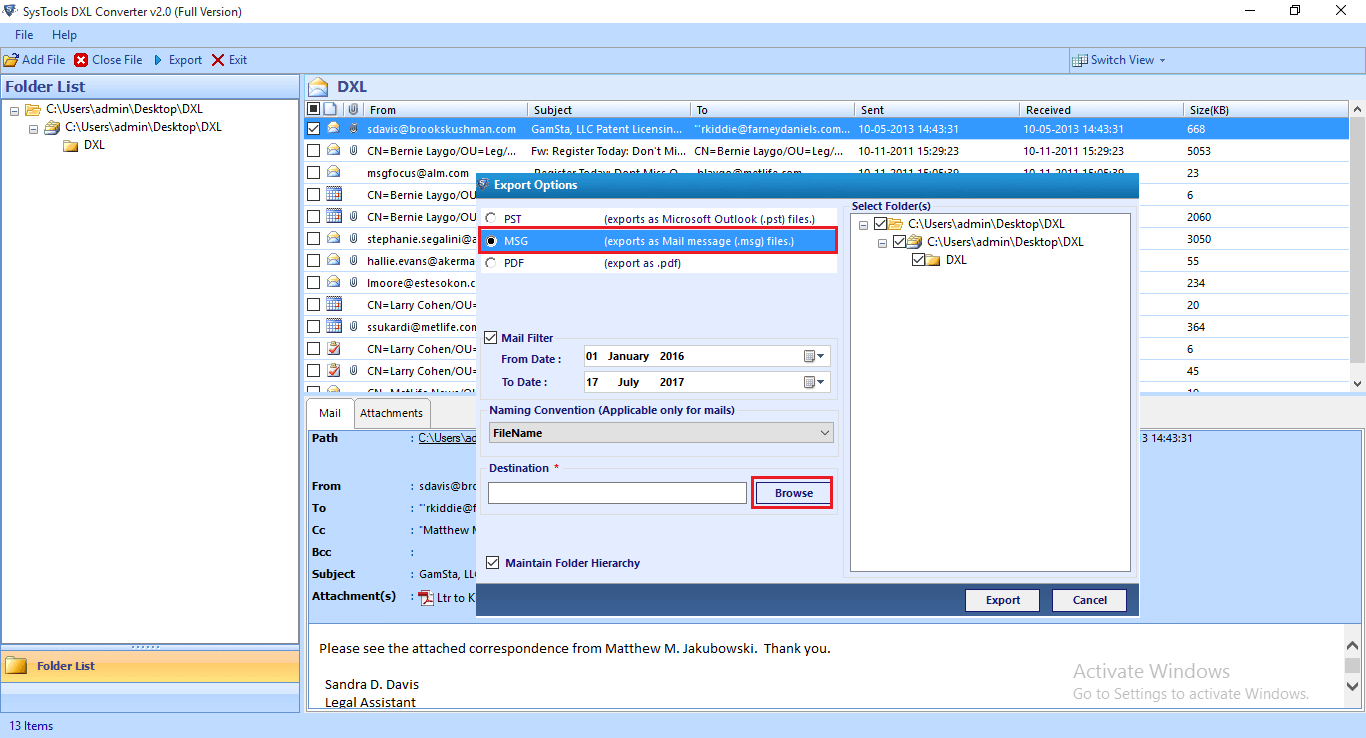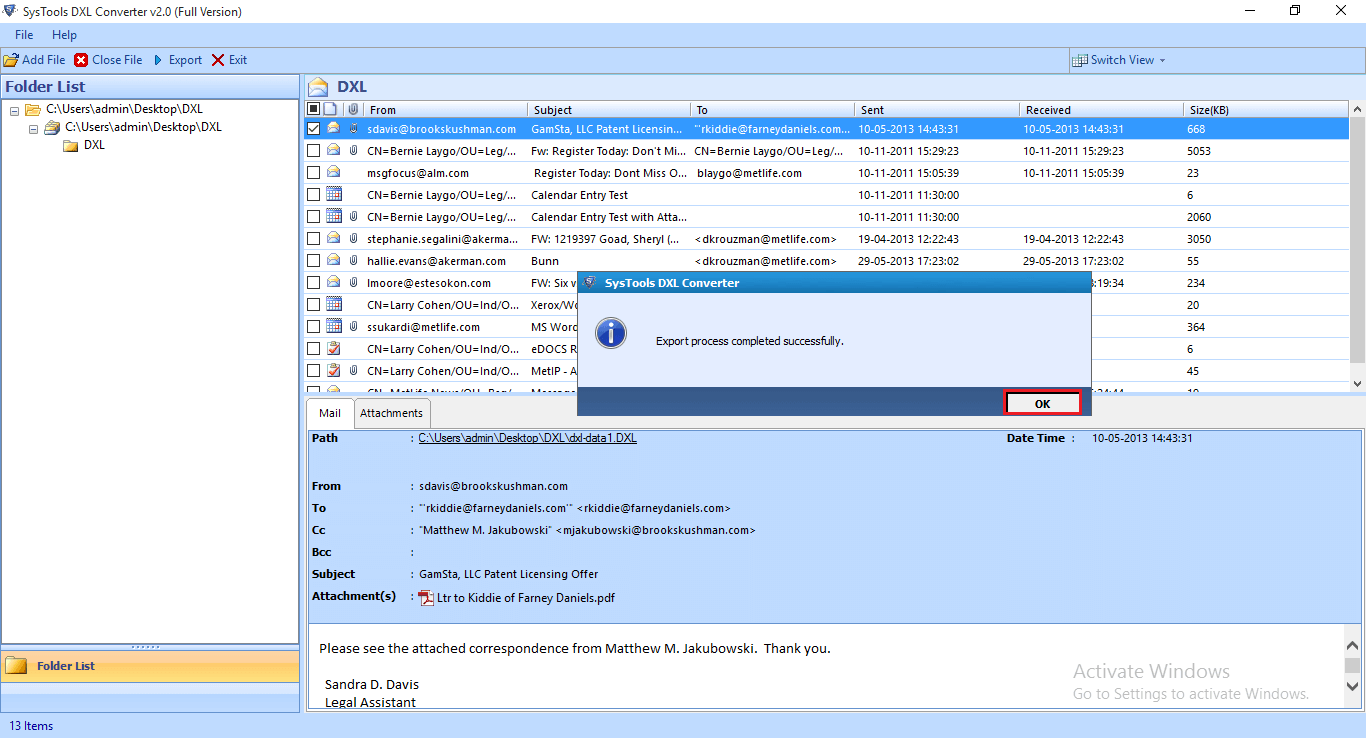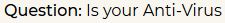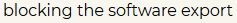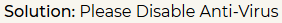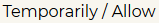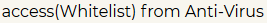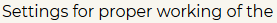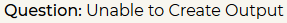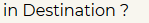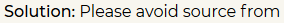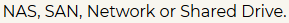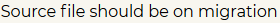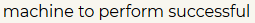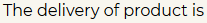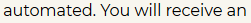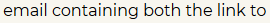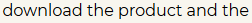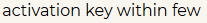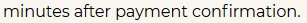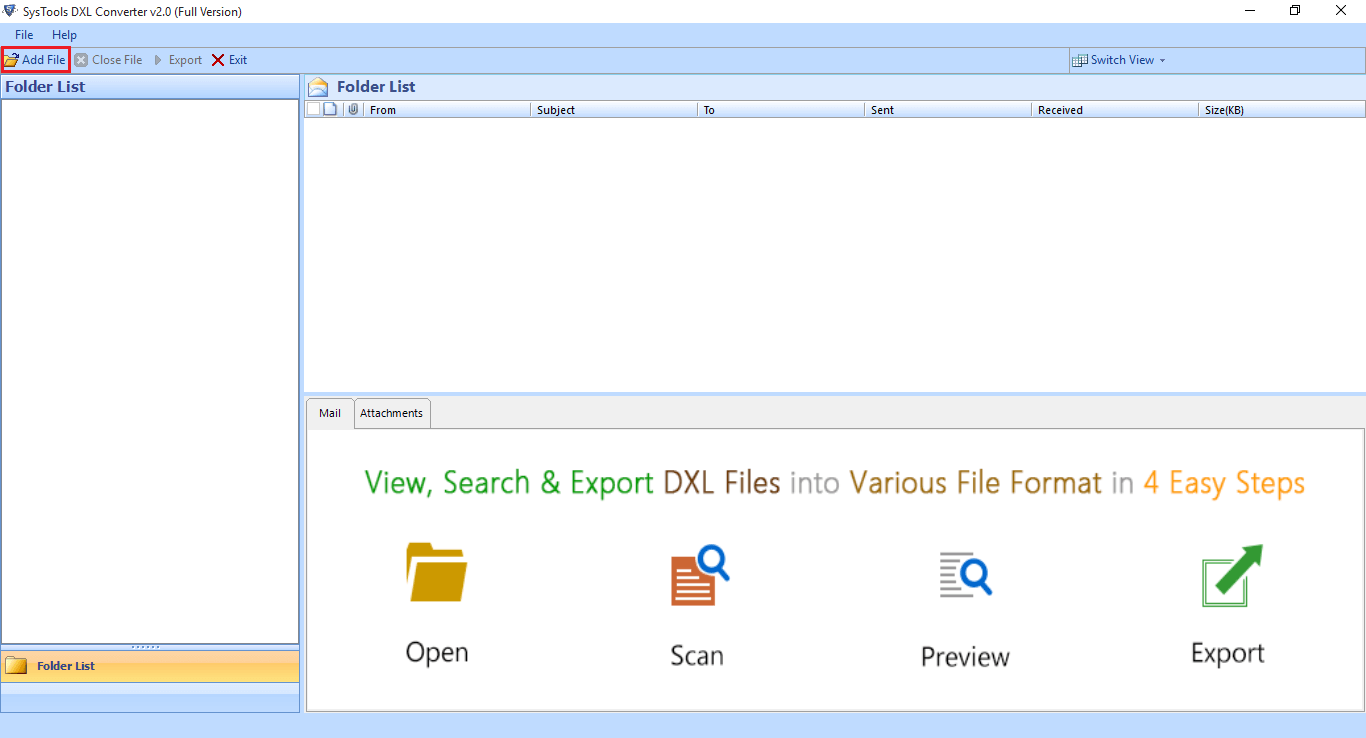The term DXL stands for Domino XML Language, which is a file extension used for determining the information involved in Lotus Domino database and its structure. The file gives description of IBM Domino-based designs and components like forms, document, and views. Using a DXL file is an amazing means to expose the Domino programs data on any other platform. It has permitted users to export and import both data as well as designs components from the Domino server in an XML format.
Well, it is not possible for a person to have the Domino server/IBM Notes email program all the time. Therefore, a solution to convert to PDF is required by which users can save their emails of DXL file in PDF file format. This conversion is needed because it enables users to access their messages on any platform wherever they want, including Android too.
As such, there does not exist any solution to print DXL emails in portable documents. Therefore, one searches for a need to have a third-party utility by which they can perform the same task. The FreeViewer team understands the demands of today’s enterprise users and originated a simplified tool for Lotus Notes .dxl file to PDF conversion.