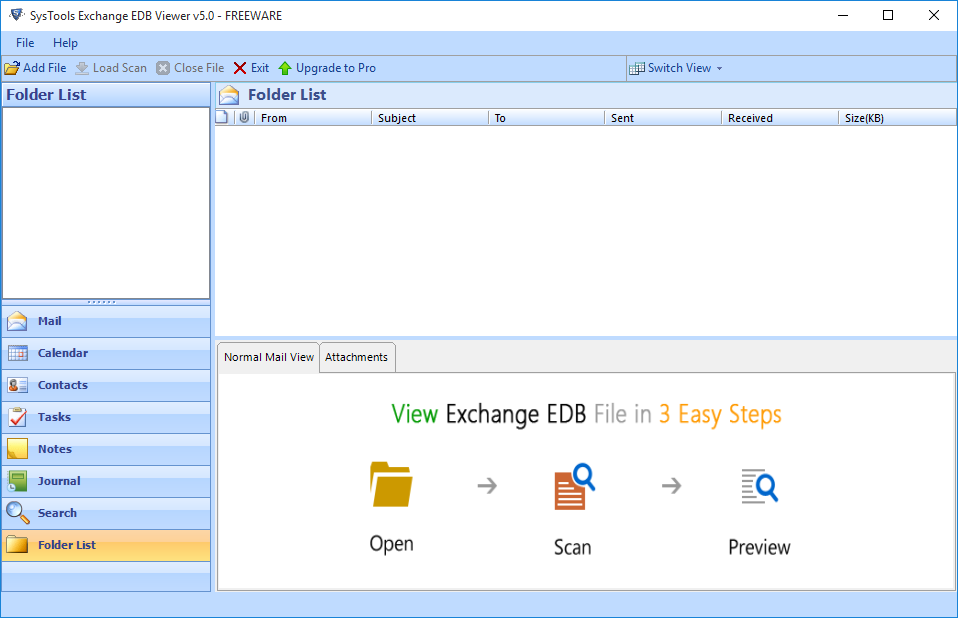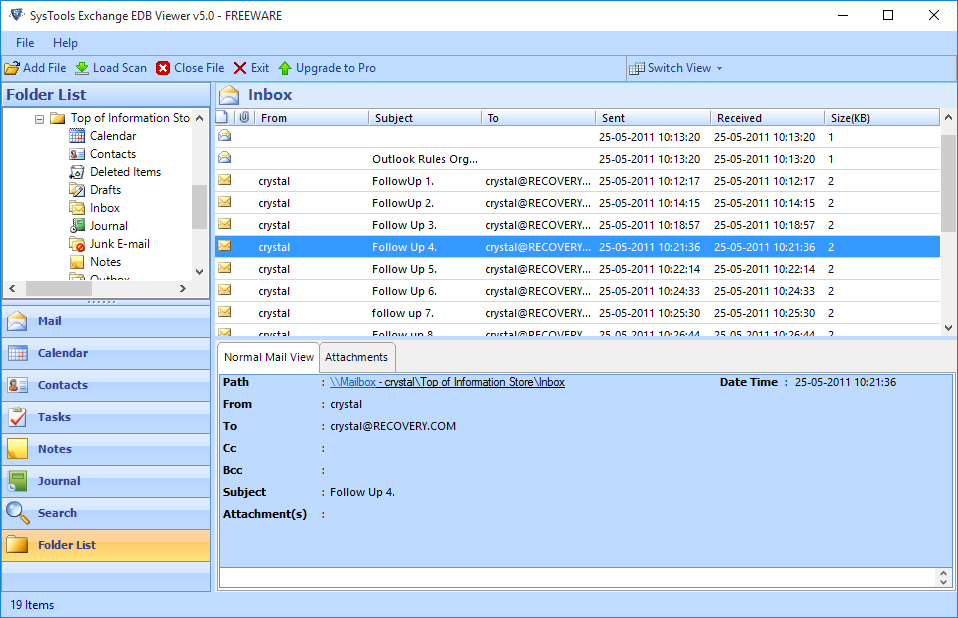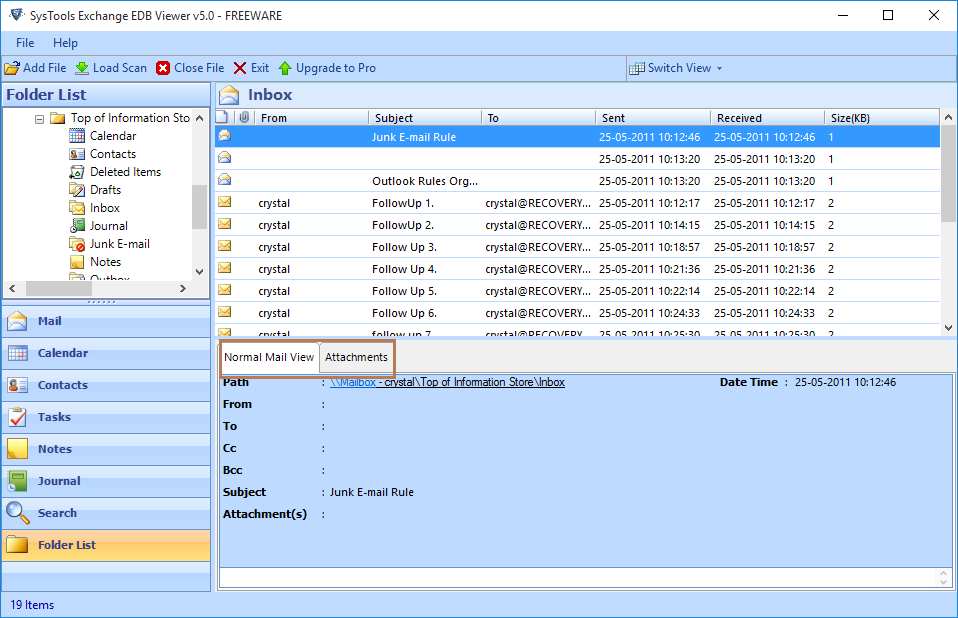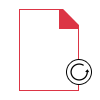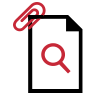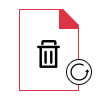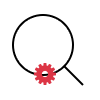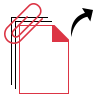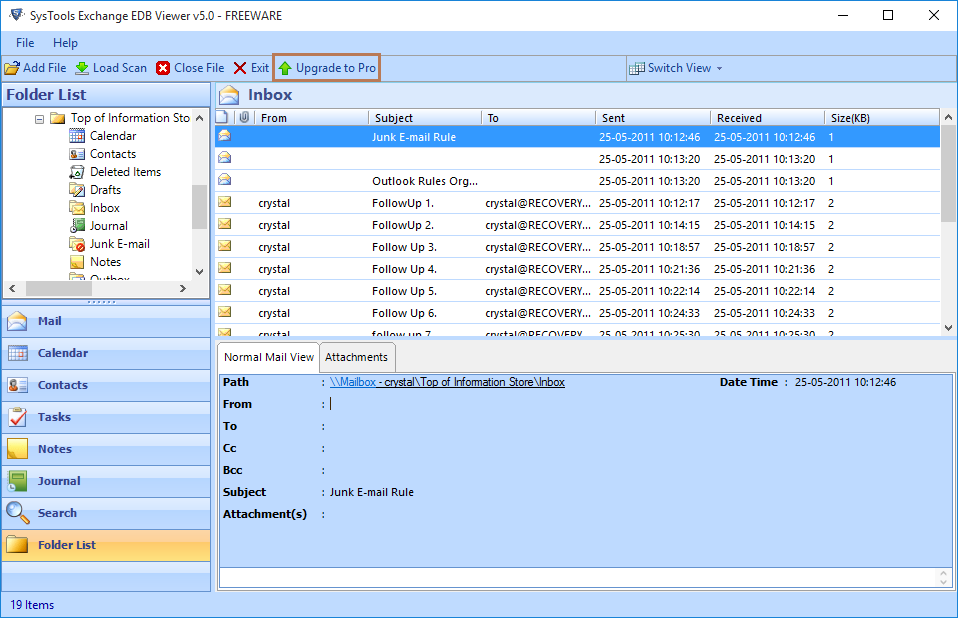EDB Files (Exchange Database) is a Proprietary file storage format which is used in Exchange Server for data storage in general and emails in particular. Microsoft Exchange Server is a database-driven application and therefore, at the time of installation, it creates an EDB File named MailboxDatabase(GUID).edb that is stored in the default Exchange Server Mailbox Folder location.
Some of the core EDB Viewer Tool features are:
- The software is easy to use and highly user-friendly. You need to provide the location of the EDB file in order to get started and the tool will show the data within the mailbox file.
- You can virtually install the software on any number of systems.
- Highly agile, fast and can load the large size EDB files in a few minutes so that one can instantly view everything within it.
If any email has some kind of attachments with it, then you can easily view them with the help of EDB File Viewer tool which is enough capable to display almost every type of attachment to the user.
Some of the attachments that the software will open up for you are Images, Documents, Excel sheets etc.