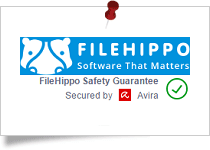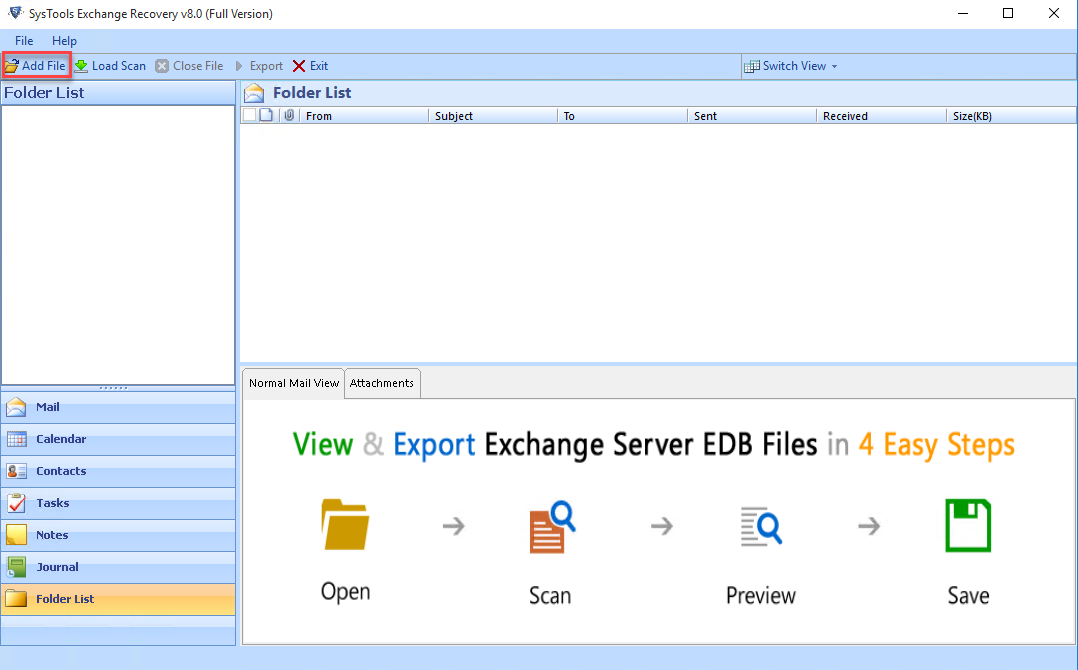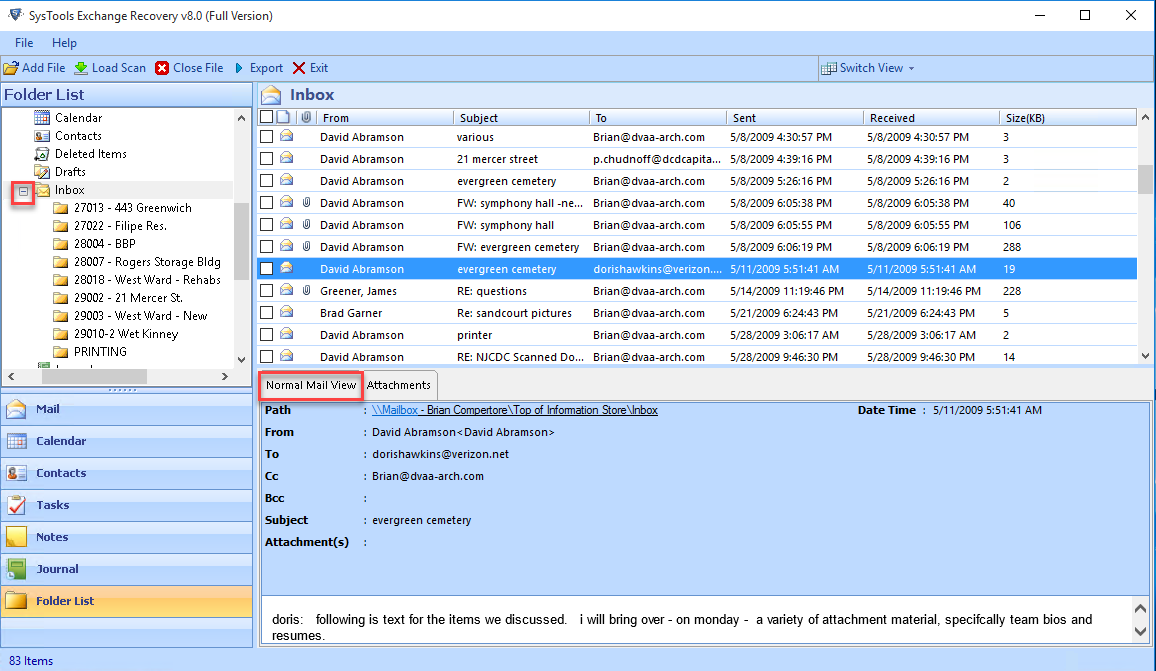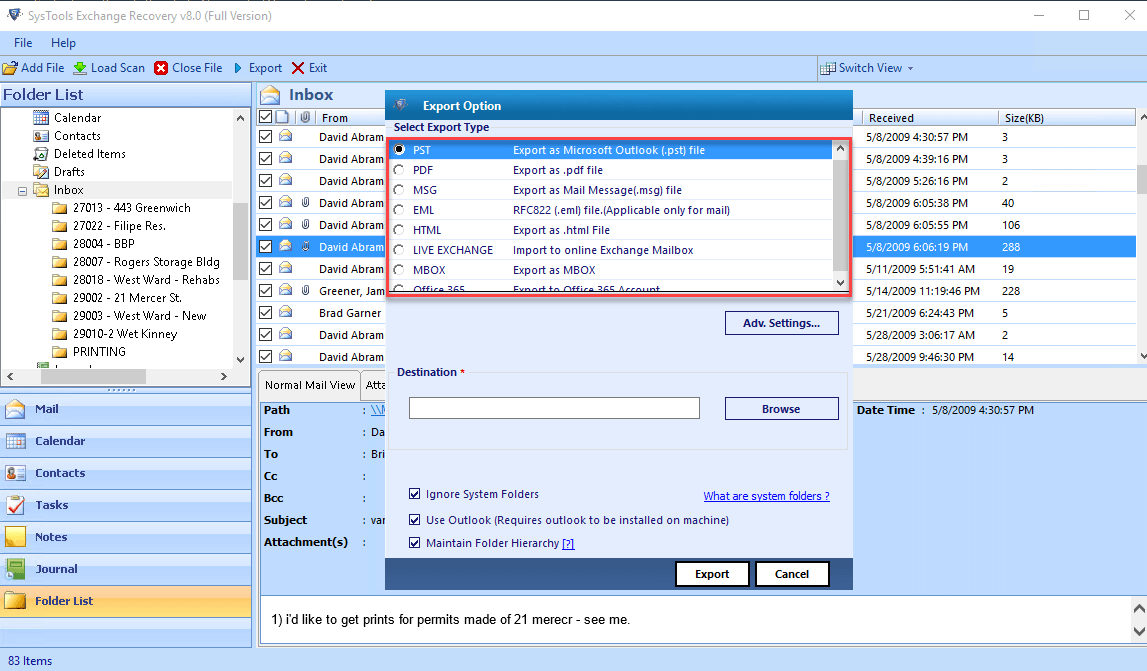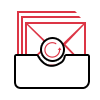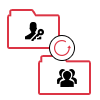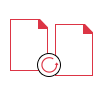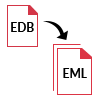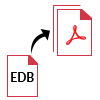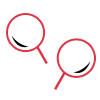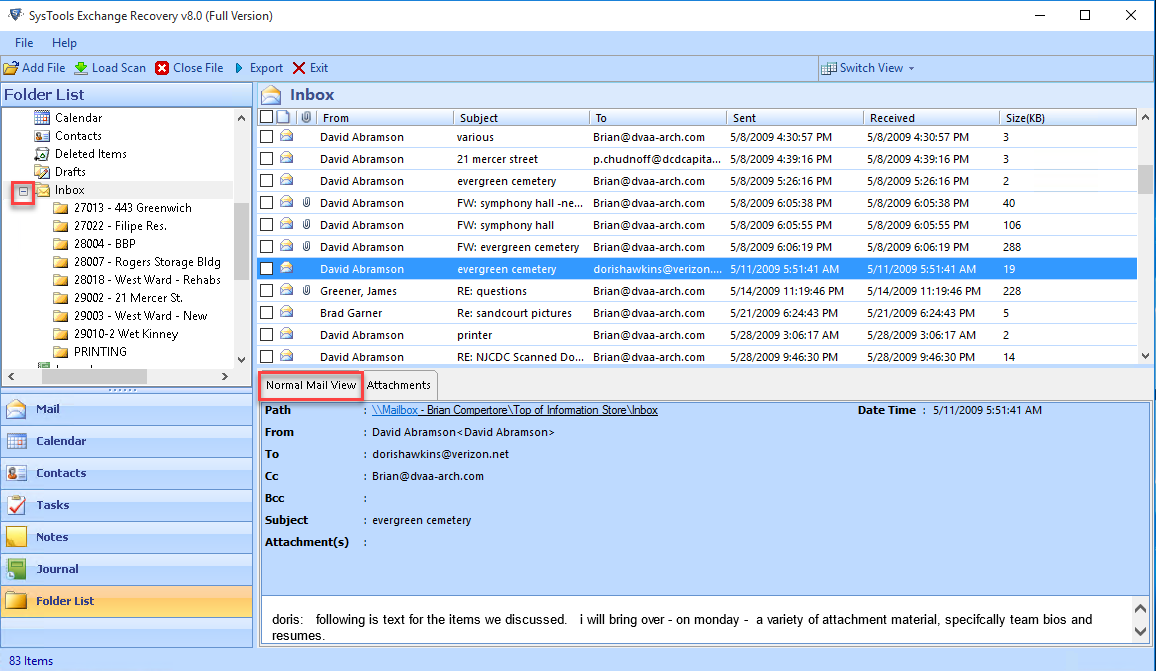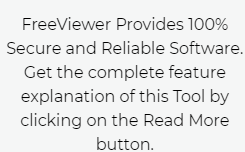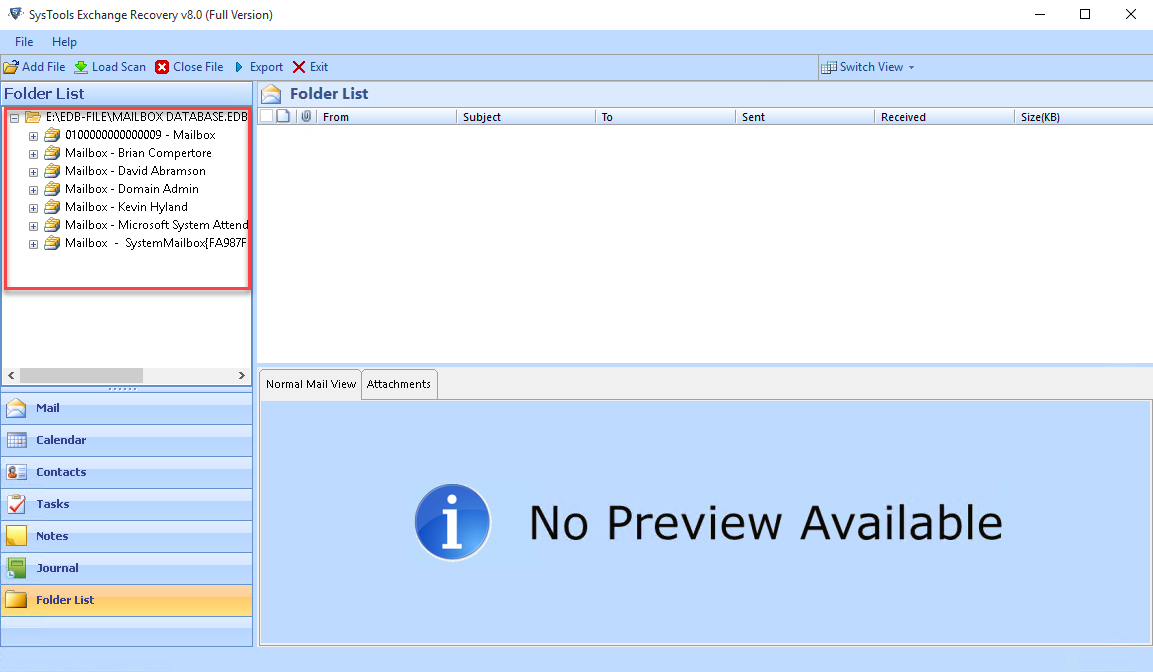| PST |
Supported by Microsoft Outlook 2019, 2016, 2013, 2010, 2007, 2003, 2002, 2000 & below version.
- Exchange Server EDB Recovery Tool will create UNICODE format PST file.
- Save all mailbox items like Emails, Contacts, Calendars, Tasks, Notes, Journals
|
| Live Exchange Server |
Exchange Database Recovery Software will directly export recovered EDB database file mailbox or selected emails to Live Exchange Server account. It supports Exchange 2019, 2016, 2013, 2010, 2007, 2003 and below versions.
- Provide your Admin Credentials and IP Addresses of Exchange Server to Export EDB to Live Exchanger Server account
- Option to Create Auto Generate CSV to export in Specific Destination mailboxes
- Option to map Source mailboxes to Destination mailboxes using CSV file
|
| Office 365 |
Export recovered Exchange mailbox from the dismounted .edb file to Office 365 mailboxes directly
- Supported Office 365 credentials to directly export Exchange EDB Mailbox items.
- Perform migration with or without Impersonation
|
| MBOX |
Supported by email clients Mozilla Thunderbird, Apple Mail, Eudora, Turnpike, Google Takeout, Gyaz Mail, PowerMail, Spicebird, Sylpheed, Opera mail, Seamonkey, Netscape Mail, Backupify, Entourage, Postbox, Claws Mail, Google vault, Mulberry, The Bat, Horde, Evolution, Pocomail, Sparrow mail, GNUMail...
- Save recovered Exchange mailboxes items such as Emails, Contacts, Calendars, Tasks, Notes Journal in MBOX formats
|
| PDF |
Generate Portable Document File (.pdf) which is supported by Adobe Acrobat, Reader, Web Browser etc.
Advanced setting option provided to while saving EDB files in PDF format:
- Include Internet Message Header
- Page Layout: Margin, Paper Orientation, Page Size
- Bates Number: Bates Number Format, Date Stamp format, Position
|
| EML |
Supported by email clients Windows Live Mail, Outlook Express, Mozilla Thunderbird, Apple Mail, Windows Mail, Microsoft Entourage, Zoho Mail, The Bat!, DreamMail, Roundcube, eM Client, IceWarp, SeaMonkey, IncrediMail, Zarafa, Microsoft Internet Explorer...
- This format is only applicable for Email messages. [RFC822 (.eml) file is generated]
|
| MSG |
Supported by all available versions of Microsoft Outlook email client.
- Data get exported as Mail messages files (.msg)
|
| HTML |
Supported by any web browser, Microsoft Edge, and any text editor
- Save edb emails, contacts, calendars, tasks, notes, journals in HTML format
|