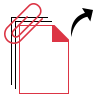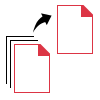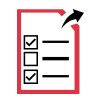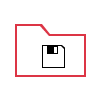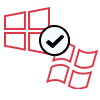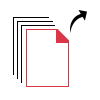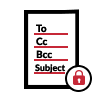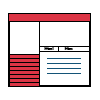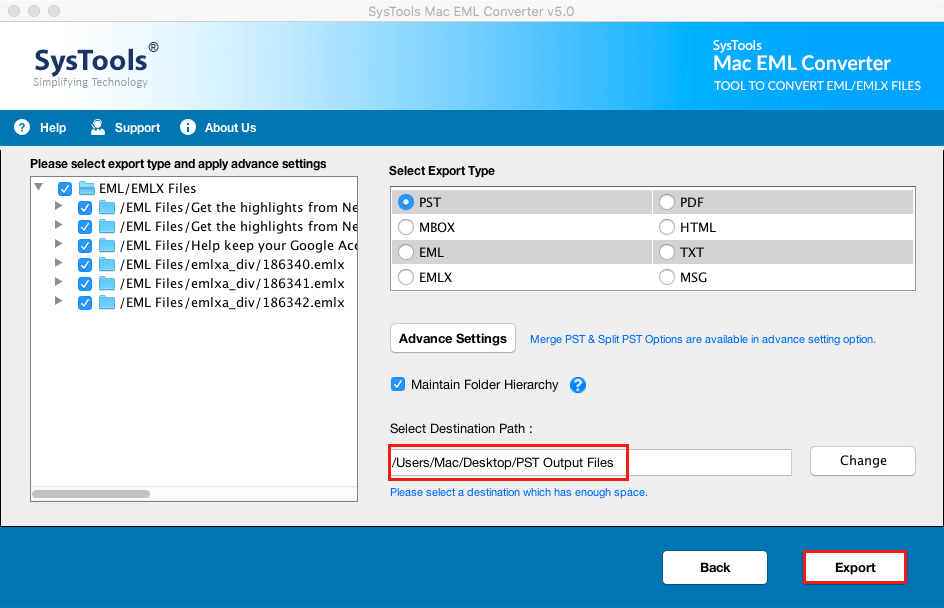EML Converter Tool For Mac & Windows OS
Instant EML file conversion solution without any data loss to various file format
- Convert EML Files to PST, HTML, MSG, MBOX, PDF, NSF & Office 365
- Automatic Scans and Add EML & EMLX Files in the Tool
- EMLX Files Can Be Converted to a Variety of File Formats
- Support for Converting EML Files with Attachments, Notes, To-Do, etc.
- More than Seven Preview Modes for EML / EMLX Files
- Selective Approach to Export from the Preview Section
- Advanced Date Range Filter for Selective EML Files Conversion
- Convert All Email Client EML Files with Windows EML Converter
- Save Converted Data to Any System Location of User Choice
- EML Converter Wizard is Compatible with All Microsoft Windows OS