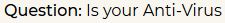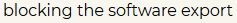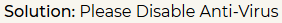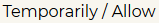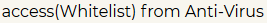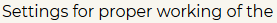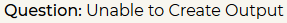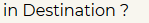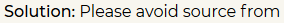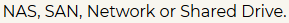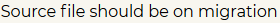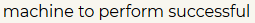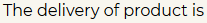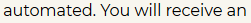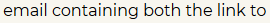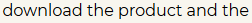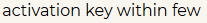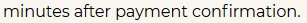EML Viewer Pro Tool
EML to PDF Converter is a top-notch software to convert EML files into Portable Document Format (PDF). The software is designed with smart algorithms which makes it an efficient and performance-rich tool. With this utility, one can easily batch convert EML to PDF Mac and Windows along with attachments.
- Permits to Convert Mac EML Files into Portable Document Format
- Capable to Export EML Files to PDF File Format in Batch on Mac System
- Software Provides to Batch Convert EML to PDF Mac with Attachments
- Allows to Support EML Files of Different Mac Compatible Email Clients
- Renders Multiple Naming Convention Options to Name Resultant PDF
- Date Filter Option to Export Mac EML into PDF According to a Date Range
- Advanced Settings for Resultant PDF: Page Layout, Margin, Bates Number
- Compatible with Mac OS High Sierra (10.13) and All the Below Versions