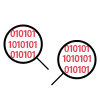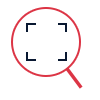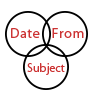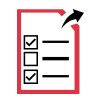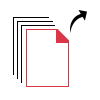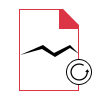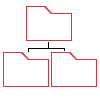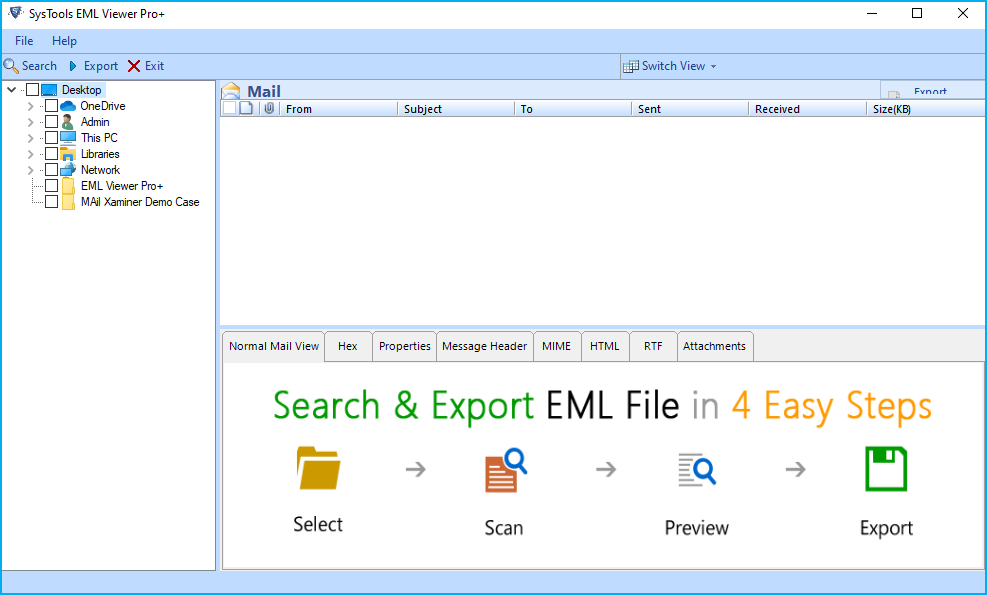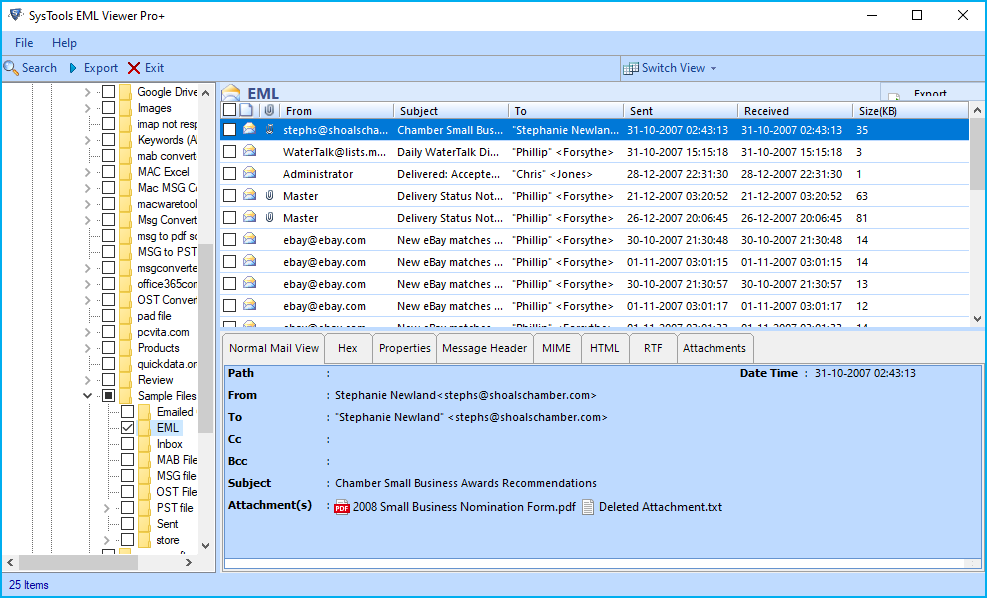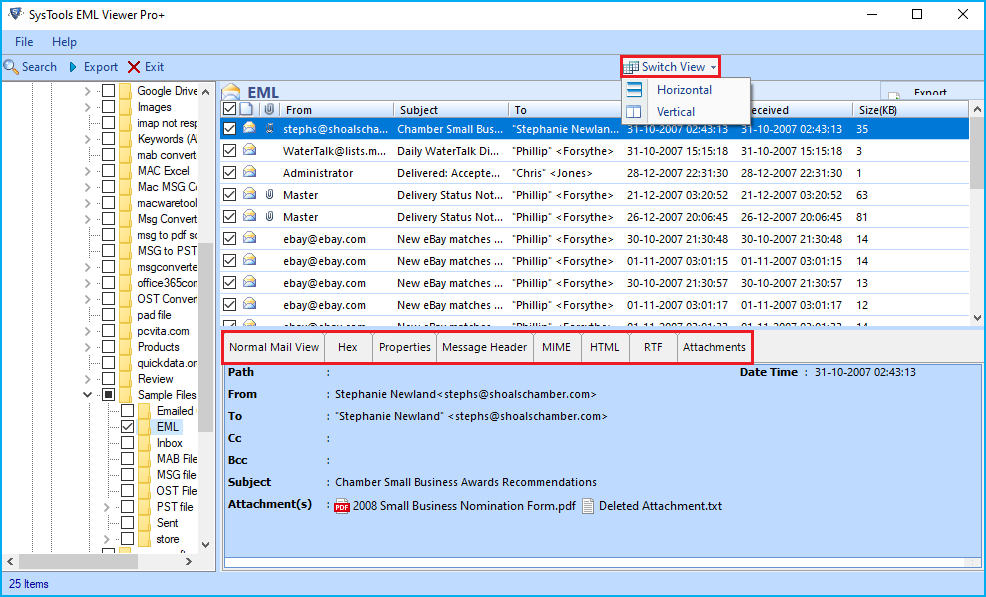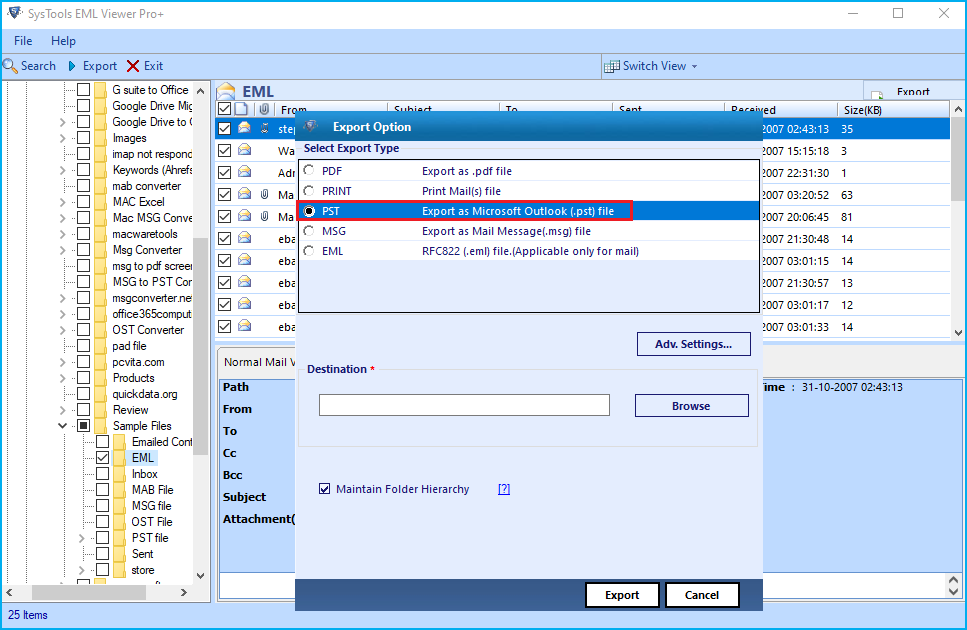EML Viewer Pro Plus Tool
FreeViewer EML Viewer Pro Plus tool that allows you to read EML files with attachments showing attributes, search, print and export EML files into multiple formats.
- View and Save EML files into PST, MSG, EML, PDF file format
- Scan and analyze corrupted or damaged EML files without any issue
- Allows you to read and view EML files without using an email client
- Open and print EML files directly from utility panel in bulk mode
- Automatically locating and loading EML emails directly into software's dashboard
- The EML Viewer Pro+ Tool allows you to preview EML files from multiple email clients
- Provides two preview modes: horizontal and vertical
- Allows you to sort EML emails by From, To, Sent, Subject, and so on
- Multiple preview modes: Mail, Hex, Properties, MIME, HTML, RTF, and so on
- Run EML Viewer Pro Plus Software on Multiple Computers and Laptops
- Advanced Search, Print and Export as PDF Features Upgrade to Professional Version
- Support for Windows 11, 10, 8.1, 8, 7 (32 and 64 bit), Windows Server 2016, 2012 R2, and 2008