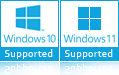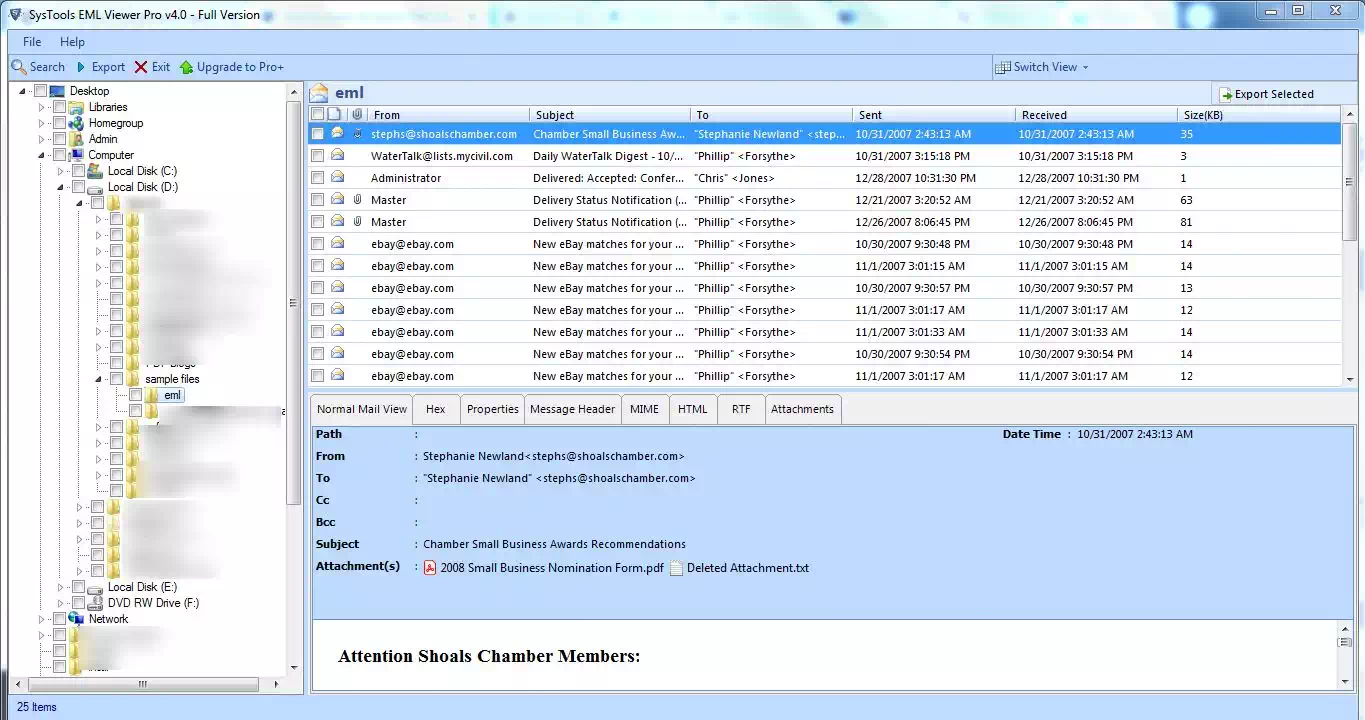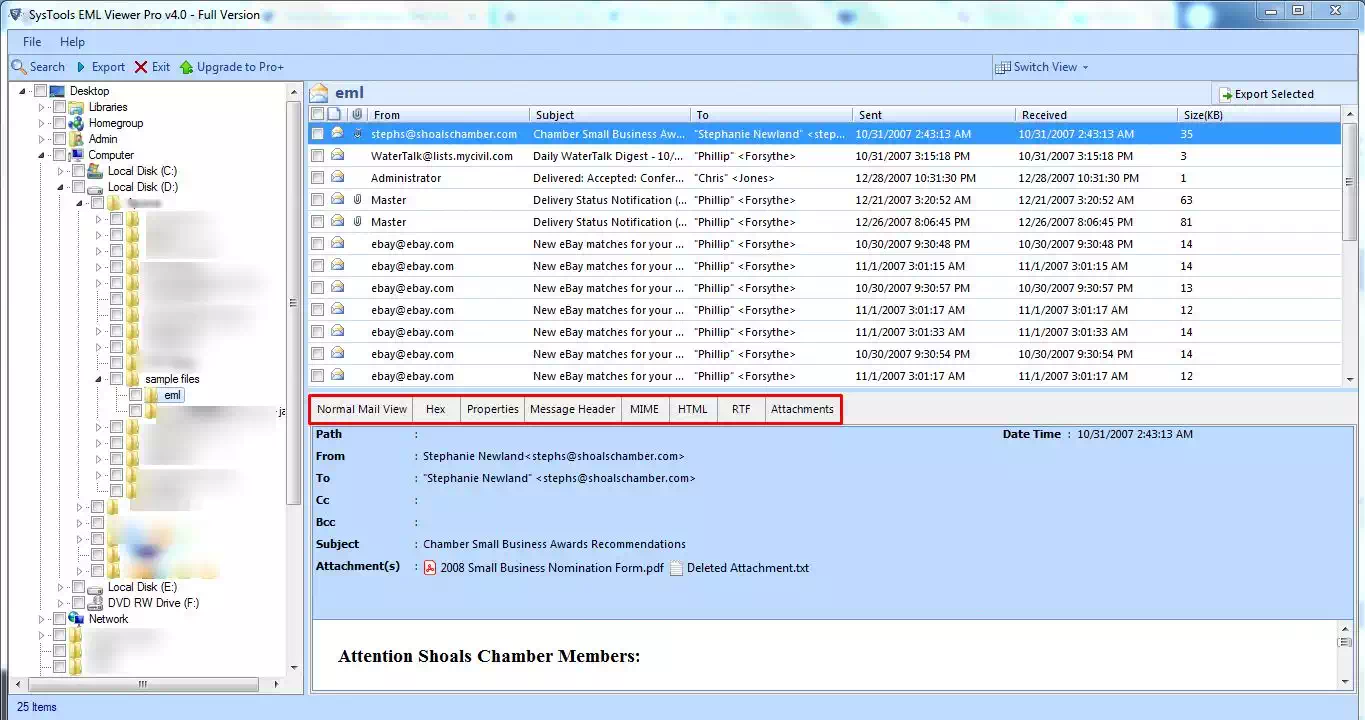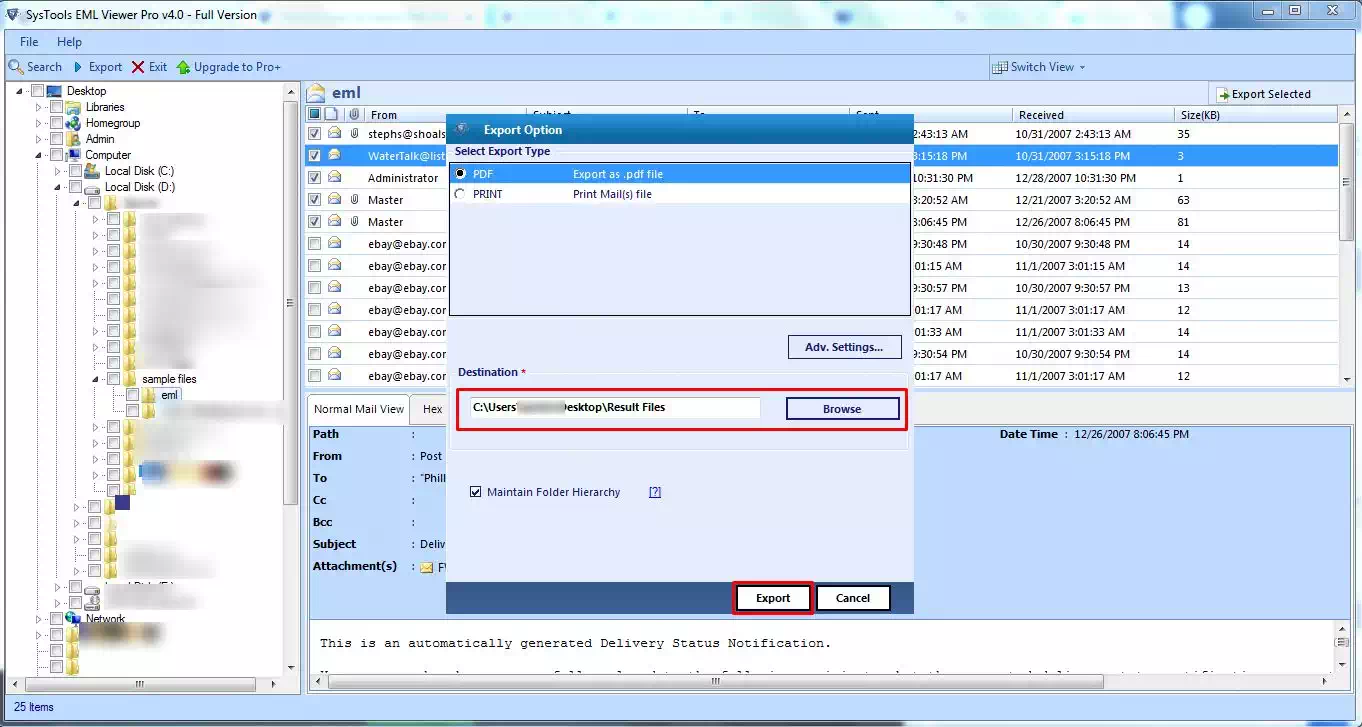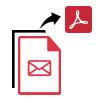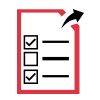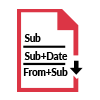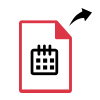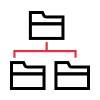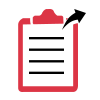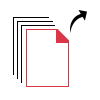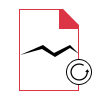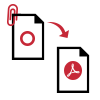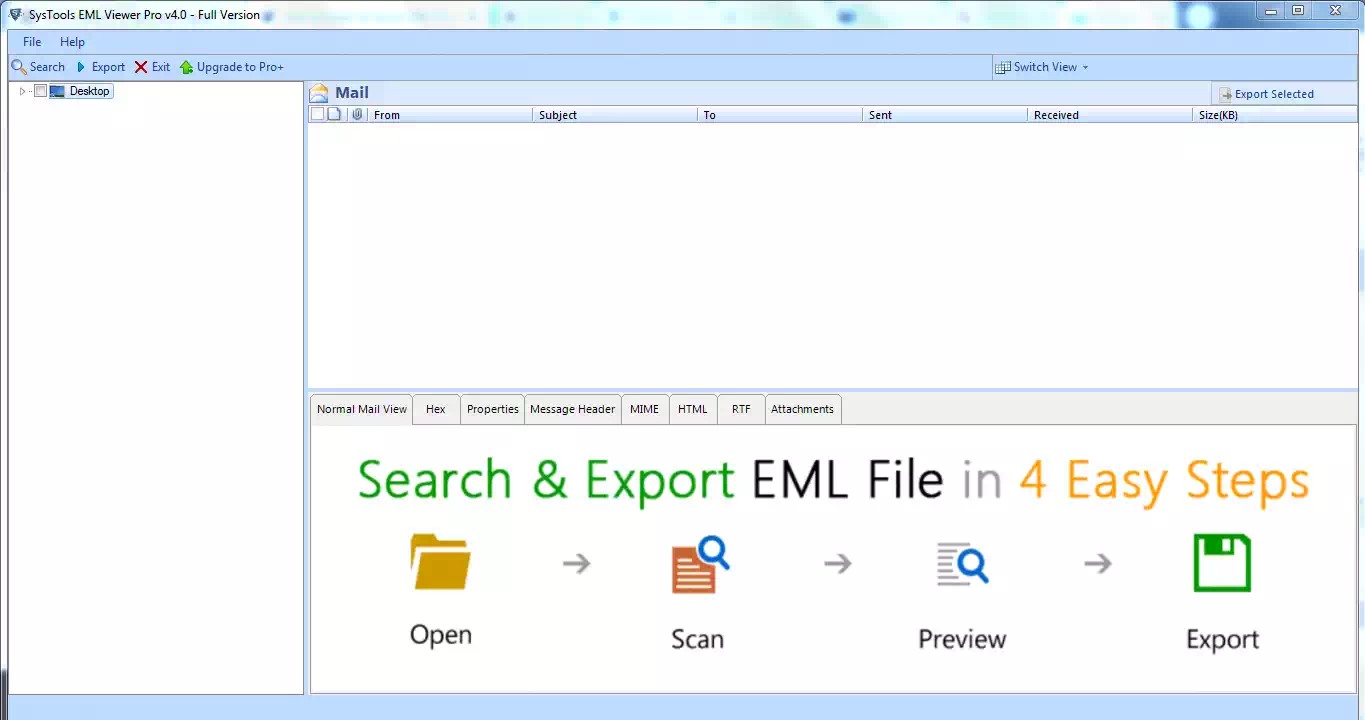EML to PDF Converter [Windows & Mac OS]
EML Viewer Pro is the best software to convert EML files into Portable Document Format (PDF) including the Attachments
- Convert EML Email Messages into PDF in a Batch without Any Restrictions
- Provides Advanced Searching Option for A Hassle-Free Search Process
- Allows to Convert Selective Files / Folder to PDF as per The Requirements
- Multiple Preview Modes to Explore EML Files in A Seamless Way
- Ability to Print Batch EML Files with Advanced Settings
- Export EML File with Bates Number and Page Layout
- Supports Saving All Attachments to Pin and Adding Attachments to PDF Body
- Application provided Support for Saving All Attachments in Their Native Format
- Supports for Exporting Emails Using a Variety of Naming Convention Formats
- No Email Client Installation is Required to Export EML Files to PDF
- Generate Export Report in CSV File Format with All The Details
- Compatible with Windows 11, 10, 8.1, 8, & all below version