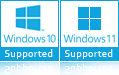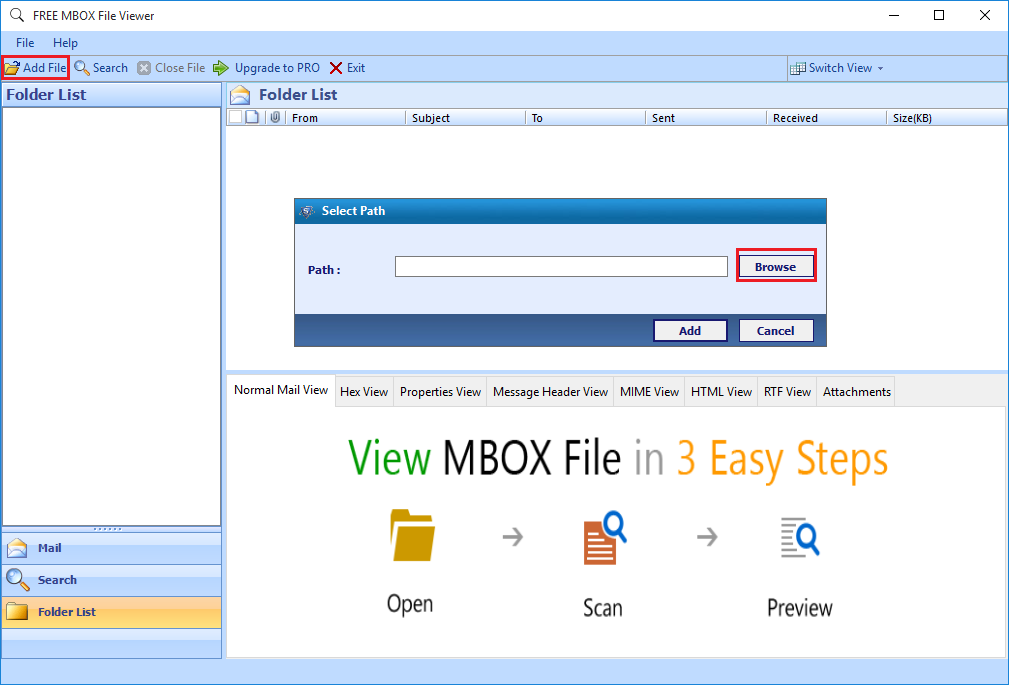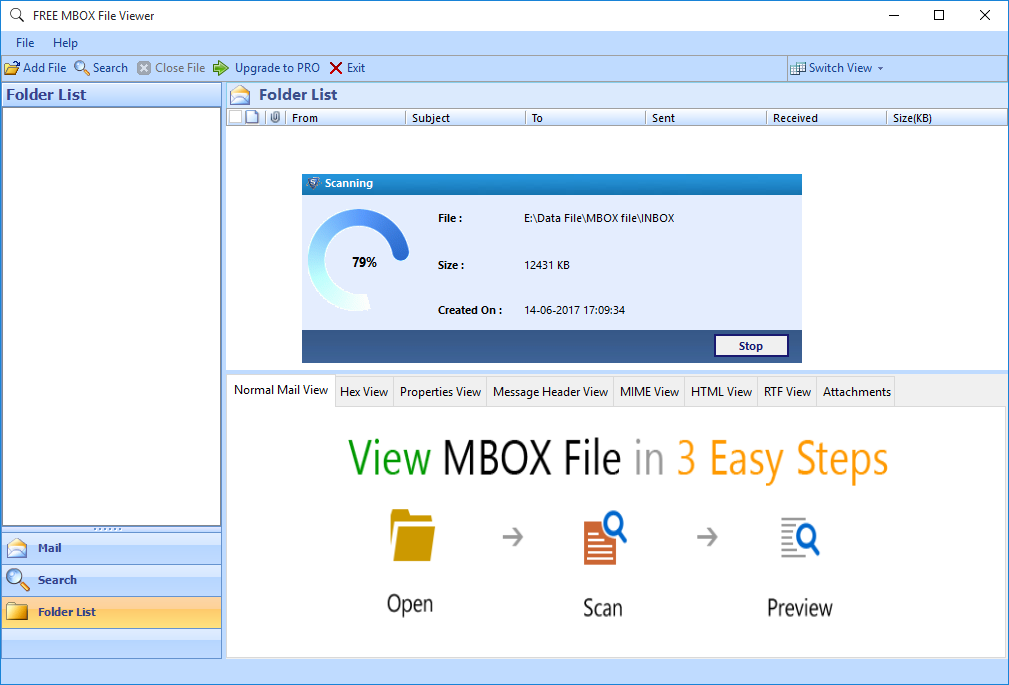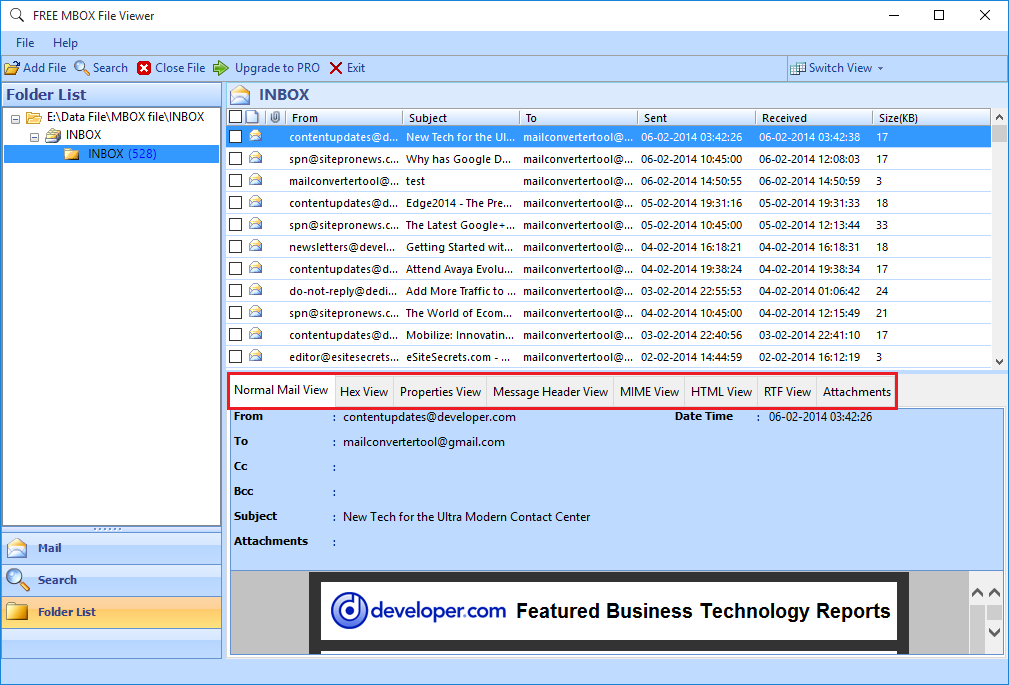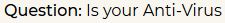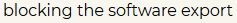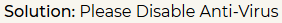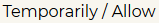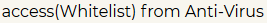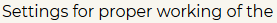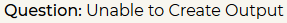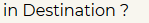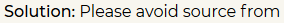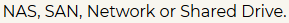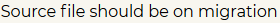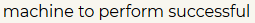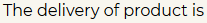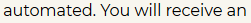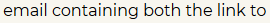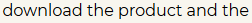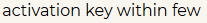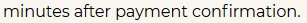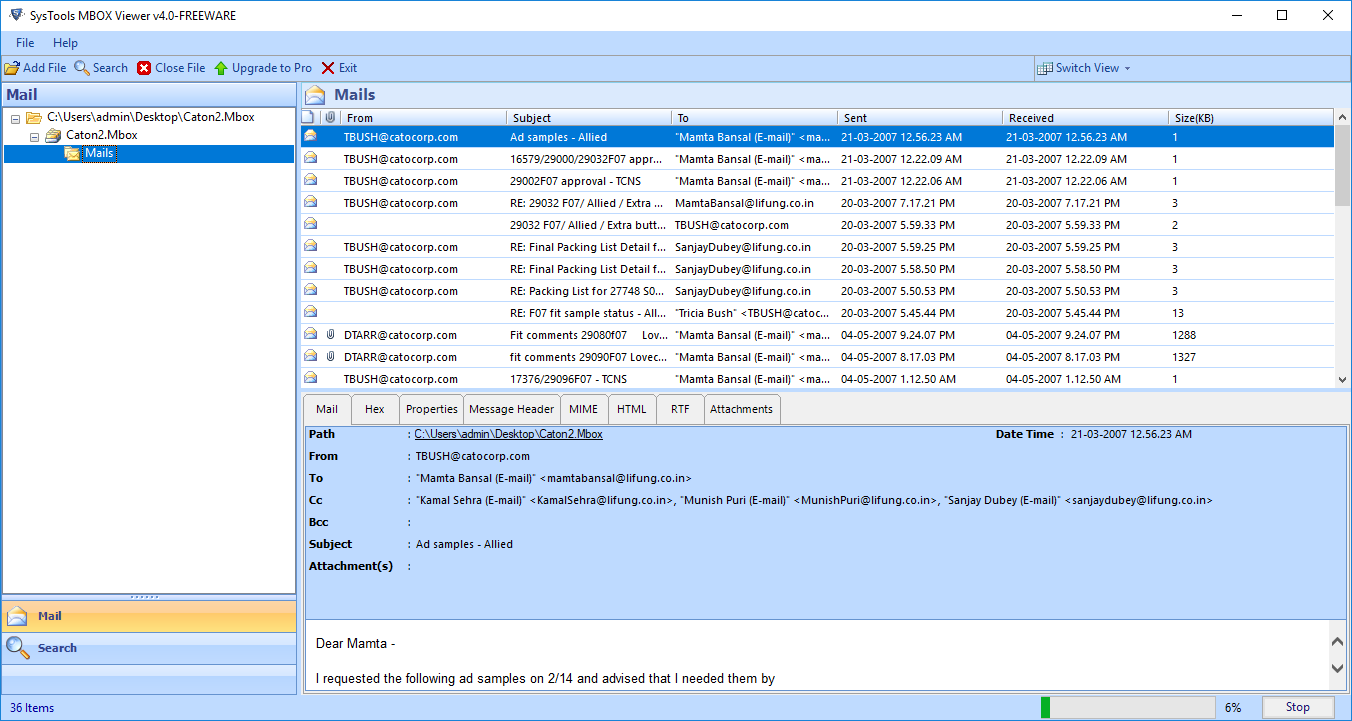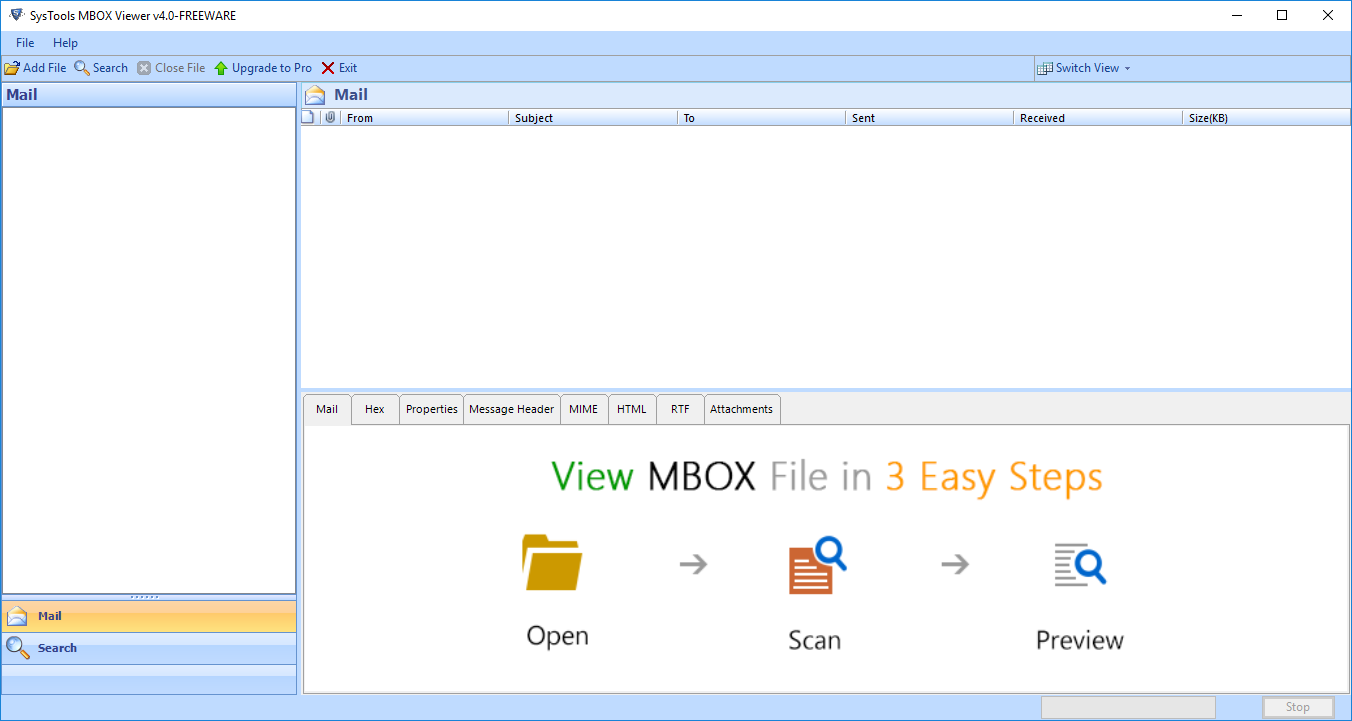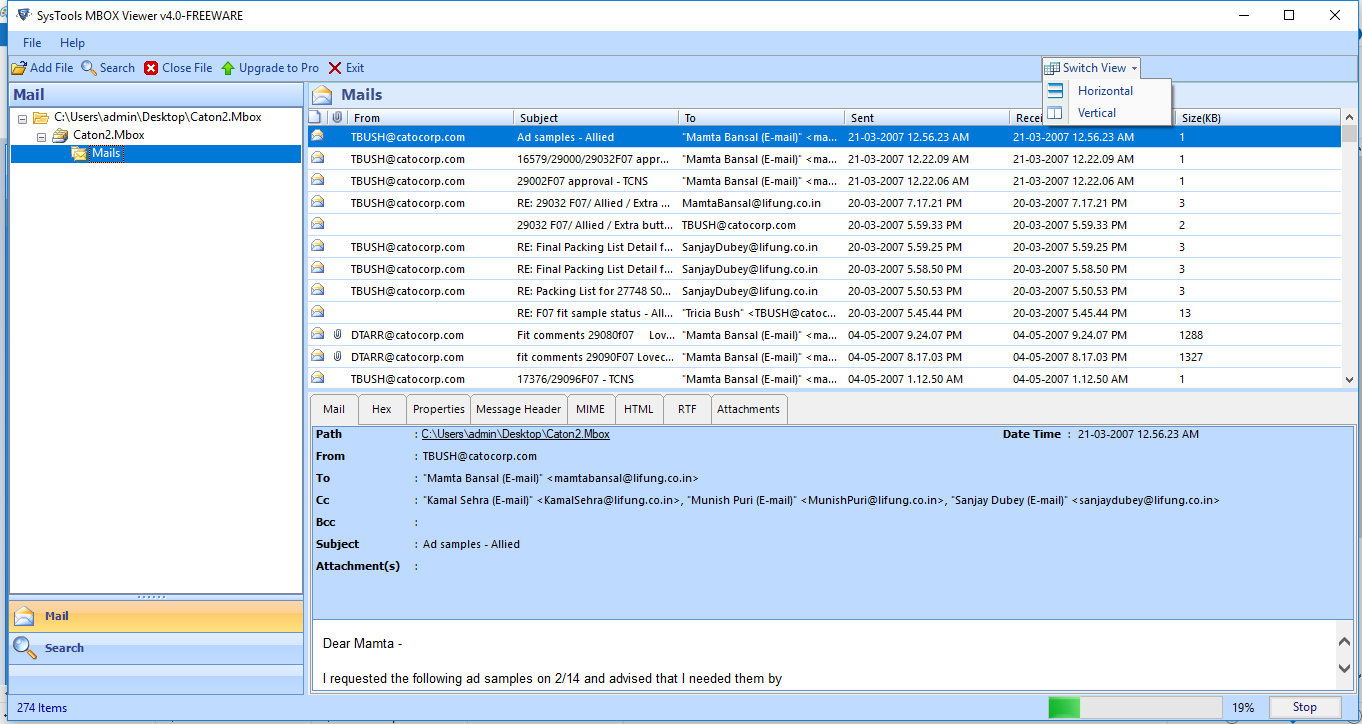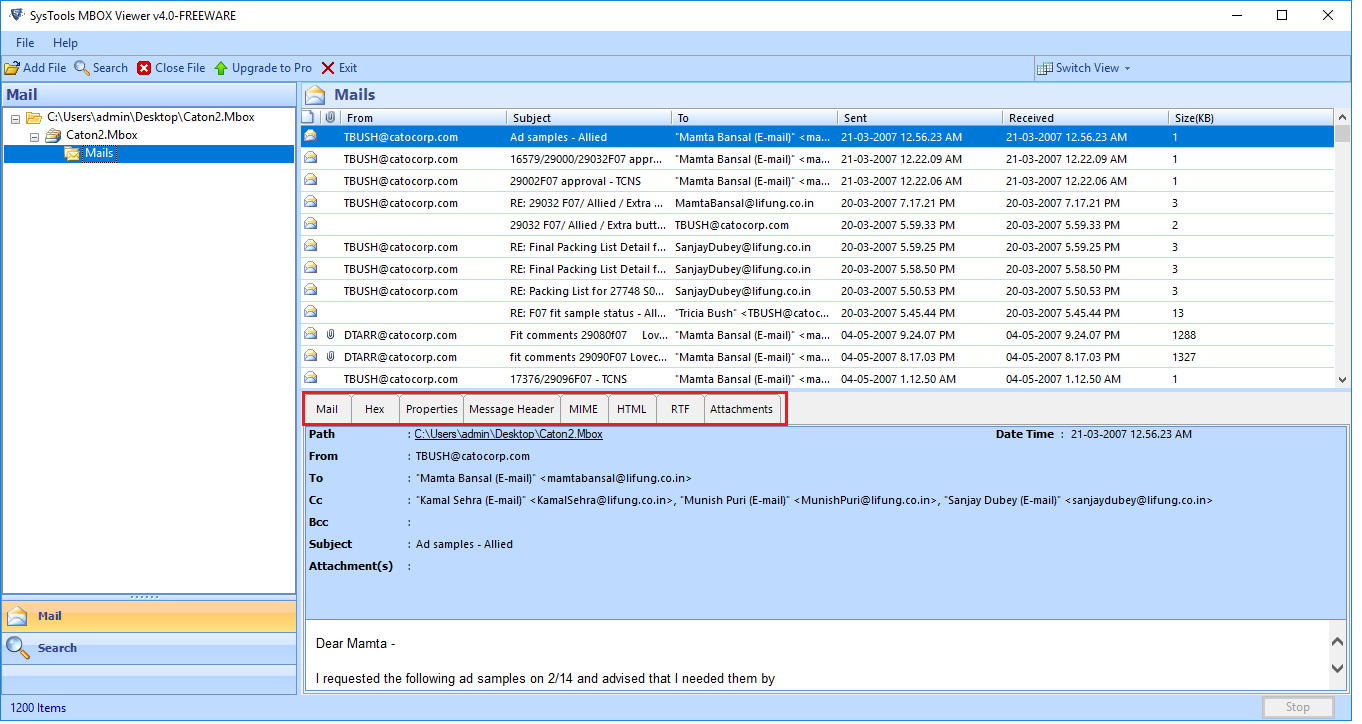Google Takeout provides user a way to view all the information that existed on Gmail (or on Google) to be exported and this exported email will help you to examine or read at later time or better if you want to move your data on another platform then you can conveniently do that by first downloading the data in mailbox format and later view them freely using the Gmail Email Viewer.
Gmail Viewer from FreeViewer Software solution comes with host of features that will help you to view every information in easy and documented way:
Some of the features are listed below:
- View your Gmail exported data easily.
- View contact, document, and Calendar details among other information.
- Work on all major version of Windows Operating System such as Windows 11, 10, 8.1, 8 and 7.
- Two different ways to view your Gmail data easily.
- Totally independent and standalone application.
User can easily perform hex analysis on the emails and extract user information out of it and this feature will particularly come handy for digital investigator to locate detail information from the data.